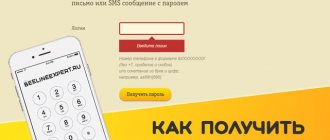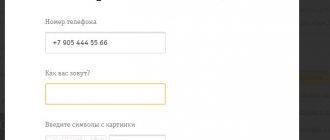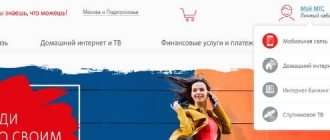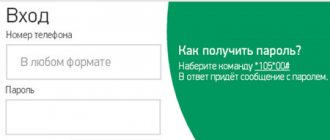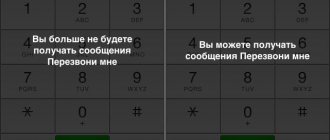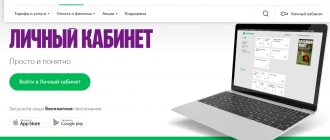First login to your MTS personal account
After the client gets into his MTS personal account using his phone number, he will have the opportunity to work with options from the MTS company, tariffs, as well as receive advice from specialists. Therefore, it is important to know how to make your first entry. It is important to note that MTS provides access to the personal account for subscribers of the MTS network around the clock.
One of the simplest ways to log into your personal account is to visit the main website of the MTS company. This is the site login.mts.ru. The first entry into the MTS personal account by number is carried out without the participation of a specialist from the hotline, that is, the client independently enters the personal account. Before logging in, the client will see a form where he will be asked to enter his login and password.
Receiving a password from the MTS account
In the field intended for entering a login, you must write your SIM card number, and then make a request for a password, which will be sent as an SMS message to your mobile phone. In a response message from MTS you will receive a password, which must be entered in the field provided for it.
You can get the password on this page: https://login.mts.ru/amserver/UI/Login?service=register&srcsvc=default&subscriber_only=true
One of the main features is the correct layout and language for input. Some subscribers sometimes have difficulty logging into their MTS personal account using their number because they do not receive a password. If logging in through a password does not work, then you can use authorization through a social network account.
If the password does not arrive, you need to take the following actions:
- request it again, since technical failures may occur on the server;
- check whether SMS message reception is enabled; sometimes, if disabled, the password may not be accepted by the device;
- if the password never arrives on your mobile device, then you can come up with it yourself by entering an SMS to 111, where you need to write 25, followed by a space, and then the invented password to enter.
How to change the owner of an MTS number
Features of reassigning numbers to another user:
- To carry out the procedure for changing ownership, both parties to the contract must personally appear at the company’s showroom to sign the transfer of rights;
- If the re-registration is carried out in the name of an individual, then personal presence can be replaced by his representative with a legally certified power of attorney or documents on inheritance rights;
- The number owner change service is available to all subscribers of the operator’s network;
- The cost of re-registration of a room is 340 rubles. and is written off from the balance sheet of the future owner;
- For successful re-registration, the owner must pay off the debt before transferring the number;
- The application for number transfer cannot be signed by one person on both sides;
- The funds on the room balance are transferred to the new owner and cannot be returned.
Are you looking for a replacement for your operator? Look at Tinkoff Mobile: transparent tariff conditions without “hidden services” and surcharges, inexpensive call and traffic packages, no mobile subscriptions at all, the first week is free plus 500 ₽ to the account when porting a number and other bonuses. A personal account is an online assistant (service), presented in the form of a subscriber information and service system in which a client of the MTS company can connect and disconnect additional services, change the current tariff, monitor the balance, receive information about the company’s promotions and discounts, etc. .d.Contents
Login to your personal account through the MTS website
Login to your personal account through the official website of the MTS company can be done by entering a login and password. The login is the client's mobile phone, and the password is the characters that the subscriber receives via SMS message.
MTS personal account website: https://login.mts.ru/
In the future, the username for logging in will be the subscriber’s phone number. Authorization occurs in the same way as during initial registration. The password sent during initial authorization will be active until the client independently changes it in his personal account or requests a new one via SMS.
Add-ons
- Smartphones are automatically identified. The site visitor is deprived of the need to break his fingers typing indigestible chords on a computer keyboard.
- Unlucky owners of old junk who made a mistake three times will have to set a new password.
How to recover your personal account password
- Activate or deactivate options.
- Change tariff package.
- Find out what the balance is.
- Top up your account.
Content
Features of your personal account from MTS
When a client visits his personal account, he gains the opportunity to monitor his accounts, and also gets access to a full list of telecommunications services in relation to his own SIM card from MTS. The subscriber’s key capabilities in his personal account are as follows:
- Enabling and disabling options within the home Internet.
- Changing and connecting tariff plans.
- Selecting melodies for beeps.
- Payment for services from MTS via mobile banking.
- Back up contacts and calls.
- Connecting television, home Internet and many other services.
Additional Information
Remember, all actions performed under an individual password in the MTS mobile assistant (personal account) are automatically recorded and are considered the actions of the subscriber to whom the personal account belongs, so do not trust anyone with the password for the Internet assistant to protect yourself from unpleasant situations. When leaving your account, always use the “log out” button to safely end your session.
The convenience of self-service services from the MTS operator when using cellular services is ensured by complete freedom and independence of user actions. Thus, the subscriber has access to complete information about the services, their configuration and control of their own costs of use. Access to the menu of changes is unlimited and does not depend on the time of day or location of clients, and also does not require waiting for the provision of personal service.
“My MTS” application for logging into your personal account
You can log into your personal account through the “My MTS” mobile application. To do this, you need to download the application to your mobile device. After this, you need to log in using your username and password. Since it is impossible to enter your personal account without a phone number. Communication with the server is carried out through a mobile phone number, that is, in the same way as logging in from a computer.
Download for Android : https://play.google.com/store/apps/details?id=ru.mts.mymts
Download for IOS : https://itunes.apple.com/ru/app/moj-mts/id1069871095
Download for Windows Phone : https://www.microsoft.com/ru-ru/store/p/My-MTS/9nblggh69c5k
How to find out the login and password from Sberbank online
If the client forgets this important information, and it is not recorded anywhere, then it will not be possible to find out. There is no point in calling the bank - the employees will not be able to help the client in any way. This confidential information is not available to them. In such a situation, the client can resolve the issue only by restoring the registration keys. Restoration is carried out in several ways. Each of them is convenient in its own way in a certain situation.
Through the Sberbank online website
The fastest and most reliable way to recover registration keys. In most cases, the client has problems logging into the Sberbank online website, so he does not need to leave the login page to solve them. All the necessary functionality is available here.
Under the lines for login and password there is a link - “forgot login and password”. To restore data, you must follow this link.
- Sberbank Online - login to your personal account: How to register and log into Sberbank Online
Next, the system takes the user to the data recovery page. Here you will need to select which key you want to recover. You should know that the system will not be able to tell you the previous data: only the client himself has this information.
Therefore, recovery means obtaining new keys that the system generates automatically. The data obtained in this way can be used permanently, or, if desired, replaced with independently assigned ones. Restoration is carried out according to the following scheme:
- Follow the link below the login fields.
- Select what exactly needs to be restored – login or password.
- Enter the card number in the form that opens.
- Enter the SMS code in a separate field - it will be sent to the number to which the mobile bank is connected.
- Copy the key for later use when logging in.
Please note that the system will not be able to tell you the previous data, because it is known only to the card owner.
The user's login and password are restored using the same algorithm. New data is generated by the system automatically, without following any principle. The user must store this data without disclosure to third parties. This will ensure the safety of funds on your credit and debit cards.
If there is no access to the reference phone
Restoration using the method described above is carried out only if you have a phone linked to the mobile bank. One-time SMS codes are sent to the number, which the user enters in the transaction confirmation fields.
Without a reference phone number, this procedure is impossible to carry out. There is no alternative source for receiving SMS codes . As a rule, there will be no problems with the card number, since most clients know it by heart.
If there is no binding number (it is lost or changed to another), you can use an alternative method to recover your login and password. It involves using a Sberbank ATM.
Disabling and connecting services in your personal account
Connecting and disconnecting services through your MTS personal account is a convenient and effective opportunity to manage your number without contacting the MTS operator. At the request of the client, some services can be disabled or, on the contrary, activated.
In order to disconnect or connect services in your personal account, you need to perform a number of actions:
- Login to the website login.mts.ru by entering your login and password.
- After the client has entered the personal account, you must click on the “Tariffs and .
- In order to disable or activate a service, you need to click on the corresponding inscription next to it, that is, select an option and confirm the deactivation or activation.
If all points have been followed correctly, then connecting or disconnecting the service will occur one minute after clicking on the corresponding tab.
Your settings
The “Settings” section contains information about who the number is registered to. Here you can also quickly block your SIM card, which is sometimes necessary if you lose your phone.
In the same section, you can link other MTS numbers that you or your family use to your number. This will allow you to control the status of other mobile accounts through your Personal Account.
Don't remember what your numbers are? In the “Settings” section you will find a list of all numbers registered to your passport data. To see them, click the “Show” button in the “List of my contracts” section.
There is a convenient mobile application “My MTS” for managing your account and services. But the Personal Account on the operator’s website has several unique functions:
Safety regulations
It is unlikely that among plastic card holders you can find a person who does not know how important the safety of the personal data of the card and login with password from the online account is. After all, your financial security depends on it.
If for some reason you suspect that your data has become known to third parties, then it is best to immediately change your login using any method convenient for you: by calling the operator, contacting the bank branch directly, or using an ATM.
After changing the previous login, your page will no longer be able to be used by specifying the old data.