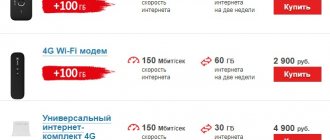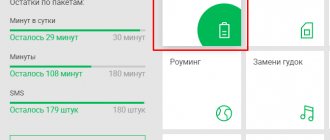If your tariff or option requires a limited Internet package, then you regularly need to review the available balance of packaged services in order to properly plan their consumption until the end of the billing period.
MTS offers unlimited Internet, but if you think logically, not everyone needs it. Most subscribers use the Internet for correspondence on social networks, viewing news, and instant messaging. And for this, a few monthly gigabytes of Internet traffic are enough. The main thing is to spend it correctly so as not to encounter the problem of a drop in speed or the need to purchase an additional package of services.
Please note that the USSD command *100*1# will allow you to quickly check your balance on MTS SMART. For Internet options, you must use a separate combination *217#. You can also send an SMS message with the text ? (question mark) to service number 5340.
The Internet assistant Tarif-online.ru will tell you in detail how to determine how much MTS traffic is left on your phone, tablet or computer in all possible ways, so that you can choose the most comfortable procedure for yourself.
Viewing the remaining MTS unlimited Internet traffic
Improving its tariff lines, MTS offered the Smart line , which offers unlimited Internet access, packages of minutes and messages for a moderate subscription fee. The main feature of the tariffs is that the Internet connection speed If necessary, it can be restored using additional packages. Therefore, the subscriber must know how to view the remaining traffic on MTS and, if desired, increase the limit through options.
The fastest and easiest option to check the remaining traffic on MTS for users with TP from the Smart family is
USSD service .
The client must send a special request, and after processing it, the operator will send a message with the remaining traffic. These commands are executed instantly and without charging a fee. To check the remaining traffic included in the subscription fee , customers with Smart plans can use the request *100*1#.
If you need to find out how much resources are still left in the extra. package, then you need to dial *111*217#.
How to get the balance for packages in the MTS mobile application?
The MTS mobile application has a similar interface to My MTS and the same capabilities and functions. Basic balance data is located on the main page of the personal section.
Comprehensive financial information about your personal account can be found in the Internet Assistant menu.
How to get information about package limits and Internet using the Internet Assistant?
- enter the Internet Assistant menu of your Personal Account;
- go to the Account tab;
- then enter the subsection of interest using the link Remaining packages of minutes/sms/mms/, data can be indicated in GB and MB depending on the selected plan.
Your personal account provides comprehensive management options and data about the service package used, and makes it possible to check its settings, including mobile calls and available Internet surfing traffic. According to the developers, the web interface is a self-service office and a personal section where the subscriber can activate and deactivate all basic and additional services, find out the features of the plans, including accessing information services, connecting and disconnecting subscriptions and content services
Checking traffic balances for Internet packages
When connecting traffic packages, the subscriber has access to only a certain number of megabytes or gigabytes of data transmitted or received from the Internet at high speed. If the client does not know how to check the rest of the Internet on MTS, then at one point he may find himself without normal access to the network.
Let's look at how to find out the remaining MTS traffic when using limit packages:
- Login to the Internet service for subscribers. Your personal account and service application for mobile devices allow you to instantly view your MTS account status, Internet traffic balance and other useful information. To obtain information, you need to go to the “Tariffs and Services” section and in the “Packages” menu, click on the item “Find out the current balance” .
- USSD request. A universal solution for any package, allowing an MTS client to find out the remaining Internet traffic - command *217#. After processing it on the server, you will receive a response SMS with information.
- SMS. MTS subscribers can check the remaining traffic by also sending a message with a question mark to phone 5340.
- Contact support. If for some reason you were unable to view the remaining traffic on MTS using other methods, you can call the company at 0890 and press 0 to connect to the operator. He will be able to provide a variety of data on the company’s services.
Important! In roaming, you can check the remaining MTS traffic and get advice from employees by calling +7-495-766-016-6
SMS notification
For tariff services Bit, SuperBit, Unlimited, Unlimited-Mini and others that include Internet access in the service package, an SMS information service is available. When the quota is reached, the user receives an SMS indicating that the time and megabyte limit have been exhausted.
For example, the Smart Mini package has a network access quota limited to 1 GB. The user also has a choice between a city and federal number, unlimited calls within the home region and 250 SMS. The following methods for accessing plan information will help you get data when your megabytes used approach your quota.
To ensure continuous access to the network, the user can enable the Additional Internet
, in this case, the subscriber can purchase additional traffic in packages of 500 MB for 75 rubles. All available methods for checking the balance of the Smart tariff in MTS can be seen below, immediately assessing the results of checking the account.
Receiving information about the remaining Internet traffic via SMS
How to get information about the status of the Internet option: send a text with “?” to number 5340;
How to get information about the balance of an Internet tariff package using USSD
Get information about your Internet balance: *100*2.
Checking the remaining traffic on the MTS modem
Many users need the Internet from a computer or laptop, not only where there are wired network providers. MTS, like other operators, offers a variety of modems and routers with special tariffs for the Internet. You can connect a variety of traffic packages to it, depending on the needs of a particular user. All packages have limitations and once the limit expires you will not be able to access the network, so it is important to check the balance periodically.
There are several ways to check the remaining traffic with the modem:
- USSD. Most modern modems can send service commands from a special program that is installed when the modem is first connected to a PC from its kit. Just dial *217# and read the latest SMS. It is in it that the company will send data on the remaining traffic in connected packages.
- Internet assistant. An even more convenient way to check how long you can surf the Internet without restrictions is to go to the company’s website and go to the “Personal Account” .
- Call the operator and visit the office. These methods of checking traffic residues are not fast, but they are possible and in some situations necessary. You can call support at 0890, after which you need to press 0 to contact an employee. In offices, information will also be provided, but only upon presentation of your passport .
How to find out the balance of tariffs and packages from your phone
Mobile Internet from MTS has a limited volume on almost all current tariff plans, but sometimes it is not enough until the end of the billing period. This results in data transfer being blocked until the new month begins and the base quota is updated. If you don't want to suddenly find yourself without traffic, use one of the following methods to check your traffic status:
- Use the USSD command *107#. After this, a menu will appear on the display of your mobile device in which you can select minutes, messages or Internet. Then the operator will send the exact number of gigabytes at the current time to the phone number. The provider does not charge any additional commission for using the combination. You do not need Internet access or special equipment, the main thing is to be in an area of moderate communication reception.
- Use the service number. Enter the code *111# and follow the instructions on the screen. Or dial the full option *111*217#.
- Log in using your account in your personal account. If you don't have an account, create one. Enter your phone number and order a new password to log into the system. In the main window you will see the exact balance status, as well as the balance of the mobile Internet package, minutes and messages in a given billing period. If the amount of traffic is small, then here you can extend it until the beginning of the new month using the Turbo button service. To monitor and check in this way, you will need an active connection to the network space.
- In a similar way, you can become familiar with the amount of traffic using the “My MTS” mobile application. The utility is open for free download on the operator’s official portal or in any software store. To authorize in the system, enter your account details from your personal account. On the main page you will see the exact amount of the Internet quota at the moment. To use the application you need an active access point.
- Write a message to the service contact “5340”, and write “?” as the filling. After this, information about your Internet will be sent to your phone number.
- Please contact the operator's staff for assistance by calling the technical support number “0890”. Here you are ready to answer any question about mobile communications around the clock. Ask the available manager to tell you the amount of the remaining traffic limit. You may be asked to dictate your passport details and answer several identification questions. The call is free.
- Personally visit the nearest MTS service and sales office.
Checking the remaining traffic on the tablet
The most convenient option to always be aware of traffic costs from packages and tariff plans is to install an application from the official MTS-Service . It will also allow you to quickly change tariffs and connect options. You can similarly view information through the “Personal Account” on the website.
You can also find out the remaining traffic using the USSD service. The *217# command will show how much traffic is still available on the balance of connected options. *100*1# will allow you to check when the traffic limit that is included in the tariff plan will come up.
What USSD request should be entered or where to call to get the balance for the service package
The USSD command is the easiest, fastest and most accessible way to find out information about your account status.
There are two options for using this service - typing the main USSD command and then controlling access to data through the proposed menu or a set of direct commands, with which you can get the data of interest from your personal account.
Checking MTS balance. Checking SMS packages, minutes and remaining GB of Internet
Instructions on how to find out the remaining tariff for MTS using USSD:
- get the balance according to the plan with a subscription fee, how much is left until the end of the accounting period (packets of minutes, mms, sms, GPRS): – *100*1# ;
- get the balance on your personal account “Balance Control” in rubles: in the Russian layout – *100#;
- get the balance for a package with a limited validity period: in the Russian layout - *100*2# , in the English layout - #100*2# ;
- receive debt on a personal account in relation to the “On Full Trust” or “Credit” services: in the Russian keyboard - *100*3#, in the English keyboard - #100*3#.
All described requests and USSD command services are available for free; it is better to look at the cost of the connected package in the web interface. Please also note that when purchasing a package, the promotional amount valid when purchasing a tariff plan is credited to your account. It can only be used to receive communication services; a cash refund of this amount is not possible.
Get the package balance for GPRS traffic for all web options and the Internet that are connected to your personal account: dial *100*1# from your phone
To obtain information about the limits and limitations of the tariff plan, you can also call back and find out what you are interested in using the voice menu. Using calls and the quick access menu of the support service, subscribers can get all the information they need, including connecting to more favorable tariffs.
0890 - call MTS support service
By calling the operator
If you were unable to find out the rest of the Internet using the methods described above, contact the help desk operator in the following order:
- Call the operator at one of three numbers: 0890, 7800-2500890, +7495-766166. The first of them is used for calls with an MTS SIM card, the second for any phones, including landline, and the third number is provided for contacting the operator while in another country.
- Listen to the voice menu prompts and connect to an operator. This may take some time. If the line is busy, the answering machine will ask you to wait and announce how many minutes are left until the connection.
- Tell the specialist that you need data about the remaining Internet on your number's tariff plan. This will require your passport details, so make sure you have it when you call the operator. Information will be provided to you free of charge, provided you are in Russia.
How to disable the tariff
If you are no longer satisfied with the tariff, you can deactivate it, block it, or change it to another, more suitable one:
- To temporarily block a number and suspend the debiting of funds for using services, you must block the SIM card in your personal account or by contacting the nearest MTS communication store;
- You can change your tariff plan on the official website, in your personal account or at the company office.
For consultation, please call 8-800-250-0890.
Cost of calls on the “Smart Unlimited” tariff in MTS
Most services are included in the prepaid unlimited package, but there are still some additional services:
- 3 rubles/min calls to any Russian operators outside your region.
- 1.5 rub/SMS after the package of 200 SMS per month is exhausted.
- 3.8 RUR/SMS outside your region.
- 6.5 rub/MMS to any mobile numbers.
* Information on the “Smart Unlimited” tariff is provided for Moscow and the Moscow region. In other regions of Russia, prices and connection conditions may differ.
Latest changes in tariff from May 24, 2021
Since May 24, 2021, the company has made changes to the number of services provided and their cost, in some places it has become a little cheaper, and in others, on the contrary, it has become more expensive:
The changes affected both new subscribers connected from the specified date, and old ones who began using the tariff before May 24, 2021. MTS did not leave the changes without comment and said that it listens to the wishes of its subscribers and tries to make tariffs the most profitable for them. It turns out that users complained about large volumes of services and low prices, and the company had to make a difficult decision - to increase the cost of services and reduce the volume of packages.
Let's sum it up
An MTS subscriber can find out how much traffic is left using any of the above methods. All that remains is to choose the most convenient option for yourself. You can view the required information both from your phone and from your computer.
Sources
- https://mts-lk.ru/help/kak-uznat-ostatok-trafika-na-mts/
- https://www.vkabinete.com/kak-uznat-ostatok-trafika-na-mts.html
- https://mts-dengi-kabinet.ru/novosti/kak-proverit-ostatok-internet-trafika-na-mts
- https://set-os.ru/kak-proverit-ostatok-trafika-mts/
- https://mts-lichnyj-kabinet.com/internet/proverka-ostatka-trafika-na-mts/
- https://msk.tele2.ru/journal/article/my-traffic-available
- https://konekto.ru/kak-uznat-ostatok-trafika-na-mts-2.html