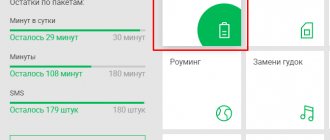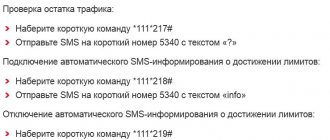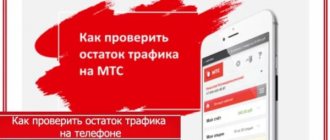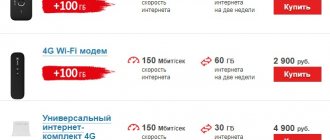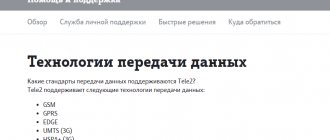The need for mobile Internet in the life of a modern person is felt quite acutely. After all, the global network allows you to access any open information, even if a person is on the road or far outside the city. For some users, Internet traffic “flies away” so quickly that it becomes difficult to control. To avoid a complete network shutdown, you need to monitor the remaining available megabytes or gigabytes. All modern operators provide this opportunity, and anyone, even the most inexperienced user, can access it. How to find out traffic on Tele2 Internet, as well as in what ways this is done, can be clarified by reading this material.
About company
Tele2 is a major operator in Kazakhstan. The company has a number of advantages:
- Offers favorable rates.
- Doesn't inflate prices.
- Constantly improves the quality of services provided.
- Provides excellent communication.
- Provides Internet access at optimal speed.
- You can use a number of services from the operator.
- The company is developing its networks and updating equipment.
Among the services offered is the Internet. You can get a traffic package for later use. But it is important to control the balance so as not to be left without the Internet in the future.
How to check traffic on Tele2 on Black tariffs
As already mentioned, the operator has a universal service team that allows you to determine the consumption of Internet traffic and how much is left. After dialing the USSD combination *155#, a person will have access to a special menu, where each item will be responsible for a particular service. By clicking on any element, the user will be able to find out the exact number of megabytes or gigabytes remaining, rounded to 150 KB.
How to transfer Internet traffic to another Tele2 subscriber: methods and possible difficulties
For subscribers who are connected to the “Black” tariff line (“Black”, “Blackest”, “Very Black”, “Super Black”), there is a universal command that is not much different from the first: *155*0#.
Important! In addition to this difference, the difference is that it provides data not only on the remaining Internet traffic, but also on the packages of available minutes and SMS messages.
How to provide yourself with traffic for the whole month?
If you connect a data plan or package, there is a risk of using it up too quickly. How to spend it effectively?
- You can install the Opera Mini browser with additional compression.
- Consider the size of the package and, depending on this, choose a plan for using the mobile Internet.
- You can also disable loading images if your browser has such a feature.
Ways to find out the remaining traffic
As it became clear, the cellular data operator Tele 2 provides not only a large number of different tariffs that will be beneficial to certain people, but also ways to find out the number of services remaining on the account. You can do this using:
- USSD commands. Short service requests that are typed directly into the phone and processed on the operator’s servers accordingly.
- Internet options. Based on the additional option, one or another action must be performed.
- Personal self-service account. It is an account on the official website where you can independently connect, disconnect and check the remaining services.
- Customer support services. A number is dialed to contact the operator-consultant and further questions regarding the remaining packages.
- Applications for mobile phones. An analogue of a personal account, which will be convenient for users of smartphones and tablets.
- Contacts to the sales office. Personal visit to the support office and sales of starter packages.
Description of mobile Internet from Tele2: 3G and 4G frequencies
Checking traffic using USSD command
Sending a service command is one of the fastest and easiest ways to find out the number of megabytes or gigabytes remaining. It works for all tariff plans and is suitable for those who do not know which plan is connected to this device. As already mentioned, the command looks like this: *155#. After completing it, a menu opens where you need to select which service you want to view data for.
Important! Especially for subscribers who are connected to the “Black”, “Blackest”, “Very Black”, “Super Black” plans, there is a combination - *155*0#. It also allows you to find out the number of available minutes and SMS messages.
Checking traffic in Internet options
Tele2 subscribers often connect various Internet options when the traffic on the main package runs out. Sometimes you just want to increase its quantity. Data verification in them is carried out using the same commands, but they are slightly different. That is, to execute them you need to know which option is enabled. To do this, first make a request *153# to check options, and then *107# to check the main tariff. The following are based on the service:
- “Day on the Internet” – *155*16#.
- “Internet package” – *155*19#.
- “Internet from phone” – *155*15#.
- “Internet Suitcase” – *155*021#.
- “Internet Portfolio” – *155*020#.
- “Internet for tablet” – *155*67#.
- “7 GB package” – *155*68#.
- “Package 20 GB”: *155*69#.
- “Package 50 GB” – *155*70#.
Important! As soon as the command is sent, an SMS message will be sent to the subscriber’s phone with information about the connected tariff plan or additional options. Based on this, it will be possible to understand how to proceed further.
Checking traffic in your personal account
You can perform such a check at any time of the day or night, if the operator’s website is accessible. This is a universal center where all operator services are connected, disconnected and checked for availability. The step-by-step instructions are as follows:
- Go to the official website of Tele2: www.tele2.ru
- Login to your account. If it has not yet been created, then register it. This will take a couple of minutes.
- Wait until you reach the main page.
- View all detailed information about the connected tariff and additional options.
Checking traffic in customer support
For those who do not want to understand their tariff plans and enter commands, the company has provided another option - to contact a consultant directly. Support numbers: 611 (for company clients) and (for all other people calling from numbers of other operators). If the answering machine cannot help, then you can contact the operator directly and ask him all your questions.
Checking through the My Tele2 application
This is a “second” personal account, which completely replicates the functionality of the self-service service on the site, but is adapted for mobile phones and tablets. You can download and install it from the official Play Market and App Store. The actions that need to be performed in it are also no different from the computer version. After authorization, all information on the tariff and balances will become available.
Important! Another method that was not mentioned is to visit in person. It is convenient only if the subscriber’s phone is broken or other methods do not work. It makes no sense to go there just like that, when you have the opportunity to learn everything from home.
Determining the remaining traffic using a special application on a smartphone
The operator has developed the “My Tele2” program for smartphones running Android and iOS, which provides full access to information on your SIM card.
A third-party application is an option to monitor traffic.
The application allows you not only to find out exactly how many connected packages are left for use. In “My Tele2” there is an opportunity to extend Internet traffic and other packages from the servants, and even change the tariff used.
You can download and install the “My Tele2” program from the official application store. For Android devices, this is Google Play (Play Market); for devices running iOS (iPhone, iPad), you should look for the utility on the AppStore.
You can also find out complete information about the utility and install it on the website “my.tele2.ru”. Although the installation process itself will still be performed from the official Google or Apple stores.
If you are not a Tele 2 subscriber, installing a proprietary application of this operator is pointless for you. You still won’t be able to use it, because for this you need a Tele2 SIM card.
USSD code
Find out the remaining traffic on Tele2 using the short combination service. Such commands manage all the functionality of the contract. It's important to know the numbers you need.
There is a universal code value for current tariff plans with a gigabyte (GB) package. In the phone number dialing window, enter * 155 * 0 #, press the call key. After this procedure, comprehensive information about the status of the available volume and the number of minutes remaining will appear on the device screen. Such a request is compatible with the tariffs: My Tele2, My Online, My Online Plus, as well as with all contracts that have been archived.
Attention! If you need to clarify the current contract, dial * 107 #.
If the main package ends, the subscriber has the right to connect an additional one. But each service has a special encoding. This policy is a little confusing, because a tariff can have several options active at the same time. The user can choose: enable the whole package or extend the main one. The combinations for each service are listed below:
| “Package” Subscription fee, rub. | Volume, GB | Request | “Extension”Price, rubles | Volume, GB | Request | |
| 999 | 50 | *155*70# | 250 | 5 | *155*23# | |
| 699 | 20 | *155*69# | 150 | 3 | *155*18# | |
| 499 | 15 | *155*67# | 50 | 0,500 | *155*17# | |
| 299 | 7 | *155*68# | 15 | 0,100 | *155*28# | |
Attention! The price tag for options corresponds to the Moscow region. Find out detailed information on the operator’s page on the Internet or by contacting customer service.
The table lists the current offers. This method does not require any special costs and works on any device model.
Universal methods
Many subscribers, when purchasing a Tele2 SIM card, should know that this operator does not currently provide unlimited Internet services. It is for this reason that most often it is necessary to make requests from time to time to check the available gigabytes.
Each city and tariff has its own specific commands, but nevertheless the operator has provided universal methods with which you can control the available gigabytes of the Internet:
- You can find out how much traffic is left on Tele2 using the simplest and most common method. It consists in the fact that the subscriber enters a special combination of numbers *155# (for Kazakhstan *123*1*3#) into the dialing line. After which a notification comes, which describes all the necessary information about the remaining traffic. It happens that the typed command does not give the desired result and after typing it nothing comes. This can happen because the command was entered incorrectly or is not suitable for the region where the subscriber is located. You can find out the required combination from the hotline operator at any convenient time.
- You can check traffic on Tele2 in your Personal Account on the official website; if necessary, you can also manage subscriptions there, check the details of calls and expenses recently. To log in to the site you need to follow a few simple steps. The first thing you need to do for this is to go to the desired site, checking its authenticity (the presence of a green padlock in the upper left corner). Next, go to the registration section and enter the proposed data, and then go to the main menu, where all the information about the remaining traffic and balance will be located.
- Less popular is the method in which the subscriber contacts the hotline operator. The call does not charge any fee and the number is the same for all regions of the country - 611. When making a call to this number, the subscriber is greeted by a robot that is configured to perform simple actions such as displaying the balance or remaining traffic. For more detailed information, please contact the employee directly (press and hold the “0” key). If it is not possible to make a call from a Tele2 SIM card, then you can dial the number 8 (495)97−97−611 (Moscow and Moscow region) from a landline or mobile phone of another operator.
- You can find out the remaining traffic on Tele 2 by contacting the Tele2 office. To do this, you may need to have a passport with a SIM card. In addition to the necessary information, the employee can also tell you about all the tariffs that are beneficial for the subscriber and, if desired, easily connect him to them. It is worth noting that this method is practically not in demand, since it takes a significant amount of time.
Internet suitcase - remaining megabytes
Consistently high Internet speed and a sufficient amount of traffic are the main advantages of Tele2.
After connecting to this service, the user receives 30 GB of traffic. There are no Internet speed restrictions.
If the traffic is used up, then you can connect an additional traffic package of up to 5 GB.
You can find out the remaining traffic when using this service using the command, as well as using the “Personal Account”.
It is worth noting: some Tele2 services and tariffs are valid only in certain regions, for example, only in Moscow and the Moscow region, but are available in roaming throughout the country. This makes her even more in demand.
Available methods for checking the rest of the Internet
The Tele2 provider allows you to find out the rest of the Internet in several ways. They are created for the convenience of subscribers and do not require special knowledge.
Tele2 has developed the following methods for checking the remaining traffic:
- Sending a USSD request. The method involves the use of special character combinations that are dialed on a mobile phone.
- Using the capabilities of your personal account. A user profile created on the company’s website allows you to manage and receive the necessary information about the tariff and SIM card.
- Call support. In this case, the remaining gigabytes are checked through the call center operator.
- Official mobile application. The program is a mobile version of your personal account.
- Visit to a company communications salon. A personal contact with a company specialist will allow you to quickly find out the necessary information.
Checking traffic from the modem
Most recently, Tele2 customers had the opportunity to connect to a new “Internet for Device” tariff plan. This service was specially designed for use by Tele2 Internet from a computer or laptop. Naturally, the Internet package for a modem is much larger than a standard mobile package , but it still has its limits. For this reason, checking the rest of the Internet remains relevant.
The logical solution for viewing the balance would be to disassemble the modem and then remove the SIM card, which will then need to be inserted into the phone and then use any convenient method to check the remaining traffic on Tele 2.
But most often such a check takes a significant amount of time, so it is better to consider much faster methods:
- To obtain information about your account status, it is best to use your personal account, which can be accessed by logging into a special program or simply using a browser by going to the operator’s official website. Next, you need to go to your “My Tele2” personal account and click on the “Tariffs and Services” link, where you can easily see all the necessary information.
- You can check traffic using the modem management program. Moreover, some modems (or rather, in their management programs) have special buttons for checking traffic.
Having figured out how to monitor traffic conditions, many subscribers begin to spend megabytes of the Internet more carefully and rationally. After that, doubts disappear that money is debited from the account just like that, because often, when a subscriber uses up the entire Internet package , a new package is automatically connected to him , for which a certain amount is debited.
How to check the remaining traffic in your personal account
A very convenient tool that allows you to easily obtain information about the tariff plan, connected services and options, as well as the remaining traffic, is the “Personal Account”.
In order to find out the remaining traffic in your “Personal Account”, you need to perform the following sequence of actions:
- register for the service by indicating your mobile phone number;
- log in by entering the password received via SMS;
- look at the main page for information about the remaining traffic.
You can access your “Personal Account” from any device; you just need to enter your password. “Personal Account” also makes it possible to order details that will allow you to track how traffic was spent.
Please note: you can also access your “Personal Account” through the “My Tele2” application, which is available on both iOS and Android.
Are there paid services?
According to the official Tele2 website, the company does not practice connecting paid services without the user’s knowledge. However, it would be a good idea to check where the money is flowing from your account. For example, you need to pay for the following functions: “Black List”, “Hidden Number Identifier”, “Beep”, etc. What services are connected to a specific number? Tele2 users have 4 ways to find the answer to this question:
- Personal Area. Every Tele2 client can use this tool on the company’s website. Personal account address - login.tele2.ru. In order to enter it, you just need to go through a simple registration procedure. In the Personal Account, the user can find out about activated services, connect and disconnect them. The operator may charge a fee for reconnecting some services. The user will be informed of this before making the request.
- USSD command No. 1. This is the easiest and free way to get the necessary information about connection and tariffs. You need to enter the combination *153# into your phone and press the call button. In response, you will receive an SMS with detailed information about the connected functions and their cost. At the end of the message, numbers will be indicated, by calling which you can listen to detailed information about the services.
You can get information about connected services in your personal account. - USSD command No. 2. The combination *144*6# will help you find out which paid subscriptions are connected to the number. In response to the USSD command, you will receive a message containing not only a list of subscriptions and their price, but also an explanation of how to disable them.
- USSD command No. 3. This command is needed to check whether the user is subscribed to content services. To do this, enter the combination *125# and the “Call” button into the dialing line.
Advice. To find out the full list of services that the operator provides on a paid basis, you need to dial *153# and press the call button.
Subscriber department
Specialists at the service center will help you check the remaining traffic on Tele2. Look on the map for the address of the nearest company office and visit it in person. Tell the consultant in detail the essence of the problem, at the same moment you will be told the status of the package of gigabytes and minutes, as well as the amount of money on the balance. Here you can top up your balance or connect the necessary options.
Attention! The Tele2 hotline is available to all subscribers of the provider. Dial 611. Professionals will answer at any time of the day.
Ask the operator for a list of required data. The company has a well-developed feedback system for working with clients. Fill out an application on the website by filling out all the lines and indicating the question. You will receive a response by email within a short period of time.