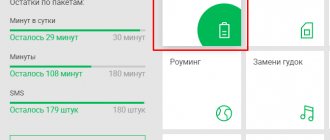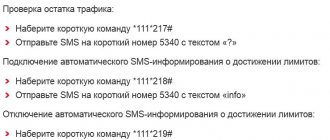The Internet nowadays is one of the most important things in life. With the development of technology, its integration into mobile devices was only a matter of time and quality. Nowadays, almost all smartphone users have access to the mobile Internet. Of course, operators almost always provide tariffs that include a limited amount of available traffic. Therefore, the user must check its balance from time to time.
We will tell you exactly how to do this in this article.
Why do you need to find out the remaining traffic on your smartphone?
If your mobile Internet is limited, you need to monitor traffic, i.e. consumption of megabytes of information provided to you by your provider (mobile operator). This must be done so that at the most crucial moment you are not left without the ability to connect to the Internet.
Mobile operators do not always provide additional traffic if the basic package is exceeded - often they simply turn off the Internet to the subscriber, even if he has funds in his account to pay for traffic per megabyte.
In order to reconnect to mobile Internet, you often have to contact the operator and pay for another limited package.
How to find out the remaining traffic on MTS?
The MTS operator provides mobile Internet in various options. Typically, these are tariff plans specifically for Internet connections and Internet services included in the tariff of your mobile phone package.
Users of Internet packages can find out the remaining traffic as follows:
— using the USSD connection capabilities, dial the combination *111*217# and press the call button ;
— send an SMS message to number 5340 consisting of one ? (without quotes!).
For those who use the Internet as part of a mobile phone tariff plan, the following options exist:
— USSD request *100*1# , after dialing you need to press the call button ;
— Internet Assistant – the user’s personal account, where all information related to the use of a personal account with MTS is displayed.
Find out what is the remaining Internet traffic on the tablet
Many MTS cellular users have a tablet and actively use the Internet through it. It's convenient and mobile. With it you can move freely not only around your apartment or house, but also around the city or even the country.
The rest of the traffic on the internet.mts.ru service
The capabilities of a tablet are in many ways similar to those of a smartphone. Therefore, checking balances for tariff traffic is carried out using a similar method.
To do this you need:
- Use the ussd command in the format: *217#, adding the call key at the end.
- If you have any of the Smart packages, you need to dial *100*1# and “call”.
- Send an SMS with a question mark instead of a text to 5340.
- Register on internet.mts.ru and create a personal Internet account there. It will be possible to view traffic balances.
- If your tablet model does not support sending ussd requests or sms, you can:
- Download the “My MTS” mobile application and use it to see how many megabytes you can still spend.
- Additionally, install a program that will help in sending ussd combinations.
If none of the above methods work, call 0890 and the operator will tell you about your remaining traffic.
Call tech. MTS support
How to find out how much traffic is left on Beeline?
Those who use mobile Internet from Beeline also have several different ways to check the remaining traffic. They can:
— dial the support service number 0611 , where you will receive all the necessary information, including information about Internet traffic;
— find out the remaining traffic thanks to your Personal Account on the operator’s official website (you must first register);
— install “My Beeline” , an application that allows you to fully manage your account, services and tariffs.
Any of these methods will help you quickly and conveniently obtain the information you are interested in.
Method #1. USSD codes
So, to find out the exact amount of remaining Internet, you can use special USSD Commands:
- As a user of the Megafon operator, we can always use the command *558#. Once completed, the device will display all the necessary information on the screen: the balance of unused megabytes, special options for increasing and purchasing traffic, etc.;
- By typing this code on a tablet, mobile device, or even from the specially provided Megafon Modem software, you will soon receive an SMS with a text containing information about the remaining megabytes, minutes of free communication and SMS;
- Another command is also provided, which is a combination of the numbers 105, which is certainly written using marker symbols: * and #. So, by entering this command, you will get access to a special menu, which contains items about the remaining traffic, etc. This information will be presented to you in the form of an SMS message.
How to find out the remaining traffic from the Megafon operator?
For Megafon subscribers, ways to find out the remaining traffic are:
- call a short number 0500;
— in your Personal Account on the official website of the operator;
— USSD requests.
In the latter case, for different options for providing Internet packages, you should use different USSD requests:
— for individual Internet service packages you need to dial the combination *370*0*# and press the call key;
— for Internet packages included in the general tariff plan of the smartphone, you need to dial *100*3# and press the call button.
In addition, there is always the opportunity to visit the Beeline office and find out the rest of your traffic directly on the spot.
Checking the balance on your phone
Beeline, like all other cellular providers, provide access to the Internet. Depending on the established contract on the mobile device, the user is allocated a certain amount of traffic. Its size must be selected based on your preferences and requirements. According to standard conditions, after exceeding the provided Internet package, the provider automatically blocks data transfer. Access will be restored only after the start of a new billing period and the extension of the limit.
In order not to be left without Internet, you need to regularly check the size of the remaining quota. To do this, several standard control methods have been implemented, and you can request information yourself on any smartphone, tablet or USB modem. This opportunity is available even without access to the World Wide Web.
SMS
The simplest and most common way is SMS notification. The user just needs to send an official request from his mobile device, in response he will receive a notification from the telecom operator with the amount of available traffic. The verification process is as follows:
- On the screen of your smartphone, enter the USSD encoding - *102# or the combination *107#.
- After a few seconds, you will receive a notification from Beeline, which will indicate the current balance of your Internet traffic quota for the current billing period.
In addition, the message will indicate the available balance on your cell phone, as well as the amount of free SMS and outgoing minutes. Another way is to call the contact number 0697, where you will hear information about the current limits.
Voice menu
To simplify and improve the use of communication services, the provider has implemented a special voice menu. With its help, you can find out information about the available balances of packages within the established tariff. Using the function is very simple:
- In dialing mode, enter 06745.
- After this, you will hear the voice of an automatic informant.
- Next, you need to follow the voice instructions to get the information you need.
- To navigate the menu, you must switch your phone to touch tone dialing mode. When you hear the desired service, click the corresponding key on the device keyboard.
Here you can, if necessary, activate services to extend Internet traffic if the main package ends.
Personal Area
The user's personal account is a unique interface implemented on the official website of the Beeline provider. Any network user has access to it. To log in, just enter your cell phone number, come up with a strong password and confirm it. The account allows the owner to set up a tariff plan at his own discretion, install or deactivate additional functions, monitor the current account balance and timely replenish it online, as well as check the balance of minutes, messages and traffic.
We recommend: How a call to the Beeline hotline can help
To see how many gigabytes and megabytes are left in the current period, you will need:
- Go to the official Beeline portal.
- In the main menu you will find an authorization window, enter your personal information - phone number and security password for your account.
- After this you will find yourself in your personal account.
- The current number and balance will be displayed on the screen. Below you can see the amount of used and remaining traffic.
The only disadvantage of this method is that without active data transfer you will not be able to load the page and log into your personal account.
Call support
If you are unable to independently determine the necessary information, then the operator’s technical support service will come to the rescue. The procedure is as follows:
- Dial the service department short number 0611.
- Wait until the informant offers you other Beeline products.
- Follow the voice guidance and set the device to tone dialing mode. To search the menu, press the indicated keys.
- To speak directly with an operator, click on and wait for an answer.
You should know that the information is provided only to the owner of the SIM card, so you will be asked to provide personal information or passport information.
If you have a Beeline branch nearby, then go to it and ask the manager to announce the amount of remaining traffic on your tariff plan. Information is also issued only with a passport or identity document of the consumer.
Application "My Beeline"
For the convenience of setting up a tariff plan and managing communications, the operator has released the official mobile application “My Beeline”, which is a simplified version of the personal account on the website. The utility can be downloaded from any software store - Play Market or AppStore, as well as from the provider’s main portal.
The program allows you to control and manage all connected services, tariffs and functions on your smartphone, remove and install them, replenish your balance in a timely manner and request remaining packages. Procedure:
- Install and launch the application on your cell phone.
- Log in to the system using your number.
- In the menu you will see information about the status of the current balance and the available limits of GB, minutes and SMS messages.
We recommend: Instructions for installing the My Beeline application
To enter the utility, a constant and stable Internet connection is required. Here you can increase the quota if necessary.
How to find out how much traffic is left on TELE2?
Regional TELE2 traffic packages can differ quite greatly from each other, but the methods for managing tariff plans generally remain the same.
To check, you need to use the capabilities of USSD messages: dial the combination *155# and pick up the phone, then follow the menu items, finding the necessary requests.
You can also find out the remaining traffic by requesting *126# for all tariff packages.