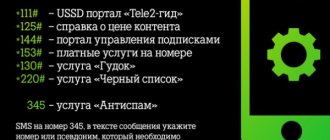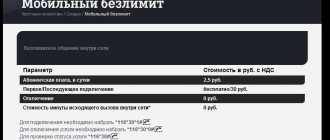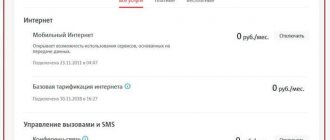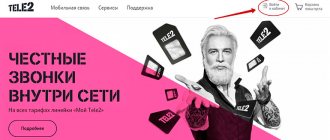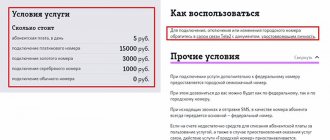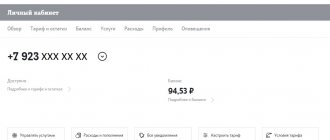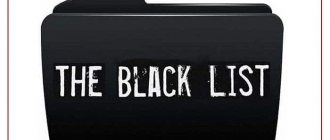Tele2 entered the Kazakh cellular communications market in 2010. The key principles on which the company operates are good communication quality and affordable prices. Tele2 was one of the first to launch a deployed LTE advanced (4G+) network in Kazakhstan, a new wireless communication technology that provides data downloads via the Internet at speeds of up to 225 Mbit/s.
The convenience of the service, competitive rates and wide communications coverage attracts more and more people to use . This article is dedicated especially to them, from which you can learn how to check the balance on Tele2 in Kazakhstan.
Tariff and number management
These commands are designed to manage your tariff plan, obtain information about the remaining limits of minutes, SMS and gigabytes of Internet traffic, find out the balance and much more.
| Team | What is he doing |
| *127*1# | Find out about registering a number online |
| *127*2# | Find out the SIM card number |
| *111# | Balance check |
| *120# | Find out your phone number |
| *121# | Find out your tariff and its conditions |
| *123*1*3# | Remaining Internet traffic and bonuses |
| *147# | Remaining Internet package traffic |
| *179# | List of connected services |
| *6914*1# | Registering a number in the Tele2 network |
After the USSD command is entered, your phone always receives a response from the operator. It can be in the form of SMS or a message on the screen. It is not recommended to enter the same code twice without waiting for a message from Tele2.
Official pages on social networks
FACEBOOK VK TWITTER YOUTUBE INSTAGRAM
Emergency numbers
101 - fire service 102 - police 103 - ambulance 104 - gas emergency service 112 - rescue service
Free set
515 — SIM card activation 800 — help with setting up the Internet 147 — connecting to an Internet package 530 — find out the balance, voice help 504 — find out the tariff plan for the number and/or switch to another tariff plan 503 — activation of a scratch payment card 506 — help replacing or restoring a SIM card 507 - replenishment of the account with various types of payment (oplata.tele2.kz) 509 - contact details of tele2 offices 520 - certificate of erroneous payment 550 - change of language of service 613 - trust payment 617 - certificate “Contact the world”, call abroad 626 - information about 688 - information about roaming
Paid numbers
*1*77X7XXXXXXXX — (change voice, minute — 49 tenge) 0770 — and “Tele2 Radio” 0550 — (5 tenge/day) *115*1# — connection *115*2# — disconnection
Trust payment
If you don’t have enough money on your phone balance to make outgoing calls, send SMS or use the Internet, you can borrow 100, 200, 500 or 1000 tenge from Tele2. This costs money, but is controlled by simple commands:
| Team | Extra balance |
| *141*1# | 100 tenge |
| *141*2# | 200 tenge |
| *141*3# | 500 tenge |
| *141*4# | 1000 tenge |
At the moment, the Tele2 mobile operator in Kazakhstan has only two prefixes - codes 707 and 747.
USSD request
A universal way to check your phone bill, connect or disconnect certain services, find out about the traffic provided, and much more. For all this, there are a number of specific queries that help in the work.
Basic USSD requests:
- There is a popular, proven request with which you can check your balance - *105#.
- A short call to connect with an answering machine that will inform you of the balance. To do this, you need to dial 611, call button, wait for an answer, listen to the operator.
- Information can be found via SMS. You need to send the word balans to number 100. In just a minute you will receive an SMS response containing all the necessary information.
Advice! It is better to save one of the easy verification methods so that you can easily check the information of interest in the future.
You can activate the “Express Balance” service to track changes in funds. This helps control the use of funds. After any call (incoming, outgoing), SMS, access to the Internet, you will receive a message about how much was spent on this operation.
To activate the service, you need to dial the USSD request: *225*1#, call button. Send an SMS to number 225, writing the number 1. Or activate this service in your Tele2 personal account.
To disable, you need to do the following: dial the USSD request *225*2#, send an SMS by writing the number 2 to number 225. Connecting and deactivating the service is completely free.
Please call back
The operator offers the “Beacon” option, which allows you to ask another subscriber of the cellular operator to call you. This free service is controlled by USSD commands.
| Team | Result |
| *144*number# | The subscriber receives a request to call you back |
Joking allows you to change your voice when communicating. It is paid, activated by the command *1*number.
Personal Area
The simplest, less time-consuming, and popular method of verification is your personal account. To do this, enter my.tele2.ru into the search engine.
First, log in, so in the future you can enter the application without entering data, immediately see the balance, the number of free minutes to all networks, tariff plan, and other information of interest.
To authorize, you must enter the number and password that is issued upon receipt of the SIM card. As soon as everything falls into place, your personal account will open. In addition to this password, you may receive a one-time authorization code, which will need to be entered in the password field.
Hidden number
To prevent the recipient of the call from seeing your phone number, you can hide it. There is a free USSD request for this. Other useful commands allow you to see hidden numbers, but "Identifier" is a paid feature.
| Team | Result |
| #31#number | Call with anti-identifier to the specified number |
| *117*1# | Enable hidden caller ID |
| *117*2# | Disabling the determinant |
If you know other useful Tele2 commands on your phone, share them in the comments.
Other commands
There are a number of other basic codes.
*974*7ХХХХХХХХХ*N# - share gigabytes with other Tele2 subscribers
By completing this request, you can transfer gigabytes to the number of another Tele2 subscriber. We often encounter a situation where a traffic package remains unused by the end of the month. In this case, you can simply send the balance to another network user.
This opportunity may be relevant if you need to contact someone via the Internet, but their tariff has expired. Using the above command, you can simply send gigabytes and communicate with each other calmly.
*146# - find out prices for international and intranet roaming Tele2
This request allows you to clarify information regarding international and intranet roaming for the company’s subscribers. When traveling abroad, it is important to know the prices at which tariffs will be applied. After entering this command, details about the cost of calls, SMS messages and the Internet for people outside their home region will be displayed on the smartphone screen.
*115*1# — connect
Using this command, you can change the melody that your interlocutor will hear when calling. If you think that your friends, colleagues and acquaintances are tired of the endless beeps on the phone, change them to a pleasant melody that matches your character. This way you can not only stand out, but also give some joy to the people calling you.
*349# - find out the addresses of the nearest Tele2 stores
This command allows you to find out where the nearest mobile operator service centers are located. The request will be useful if you have any questions that cannot be resolved over the phone regarding the services provided by the company, but you do not know where to contact.
*125# — find out the cost of content
This USSD request allows you to find out the exact cost of a specific service before connecting it.
Internet traffic
Useful Tele2 numbers and commands for the Internet deserve special attention. Subscribers can dial any combination from the list:
- *155*15# – to activate “Internet from phone”;
- *155*19# – check traffic in the “Internet Package”;
- *155*200# – activation of the “Internet Portfolio” and checking the balance;
- *155*161# – activation of the “Day” option;
- *155*171# – additional 500 MB;
- *155*181# – additional 3 GB;
- *155*231# – additional 5 GB.
Call to the Call Center
The last option on how to find out your balance on Tele2 is suitable; if for some reason the previous methods did not work, we suggest calling the contact center. Their number consists of three digits 116. It's not difficult to remember. After dialing and starting the call, the answering machine will indicate what and how to do next.
In order not to miss different combinations of numbers and not to go online every time, write down the numbers in your phone address book or notepad. This will make your search easier and save time.
You can also contact the help center on the Tele2 hotline at . The operator will tell you about all the functions and help you figure it out.
It's hard to keep these phones in your head. Make some small tips in your phone contacts and problems will no longer arise.
Archived tariffs
Until some time, these tariffs could be activated by anyone. But new proposals appeared that simply forced them out of their leadership positions. Tele2 tariff plans are constantly updated, transferring old offers to the archive. You cannot connect to archived (out-of-date) tariffs, but subscribers who managed to connect to such a tariff earlier can continue to use it under the same conditions.
If you need to disable an archived tariff, it is important to remember that you will not be able to return to it again. You can only go to current offers in Kazakhstan, which were described at the beginning of the article. Therefore, before switching to a new tariff, compare the conditions and prices, and choose the most suitable option, taking into account that you will not be able to return the old archived tariff plan.
Closed tariff plans are represented by the “Simply” lines with the prefixes “Start”, “Super” and “Extra”, as well as the offers “Turn on to the full / to the full 0518 / to the maximum”. No less popular were the “Simply” tariff offers: “Start archive 1” and “Start archive 2”, “Super archive” and “Extra archive”. This also includes “Ring yours” and “Ring everyone”, but these are not the proposals discussed above, although they are also marked “Archive”. You can view all archive packages on the official Tele2 website.
Mobile app
If you have previously installed the operator's mobile application, you can use it. If not, we recommend downloading the program to your gadget. It is available for iOS and Android devices.
Once registered, you do not need to go through this procedure again. The service will help in all matters with Tele2 and there is always a service hotline.
Transferring your balance to another subscriber
If it is necessary to top up a friend’s account, Tele2 subscribers can complete a USSD request and transfer funds to his personal account. To do this, just dial: *145*number*amount#, where instead of the number, indicate your friend’s phone number, and insert the number to be transferred as the amount.
You can specify any integer value as the amount - to transfer, you must have on your balance an amount that exceeds the specified amount by 100 tenge.
The minimum available amount is 100 tenge, and the maximum is 3000 tenge. The cost of the service is 20 tenge for each transfer request. A subscriber can receive only one funds transfer per day.
Combinations for managing balance
Tele2 commands with which you can manage your mobile account balance:
- *105# – information about the cash balance, checking the Tele2 balance;
- *122# – information about credit funds provided under the terms of the “Promised Payment” program;
- *123# – request to top up your account with other network users under the terms of the “Top up my account” program;
- *106*card number# – activation of the replenishment card;
- *145# – information about the possibility of replenishing the balance of another user under the terms of the Mobile Transfer program.
Support
- You can check your balance using Tele2 support service. In order to contact her, you need to dial the short number 611 and press the call button. After a few minutes of waiting for an answer, an operator will answer on the other end of the line. This line is connected exclusively to check the balance, connected services and tariff plan. However, in addition to this, the responding operator can solve almost any problem that arises during operation.
This number can also tell you about new tariff plans, new service packages, and so on. To find out about this, you need to select a key combination that the robot will indicate for the required problem.
- In addition to the first number, you can call by typing the key combination 697 and the call button. In a few seconds, the mobile operator's answering machine will answer. It will announce the current phone balance, date and time of the request. After listening to the message, you can wait a few seconds and it will repeat again.
Advantages
- Quickly dial a command on the phone keyboard
- Ability to send short commands from any GSM-enabled device. A very important advantage for owners of regular phones, not smartphones.
- Short commands can be sent both when the phone balance is positive or negative, while roaming, etc. They are free and do not require an Internet connection to send.
- The most important difference and advantage from SMS messages is the fact that the USSD code is delivered several times faster than an SMS and is not stored anywhere.
- The sending channel is protected.