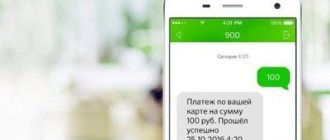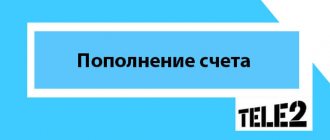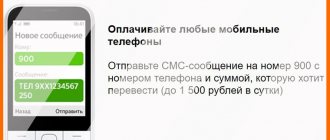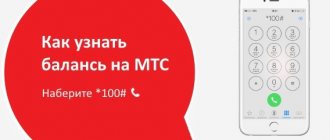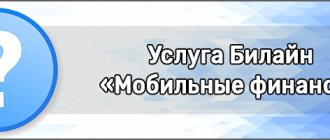What is the Mobile Ticket and what opportunities does it provide? Using this option, you can pay for travel with your smartphone in the metro, MCD and MCC, on Aeroexpress, in Moscow ground transport and in some cities in the Moscow region, where the Troika card has become operational. Many Muscovites are already accustomed to paying in stores by simply touching the payment terminal with their phone. This is very convenient, you don’t need to carry a credit card, travel card or other cards with you, everything can be “recorded” in your phone.
What kind of service is “Mobile Ticket”
Constant travel on public transport is very exhausting, and problems arise with paying for travel. They decided to simplify this procedure using a special “Mobile Ticket” application for phones. It is available from four major Russian providers.
Despite the test mode, this proposal already has a number of advantages. They are as follows:
- Convenient to use , just bring the device to the terminal. The maximum distance is only a few centimeters, otherwise the information cannot be read.
- Fast replenishment, money is withdrawn from the balance in just a few seconds. Therefore, there are no problems with paying for travel.
- A profitable solution. Providers offer more favorable conditions when compared with payment in cash or by plastic card. Cellular operators do not charge a large commission, while their regular customers are awarded bonus points that are used to pay for other services.
The new application has proven itself in use, so mobile providers are eager to expand this service.
Payment
You can add the tariff of the Troika “Wallet” card to your Mobile Ticket.
| Directions | Cost, rub. |
| 1 trip by metro | 38 |
| 1 trip by tram, trolleybus, bus, monorail | 38 |
| 90 minutes | 59 |
Using a mobile ticket, passengers can pay for travel on any transport in Moscow: bus, trolleybus, tram, monorail, metro, Aeroexpress.
Enable or disable the feature
To use such an application, the appropriate SIM card must be installed. In addition, not all mobile phones support this payment method; the list is on the official website.
Connection features are as follows:
- You need a cell phone that supports NFC technology. This function is popular today and is used to transmit various information.
- The service is available only to subscribers of certain providers. In this case, an agreement is concluded with a prepaid payment system. In other words, the operator does not lend money even to its regular customers.
- A special SIM card is required. It has the same dimensions, so there are no problems with installation. Mobile operators replace them free of charge at any time when you contact the office; you only need to have your passport with you.
To activate the service if you have a suitable cell phone and SIM card you need:
- Enable NFC feature. The corresponding setting is in the menu that is responsible for wireless communication.
- After installing the SIM card and registering on the network, you receive a message with an offer to connect to the service. In most cases, activation occurs by sending the number “1”.
At the time of activation of the service, funds are withdrawn from the main account and a new one is created, which will be used to pay for travel.
Disabling the service also takes just a few steps. For this:
- To refuse activation, a message “0” is sent to number 3210.
- You can pause the service through the SIM card menu, in which you select the “Mobile ticket” section.
As practice shows, when a SIM card is replaced at the office, the service is not available for 24 hours.
How to disable the service
If the user no longer needs the service to pay for travel, he can independently delete it from his device. To do this you need to do the following:
- Open the SIM card menu on the smartphone you are using.
- In the list that appears, select the “Mobile ticket” tab.
- Click on the “Turn off” button.
- After this, you will receive a message with information about the successful removal of the service.
When the service is deactivated, the money stored on the balance is retained. You can use them when you reconnect.
As you can see, the mobile ticket service is available from all major companies providing cellular communications. At the same time, it is worth noting that this function is available only to Moscow residents. If you live in other regions of Russia, you will not be able to activate the option.
Affordable tariff for the service
All operators provide this service for free. Payment is charged only for the use of transport services. Funds are debited from a separate account, which is created at the time the service is activated. Its replenishment is carried out in various ways, it all depends on the cellular operator.
For all operators, at the time of service activation, 150 rubles are withdrawn from the main account. They are used only to pay for trips on public transport. Regarding the fare, the price is slightly different:
- At MTS everything costs 1 ruble less.
- Subway fare 36 rubles.
- Ground transport 36 rub.
- Metro and 90 minutes of ground transport 56 rub.
The fare is not fixed and may vary depending on the prices set by the city government.
How to connect
The process of activating the service is as simple as possible - even an inexperienced user can handle it. If you have already received a brand new card with an NFS chip:
- Place it in your smartphone and turn it on;
- Wait for an SMS message notifying you that the chip has been activated;
- Reply with the number 1;
- 150 rubles will be automatically debited from your balance - this money can only be used to pay for travel on public transport.
Megafon's Mobile Ticket service in Moscow is connected absolutely free of charge. If you have completed the activation, it’s time to talk about how to use the operator’s service!
How do you pay for travel?
Using the service is simple; you need any gadget with NFC technology and a card slot. It is found in almost all modern models. Money is deposited into a separate account automatically or manually.
The application developers have significantly simplified the task. Payment is carried out automatically as soon as the device is near the terminal. Funds are written off automatically.
In practice, the gadget turns into a kind of plastic card. It is enough, even in a locked state, to bring it to the terminal, after which a message will come about payment of the bill.
Fare payment technology – “Mobile ticket” from Megafon
Pay for travel on Moscow public transport by touching the terminal with your mobile device. It is enough to bring the phone to a special reader in the subway or on a bus, trolleybus or tram. Your trip is paid from the balance of your mobile device.
Such payment is available to subscribers of the Megafon operator using new phones that support special NFC . First of all, you need to install the Troika mobile application . the Play Market online store for the Android operating system. Authorization in the application is carried out as in other standard applications, according to the attached instructions.
The system will offer automatic activation of the built-in chip and send you the necessary instructions to your phone. Today the service is available to Megafon subscribers located in the Moscow region.
Top up your Mobile ticket balance
To use the service, there must be a sufficient amount in a separate account, which is created automatically. All cellular operators do this automatically. To do this, there must be enough money in the main account.
Automatic replenishment occurs when the balance decreases to 90 rubles, the replenishment amount is 60 rubles.
You can do this manually with Tele2 through the SIM card menu, as well as by sending the command “PAYMENT 20” to number 3210 , where the number is the top-up amount.
How to manage the service
To use the service, you must have a new SIM card that supports NFC technology . It can be obtained at Megafon communication stores with a passport in the Moscow region. Your mobile number must be registered in Moscow and operate on an advance payment system. Next, you need a mobile device equipped with NFC technology.
This technology stands for “ Near field communication ”. Its literal translation is “ non-contact near field communication ” or “ near field communication ”. This is a technology for transmitting information wirelessly, with a short operating radius. It allows you to exchange information between two devices. 10 between them .
In this case, you can test your smartphone for the presence of this technology experimentally. If you know that your phone is definitely outdated, then you need to buy the necessary model with this technology. Megafon has posted a list of mobile device models that support the NFC function on the page at the link https://moscow.megafon.ru/options/services/other/mobil_billet/mobil_billet.html.
How to enable auto-replenishment of a mobile ticket?
The automatic account replenishment service is activated at the moment the service is activated. In this case, money is withdrawn when the balance decreases to 90 rubles, subject to a positive balance.
You can disable this function only by disabling the service itself. Therefore, you need to periodically check your balance on your mobile device to avoid blocking.
Do you know? What are dividends in simple words: what is recognized as a dividend, what income, amounts, payment terms. TOP 10 best games with money withdrawal: is it possible to make money playing games on the Internet? We’ll tell you in this article.
How to register a “Perekrestok” card via the Internet and in the store: https://wikiprofit.ru/money/other/zaregistrirovat-kartu-perekrestok.html
Disadvantages of Megafon
The operator's service in question has virtually no drawbacks. The only negative point today is the need for a modern mobile gadget that supports NFC technology . The Troika application does not work on older devices . But the market for smartphones and phones is constantly being updated, and mobile companies offer a large range of modern models at reasonable prices. Therefore, in the future, this technology will be supported by all phones. Old device models will become a thing of the past.
How to use the service
After connecting the service, you can safely start traveling around Moscow. To pay for a trip on public transport in the capital, do the following. Touch the outside of your mobile device to the reader where the yellow circle appears. If payment is successful, the light should turn green. After this, you can go through to board the transport.
" Mobile ticket " will not work in the following cases:
- Where the Megafon operator network is not available.
- If your mobile device is turned off or is not configured appropriately.
- Some phone cases may interfere with this service.
- If a SIM card with NFC is installed in the second slot of the phone, provided that the phone is dual-SIM. Such a SIM card must be installed only in the first slot.
If you have problems with the functions of the service, contact service number 3210 and explain the essence of the issue.
How to find out Troika balance by card number?
To check the balance of money on the “Troika” card, the validity period of travel documents, the number of unspent trips recorded on it, as well as obtain information regarding the “90 minutes” and “Unified” travel documents, you need to attach this card to the yellow information terminals. You can find them in the lobbies of Moscow metro stations. The “Troika” card is brought to the circle for verification. Its holder receives information on the terminal monitor.
It is recommended to check all recorded subscriptions for commuter trains in ticket printing devices, MTPPC, TsPPK. At the request of the passenger, the inspector of the electric train will view the balance of the subscription recorded on him using a portable cash register.
Also, the cardholder can check the number of unused trips on TAT tickets recorded on it. This can be done upon entering the vehicle. You can view information regarding the number of remaining trips through the validator during any pass.
In the mobile application
You can check your Troika card balance in the mobile app via the Internet at any time of the day, using a smartphone or tablet.
To do this, it is recommended to install an application for Android, which will allow you to check your card balance with complete comfort. There is a certain limitation for users of mobile devices - their devices must support NFC (contactless technology). The card is applied to the back of the smartphone. All information will be displayed on the device display. You can download the application for free at play.google.com.
By SMS
You can determine the remaining balance on your card using an SMS message. The word “balance” should be sent to number 3210, after which the information of interest on the balance will be available to the card holder.
By phone
It is quite easy to check your account balance using your mobile phone at any time. To do this, it is recommended to install an add-on on the device, which makes it possible to monitor the balance of money on the travel card. To do this, use the special “Troika Balance Check” application. The card is brought to the lid of the smartphone, and the result of the request is displayed on the screen.
Online check
Currently there are no services for conducting online verification. The transport card web resource does not provide users with any services regarding actions with the account other than information on how to replenish it. Thus, it is unlikely that you will be able to find out the balance online by card number directly from its holder.
other methods
If you actively use your Troika card, you can find out the balance on it using your mobile phone without access to the Internet. To do this, just do the following manipulations. You can call at any convenient time:
- dial the short customer support number 3210;
- press button 4 in the voice menu;
- the call is forwarded to the operator;
- The card balance is requested.
Recently, this method has been considered the safest and most reliable for quickly checking your account status. It turns out that all owners of mobile phones that do not have access to the Internet can check the balance of their own Troika card account for travel around the city at any time when necessary.
Some time ago, it was announced that a Personal Account for card users would appear on the Troika website. Using it, passengers would be able to check information on their balance, number of trips, and replenishing their account using the Internet. Almost 2 years have passed since the announcement. However, the Personal Account for Troika card holders on the official portal was still opened. The absence of a personal account determines the interest of passengers in available methods for checking balances and replenishing accounts outside the official website.
Sources used:
- https://troikarta.ru/proverit-balans-karty-troika/
- https://troika-card.ru/proverka-balansa-karty-trojka.htm
- https://www.sravni.ru/enciklopediya/info/karta-trojka-uznat-balans-po-nomeru-karty/
Check the remaining trips on the Troika card through the terminal
At almost every metro station in Moscow, special yellow information terminals are located in the lobby. With their help, you can not only check the amount of money in your account, but also find out how many trips are left, the validity period of the tariff and other data. The plastic is applied to the reading panel of the information terminal and after a couple of seconds, complete information on the card will be presented on its screen.
Terminals for checking and replenishing Troika balance
If a subscription for travel on suburban electric trains is recorded on the card, then its validity period can be seen at the terminal, which is located at the railway stations or at the cashier’s desk. In the transport itself, you can check the validity period of the subscription from the controller; the necessary information will also be visible on its terminal.
Checking the balance of trips on the Troika card is also possible through the following terminals:
- at the kiosks of the State Unitary Enterprise "Mostransavto";
- through Megafon and Eleksnet terminals;
- at Aeroexpress ticket offices.
How the service works
“Mobile Ticket” is a service from Megafon that allows you to use your phone as a means of paying for trips on Moscow municipal transport. Funds are written off from the smartphone balance in accordance with the tariffs of the Troika transport card, and for the system to function, a device equipped with an NFC module and a modified SIM card will be required. You can get it at any Megafon store in the capital - there is no charge for SIM card replacement and maintenance.
It is worth saying that the service is available only for Android smartphone users. Owners of Apple devices will not be able to pay for travel using the gadget due to software restrictions imposed on the operation of the NFC module built into the iPhone.
Apple allows the use of near-field technology only in the Apple Pay system, which is not used in the turnstiles of the Moscow metro and ground transport terminals. There is no way to get around this ban.