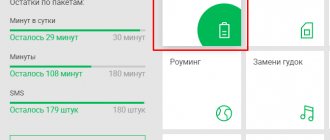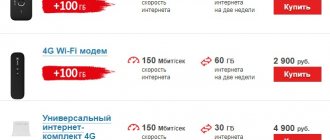Method 1 – USSD command.
The main way to check your balance in Tele2 is using the combination *105# . In response, you will receive a pop-up message on your phone screen with your balance and, often, an advertisement. Be careful with such offers in messages with a balance - this way you can accidentally activate an unnecessary subscription or service.
How to disable paid subscriptions in Tele2 yourself?
Few people know, but Tele2 also has another team for checking balance.
When you dial it, you will not receive advertising, and thus protect yourself from the risk of connecting to services you don’t need. In order to view your balance without advertising , dial *165# .
Save it in your phone book and use it instead of your usual one. It is also better to put it in the phone of your elderly relatives or children in order to have peace of mind about their money. Useful Tele2 commands - a large list.
In addition, in Tele2 there are two types of money in the account, figuratively speaking - these are “real” and “virtual”. Real funds include the funds contributed by you. Virtual ones are those credited through a promised payment or using any bonuses from the company. Such funds cannot be withdrawn.
To check the balance of real funds available for withdrawal, use the command *104#.
In most cases, these methods will be quite sufficient, however, Tele2 has other options for checking the balance of your personal account.
Important changes in Tele2 tariffs and services - September news
Balance Tele2
There are several ways to check your Tele2 balance. The most popular because of its simplicity is sending a USSD command .
On your phone you need to dial the following combination of characters:
*105#
and then press call.
Literally in 2 - 3 seconds the operator will provide balance data.
It is necessary to take into account that the balance may go into minus . The debt will be indicated by a minus sign in front of the numbers. If the balance goes into minus, you need to urgently top it up in order to continue using the phone.
There are two types of funds on the subscriber’s balance; they can be divided into “real” and “virtual”.
- Real money is money that the subscriber himself contributed to his balance.
- “ Virtual ” money is that which appeared on the balance sheet due to some kind of bonuses; they are often provided by the operator. Or is it the money that constitutes the “promised payment.” They differ from “real” ones in that they cannot be deduced.
If there is a need to find out how many funds are available for withdrawal , you need to use the USSD command:
*104#
Method 2 – Tele2-Gid.
In an era when the Internet was not so developed and, therefore, not everyone had the opportunity to use a personal account, USSD menus were popular. To move to each new item, you need to enter a certain number - the item number. In the same way, you can return to a lower level or go to the next page.
Tele2 also has such a menu, and it’s called “Tele2-Guide”. Here you can do a lot - change the tariff, connect or disconnect the service, take the promised payment. But we are more interested in checking the balance. Of course, it is also possible to find out the remaining balance through Tele2-Gid.
To get to this menu, you need to dial *111#. Next, select “My Tele2” in the menu by sending the corresponding menu number in response to the incoming message. Next, in the same way, select “My data”, then again “My data” and, finally, “My balance”. The result will be identical to simply dialing *105# - you will receive a message on the screen with your balance.
Checking batch balances
It happens that information only about the account status is not enough. If you use services with a subscription fee that provide you with a certain number of minutes, messages and/or Internet, methods for clarifying package balances will be relevant for you. What if you run out of traffic and will soon need to deposit money into your account to buy an additional package?
You can check the balances for package services:
- using the USSD command *155*0#, if you are served on the “Black” or “Moy” tariff lines with a subscription fee;
- combination *155*service code# for Internet options, where the code numbers will be: 19 for the “Internet Package” option, 020 for “Internet Portfolio” and 021 for “Internet Suitcase”;
- through the SIM card menu using the combination *111#, following the instructions on the screen;
- by calling the operator or through the office.
Upon request, information arrives in SMS format after a short period of time. Requests are completely free.
Method 3 – using a call.
Sometimes you don't need to see, but to hear your balance. This method may be useful if your phone screen is broken or if you have poor eyesight. Tele2 has a voice assistant that will allow you to find out your balance using a call.
To implement this feature, you need to call 697 from your Tele2 number. The voice assistant will announce the amount of your account balance. Please note: the cost of a call to this number is 1 ruble for each call.
You can find out your balance by calling for free. Just call the Tele2 hotline. The autoinformer will answer you. The voice will list the various menu options and the numbers you need to press to access them. Among other things, there will be a balance check. As a last resort, you can try to call the operator - he can also dictate the balance.
How to check balance on Tele2 via voice menu
Many people find it difficult to read the message on the screen, for example, due to poor eyesight or a poorly functioning screen. A voice informant will come to the rescue .
You need to call the short number 611 , and the answering machine will provide all the information about your balance.
In this case, he will find out the phone number himself, the subscriber will not even have to say anything.
Method 4 – Personal Account.
In the modern world, online services that all large companies have are becoming increasingly popular. Tele2 also has one. It has a lot of possibilities and, of course, allows you to find out your balance.
In your Personal Account, you can find out the balance of funds directly on the main page. Log in to your personal account, enter your number and confirm entry from your phone. You can also check your balance through the “My Tele2” application, available in the application store of your smartphone.
Traffic control with additional options
Many subscribers of the Tele2 operator are faced with exceeding the traffic limit issued by the provider for the month. Such a situation can provoke a speed limit or a complete shutdown of access to the network. Additional traffic packages that can be enabled at any time will help you avoid such problems. They add a certain number of megabytes and extend Internet access. On Tele2, you can find out the Internet traffic for such services by sending a service command, separate for each option. Before specifying a specific character combination, the user should clarify the name of the connected service using the command *153# and check the remaining traffic on the main TP by sending a request *107#.
Method 5 – Tele2-Menu.
You can also check your balance through the SIM menu. This function is becoming more and more outdated over time, like Tele2-guide, but the operator still supports it.
Find this item in the phone menu - its location depends on your phone model. It may be called “Tele2-Menu” or “Sim-Menu”. Next, select “Tele2-Menu”, then “My Tele2”, “My data” and finally “My balance”. The result is identical to dialing *105# and using Tele2-Guide.
How to disable Tele2-Tema and other SMS subscriptions.
Tele2 provides its subscribers with many ways to check their balance. Choose the one that is most convenient for you and use it!
Calling a call center operator
If the SIM card owner does not know the name of the connected tariff, he can call the subscriber support center. To do this, you need to know how to check the Internet on the Tele2 tariff through the call center.
You can contact a specialist at the following phone numbers:
- 611;
- 8-800-555-06-11.
A short number is intended for communication with an operator within the network, and a landline number is used in case of a call from a SIM card of another operator. After listening to a block of information from the automatic informant, you can contact the operator and, with his help, check the status of the balance of minutes, SMS and traffic.
Incomprehensible characters in response to a balance request.
Owners of some phone models may encounter problems when checking their balance. In response to the request, sometimes strange characters are received, which indicates problems with the encoding. This happens mainly with older phone models due to the lack of support for Russian characters.
To find out the balance in Tele2 on such phones, you need to switch USSD to Latin using the combination *120# . Most often, this solves the problem. (Return back the Cyrillic alphabet – *120*1# ). If this does not help, use a balance check using a call.
We have listed many ways to check your balance in Tele2. Among other things, you can always find out your balance using the help system, without even communicating with the operator - just select the appropriate menu item there.
How to find out your balance on Tele2 through your personal account
It’s very simple, this method will be especially convenient for those who are used to working with the network. On the My Tele2 website you can check your balance and track in detail how and where the funds go.
To do this, you need to log into your personal account, select in the panel and check the balance in your account.
If any problems arise that are difficult to cope with on your own, you can check your Tele2 balance with a consultant at a communication salon .
There you can get detailed information and answers to questions about how the money deposited into your account is spent. your passport with you . And the phone must be registered to you.
Through the client's account
Don’t know how to check your balance on Tele2 with access to virtual space? Just go through the registration procedure on the mobile operator’s website (https://my.tele2.ru) and you can receive all the data you are interested in at any time.
To access your personal page, simply indicate your mobile phone number and enter your password. Then in your personal account, find the category “Expenses and payments” - “Account balance”. You can log into your personal account from any device (smartphone, tablet, PC). On Tele2, a user can find out their balance online, while in any country.
How to check the remaining traffic on individual Tele2 tariffs?
On some Internet packages and Tele2 tariffs, you can view the remaining limit using certain USSD requests:
- *155*67# – “Internet for tablet”;
- *155*68# – 7 GB package;
- *155*69# – 20 GB;
- *155*70# – 50 GB;
- *155*15# – “Internet from phone”;
- *155*19# – “Interneta package” 7 GB;
- *155*020# – “Briefcase” 15 GB;
- *155*021# – “Suitcase” 30 GB.
After sending the request, a response message will be sent to the number informing about the remaining limit.
If you don’t remember which Internet option is connected on your phone, use the digital request *153#. A few seconds after sending the USSD, a response SMS will be sent to the number with the data you are interested in.
Note! Some TPs involve transferring the balance of the MB to the next month. These products include: TP “My Conversation”, “My Online”, “My Online +”.
Call to the call center
If you don’t like messages, but want to listen to the operator’s answering machine, then to check your balance, use the short number 697. After contact is established with the customer service, you will be automatically redirected to the voice menu, where the pleasant voice of the answering machine will tell you the information you are interested in. Most often, this method is preferred by subscribers who have a damaged screen and are unable to send a USSD request.
Officially, the call is considered free, but some users claim that after communicating with the customer service, 0.5 kopecks were debited from their balance.