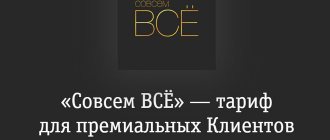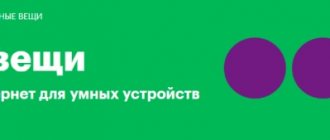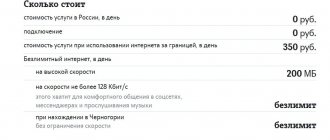In fact, in normal, so to speak, “standard” mode, the question of how to set up mobile Internet from Beeline should not have arisen in your mind at all. Simply because at the moment when you just inserted a new Beeline SIM card into your phone, all Internet access functions should have been configured on your phone automatically.
p, blockquote 1,0,0,0,0 —>
Usually you don't need to connect anything yourself, which, you agree, is quite good. After all, you and I are not at all obliged to understand the technologies and settings of our phones. And we are already accustomed to the fact that in Beeline the Internet settings on the phone are set by themselves.
p, blockquote 2,0,0,0,0 —>
But anything can happen in life. Unfortunately, various types of failures and errors occur. Apparently, one of them just happened to you. Well... Let's eliminate her. After all, if there is no Internet access after activating the SIM card, then you can try to set it up yourself.
p, blockquote 3,0,0,0,0 —>
p, blockquote 4,0,0,0,0 —>
There are two main options for setting up mobile Internet from Beeline. Automatic mode and manual setting.
p, blockquote 5,0,0,0,0 —>
Receiving Beeline Internet connection settings automatically
This option is great either for those who, like me, understand absolutely nothing about the settings of their phones or tablets and are unable to manually set the necessary data in the settings, or for those who are especially lazy. (However, I'm lazy too :))
p, blockquote 6,0,0,0,0 —>
The bottom line is that, at your request, Beeline simply sends automatic Internet settings to your phone. Which will immediately install themselves as soon as you save them.
p, blockquote 7,0,0,0,0 —>
Although the word “order” itself is not entirely appropriate here.
p, blockquote 9,0,0,0,0 —>
After you send a call to any of these numbers, a message will be sent to your phone with the necessary Internet connection settings. The password for setting these settings is 1234 , after which you should reboot the device.
p, blockquote 11,0,0,0,0 —>
Most often, these simple steps are enough for Beeline’s mobile Internet to start working.
p, blockquote 12,0,0,0,0 —>
Alas, there are overlaps here too. And you may well end up with incorrectly selected settings. Of course, not because Beeline is harmful, but because the system cannot correctly determine the model of your phone or tablet from which you want to set up Internet access.
p, blockquote 13,0,0,0,0 —>
And then there’s no escape. You will have to work on the settings manually.
p, blockquote 14,0,0,0,0 —>
A number to send or send phone settings to receive mms and sms on a beeline phone.
1.Automatic settings for Beeline receiving via SMS.
In order to receive an SMS with automatic GPRS-Internet settings for Beeline on your phone, call the number 0880
. Password for saving settings
1234
.
To receive automatic MMS settings, you need to order them on the Beeline website (link below) or by calling a toll-free number 0604 32
in the "Settings" section.
Save automatic settings
on your phone.
Reboot your mobile phone
by turning it off and then on.
the Beeline GPRS
settings are selected as the current ones .
2.1. Order receiving SMS with automatic MMS
for your phone on the website
mobile.beeline.ru
.
2.3. Order receiving SMS with automatic Beeline GPRS settings for your phone on the website mobile.yandex.ru
.
3.Manual phone setup for MMS, Wap, GPRS, Internet.
Manual Beeline settings for receiving and sending MMS, settings for accessing the Internet via WAP or GPRS.
3.1.Setting up GPRS Internet.
In order to configure the phone manually. You need to do the following. Settings menu on your phone
and select the item with Internet connection parameters. Depending on the phone model, this item may be called “Connection”, “Internet Settings” or “Data Transfer”. Enter the parameters below.
Beeline Internet https://wap.beeline.ru GPRS internet.beeline.ru beeline
– Password:
beeline
3.2. Setting up sending and receiving MMS.
MMS Settings item on your phone.
and enter the following parameters:
Profile name: Beeline MMS
– Home page/Message server:
https://mms/
– Data Bearer:
GPRS
– Access point name/APN:
mms.beeline.ru
– IP address (IP address):
192.168.094.023 8080
(or
9201
for WAP 1.x phones) – User name:
beeline
– Password:
beeline
After manually setting up the phone you need to send a test MMS message
to any addressee (for example, to yourself). This is necessary to register you in the Beeline network as a user of the MMS service.
Show more
3.3.Setting up a WAP connection.
It is important that setting up Internet access via a WAP connection is not recommended, because... Until recently, the cost of WAP traffic compared to GPRS traffic was many times more expensive
This information can be clarified at the Beeline company by calling the short reference number 0611 Beeline. The call is free. It is best to access the Internet via a GPRS connection; to do this, set up your phone according to point 3.1.
To set up a WAP connection, you need to go from the main phone menu to the settings section and create a new access point with the following parameters:
Profile name: Beeline WAP
– Home page:
https://wap.beeline.ru
– Data Bearer:
GPRS
(or
CSD
for WAP 1.x phones without GPRS support) – Access point name/APN :
wap.beeline.ru
(not indicated for WAP 1.x phones without GPRS support) – Switching number:
0671
(indicated for WAP 1.x phones without GPRS support) – IP address:
192.168.017.001
– Number Port number:
8080
(or
9201
for WAP 1.x phones) – User name:
beeline
– Password:
beeline
The names of menu items and the number of settings may depend on the model of your phone.
If when creating Beeline Internet, Beeline MMS, Beeline WAP
These profiles are already in the phone settings, so there is no need to create them again, but you need to go into these profiles and check that the settings are correct.
PS: After receiving the settings, you need to make sure
, that your tariff plan allows access to the Internet, as well as sending MMS messages. You can find out about this by calling the Beeline help desk toll-free number
0611
.
How to order and receive free automatic Internet and MMS settings for Beeline on your phone. How to set up your phone for Internet access, setting up MMS on Beeline.
How to set up Beeline Internet manually
Fortunately for you and me, Beeline publishes Internet settings on your phone for manual mode as well. True, you will have to look for them on the official Beeline website. I don’t know how to get to it without the Internet. But somehow it will have to. From another phone, or from a computer. But it will have to.
p, blockquote 15,0,0,0,0 —>
And then, as soon as you entered the Beeline website - this is where happiness awaits you!
p, blockquote 19,0,0,0,0 —>
Beeline access point settings
The algorithm of actions for creating an access point for different models of phones and tablets can be very different, so it is impossible to write general, precise instructions for you here. We will try to describe the general rules here.
p, blockquote 28,0,0,0,0 —>
Therefore, you will have to either use the individual instructions for the mobile device, or independently look in the menu for items with names like “ Access point ” or “ Data transfer ”. In any case, the name of the item will be similar.
p, blockquote 29,0,0,0,0 —>
Well, then everything is simple.
p, blockquote 30,0,0,1,0 —>
In the list of available access points, you need to find one access point called “ Beeline ,” which corresponds to the settings for accessing the Internet from your phone through the Beeline network. Having opened the settings data for this access point, you should check that the Internet settings entered initially are correct.
p, blockquote 31,0,0,0,0 —>
If there is an error in them and a discrepancy with the data suitable for your phone, it will need to be corrected.
p, blockquote 32,0,0,0,0 —>
Well, if there is no access point called “Beeline” at all, then things are much worse. And you will have to create an access point again.
p, blockquote 33,0,0,0,0 —>
Detailed settings for the Beeline Internet access point:
For SIM card:
p, blockquote 34,0,0,0,0 —>
Access Point Name (APN): internet.beeline.ru Username: beeline Password: beeline
p, blockquote 35,0,0,0,0 —>
For a SIM card with a USB modem tariff:
p, blockquote 36,0,0,0,0 —>
Access Point Name (APN): home.beeline.ru Username: beeline Password: beeline
p, blockquote 37,0,0,0,0 —>
To set up on your phone:
p, blockquote 38,0,0,0,0 —>
Access point name (APN): internet.beeline.ru. When installing other access points, unlimited Internet will not be provided. Username: beeline Password: beeline
p, blockquote 39,0,0,0,0 —>
After making changes to the access point settings, you must save them. In addition, you will need to restart your mobile phone for the changes you made to take effect. After this, you will definitely have access to the Internet via a Beeline mobile Internet connection!
p, blockquote 40,0,0,0,0 —> p, blockquote 41,0,0,0,1 —>
Tariff plan for USB modem
Tariffs for a 4G modem allow you to surf the network from a tablet, laptop or other computer equipment at home and while traveling. The operator offers a lot of options, but the most common is the “For computer” offer. Basic conditions:
- The provider provides the user with 30 GB of traffic for a month, which is more convenient to spend during the daytime.
- At night, unlimited access is available from 01.00 am to 07.59 am, when the Internet connection is provided free of charge without restrictions. You can download files, watch movies online, chat with friends and relatives.
- The product is not available to residents of Chukotka, others can use it.
- New clients will receive a beautiful room as a gift. Funds deposited during registration are immediately credited to the user's account. Old subscribers are allowed to switch at no additional cost.
- The subscription fee is 900 rubles.
If a person has already used this tariff and then switched to another, then re-connection is provided under the same conditions, with the exception of night unlimited. An additional payment of 150 rubles/month will be charged for this service.
Subtleties of tariff application
Unlimited Internet for the modem allows you not only to access the global network, but also to make calls and send SMS messages. Each product has its own prices, and the offer itself requires control. To do this, you can go to the site through your personal account or in the “My Beeline” application. Users are allowed to connect additional options and set bans on using a USB modem abroad.
Tariffs for Wi-Fi router
If you need a good deal for a router, Beeline offers several other options:
| Rate | Subscription fee in rub. | Speed, Mbit/s | Channels | Rental TV set-top box | Router |
| Fantastic" | 499 | 100 | 79 | — | + |
| "Bomb from TV" | 549 | 100 | 148 | + | — |
| "High Speed with TV" | 599 | 300 | 148 | + | + |
| "Fantastic MAX" | 599 | 100 | 165 | + | + |
| "Bombic" | 449 | 100 | — | — | — |
| "Speed" | 499 | 300 | — | — | + |
You can purchase a router at a reduced price as part of a package. If the client wishes, the operator provides an installment plan for the equipment.
Regions where modem tariff plans are valid
The provider has a wide regional distribution in the Russian Federation and beyond. It is convenient to view the coverage area and location of Beeline branches online using a map. The operator’s virtual portal has a section “Offices and Coverage”. By clicking on the tab, the user can enter a city or exact address and receive information about the nearest sales offices.
Automatic settings
Few people like to delve into the settings of their phone, so let's start with the easiest way to get Beeline access point settings.
- Call 06503. In this case, the parameters will be sent automatically . You will only need to save them.
- Another number is 0880. In this case, the phone will require a password. It is standard and looks like this - 1234 .
- It happens that the parameters sent by the operator are not accepted, do not arrive, or do not want to be installed. In this case, you can try to order settings specifically for your model. This is done on the operator’s website https://moskva.beeline.ru/customers/pomosh/mobile/mobilnyj-internet/nastrojki/nastrojka-telefona/. In the input window, write your phone model. It is listed under the battery, in the phone documents, or go to the “Phone Information” menu item. This method is bad because many models simply aren’t there . There are no new devices or not very popular representatives of Chinese companies. There is also information on manual settings for each model.
How to connect, disconnect or change tariffs on a USB modem
To carry out the procedure online, you need to register on the website or download the application “My Beeline”, “USB-Beeline”. Further:
- In the “Tariffs” section, select a product or option.
- Review the activation conditions and make sure there are enough funds for the transition.
- Confirm the operation.
If the user decides to connect at a Beeline branch, then it is enough to have a passport and money to pay for the first month of use.
Sources
- https://beelinehelp24.ru/bilajn-internet/modem
- https://gsm-repiteri.ru/prodazha/oborudovanie-dlya-priema-i-usileniya-signala-beeline/usb-modemi-beeline
- https://itmaster.guru/nastrojka-interneta/routery-i-modemy/4g-modem-bilayn.html
- https://beelinehelp24.ru/bilajn-tarify/dlya-modema
- https://newtarify.ru/tarify-bilayn-dlya-modema.html
Manual settings
If none of the described methods work for you, and this happens often, you will have to create an access point yourself. Don't be afraid, it seems difficult only at first glance. First, look for this section in the phone settings. The path may vary. Depends on model, manufacturer and operating system version.
It roughly looks like this: settings – mobile network – access points (APN) . There should be an APN section. Do not confuse it with the “Access point and modem mode” menu item; here you can only enable WI-FI distribution from your phone. You will see all the created credentials, check their activity, since it happens that the parameters are correct, but the access point is simply turned off or the wrong one is selected. If this menu item is empty, then click on the plus sign or any other sign that is responsible for creating a new parameter. In the menu that opens, enter the following data:
| Name | Beeline Internet |
| APN | Internet.beeline.ru |
| Proxy | Not filled in |
| Port | Not filled in |
| Username | Beeline |
| Password | Beeline |
| Server | Not filled in |
| MMSC | Not filled in |
| MMS Proxy Server | Not filled in |
| MMS port | Not filled in |
| MCC | Not filled in |
| MNC | Not filled in |
| Authentication type | PAP |
| APN type | Default |
| APN protocol | IPv4 |
Save what you entered. Make the created account active and reboot your phone.
Since you are in this section of the menu, you can also configure MMS. This is done according to the same principle, but the parameters are slightly different, you will find them on our website.
What is needed to connect a USB modem?
You can connect a 3G/4G modem to any device with USB that supports modem connections, for example to a computer or laptop. Some tablet models also have a USB connector and support connecting third-party 3G/4G modems. If you need to provide Internet to several users or devices at once, a 3G/4G modem can be connected to the router. Of course, not all router models are suitable for this.
Beeline 3G/4G modems
Buy a Beeline USB modem and you will always have at hand an easy way to access the Internet on your computer or laptop. Considering the affordable price, you can safely buy a 3G/4G modem “just in case.” Sooner or later the moment will come when having it will come in very handy.
When should you buy a Beeline modem?
- For a modern user, a laptop and computer without the Internet are practically useless. The Beeline modem will be very useful for those who constantly carry a laptop with them. It will be enough to buy a 3G/4G Beeline modem and forget about constantly searching for Wi-Fi networks.
- If your activity is directly related to the Internet, you simply need a backup connection channel. The ideal solution for this is a Beeline modem.
- Do you take your laptop with you when you travel to your country house, country house or recreation center? In this case, you simply cannot do without a 3G/4G modem!
Setting up SIM cards for the modem
In general, there are no problems with setting up the modem. Everything starts on its own, the parameters are registered. Again, on our website you will find detailed instructions for manually setting up the modem if something goes wrong.
The problem will await you if you transfer the SIM card from the modem to a phone or tablet. The automatic settings are not installed correctly. What's the catch? At the access point. The entire path to finding settings is the same as described above. We leave everything unchanged, we only make adjustments to the APN.
We register home.beeline.ru . On SIM cards from the modem, the internet.beeline.ru access point may not work.
As you can see, there is nothing complicated, and everyone can handle it. It is not necessary to contact special service centers.
In 95 percent of cases, after purchasing and activating a SIM card, Beeline Internet settings are set by the smartphone itself. The subscriber immediately gets the opportunity to go online, use traffic-consuming applications, communicate in instant messengers and social networks, listen to streaming music and watch videos from video services. But what to do if there is no Internet after installing the SIM? This is what this article is about.
Beeline tariffs for 3g/4g modem for computer
Like most competitors, Beeline does not offer customers an abundance of different options for connecting Internet traffic to a PC. Subscribers will have to come to terms with the current situation and use the only tariff for landline devices. The remaining options are either incompatible with USB modems or have long been archived. At the same time, the provider does not limit users in modifying communication conditions, allowing them to connect the necessary options and additional services. The main thing is that the SIM card balance has enough funds to pay for all active add-ons.
“Everything is My 3” for computer
The only Beeline tariff for a modem in 2021 is “Everything is 3”. Those who decide to use it are invited to:
- 30 GB of traffic;
- local outgoing calls – 2 rubles;
- messages within your home region – 2 rubles;
- other SMS within the country – 5;
- outgoing calls within the country – 5.
For all of the above you will have to pay a subscription fee. The cost of the monthly payment is 900 rubles.
At the same time, it is important to emphasize that the main distinguishing feature of the “EverythingMoy” line is the ability to exchange gigabytes for minutes and SMS messages, setting up communication in the way the client needs.
"Highway" line
The “Highway” line looks attractive and profitable for subscribers. It contains large Internet traffic packages available for users to use. But the tariffication has one significant drawback that does not allow connecting it to a USB modem. It is designed for tablets and is only compatible with the corresponding tariff plans. That is, the operator will not allow you to install the package you like from the mentioned line on your computer, no matter how much the client interested in it might want it.
Additional traffic packages
The mobile operator has not provided additional packages to increase the available limit. To increase traffic on the Beeline Internet tariff for a modem, it is possible to:
- Wait for the automatic activation of “Auto Renewal”.
- Earn gigabytes in steps using the promotion of the same name.
There are no other effective options and methods for maintaining access. But in cases where there is too much connected package, the provider allows sharing part of the GB with other devices by setting the appropriate option.
How to set up Beeline Internet on your phone
In order to contact the provider’s servers via the current data channel, log in and obtain an IP address, the phone needs to indicate which server to contact. In addition, he will need authentication data to uniquely identify him as a Beeline subscriber device.
All this is called Internet settings on the phone. Most cellular operators offer both automatic settings and the ability to set all the necessary data manually: the name of the access point, the authentication method, and so on. In various mobile phones, the names of the settings may be formulated in different words.
How to get Beeline Internet settings
To get Beeline Internet settings, you need to perform certain actions:
- First, check if your “Three-Service Package” is active. It represents permission to use MMS and mobile Internet using technologies from 2G to 4G for a given SIM card. If this package is not active, you will not be able to use the Internet. To check, dial the service number 067409 in voice mode, after which a message will be sent to your device with a list of all those involved for this subscriber number will not be in the list, just dial the USSD request *110*181#.
- Next, we create an application to receive auto settings by calling 0880 (or 06503). They should be sent within a few minutes.
Beeline GPRS settings
GPRS stands for “General Packet Radio Service”, that is, “general purpose packet radio service”. In simple words, this is a technology that allows you not only to talk on a cell phone, but also to use the Internet.
Now GPRS, also called the 2.5G network, is almost never used, because any operator supports faster communication technologies. But this technology has not been completely abandoned; it is still used in remote areas with low population density, where it is difficult to “catch” 3G, and 4G is not available at all. You can request GPRS settings by calling 0880 or 06503, because they do not differ from the settings of faster communication protocols. Manual configuration is also possible.
Increasing Beeline modem speed
If your Internet is slow, there's probably a reason for it. Let's try to understand them so that we can establish a faster connection. Typically, the following problems are to blame for a drop in speed:
- you are far from the tower - if your place of residence is located on the border of the coverage area, then the connection speed will be slower. The solution to this problem is to amplify the signal in one way or another;
- signal interruption - any obstacles stand in the way of the signal. Such barriers can be mountains, houses and other objects;
- tower congestion - during holidays or other circumstances, more people come online than usual. Due to such loads, Internet speed drops.
So how can you improve your network connection speed? It is best to use one of the following methods:
- connecting the modem via a USB extension cable - using such an extension cable, you can hang the modem outside a window or in another place where the signal is better received. But don't get carried away - an extension cord that is too long can slow down the signal itself;
- using an external antenna - modems allow you to connect an additional antenna, which improves signal reception. Such antennas are also good because they can be changed in length and angle to achieve the best reception;
- purchasing a repeater - you can install an additional device to strengthen the signal. Such devices are useful, for example, in offices where the signal must be transmitted over a large space.
Beeline APN settings
The most important parameter of a network connection via a cellular modem is APN. This abbreviation stands for “name of the connection point” (“Access Point Name” in the original). Setting up the Beeline Internet indicating the APN consists of entering the characteristics in the appropriate sections of the “mobile” options form.
Here are the main ones:
- APN - “internet.beeline.ru”.
- The login is exactly the same as the password - beeline.
Automatic Internet settings Beeline
Relatively few users like to navigate through the smartphone menu, go into its settings and install something manually. Moreover, some subscribers are not able to do this on their own due to poor skills in handling modern technology or advanced age.
Automatic settings remain preferred. As already described above, you can order it by calling 0880 or 06503 (general numbers for all regions of Russia).
There is a second way:
- Go to the Beeline website.
- Select the item “Get settings”.
- Specify the smartphone model.
- Enter subscriber number.
- Wait for the receipt of an SMS containing the settings for your model.
- Click the “Save” button. Next, the system will ask you to enter a password; for the Beeline operator this code is “1234”.
- Reboot your mobile phone. After rebooting, the device will apply the connection options and activate network access.
How to set up Internet on Android and IOS
To initially configure “smart”, we follow the algorithm described for each OS above. Sometimes, after setting up and rebooting the device, Internet access still does not appear. What to do? Check if GPRS/EDGE is active:
- Android with one SIM card: in the “Data transfer” section, check the checkbox in the line with the heading “Mobile data”.
- “Dual-SIM” version of Android: additionally make sure there is another “daw”. Go to the “Network Manager”, where in the “Data Network” section, check the selection of the Beeline SIM card as the main one.
- iOS: Enable the Cellular Data option in the Cellular section.
Advantages and disadvantages of a 4G modem from Beeline
What's the point of using a 4G modem? Well, in fact, the advantages of such a connection are on the surface:
- use the Internet anywhere - you can go online during a work trip or vacation;
- absence of wires - wires that get tangled all the time will not litter your apartment;
- the ability to connect in remote areas - for such Internet, the main thing is the presence of good mobile communications. Sometimes the Internet via a modem remains the only choice for a private home.
But this method of connection also has disadvantages, and it would be dishonest not to mention them:
- low stability of operation - such Internet does not always work stably and depends on weather conditions;
- high cost - a wired connection will probably cost you much less.