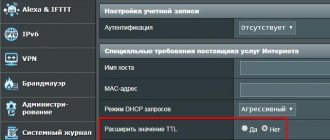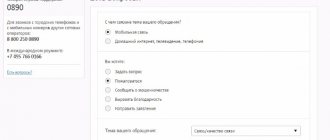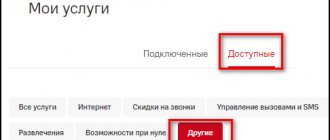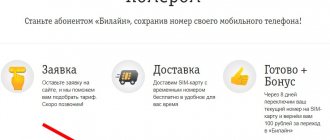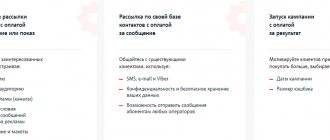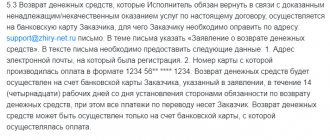Deactivation via phone menu
All new Tele2 SIM cards automatically activate the “Tele2 Theme” option, which is provided free of charge. Its main goal is to inform subscribers about promotions and offers offered by the operator. Anyone has the right to refuse such notification. To do this, on the main screen of your smartphone you need to find and click on the “Tele2 Menu” icon, and then on the “Tele2 Theme” tab.
In the window that opens, find the “Disconnections” item and confirm your choice. Promotions will stop coming to the smartphone after a reboot.
To selectively remove SMS newsletters, you need to activate the “My Topics” item and, in the list that appears, mark uninteresting headings with a “–” sign.
Method 2. Similarly, without costs.
It may seem more complex, but it works - almost flawlessly, especially with regard to pop-up messages that are sent to subscribers as a free service by default. You can stop regularly seeing information on your phone screen about the opening of new stores, spas, or concerts of visiting celebrities by taking a few simple steps:
- enter code *152*0#;
- press “call”;
- reboot the phone.
Disabling with USSD command
A USSD command sent to *152*0# will help you quickly deactivate all subscriptions and services available on your phone, and therefore get rid of pop-up notifications. Within a minute you will receive a notification confirming the operation, after which you should turn off and turn on the phone again. At the same time, the subscriber must understand that even useful services will be disabled on the device, which will subsequently have to be configured again.
In addition to the specified hard method, Tele2 luggage also has more flexible options for combating unwanted mailings. To familiarize yourself with them, we recommend reading the article about disconnecting from paid services and subscriptions on Tele2. By the way, the USSD commands given there allow you to effectively block messages from such an intrusive service as Chamelion.
How to disable advertising from an operator
If you receive alerts from the operator itself, then it is likely that the issue is due to the connected subscription to the newsletter in the Tele2-topic service. You can refuse it in quite simple ways.
USSD command
- Open the dialing menu on your device.
- Enter the following query: *152*0#. Then click on the call from the Tele2 SIM card.
- Wait for a notification that the combination has been successfully used. After this, you should not receive mailings from Tele2.
Support
If you can’t turn off advertising yourself, you can call customer support. The operator will check all connected subscriptions, identify those responsible for the problem in question, and also help deactivate them.
Hotline:
- 611 — a short number for those who will call from a Tele2 SIM card;
- +7 (495) 97-97-611 — a general number for those who will call from landline phones or SIM cards of other operators.
In the fight against unwanted SMS messaging, it has proven itself to be very effective, provided free of charge by the Tele2 operator. It provides for both partial and complete blocking of subscriber numbers from which unwanted distribution, that is, spam, is carried out.
To deactivate one or more spammers' creations, you must:
- create a new message on your phone;
- in the text field, list the numbers or aliases from which SMS messages are received;
- Enter 345 in the address bar and click “Submit”.
In addition, Tele2 antispam allows the subscriber to personally manage the created list by sending short messages. To view the list available in Antispam, you need to send a message with the text 1 to number 345. To completely disable the service and start receiving advertising messages from blocked numbers again, you need to dial an SMS with the text 00 on your phone and send it to number 345. To exclude from for a prohibited list of one addressee, you need to enter in the text field: 0*No., where No. is the serial number of the addressee.
Checking subscriptions and services
Initially, the operator’s client will need to determine which Tele2 subscriptions are activated on the phone. To do this, you can use the following methods:
- Enter and send the request * 153 #, after which you will receive a notification with information about the name of the Tele2 subscription, as well as their fee per day or month.
- You can use the request * 189 # - the combination allows you to detail data only about paid subscriptions on a mobile number. Information is provided in the form of a message, which will indicate the price and methods of disconnection.
- To check content services, you can use the request * 125 #.
- You can view subscriptions and turn off all options through your personal account or in the mobile application, which is analogous to your account. This method displays detailed information about any services; in addition, it is possible to immediately deactivate unnecessary options.
Having learned the data about active services, you need to understand by what methods this or that offer is disabled.
Opting out of direct mailings
All mobile phone users use taxi services, buy household appliances and issue discount cards, disclosing their phone number to third parties. After some time, these third-party organizations begin to send messages that no longer contain useful information and are of no interest. To unsubscribe from mailings, you should contact the appropriate retail chain with a request to remove your number from the list. If SMS messages continue to pop up on the screen, then this retail chain will have to be included in Antispam.
Method 3 (again no additional charge).
If in the first two cases you can get by with the opportunities that the Tele2 network provides its customers, then the third ad blocking scenario begins with registration on the official website of the mobile operator. Of course, if you have Internet access. Next, you need to download the “My Tele2” application from the App Store or Google Play.
To achieve the above goal you should:
Tariff “Pink” from Tele2 - description class=”aligncenter” width=”350″ height=”210″[/img]
- open the “ Tele2-Menu ” application;
- enter the “ Tele2 Topic ” section;
- select the “ disable ” item;
- reboot the device again.
Now your number will become inaccessible to spam, and annoying advertising will not distract you from work or irritate you when you are waiting for a much-needed SMS. Thanks to this feature, you don't have to turn your phone into silent to focus on solving a complex task, and you won't miss a really important call.
It happens that after following the instructions, the phone reports an error . In such a situation, Tele2 subscribers can contact the operator directly at 8 800 555 0611, get the necessary advice from him (it is also completely free) and finish what he started under his leadership.
These methods of opting out of advertising will require very little time, minimal effort and will give results without any financial investment. Just enter the required command and the issue will be resolved.
TELE 2, how can this be?
How to protect your number balance and nerves. Tele 2. Beeline responded to this in the chat: “type the command or go to the menu sim - my beeline - settings and turn it off there.” Only in my SIM menu there are no settings in “my beeline”. First of all, constantly coming ad blocks are distracting. Often, by accidentally clicking something on them, the subscriber activates a paid subscription or service. Therefore, more and more people want to stop advertising on their phones. The provider offers several ways to disable SMS messaging on Tele2. All of them are available to the average subscriber of the company.
How to remove advertising messages and pop-ups on your phone
If the user wants to see which contacts are blocked, an empty SMS message is sent 345 A Tele2 subscriber can add no more than 70 names and adjust the list. It is convenient to manage the list of names through your personal account on the official website of the provider, if the user has an activated profile there.
- Save the number to the phone book. Enter a digital value after 8, enter the name in a case-sensitive manner.
- Send two messages to 345 . The first contains the contact's name, and the second contains the telephone coordinates.
- To remove a contact from the spam list, send: “0*username” to 345 .
Antispam service.
Deactivation using USSD command (read more...)
The operator does not charge a subscription fee for Antispam. The option applies to the entire territory of the Russian Federation.
How to deactivate SMS messaging in Tele2 Menu
By going to the menu of your mobile device, you should find an icon labeled “Tele2 - Menu”. On different device versions, the application may look different. There are two main categories in this section: “Theme” and “Menu”. The user needs to go to the first point, and then click on the button that deactivates all unnecessary content. After some time, you will receive a message notifying you that the mobile option has been successfully disabled.
The transaction can be completed by rebooting your smartphone. After this, messages that constantly pop up will no longer bother you. If you need to remove mailings associated with individual functions, you will have to take the following steps.
- Use the program menu and select the “My Themes” section. After this, a complete list of activated functions will appear.
- Next, you will need to mark the themes that need to be uninstalled. They will be marked with a “plus”.
- When the status of an individual topic changes from “plus” to “minus”, this will indicate that the deactivation procedure was successful.
To disable the service completely, you will have to click on the corresponding inscription.
Disabling pop-ups with Tele2 subscriptions
A taxi driver is driving nearby at low speed: - “By the way, we have a very advantageous offer for you for the return trip! We analyzed your expenses and... » Tele2 also knows how to joke
Tele 2 vs Yandex
Duck is a TV 2 menu, with pop-up banners launching a background image on the screen. I turned off this crap about three years ago and am happy.
As usual, many people start fussing about paid services or subscriptions as soon as they are connected; not many take care to ensure that in advance, if not completely eliminating, then reducing to a minimum the possibility of connecting something paid and not planned.
- Notifications arrive in your Personal Account of Tele2
Key features of the service
Tele2 Menu has the following features:
- Although most of the services included are free, you need to pay money to view certain content. For example, all services in which you receive SMS are paid. Payment is taken only for selecting the appropriate item in the message. SMS itself is not charged.
- In some smartphone models, the service menu may have an interface in Latin. To change the language, go to the service settings. You can install not only Russian, but also any other language.
- Tele2 operator operates throughout Russia. This means that you can use the service even if you move to another city.
- If you are in roaming, then the fee for using Tele2 Menu services increases. This also applies to other services provided by the operator (telephone calls, SMS, Internet). For this reason, it is better for subscribers to connect to special tariff plans for roaming. This way you can save your money.
Other mailings on Tele2
You can also get rid of paid mailings yourself by typing a certain combination:
- “You are an eyewitness” – (144*1# call button);
- “Chameleon” – (*110*20# call key).
- The Tele2 menu offers a lot of information packages that may be useful to users.
- Mobile operator Tele2 offers its subscribers to use, which provides simultaneous communication with several users at once.
To activate the option, dial the combination (*107*4*4*1*# call button) - the service is free. To disable the command, dial the combination (*107*4*4*1*2# call button).
What are the principles for disabling advertising on Tele2? This question arises among many subscribers of the company, both new and old clients. Such mailings are confusing and annoying, especially if you need to quickly make a call or send a message, and advertising appears on the gadget screen. There are several proven deactivation methods.