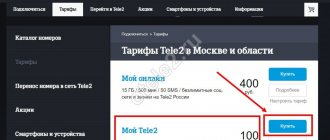Now it is difficult to imagine a tariff plan without a mobile Internet package and free minutes. When connecting, the user must independently select the amount of available traffic for the billing period according to his needs. But what to do if it is not enough? For active subscribers who are not satisfied with the standard set of gigabytes, a special one has been implemented. As part of the offer, the consumer receives complete unlimited consumption of network resources at a low price. Before activation, it is recommended that you familiarize yourself with the restrictive conditions of the service and the procedure for its provision.
Detailed description of the service
The main difference between the “Lots of Internet” option and a separate tariff is the ability to connect it within the framework of certain current tariffs. This directly indicates the presence of only Internet traffic. Other communication services in the form of calls and messages will be paid at a separate rate.
Before enabling this option, you must study in detail the requirements and conditions that each user must comply with.
The service providing Internet traffic has a mandatory monthly payment, which may differ in individual regions:
- in Moscow and Moscow Region it is 200 rubles;
- in St. Petersburg and the region it is provided at a rate of 150 rubles;
- in other regions, the user must check the exact cost with the provider’s call center.
It must be remembered that debt on the basic tariff will make it impossible to use, even if you pay a subscription fee for it.
Paid is designed for the category of subscribers who spend a lot of time on the global network.
It could be:
- studies;
- Job;
- communication;
- leisure.
Thanks to such a connection, the user will have free access to the Internet without traffic restrictions. The packaged Internet volume is not consumed. This service was created for smartphones and tablets.
Where can I connect?
This additional option can be used in conjunction with the following tariff plans:
- My Online+. Valid with archived and current rates.
- Super black.
- Premium with a monthly payment of 100 rubles.
This offer does not apply to the Republic of Crimea and Sevastopol. In this territory, Internet traffic will be paid at a rate of 3 rubles for each megabyte used. Before visiting these regions, you should turn off mobile Internet on your smartphone or tablet. Otherwise, you will have to pay a hefty bill from the provider.
Internet packages for a month
The Tele2 provider, in addition to existing tariffs with a number of options included, also has offers that allow you to access the Global Network even on plans where this function is not initially available. The service includes a 7 GB Internet package for one month, the cost of which is 320 rubles. USSD commands for control are as follows:
- service activation: *155*191# and pressing the “Call” button;
- status check: *155*19#, also pressing the call button;
- deactivation is carried out by dialing *155*191# and pressing the call button.
How to connect and configure a Tele2 3G modem: parameters and entering the interface
Next, we will look at detailed instructions on how to install the Internet on your phone for Tele2, both for Android OS and iPhone.
Note! If the service is not disabled, at the beginning of the billing period money will be debited from the account in the amount of the subscription fee and the next volume of traffic will be provided.
Setting up the Internet "Tele2 Russia"
The easiest way to set up mobile Internet in the Russian Federation from a smartphone is to automatically receive settings, for which you need to connect to a WiFi network, follow the link https://msk.tele2.ru/mobile/internet/settings and click the “Get settings” button "
If this is not possible, you can always configure the device manually. To do this, you must follow the following instructions:
- For Android OS. Go to the settings menu and select the “Data transfer” item, the toggle switch opposite the line “Mobile data transfer to the “on” state.
Return to the settings menu and select the “More” - “Mobile networks” - “Access points (APN)” branch.
Press the button to open the extended menu and select the function of adding a new access point. Next, you need to fill in all the items marked as required with the values that will be given below. - For iOS. You need to go to the configuration branch “Settings” - “Cellular Communications” and switch the cellular data transfer flag to the active position.
There, click on the link “Data settings” and then “Cellular data network”, and then enter the parameters that are given below.
General settings for smartphones:
- APN - internet.tele2.ru (type - default,supl);
- There is no authentication type (login and password are not entered);
After entering all the data, save the settings.
Restrictions
Activation of this service provides the user with free access to the Internet without traffic restrictions. This indicates that the volume of packaged megabytes provided for in the main tariff plan is maintained.
Data transfer speed is limited in the following cases:
- use of torrents;
- installing a SIM card in the slot of another device.
The use of fraudulent schemes by the user to circumvent the provider's restrictions will certainly lead to a complete blocking of the subscriber. Such actions are easily traced. The processing of large amounts of information within the framework of this service serves as a reason for cutting off the subscriber from the Internet.
Roaming within the country does not provide for traffic restrictions. This allows you to watch videos in high quality while traveling around Russia.
Connecting and disconnecting options
The paid service from the Tele2 operator “Lots of Internet” is compatible with the following packages:
- My online+.
- Super black.
- Premium
This choice indicates the ability to connect only to the company's expensive offers. Owners of the Premium tariff plan have the unique opportunity to use the option at half the price of others.
There are several ways to connect to the service:
- using the standard USSD command *155*105*1# and the call button;
- by making a phone call to the operator’s call center;
- through your personal account.
The subscriber can also contact the company’s communications salon, where managers will quickly connect the option to a smartphone or tablet.
Disabling the service follows the same principle:
- using the USSD service command *155*105*0#;
- using the capabilities of your Personal Account;
- by contacting the customer support service or the company's communication center.
You can verify whether the option is activated or deactivated using the standard USSD combination *155*105#.
Traffic packages
Tele2 offers Internet options that contain a fairly large amount of traffic. They could be recommended to the owner of tablets, or to those users who access the network using a USB modem. The old ones, “Internet Suitcase”, etc., have been replaced by new Internet options on Tele2, which we want to talk about.
50 GB An Internet package with a capacity of 50 GB costs 999 rubles. per month.
In addition to traffic, you have the opportunity to access the network for free at night - from 00.00 to 07.00 unlimited.
- Connection - *155*701#
- Shutdown - *155*700#
20 GB This option costs 699 rubles. per month, and, just like the previous one, includes night unlimited.
- To connect it, dial *155*691#,
- to disable — *155*690#
Internet on a tablet The option provides 15 GB – optimal for a tablet. The cost is 499 rubles.
Although unlimited night traffic is not included with this option, there is free access to social networks, free navigation and Tele2TV.
- Activation — *155*671#
- Shutdown - *155*670#
7 GB And, finally, the option with the smallest amount of traffic, for those who need Internet access only from time to time. It is not expensive - 299 rubles. You can activate the service with the command *155*681#, and deactivate it with *155*680#
Without this, the story about the listed options will not be complete:
- Each of these Internet services can only be connected to a tariff plan that does not include its own traffic package. For this reason, Tele2 offers to connect a special TP “Internet for devices”. This is a tariff without a monthly fee, it is not intended for calls and sending messages (although this is possible).
“Internet for Devices” is a kind of base for connecting tariff options.
- All traffic that was not consumed during the billing period is transferred to the next month
- There is no connection fee, but be prepared to pay the full cost of the tariff option (monthly fee) immediately after its activation. By the way, you can find information about the favorable tariff on Tele2 for calls and the Internet here.
Briefly on the topic
Services for speed extension:
3 GB – *155*181# 5 GB – *155*231# 100 MB –*155*281# 500 MB –*155*171#
Offer for corporate clients
A convenient option for business “Lots of Internet” B2B allows you to use the Internet network for employee communication without traffic control. It complements the main tariff plan used by corporate clients. Similar conditions apply throughout the country.
It is possible to connect the “Lots of Internet” B2B option to the following offers:
- All offers from the My Business series, except for the XS package.
- Archived tariffs of the company Alpha, Beta and Gamma.
The mandatory fee for using the service for residents of Moscow and Moscow Region is 200 rubles every month. When the option is activated, the first subscription fee is withdrawn. All subsequent fees are charged along with the payment of the main tariff. Addition A lot of Internet b2b 100 for business clients requires a monthly fee of 100 rubles, and works within the framework of the Transparent Borders M tariff.
The subscriber can control the use of capabilities in the following ways:
- through your Personal Account;
- by making a phone call to the company's call center;
- by contacting the Tele2 communication salon.
Commands for connecting additional traffic on Tele2
If the main traffic ends ahead of schedule, then to be able to use the global network, you can activate the following options that are compatible with the main Internet package on the Tele2 tariff:
- “5 GB” for 250 rubles for 30 days. Connection: *155*231#. View status: *155*23#. Delete option: *155*230#.
- “3 GB” for 150 rubles for 30 days. Connection: *155*181#. View status: *155*18#. Delete: *155*180#.
- “500 MB” for 50 rubles for 1 day. Connection: *155*171#. View: *155*17#. Delete: *155*170#.
- “100 MB” for 15 rubles for 1 day. Connection: *155*281#. View: *155*28#. Delete: *155*280#.
- “More” for 50 rubles (activation cost). Another 500 MB will be added to the main traffic. Once the feature is added, it will be turned on automatically every time your main package is exhausted, and there are still more than two days left until the end of the new billing period. Up to 5 such packages can be activated per day. The remainder of the traffic provided by , is not transferred. The service does not work in Crimea and Sevastopol. Activation: *155*412*1#. View status: *155*412#. Deactivation: *155*412*0#.
Attention! All prices are indicated for subscribers in Moscow and the Moscow region. To obtain information about prices in other regions of the Russian Federation, use the official Tele2 website or the 611 help desk.
Advantages and disadvantages
The undeniable advantages of the paid option, which provides unlimited Internet traffic for a smartphone or tablet, include the following points:
- Reasonable monthly usage fee. Having paid only 200 rubles, the subscriber may not control traffic consumption.
- Complete absence of restrictions on traffic consumption during roaming throughout Russia. Not all operators provide such opportunities.
- Unlimited possibilities for watching videos in good quality.
Such opportunities allow you to use the global network while traveling around the country, which is especially important for subscribers whose work involves business trips.
The disadvantages of the option are the following limitations of capabilities:
- use the service only on smartphones or tablets;
- bypassing this prohibition provokes a blocking of the network;
- distributing a signal to other devices via wifi;
- minimum speed when working with file hosting services.
The inability to use this option on the territory of the Republic of Crimea and the city of Sevastopol complicates access to the global network when visiting these regions.
Phone options
This type of Tele2 Internet service is intended, by and large, for use on a smartphone when there is an alternative connection - home or work Wi-Fi. Tele2 Internet options for your phone are:
A day on the Internet The essence of the service is that it is connected once, only at the moment when you really need the Internet. You will receive 300 MB per day per day, and pay 20 rubles for it. The first connection is free, subsequent ones are 50 rubles.
More details on how to connect “online day” on Tele2 are in another article.
- Activation — *155*161#
- Deactivation — *155*160#
Internet from your phone This service is provided on an ongoing basis. Every day you receive exactly 100 MB and pay 7 rubles per day for it. Activation of the service costs 20 rubles.
- Connection combination - *155*151#
- To deactivate - *155*150#
Unlimited Opera mini The essence of ]unlimited Opera mini[/anchor] is that by paying 4.5 rubles you get the right to use the Opera mini browser without taking into account traffic. This does not apply to downloading files or following links to other resources.
- Connect - *155*11#,
- Disable — *155*10#
Plus messengers It works on the same principle as the previous option. Only in this case you get unlimited access to WhatsApp and Viber. Cost – 2 rubles. per day.
- Activate — *155*521#,
- Disable — *155*520#
Plus navigation For 2.5 rubles. per day you get unlimited access to Yandex.Maps and Yandex.Navigator.
- Connect - *155*531#,
- Disable — *155*530#