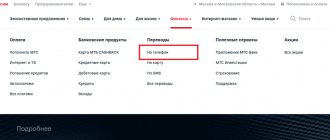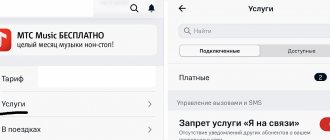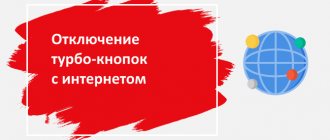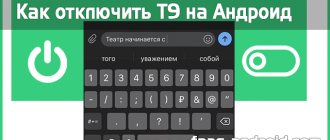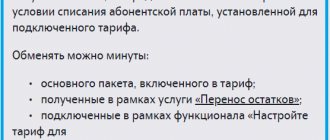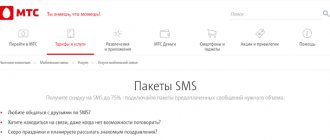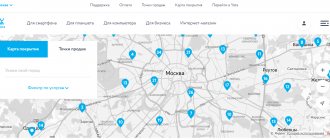It would seem that not so long ago, the MTS company launched an attractive “Smart Unlimited” tariff. The TP provided favorable conditions for calls and as much as 10 GB of high-speed Internet. In addition, dedicated traffic could be distributed via Wi-Fi. However, the operator decided to monetize the Internet distribution and switched it to a tariff of 30 rubles/day. From the article you will learn about all the ways you can bypass the paid distribution of MTS Internet.
Scandalous marketing of MTS
Most subscribers were not ready for such an innovation as an unprofitable daily tariff for Internet from MTS. Neither a wide advertising campaign nor other events helped retain the target audience.
For this reason, MTS has lost many of its regular customers who abandoned the Unlimited tariff.
To justify MTS, an argument can be made that the price is 30 rubles. per day is quite acceptable, considering the prices for similar services of other Russian operators. But the injustice lies in the fact that they set their tariffs for Internet distribution from the very beginning, and their conditions were transparent.
In the case of MTS, there was a marketing plan, which, as practice has shown, played a bad joke on its developers. Finding workarounds for subscribers is the only way to use the Internet under the conditions that were initially announced by MTS, that is, for free.
Tariffs with the possibility of Internet distribution
Only some tariffs from the “Smart” line allow Internet distribution to several devices at once. So, it is possible to distribute MTS Internet in the “Unlimited”, “Zabugorische” and “Tariffische” tariffs without restrictions.
All of these TPs have good characteristics, but few people know that they provide for restrictions on downloading from file hosting services. Also, a SIM card with a connected TP cannot be used on USB devices and routers.
But unlike other mobile operators, MTS still allows you to share MB via smartphone. Previously, this could be done for free. However, today, for distributing their own MBs, the user is charged a subscription fee of 30 rubles per day.
Important information for MTS Unlimited subscribers
Before considering ways to level the restrictions on Internet distribution Unlimited, you need to take note of the following. Sharing the Internet with the device is prevented by the operator’s control, which he exercises via TTL.
In this way, the operator instantly calculates the location where the traffic is made unauthorized.
Next, you will learn about how TTL works, because without this basic information it is impossible to proceed further.
TTL operates as follows:
- It is given its own value by all devices that are taken into account at the time the operator sends a package of services.
- With TTL, the packet passes through a special router. As a result, its value is reduced by 1. For example, if we take the standard value for mobile devices, which is 64 units, during the transition it will decrease to 63.
- The decrease in value is monitored by the operator, which allows him to quickly respond to the fact of distribution without his permission.
How the package is spent
The initiator can share the MTS Internet, taking into account the coverage area and traffic volume for a specific tariff plan. There are no priorities in the provision of services between the creator and group members. The initiator has the right to set a personal limit for each connected use. In this case, he will only be able to share a certain amount of MB per day.
After the end of the package, participants use their tariff plan and pay for services taking into account the operator’s conditions. Access to the Network stops until the GB is updated. To continue using the Internet, you can enable the Turbo button function. If the initiator is blocked, the latter will not be able to share access to the Network with other participants until the problem is resolved. As in the previous case, you can activate the Turbo button function, which is only available to users connected to the group.
A special feature of the general package is the ability to use the service outside the country. To do this, the Zabugorishche function must be enabled. The additional fee for using the option is debited only from the creator of the group, regardless of who used the money during the trip. The general Internet package is not available when traveling.
How to distribute Internet on MTS Unlimited effectively?
For a long time, specialists have been testing various methods that make it possible to change TTL, but practice has shown that not all of them are suitable for subscribers.
Basically, after restarting the device, the TTL value returns to its original value. Therefore, the priority task remains to find a method for recording the value. This will allow the method to be much more effective when working with the device, and the subscriber, in turn, will not have the need to return to this problem again and again.
How to distribute Internet traffic and not pay for it? Special applications TTL Editor, TTLFixer or TTL Master will help with this. Their advantage is ease of use and high efficiency of the work done. Their nuance is that after each restart of the device, the application program will need to be activated and the TTL updated.
To start using one of these applications, you just need to download and activate it.
Due to the simplicity of these actions, instructions are not needed.
Is it possible to share gigabytes of Internet on MTS?
Many subscribers are concerned about the question: is it possible to share gigabytes of the Internet on MTS? Yes, this provider provides its users with such an opportunity, but for this, the one who wants to distribute the Internet and the one who receives it must be MTS subscribers. Also, this procedure is only possible with the “Our Smart” tariff package, the cost of which is 1,000 rubles per month for 25 gigabytes, which can be distributed to friends.
If you have a different tariff plan, you can switch to “Our Smart” through your personal account, go to the “Tariffs” section, select the desired package and click the “Go” button. If the subscriber is new, you need to find the “Tariffs and” tab on the MTS website, select “Our Smart” and agree to connect.
To distribute the network, you need to find the “My MTS” section in your personal account, go into it and open the “General package” tab. Here the user will have access to all the information regarding the data - how many minutes you have left this month, how many gigabytes you can use, the number of SMS messages.
On this page there is a subsection “Invite participants”, where you can configure the necessary parameters for distributing the Internet to other subscribers. In the window that opens, you need to specify the phone number of the user to whom you want to send gigabytes and indicate their number. For example, if you have only 25 GB on your tariff plan, and you specify five users, each of them will receive 5 GB to use. To complete the distribution, you must confirm the action with the “Start sharing” button.
If all actions are completed correctly, you will receive a message “your request has been accepted for processing,” and after a few minutes information about the successful processing of the request will be delivered and the number of the participant who will receive gigabytes will be indicated. The second subscriber will also receive a message that he is connected to the common group and will receive additional Internet minutes allocated to him. The “Unlimited” tariff from MTS is great for smartphone owners and is one of the most favorable tariffs for users.
Note! To distribute the Internet to other users, you need to make sure that you have enough free gigabytes.
How to distribute Wi-Fi from MTS Unlimited for free from various devices?
Distribution of MTS Unlimited Internet for free can be carried out through two main sources. This can be done both from a computer and from an Android mobile device. Each method has its own specifics, which will be discussed below.
The first method is suitable for those who find it easier and more accessible to operate from their own computer. At the initial stage, you will have to make a partial correction of the registration data.
- Sign in to the registry. In the menu, select the “Run” function, while simultaneously pressing win + r, writing “regedit” in the input field.
- Find the settings you need. They look like "HKEY_LOCAL_MACHINE\SYSTEM\CurrentControlSet\Services\Tcpip\Parameters".
- Go to the Parameters tab, where you will find the “Create” item.
- Select "DWORD" and assign the name "DefaultTTL".
- Place a check mark next to the decimal number system.
- Set TTL and set it to 65.
- Save the settings and reboot the system.
MTS “My Smart” tariff: detailed description
When using this tariff, the user can choose the most suitable option by specifying the required parameters. This can be done during initial installation or at any convenient time during use. The client can receive 400–600 paid minutes, 400–600 SMS, 10–20 gigabytes of traffic, depending on the configuration he chooses.
This tariff, according to the description, has the following features:
- Within the limits of paid minutes, calls and SMS in your home region are free.
- Conversations with MTS users are free for calls throughout the country, regardless of the availability of unused minutes. However, they are taken into account as part of paid time.
- After the paid time is over, the following prices are set: calls to MTS subscribers in the “My Smart” smart tariff remain free, the cost of a minute for other calls is set to 3.2 rubles.
- Calls outside the region to those who are not MTS clients cost 5.8 rubles. in a minute.
- After the traffic is exhausted, additional packages of 1 gigabyte are provided for 160 rubles. At the same time, in the “My Smart” tariff the Internet speed is maximum.
- Messages to other regions cost 3.2 rubles. Paid SMS messages refer only to your home region. MMS will cost 10.30 rubles. Messages sent outside the Russian Federation will cost the sender 8.4 rubles.
- In calls outside of Russia, minutes cost differently. The amount depends on which country the calls are made to. For the CIS it is 36.5-40.0, for Europe – 63, for other countries – 84 rubles.
The tariff allows you to use the additional paid option “MTS TV Light”, which includes a subscription to 44 paid television channels.
Note! This service is free for 60 days. Starting from the third month, you will need to pay 150 rubles monthly. To connect it, you need to use the USSD command “*990#”.
Second way
The second way to bypass the ban on wi-fi distribution on MTS Unlimited allows you to make your phone a source for all the devices you need for free. This is possible provided you have ROOT rights. To get them, do the following:
- Download the King ROOT application to your phone.
- Install ARK and launch the application.
- Click on the green button.
Obtaining ROOT rights may not be possible. This is affected by the mobile phone model and its firmware. If you fail, try again using the applications: “SuperSU”, “FramaRoot”, “Root360”. Remember, by obtaining rights of this type, the user is at risk, since he is deprived of any guarantees for his own device. TTL adjustment from an Android mobile device occurs according to the following algorithm:
- Download a special program called “TTL Master” to your device.
- Install the downloaded application and launch it.
- Find a circle with numbers on the interface where the indicator 63 is located.
- Go to settings
- Correct the TTL value to 64.
- Save.
- Return to the main page and select the “Bypass restrictions” command.
- Reboot your smartphone or send it to “Flight”, and after a minute return it to normal mode.
If all actions were performed correctly, you will not receive messages from the MTS operator with appropriate warnings or notifications of violations.
Internet distribution cost
Until November 6, 2021, it was possible to distribute Internet completely free of charge from the MTS Unlimited TP. Starting from November 7, 2021, users on the “Smart Unlimited” tariff and similar tariff plans began to be charged money for distributing Internet to any device. The subscription fee for the service was 30 rubles/day.
The specified amount is debited from the subscriber's account only upon the fact of using the cellular device as an access point. However, to be honest, the same service from other mobile operators costs much more. For example, the same Beeline, for using a smartphone as an access point, charges 150 rubles per day.
Conditions and restrictions of the “Unified Internet”
The offer is available for customers using ULTRA and Smart tariff plans (the entire line) or with an active Mini, Maxi or Vip traffic package.
This service is installed on your phone and then distributed to other devices.
There are a number of restrictions when using this option:
- The service can be used on no more than 6 devices, including the initiator;
- The distributing subscriber and other users must be from the same region; connecting numbers from other constituent entities of the Russian Federation is impossible;
- The tariffs of participants must differ from the TP of the group initiator;
- Total traffic is limited by the terms of the initiator's tariff plan, but cannot exceed 50 GB;
- It is prohibited to use several distributions at the same time. To join a new group, you must leave the current one;
- Additional traffic packages (if the limit established by the terms of the TP is reached) are used only by the initiator of the distribution, the access of other participants is limited;
- If the distributing subscriber has the “Smart Unlimited” tariff set, then only he has unlimited access to the network; the rest of the participants are allocated a total traffic of 10 GB.
Advantages and disadvantages
The advantages of this tariff are:
- “My Smart” allows you to change the terms of the tariff, choosing the most suitable for the client.
- Owners of the “My Smart Money” bank card have the opportunity in some cases to use the tariff for free. This happens when the amount of purchases from it over the previous month has reached 20,000 rubles, or if there is a balance of at least 70,000 rubles.
- Conversations with MTS clients are not paid, regardless of the region in which they occur.
- In the MTS “My Smart” package, Internet distribution is practically unlimited.
However, there are the following disadvantages:
- If at the end of the month there are unspent minutes or SMS messages, then transferring them to the next monthly period is not possible.
- Using calls within the MTS mobile network, although free, consumes minutes from the package.
- The number of paid minutes and SMS in all tariff plan options is equal. A user who cares about conversations does not have the ability to limit the number of paid SMS messages.
- You cannot put a SIM card in the modem. In this case, there will be no Internet access from the laptop.
- The rates used differ in different regions.
Important! When you connect to a tariff plan, some options are automatically activated. In order not to overpay, the user must check them and disable unnecessary ones.
How much does the “My Smart” tariff cost?
Ways to disable MTS mobile Internet on a smartphone
The amount of payment is determined by the volume of Internet traffic, the number of minutes and SMS that were selected. The amount is determined automatically when setting up a tariff plan through “My MTS” or on the operator’s official website. In Moscow, for example, the minimum cost is 520, and the maximum is 730 rubles.
Note! For this price you can distribute Internet for a laptop or desktop computer within the limits of the provided traffic.
How to enable and disable the option
The “Unified Internet” offer is available in offline mode on all of the above tariff plans. To enable data distribution, just send invitations to participants from your personal account or create a group by dialing the digital combination of the USSD command *750#. Having received an invitation, group members need to confirm their consent, after which they can start using the shared traffic.
There is no command that allows you to disable MTS Unified Internet. After disconnecting all users of the group, the option goes into inactive mode.
Tariff setting
The company allows you to adjust the parameters by adjusting the tariff. There is the following gradation:
- Volume of monthly traffic. It can be 10, 15 or 20 gigabytes. It can be distributed to other devices via WiFi.
- Number of paid minutes and SMS messages. The following options are available: 200 min./200 SMS, 400 min./400 SMS or 600 min./600 SMS. Customers are offered three options in any region. Here are the options for Moscow. In other regions, the number of minutes/SMS and prices may be different.
You can change the parameters in the “My MTS” application or on the official MTS website.
Important! You are allowed to change parameters at any time. This can be done several times throughout the month. However, they will come into force only from the moment the money is withdrawn from the balance. In this case, only the last of them will be taken into account.
Description and cost of the service
Many cell phones have the function of distributing data over a WI-FI network, and users often take advantage of this feature. But this method of connecting to the network has one serious disadvantage: the signal from the distribution device has a certain range and you need to be close to the source. The “Unified Internet” function does not have this drawback, since the information is transmitted through the MTS cellular network, allowing it to be shared with another subscriber within the home region.
Using this offer will allow subscribers who use several devices at once to save money. In this case, it is not necessary to pay for the Internet on each of them; it is enough to connect only a smartphone to the package tariff. Next, we activate the “Unified Internet” function on the phone and distribute the data to a laptop, tablet, other phones or computer.
The cost of the option is 100 rubles per month of use and is paid only by the distributing subscriber. Funds are written off when a group is created and the first additional device is added to it. In subsequent months, if the full cost of the service is not on the account, payment is made at a rate of 4 rubles/day. Users who join the distribution access the World Wide Web for free.