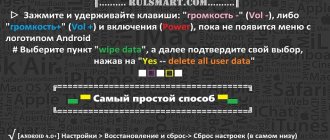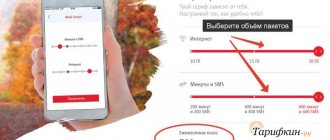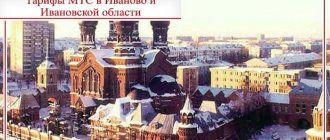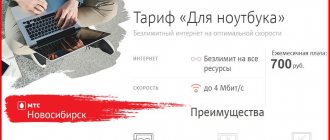At one time, it became a real discovery for subscribers in the market for these services! Therefore, especially for you, we have prepared a detailed description of the service, an overview of tariffs, review analytics and much more. This information is intended to help you decide whether the operator's offers are suitable for you or whether it is better to look for another provider.
To begin with, it’s worth mentioning that the concept “MTS TV” covers both a mobile application and home television. Therefore, each subscriber will be able to find something suitable for him. Let's take a look at what types of connections are available from MTS.
MTS cable television: service description
Cable television from MTS is an innovative and high-quality service in which you can regularly use a large number of available opportunities. Reliable digital cable television is transmitted via an Internet connection. The wide range of channels available are broadcast in high definition for a user-friendly viewing experience.
Advantages
Cable television from MTS has advantages over similar options:
- A large number of channels allows customers to choose the information they need. In addition, channels can be selected by category, for example, allowing your child to use only children's channels.
- Each channel is transmitted with high broadcast quality, so users can enjoy watching a movie with a clear picture.
- A large selection of tariffs makes it possible to choose the most optimal option depending on the conditions and payment for services. In addition, the number of channels may vary depending on the selected tariff plan.
- The user can select the channels he will use. In the settings you can quickly and easily delete unnecessary channels.
- In addition, television can help when learning foreign languages, since the user can independently choose the language in which the broadcast will take place. In addition, foreign citizens will be able to use the service, who will be more comfortable watching television in their native language.
- MTS clients have access to the option of setting up a home theater with private viewing. You just need to order a certain movie and enjoy watching it.
- In addition, the user can receive up-to-date information about the weather, the latest news, or the state of the currency without leaving the TV. In the settings you can select the option when the data will be displayed on the screen.
- In addition, there is no longer any need to miss your favorite programs due to work or household responsibilities. With the help of television, you can watch programs that have already finished today or yesterday.
- If you need to go away on business, the user can pause the program and not miss anything important or interesting.
Flaws
But we can highlight some shortcomings that were identified in the work:
- Since cable television is powered by an Internet connection, if the Internet stops working, you won’t be able to watch television.
- If the user forgets to pay the bill, cable TV and Internet are disconnected. You should always carefully review payment information and keep track of the time.
STS online in good quality.
STS is one of the modern entertainment TV channels with a huge history. Recently, the number of entertainment TV channels has increased significantly, and it is becoming increasingly difficult for viewers to stop at just one. But STS stands out from the crowd, at least in that it has been operating for more than twenty years. Over its long history, the channel has managed to reach a huge audience and win the trust of millions of people. Unlike many entertainment TV channels, STS has a distinctive feature - absolutely everyone can watch it. The TV channel has no age restrictions, and by turning it on, children, their parents, and young people can enjoy watching it. Such a huge audience reach makes it possible to increase it every day, winning the hearts of people from a variety of fields, a variety of age categories and a variety of preferences.
The TV channel's program is selected in such a way that everyone who turns on STS will be at ease and will not want to switch to another TV channel. The quality of information, its diversity and responsibility for its work - the STS team can definitely boast of professionalism, which captivates the audience. Everyone who turns on STS will find something for themselves here, because the team has made sure that any section of the audience is satisfied.
For older people, the TV channel can offer a huge collection of TV series at almost any time of the day. Moreover, most of them are domestically produced, with an inimitable soulfulness and atmosphere that will be close to almost anyone. Representatives of the younger segment of the audience will be able to watch films and youth series with themes and situations close to them. Even the children's audience will not be left without attention - a huge number of cartoons and animated series will brighten up any weekend and every day of the holidays!
STS is one of the most significant and most recognized TV channels at the moment. And a huge audience of loyal fans once again proves the professionalism of the team, justifying every day of their work. Wanting to spend the evening in pleasant company, with his family, watching something light, without fear of seeing something completely different on the TV screen, a TV viewer can safely trust STS. Every evening spent with him cannot be wasted, and this has been proven by hundreds of television viewers.
MTS cable TV tariff plans
Cable television from MTS offers two main tariff plans. For the “Basic” tariff you should pay 129 rubles for one month. At the same time, the tariff plan allows customers to view 121 channels. Ten of them can be viewed in HD quality. If you connect a connection to high-speed Internet with a size of 200 Mbit/s using cable television, then, in accordance with the established rules, television at this tariff is free.
The “Nothing extra” tariff will cost 300 rubles per month. At the same time, users can view 63 channels. The number of channels in accordance with the tariff plan includes only the most popular and rated channels on Russian television. Users can watch already 28 in high definition and HD quality. The big advantage of this tariff plan is that the TV decoder is free. The user can activate additional services at any time, but remember that you will have to pay for additional services.
Additional services should be considered depending on your own preferences. For example, athletes can activate the “Plus Football” option, which will cost 380 rubles for one month. In addition, you can add adult channels, channels with introductory programs, or the option to connect one tariff plan for several TVs.
Features of services
Mobile TeleSystems provide broadcasting in all distribution media. Therefore, MTS clients have access to any type of modern television: satellite, cable, IPTV and OTT. Connecting any type of service is possible on the company’s official website (https://moskva.mts.ru/personal), where you can also change the region if it is not selected correctly in one or two clicks.
Cable MTS TV
For cable television, the MTS provider uses the latest digital technologies. The signal is transmitted through fiber optic and coaxial cables at high speed. Therefore, the connection quality and image resolution are excellent.
As part of cable television, MTS offers “Basic” and “Nothing Extra” tariffs. These are 137 or 72 standard channels. As an additional option, customers are offered to manage the content themselves - connect additional packages, add or remove programs. TV broadcasts can be paused or re-watched. There is a function for recording TV shows, selecting a broadcast language, adding subtitles, and teletext.
For an additional fee, MTS cable TV customers can use information services: display current exchange rates, weather forecasts, news feeds, road maps, etc.
Connecting to MTS TV is a quick and simple procedure
Satellite TV
MTS satellite television offers 232 programs of excellent quality, of which 40 channels are in HD format, and 3 are in Ultra HD. All TV channels are presented in 12 categories that can be adjusted. Users also have access to interactive services, a TV guide, TV replay, parental controls, a media player and watching new films. It is possible to record TV broadcasts; watching TV programs for today.
Installation equipment is purchased for connection. Its cost varies from 3100 to 6400 rubles. The price depends on the configuration and diameter of the satellite dish.
The ABS2 satellite is used to transmit the signal. It is towards him that the plate is directed.
Coverage of the territory of the Russian Federation with MTS satellite signal
Note! The coverage area of satellite MTS TV covers the entire territory of the Russian Federation. The exceptions are the Kamchatka Territory and the Chukotka Autonomous Okrug. Satellite signal is weak in some areas. Here you will need to purchase a satellite dish with a diameter of 0.9 meters.
IPTV MTS TV
IPTV technology is a new generation of television broadcasting, connected via a network cable. Therefore, an active Internet connection is a must. Those users who have opted for Internet Protocol TV can watch their favorite TV shows and movies in high quality, as well as use interactive options - stopping and rewinding video, archiving programs, delayed viewing or recording the broadcast.
You can connect IPTV on any TV. The main condition is the presence of a TV set-top box, which can be purchased or rented. In some cases, equipment rental may be free. When connecting multiple devices, MTS charges an additional fee.
Note! IP television is not used throughout Russia. Information by region can be found on the provider’s official website.
For simultaneous operation of IP-TV and the Internet, installation of a router is required.
Note! When connected via coaxial cable, home digital TV is activated, which works without the Internet.
All MTS television channels (satellite, cable and IP) can be found on the corresponding pages (https://mtsdtv.ru/spisok-kanalov/).
MTS TV channels can be viewed on the official website
How to connect MTS cable TV?
If the user decides to connect cable television from MTS, then an application is filled out on the MTS website. In addition, the user can use another option and order a connection at MTS offices and by calling +7 495 636 0 636. The user must think in advance about the conditions that at the place where the television is installed there must be technical capabilities to carry out the operation. During the registration procedure, the client will be required to provide an MTS phone number or address. It is optimal and profitable to connect cable television from MTS together with fast Internet from MTS using GPON technology.
Once the application has been submitted for processing, the user will be contacted and a convenient time can be scheduled to make a call. The waiting time can be 72 hours. When drawing up an agreement for the provision of services, you should use a passport.
How to connect MTS TV Light?
Those wishing to disable the MTS TV Light service should remember that it is included in the basic package of individual tariff plans. When choosing and using such tariffs, subscribers are immediately given the opportunity to watch mobile television. Moreover, the subscription fee in the first months is reduced so that subscribers can explore the capabilities of the option and decide whether to keep it. If a negative decision is made, customers will be able to refuse television.
If the option needs to be activated independently, users will have to:
- dial the special USSD command *995# on your phone and press the call key;
- send SMS messages with the number 2 to service number 999.
After activation and payment is debited from the SIM card balance, users will only have to wait for a response message from the operator. It will contain a link to a mobile application for watching TV channels. To use the service, subscribers will have to download and install the application, after which they will only have to enter their own phone number in the “profile” section. In response, you will receive a second message with an activation code. After entering it, the service will be available and customers will be able to watch their favorite programs.
How to set up cable TV from MTS?
After the user has sent an application to the MTS service for consideration, he receives a response. A specialist from the company comes to your home and makes the connection. But in addition, a client of MTS can take advantage of unique opportunities and ask an employee to carry out the setup. Setup, as a rule, follows a standard scenario, so the service user can perform the operation independently. The settings can be seen in the menu, which should be opened using the remote control that came with the TV or set-top box.
If the TV doesn't work, what should you do?
If the TV stops working, then before performing any actions, you should understand and evaluate the cause of the breakdown. At the same time, it is easy to do. Since cable TV is powered by the Internet, you should check access to the connection from other devices.
If the problem is a broken TV, but the connection works. Then you should take your equipment to a service center, or buy a new TV.
But, if it comes to the Internet and television, then you should call the company’s hotline and get professional advice from a company employee. At the same time, a company representative will help you set everything up on your own. But if the option does not work, and the television still does not work, the user can call an employee to his home, who will arrive at a specified convenient time, and get the system working.
Service description and channel list
MTS TV Light is intended for users who are satisfied with a shortened list of channels from the main package, or for those who are planning to connect to an extended mobile television package and decided to try it out.
From June 9 to August 15, subscribers were offered preferential connection conditions - they only had to pay 99 rubles for a month of use. The discount was valid for 3 months, at the end of which payment must be made in full - 150 rubles. Users who want to connect from August 16, 2021 can take part in the promotion - 1 month of gift use of the service, after which the set price per month will be charged from the subscriber’s account, while the traffic used to watch TV will not be paid for.
What is the MTS TV Light service:
- The mandatory monthly payment is 150 rubles (the Basic package costs 300 rubles/month, and MTS TV is charged 15 rubles/day);
- The list of MTS TV Light channels includes 44 TV channels for sports, children's, entertainment and news (in the extended version there are 130). The list of TV channels available for viewing can be seen by following the link: static.ssl.mts.ru/dpc_upload/images/products/msk/Perechen_kanalov_dostupnyh_dlya_paketa_MTS_TV_Lajt.pdf;
- from 1 account, broadcast can be carried out on 1 device (in Basic TV, 5 different devices can connect to the account at once);
- in the light version only 1 video stream is available, while Basic TV allows simultaneous viewing of 2 channels;
- suitable for tablets, smartphones, TVs and computers, works thanks to the mobile Internet and wi-fi network - there are no restrictions;
- Movies and TV series are not available in Light mode (when using the full MTS TV package, their number is 15,000);
- the service is provided in full only when the user is within the territory of Russia;
- MTS TV Light is provided to users with Mobile TV enabled only after disabling the option using a ussd request *111*9999*0*2#;
- traffic used to watch mobile TV is not subject to tariffs (except for cases of using Static IP, Real IP, Opera Mini). Speed restrictions provided for unlimited Internet do not apply to the application;
- Video files do not play correctly on phones without an operating system. To check the quality of the video, log in from your smartphone to the website tv.mts.ru/client, go to the version for phones without an operating system, and then check the video in Settings.
Personal account for cable TV from MTS
The user’s personal account makes it possible to view information about the connected television and perform the necessary actions.
MTS clients can receive a personal account immediately after completing the registration procedure, which does not take more than a few minutes. The company's client must provide some of his personal data so that the system can work exactly according to the client's wishes.
At the same time, the user can make financial transactions through his personal account. The best option is to remember the terms of the contract and pay exactly the amount that is necessary for the normal use of the established tariff plan. In addition, the user, through his personal account, can view existing debts and repay them on time so as not to cause negative impacts.
In addition, the user can view not only the capabilities of his installed tariff plan, but also the features of other tariffs available for connection. The user can view the list of available additional paid services to optimize the supervision process.
The user can also view current information and possible changes through his personal account. The MTS company is developing every year, and therefore often carries out innovations or processes in order to intelligently optimize work. Through the personal account, the user can get acquainted with the changed conditions and choose the best option for their conditions and preferences.
If necessary, the user can communicate with company representatives. At the same time, the user has the right not only to receive up-to-date information on MTS services and products, but also to ask questions in order to improve the operation of his chosen television.
How to log in using a phone number or contract?
The user can log into his personal account using the data he provided during the registration procedure. At the same time, the system will provide an accessible login option. The user can log in using a mobile phone number, or through the contract number.
How to recover your password or login
If the user cannot remember his personal data that is used to enter his personal account, he can recover his login and password. To do this, you should contact company representatives and go through the standard verification option. In addition, if the user has only forgotten the password, he can recover it through the specified mobile phone number or email address.
MTS cable support service
The big advantage of choosing MTS is that the support service works around the clock and can solve current problems at any time of the day or night. At the same time, users can independently choose their contacts with the support service.
By phone number. The user can call a single number that serves the MTS group of companies and go through a simple menu in order to be connected to exactly the necessary specialist. At the same time, the company monitors the waiting time of each call to optimize performance. Hotline number – 8-800-250-08-90.
Via chat in the MTS application . If the user does not have the desire or opportunity to wait for a call, then you can use the 24-hour chat. You can ask any question in the chat, and if such a question is not in the automatic database, the user will be immediately transferred to an operator. The operator will be able to indicate in detail the cause of the difficulty and quickly help solve it.
How to install the application?
As we noted earlier, one of the features of the offer is the ability to download it both to a smartphone, tablet, and PC. Next we will tell you how to do this.
On mobile devices
To use the service, the MTS TV Online application was created. You can download it from Google Market for Android and for iPhone from the AppStore. Or just use the links below, we will redirect you to the official pages of the application.
- In order to download mobile TV from MTS on Android, simply enter the name in the market search bar.
- Click “Install”.
- After installation, click “Open” and the main window with a menu appears.
- Open it and select the entrance.
- Enter your phone number and select to receive a password.
- We will receive the key via SMS.
- For the application to work correctly, you need to grant permissions.
- We find out the password from the message.
- Enter it in the field and click “Login”.
You can download the MTS TV mobile application to your tablet in the same way.
Please note that mobile television operates in the “Multiscreen” mode, so you can watch MTS TV online for free from 5 devices connected to the “Basic” package. But for 15 rubles. You can link only 2 devices per day.
On the computer
A special MTS TV application for Windows has not been created; the website www.mtstv.ru has been developed for the service (you can go to it using the button above).
The grouping is carried out according to the principle of viewing topics: TV channels, films, series, children.
Reviews about cable TV from MTS
- I connected cable TV from MTS. So far I am completely satisfied with all available aspects. It should be separately noted that the installation and connection went quickly and did not cause any additional difficulties. Payment is moderate. So far I haven't been able to identify any shortcomings.
- I decided to change my television to MTS. I read a lot of positive reviews and decided to try it. I didn't regret it. The channels are shown well, and some are even with high resolution. There are no problems with the Internet, everything works smoothly.
- I have been using MTS services for a long time. And I decided to switch to cable television from them. All liked it. I connected quickly and can start watching right away. I chose the Nothing Extra tariff, but added channels for an additional fee. In principle, if you compare price and quality, you made the right choice.