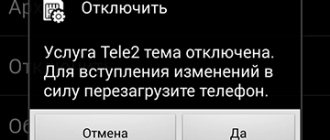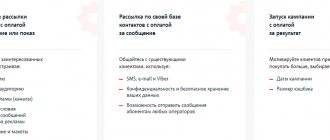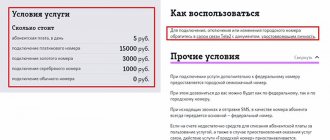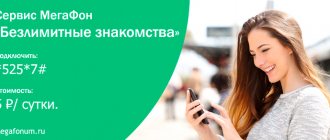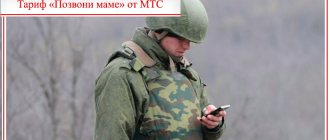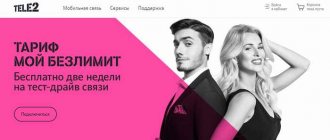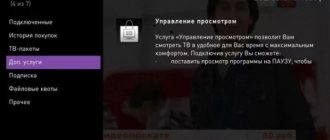Intrusive mailings of advertisements to mobile phones can lead to white heat - few subscribers are ready to loyally accept numerous advertising offers. Subscribers of all mobile networks, including MTS subscribers, suffer from this. How to disable advertising on MTS on your phone?
Unfortunately, there are very few existing tools. Requirements for mailings are becoming stricter even at the legislative level, but the effectiveness of such restrictions is low. The bulk of spam was “finished off” by requirements for mailings from alpha numbers (without numbers), as a result of which the number of advertising messages decreased. But the number of mailings from standard digital numbers has increased, and completely different numbers are indicated in SMS texts, and the numbers of the senders are inaccessible .
Let's figure out how to disable CMC advertising on MTS, and who is behind all these advertising mailings. After all, in fact, there are not so many senders. Let us remind you that we previously told you about how to disable MTS Services if you suffer from intrusive informational and advertising messages from this service.
Advantages of ad blocking from MTS
“Ad blocker” prevents annoying advertising content from being shown while surfing the Internet.
How does it work
The option works at the network level. When loading a site while surfing the Web using the MTS mobile Internet, it closes third-party advertising, leaving the structure of web services unchanged.
Depending on the site settings, there may be empty or filled-in spaces or advertising inscriptions on the page.
Peculiarities:
- works on any operating system and any web browser;
- helps you be less likely to be distracted by intrusive advertising content;
- does not require downloading additional applications;
- does not require additional settings.
Sometimes users experience that advertisements continue to appear. This happens if a browser, video service or other resource promotes its product. This content is displayed due to technical issues.
In some cases, the reason for advertising to appear is the lack of Internet access.
Advertising posts will be displayed if they are embedded in page content or in streaming video.
The service is incompatible with such MTS options as “Antivirus”, “Internet Control”. Child", "Safe Childhood: Child".
The blocking only works when accessing the Internet via the mobile Internet from an operator. When connected to Wi-Fi or other mobile operators, it stops blocking intrusive content.
Disabling third-party mailings and reporting spam
If a person constantly receives spam from third-party numbers that do not belong to MTS, then he can blacklist them. There is a special service number that helps block incoming spam and blacklists the user who spams, but not the usual one. The user will not receive only SMS messages. How it's done:
- Send a message to number 4424 with the following text: “Off register the number of the person being blocked.”
- Unblock mobile “On register the number of the one to be unblocked”.
- Attention
- Blocking is free of charge for the subscriber. There is also no connection fee, as well as the connection itself. The subscriber only needs to send numbers to this short number.
This blocking has a limit of 300 mobile phones. But the user can contact the MTS office and increase this limited number.
How to connect
You can activate the service in several ways - in your Personal Account or using the USSD command *233#
Regardless of the option chosen, after activation, you need to turn on and off the “In Flight” mode (“Airplane Mode”) for the option to start working.
USSD commands
To activate “Ad Blocking”, you need to enter the command *233# on your smartphone keyboard and press the call button.
Natalia
Technical specialist, user support on mobile communications issues.
Ask a Question
If you find an error or inaccuracy on the site, please write in the comments or feedback form. I recommend checking out:
Secret tariffs from MTS The most profitable List of unlimited ones Check where the money goes Order details
Personal Area
You can enable it in your Personal Account.
Management:
- On the main page, click “Services”.
- Click "Available".
- Select "Others"
- Find Ad Blocking from MTS, click “Connect” opposite it.
- Confirm activation.
You will receive a notification on your phone that the service has been successfully added and the free period has been activated.
My MTS
In the “My MTS” smartphone application, the service is not in the list of available connections, so you won’t be able to connect it this way.
Who sends out advertisements
Mailings are carried out by two types of senders:
- Mobile operators;
- Third-party companies that have contracts with operators.
Everything is clear with the MTS operator itself - in most cases it sends out informational SMS with new offers and promotions. Very often such information turns out to be really useful, but it can also be undesirable. As for third-party companies, here we can distinguish two types of mailings - authorized and unauthorized mailings .
Authorized mailings are formed on the basis of the written consent of subscribers. For example, when filling out a form to receive a discount card in a store, we often agree to receive periodic newsletters. Many other commercial companies, such as car services, do the same.
Unauthorized mailings are distinguished by the fact that subscribers from the recipient database did not consent to receive information. Installers of plastic windows, credit organizations, as well as development companies and realtors are guilty of such mailings. They form their databases in a variety of ways, for example, by obtaining numbers from open sources (bulletin boards, social networks and other resources).
There is another tool for obtaining a database of numbers for mailing - when filling out a form to receive mailings, we often do not notice the point according to which we voluntarily agree to receive advertising from third-party organizations. There can only be one way out - you need to indicate some incorrect numbers in the forms, but by doing so we can create problems for other subscribers.
How to disable
There are three ways to disable it.
USSD commands
To cancel, you need to enter the USSD command *234# on your phone and press the call button.
My MTS
In the “My MTS” application you need:
- Open "Services".
- Click "Connected".
- Select “Free” if there is a trial period or “Paid” if money is charged.
- Find the option, click on the switch on the right.
- Confirm deletion.
An SMS will be sent to your phone informing you that the deactivation was successful.
Personal Area
The actions in your Personal Account are the same as in the application.
- Click "Services".
- Select “Connected”, then “Paid” or “Free”, depending on whether the subscription fee is charged or there is a grace period.
- Find the option, click “Disable”.
- Confirm action.
An SMS sent to your phone will inform you about the deactivation.
How to get rid of advertising on MTS forever?
How to remove SMS advertising on MTS forever? The “Block receiving informational SMS” option will help you completely get rid of spam. To enable it, send the USSD code *111*374# from your mobile phone and press the call button. If suddenly, the subscriber again wants to receive notifications about mobile products of the telesystem, he can always re-activate the USSD mailing service with the code *111*375#.
Among other things, you can turn this service on/off in your personal account or in an application for cellular devices.
There is another way to get rid of advertising notifications forever. To do this, send a message to number 4424 with the text “off your phone number.” After this, spam will stop coming to your gadget. To re-enable the service, send a message to the same address with the word “on your subscriber number”. The status of the service can be checked by sending an SMS “check subscriber’s phone number”.
In addition, you can completely block advertising mailings in the provider’s office center. All that is required from the subscriber in this case is to come to the branch with a passport and telephone number and ask the consultant to deactivate this opportunity.
Disabling mailings from other companies
Sometimes it becomes necessary to ban advertising messages only to some senders. To do this, send a message from your mobile phone to the short number 4424
with one of the texts:
- Off ˂phone number that you do not allow to send spam˃
For example, off 12345
This message adds the number you sent to the SMS ban list.
- On ˂the number you want to unblock˃
For example, on 12345
This command removes a number from the prohibited ones.
- Check ˂the number you want to check˃
For example, check 12345
This command allows you to check whether a number is blocked or not.
- List:
The command requests a list of prohibited numbers.
- Clear:
The command clears the list of prohibited numbers for SMS advertising.
Sending messages to 4424 in your region is free, while roaming there is a tariff. Thus, it is possible to ban the sending of advertising to 300 numbers. When the number of numbers exceeds this figure, contact the MTS salon with a statement.
Appeals to number 4424 are considered within 24 hours from the time of sending. Be patient, and in 24 hours the long-awaited salvation from intrusive advertising messages will come.
About the problem of intrusive advertising coming to a cell phone
Is it possible to disable SMS messaging to an MTS number?
Let's be honest, there are very few truly effective methods. Despite more stringent measures from the legislation, this does not change the essence of things. We are talking about “alpha numbers”
, in which there are no numbers. Spammers, however, found a way out and switched to digital numbers. In this case, the sender's number may not be displayed at all.
Who deals with intrusive SMS notifications?
It is necessary to understand in detail who is really to blame for the obnoxious SMS notifications, and how to get rid of it. But don't be scared right away. There are not many people responsible for these actions.
So, the following are responsible for spam mailing in MTS:
1. MTS operators themselves.
2. Other companies that have entered into an agreement with operators.
Let's look at each type of sender separately.
Intrusive information from MTS
In the case of MTS, it seems that no questions should arise. Basically, they are engaged in sending out all kinds of promotions and personal offers. Often, information of this kind can be of good service, because it is always nice to save money and receive gifts.
Intrusive information from third parties
But third-party companies send both authorized and unauthorized messages.
The first type of mailing is carried out only upon receipt of written consent from the subscriber. Without noticing it, we give our contact information and get hooked. How does this happen? For example, when applying for a loan from a bank. Or in a store, where a caring manager will always offer to issue a discount card. With the permission of the person, the phone number is included in the database.
But unauthorized mailings contain information to which the subscriber absolutely did not give consent. This can safely include organizations with their own database of numbers obtained illegally. Among them may be both window installers and credit institutions. Such “swindlers” include companies that obtain information about the client from social networks, free message boards and from the so-called “mobile phone number database sellers.”
How can you disable receiving SMS advertising on MTS once and for all?
Using the free “Unsubscribe from SMS mailings” function.
To stop spam mailings from alpha and digital numbers, the subscriber is offered another method. You should activate the free function “Unsubscribe from SMS mailings”. The principle of its operation is similar to the “black list”. At the same time, messages of this kind stop arriving.
If the subscriber knows the number of the unauthorized sender, he should send a text message “off number”
to the short and toll-free number 4424.
And if, due to inattention, an important number is included in the “black list”
, do not panic.
Sending an SMS with the text “on number”
to the same
4424
will return everything to its place.
Intrusive advertising, unfortunately, is a popular way to convey information to people that they may not need. But the most annoying of them, without a doubt, is spam sending of such offers directly to a mobile phone number, which, alas, is the sin of all cellular subscribers, including MTS. Ask how to disable SMS advertising on MTS?
Unfortunately, there are very few effective methods. The attitude towards such mailings is becoming stricter even in the legislation, but this does not particularly affect the situation. For example, mailings from so-called “alpha numbers” that do not have numbers were “finished off” by law long ago, but in the end, similar messages began to simply come from digital numbers. In this case, the sender’s number may not even be displayed, having provided a completely different one in the message and, accordingly, it will be inaccessible.
Now let's take a closer look at how to disable SMS advertising on MTS and who is behind it all (fortunately, there are few such individuals).
Disabling mailings from MTS
You can stop receiving informational or advertising mailings from Mobile Telesystems PJSC either independently, using only the device, or with the help of MTS employees. It is worth remembering that it is better not to disable some notifications from the operator, for example, information about the need to top up your account or extend the validity of a particular service, even if they contain a commercial offer.
Automatic shutdown via the Internet
- log in to the service using your username and password;
- go to the “Content” section;
- select the activated or connected information item;
- deactivate unnecessary services.
Deactivation via short numbers
Using the USSD menu *152*2# call key, open the list of activated services and delete unnecessary ones, following the prompts. This method will help deactivate pop-up ads.
The *111*374# command allows you to completely disable the reception of notifications from MTS servers; immediately after sending the request, a notification will be sent to your cell phone that the information receiving services are no longer active.
When contacting the company
To avoid disabling important notifications and get rid of only annoying SPAM, the user can seek help by calling the hotline or by visiting the operator’s communication salon. In this case, it is enough to provide the employee with personal data and tell them which services are undesirable, for example, “MTS info”.