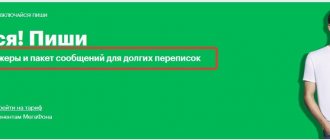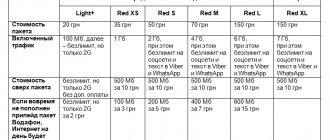Tariff plan MTS Tariffische – this is a real bestseller in all mobile phone stores. Created for any purpose and allows the subscriber to independently configure packages of minutes and SMS, on which the monthly cost of servicing the tariff plan depends.
This material outlines the main advantages and disadvantages of the Tariffishche plan in 2021, and a detailed description and reviews will help you make the right choice.
MTS tariff plan Tariffische - description
The first and most important thing is real unlimited Internet without speed limits, which transmits information using the 3G and LTE standards.
The second is a flexible subscription fee, set by the subscriber according to individual requirements, depending on the connected package of minutes and messages. There are options to choose from with the following characteristics and costs:
- 500 minutes and 500 SMS – 585 rubles per month.
- 800 minutes and 800 SMS – 720 rubles per month.
- 1500 minutes and 1500 SMS – 945 rubles per month.
- 3000 minutes and 3000 SMS – 1395 rubles per month.
To the last two, a subscription to the IVI online cinema is added.
Important information : these prices are indicated on the official website with a small note about the availability of a 10% discount for a new connection, that is, from the second month of use, the cost will be 10% higher than the selected service package.
After the first month of use, the cost of servicing MTS Tariffishe will be as follows:
- Package “500” - 650 rubles per month.
- Package “800” - 800 rubles per month.
- Package “1500” - 1050 rubles per month.
- Package “3000” - 1550 rubles per month.
Setting up the MTS Tariffishche tariff plan is carried out through your personal account; for this you need to go through the authorization procedure using your login (phone number) and your password.
The main advantages of the Tariffishte starter package:
- Unlimited Internet throughout Russia.
- The package of minutes and SMS applies to all networks, including long-distance calls.
- Setting up a tariff plan.
- Low subscription fee for such a set of included services.
- Free options “Mobile TV”, “Apple Music” “iCloud” (not on all packages).
Calls
Call pricing is as follows:
- All incoming calls are free.
- The cost of outgoing calls after the prepaid package of minutes and SMS messages has been exhausted will be for packages “500” - 1.50 rubles / min., “800” - 1.25 rubles / min., “1500” - 1.00 rubles. /min., “3000” - 0.75 rubles / minute.
Tariffs for calls to Europe are set at 60 rubles per minute of conversation, to other countries at 80 rubles. /min.
Short SMS messages
Within the paid SMS package, sending is free; after the limit is exhausted, the cost is set at the following amounts:
- To home region numbers – 2 rubles per
- Sending a message to other regions – 3.80 rubles per message.
The cost of an SMS to an international operator number is 8 rubles/unit.
How to bypass blocking MTS Internet distribution
Bypassing MTS restrictions is the most difficult point in this material. Let's look at a little theory: the TTL parameter is used to determine the type of device and the number of intermediaries during signal transmission. It is individually assigned to each gadget and sent for further processing to the operator’s server.
When organizing signal transmission from a smartphone to a computer, the TTL indicator will constantly change, which will give the appropriate signal to activate an additional service and debit funds from your personal account balance. To avoid this, you need to perform additional setup on your computer.
Using the Windows operating system as an example, the process of changing data is as follows:
- You need to open Registry Editor. To do this, enter “regedit” in the search window (in the Start menu) and submit your request.
- Here you need to go to the HKEY_LOCAL_MACHINE directory, select the SYSTEM section, then CurrentControlSet, services, the Tcpip folder and the Parameters section in it.
- Now you need to create your own registry entry. To do this, click on the “Create” item and in the window that appears, select “DWARD parameter (32 bit)”.
- The name (parameter) must be “DefaultTTL” and the value must be 65.
- Similar actions must be performed in the “TCPIP6” folder, which is also located in the “Services” section.
- Save your changes. For correct operation you will need to restart your computer.
Now you can create an access point and connect to it. The correctness of the above actions can only be verified experimentally: if the message about the withdrawal of funds did not arrive, everything was done correctly.
How to switch to MTS tariff plan
There are three options for switching to MTS Tariffishche:
- For MTS subscribers (via personal account or using USSD code).
- Subscribers of other mobile operators (service of switching to MTS while maintaining the number).
- Purchasing an additional starter package with a universal-sized SIM card that fits all mobile devices. The cost is 400 rubles, you must have an identification document with you. You can purchase a SIM card at any company store.
How to connect MTS Tariffishe with a short command:
- Dial the combination *111*1115# on your phone and press the call key.
- After this, a notification about the successful registration of the request to change the tariff plan will appear on the screen. Wait for it to connect.
- The next SMS will notify you about the successful activation of the tariff on the number. It is recommended to restart your smartphone to continue using the services.
Distribution for all devices
If you need to change the TTL on a smartphone that has an MTS SIM card installed with the Tariffishche tariff and requires Wi-Fi Internet distribution, then we will tell you step by step what exactly needs to be done for this.
Changing TTL on Android
- Get root rights using a special utility, for example Kingo Root - kingo-root.ru/download.html
- Find the TTL Editor app on Google Play.
- Install and run it.
- On the main page, enter a new value - one more than the current one.
- Save and reboot.
Another program that will help with the question of how to bypass the MTS “Tariffishche” restriction on Internet distribution is TTL Master. Installed on a mobile device. In version 2.0.1 you no longer need to enter anything, just click the “Bypass restrictions” button. Everything will be done automatically and Wi-Fi distribution will begin.
Subscribers are often interested in whether it is possible to distribute Wi-Fi to a computer or laptop in Tariffische TP, the answer to this will be positive - just change the TTL on the computer separately.
Changing TTL on a computer
To do this, do the following:
- Hold [WIN]+[R] and type the word regedit.
- Sequentially click on the folders on the left in order: “HKEY_LOCAL_MACHINE\SYSTEM\CurrentControlSet\Services\Tcpip\Parameters
- Right-click on the free space on the right side and select “Create”.
- You need DWord type 32 bits, parameter name DefaultTTL, value 65.
Now we suggest you check the instructions yourself.
If our article helped you, please like it!
MTS Tariff and Internet distribution
A unique opportunity has been provided since February 12, 2021 to all subscribers using the MTS Tariffische tariff plan! Now Internet distribution is available in unlimited mode via Wi-Fi, Bluetooth and USB devices!
Initially, MTS Tariffishche was designed for use exclusively on the subscriber’s smartphone, however, many wanted to use the Internet on other devices (computer, another phone, router, etc.).
Internet distribution on MTS Tariffishe is possible everywhere and on any device. Without additional payments, you can distribute 3 gigabytes of Internet per month. After the traffic volume limit has been exhausted, the subscriber is transferred to a fixed charge of 75 rubles per day for further distribution of unlimited traffic.
Internet access point for the MTS Tariffishe tariff plan:
- internet.mts.ru
- wap.mts.ru
You can disable Internet distribution in your personal account or on the device itself. By day, MTS means a calendar day from 00:00 of the current time to 00:00 of the next time.
How to bypass MTS restriction on Torrent
When considering how to circumvent the ban on MTS Internet distribution, it is worth additionally noting the popularity of torrent trackers. Such software provides access to free downloading of many files (documents, films, games, music and other categories). The above actions are demanding on the amount of available traffic, which makes it recommended to use “Unlimited” for such purposes.
Classic options with prepaid traffic volumes can be accompanied by the emergence of large debts. The above method of removing restrictions from “Unlimited” also allows you to work with torrents.
Reviews about MTS Tariffische
It is rare to find exclusively positive reviews from subscribers; MTS Tariffishe can rightfully be called a people's solution, taking into account all the privileges that the company gives to its customers. Everyone is especially pleased with the possibility of distributing the Internet via Wi-Fi, USB and Bluetooth. Leave your comment, what do you think about this tariff plan, what are its strengths and weaknesses in your opinion? Also, if you have any questions, please contact us, we will help you with a detailed answer!
( 5 ratings, average: 2.00 out of 5)
Limits and restrictions
The main limiting factors that users will have to face are:
- With limited Internet, the total volume of traffic per month cannot exceed 65 GB.
- Internet distribution via wireless or wired protocols is free up to 10 GB per month. If the volume per day is exceeded, a fee of 80 rubles will be charged. If the device did not operate in dispensing mode during the day, no additional payment will be charged.
- During the day during which the user downloaded files through torrent trackers, an additional amount of 75 rubles is debited from the account. However, traffic for such resources is limited to 5 GB per day.
Control Features
To work with the tariff plan, you can use both your personal account and the application or USSD codes. The choice depends on the client's preferences.
Tariff setting
In your personal account, you can configure the “Tariff” by specifying the following parameters:
- Required number of minutes and SMS.
- Connection of unlimited access to the network.
- Additional services.
To do this, you will need to go to the site and log in. Basic settings are available on the tariff plan description page.
Basic Commands
Subscribers can manage tariff settings and connections directly from their phone or tablet. Popular codes:
- *100# – current balance.
- *111# – MTS services.
- *111*123# – promised payment.
- *345# – “VNet” connection.
- *100*1# – information about the remaining packages of calls and messages.
- *111*844# – unlimited connection.
How to disable a tariff plan?
The possibility of completely disabling tariffs on MTS is not provided, since a subscriber number cannot be left without a tariff plan. There are only two options to disable the Tariffishche tariff - change the tariff plan to another or block your number.
Voluntary blocking of a number, in which the subscription fee will not be charged, is possible for a period of 90 days. You can suspend the contract yourself through your Personal Account on the MTS website or by contacting the company’s office.
If you do not like the conditions, are not satisfied with the volume of packages or the size of the subscription fee, instead of disabling the “Tariff”, you can change it to another, more suitable tariff plan. MTS offers several tariffs without a subscription fee - “Super MTS”, “Red Energy” and “Per Second”, as well as a large number of tariff plans with a wide variety of capabilities and prices, for example, “tariff X”, “My Unlimited”, “Smart” and others.