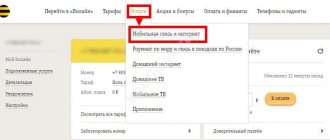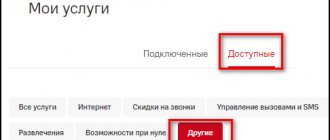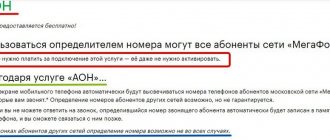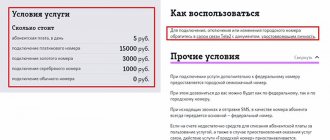Who called +
As part of this option, the user receives notifications about missed calls, and those people who did not get through will be able to dictate a message for him.
In what cases does “Who called +” work:
- If the phone is out of network access.
- If the phone is turned off.
- If you didn't pick up because there was another person on the line with you.
Some tariff plans include “Who Called +” by default, and for others where it is available, this option can be activated separately.
Terms of service, cost
The maximum possible length of a voice message in Megafon mail is 3 minutes, its storage period in the mailbox is 24 hours. The maximum number of records that can be stored simultaneously is 10. When the 11th one arrives, the first one is deleted, even if it has never been listened to.
Cost for March 2021:
- Connection is free.
- Subscription fee - 1.6 rubles/day. or 49.6 rub./month*
- If you listen to a message from Megafon voicemail while traveling (outside your home region), then a call to 0525 will be charged as for an outgoing call in regional roaming.
*Depends on tariff plan.
How to use
Let's consider the process of using megaphone mail in stages:
- There is an incoming call on your number.
- This call is not accepted for one of the reasons stated above.
- The caller hangs up or dictates a voice message.
- Your phone receives an SMS notification from Megafon about a missed call (indicating who specifically it was from) and/or about a left voice message.
- You view the SMS and, if necessary, call the subscriber back or listen to the message*.
*To listen to the message, you need to call Megafon's voicemail number and then follow the instructions of the system. We wrote more about this topic in another article.
Cleaning your Megafon mailbox
The service does not provide the ability to manually clear voicemail, so instructions on how to clear Megafon voicemail will not be provided here. However, the accumulation of a large number of messages will not happen in any case: each of them is stored for only 24 hours. In addition, if you deactivate the service, the mailbox along with all its contents will be deleted.
How to connect and disconnect
The option is always activated through the subscriber’s personal account (on the website or in the mobile application), and it can be deactivated through the personal account or with a short command. The table below contains instructions on how to connect and disconnect Megafon voicemail.
| Method | Process |
| How to connect* | Log in to your account → go to the “Services and options” section → switch to “All available” → scroll the list to “Additional services” - find “Who called +” → click on “Connect”. |
| How to disable through your personal account | Log in to your account → go to the “Services and Options” section → stay in “My” → click on “Disable” next to “Who called +”. |
| How to turn off voicemail on Megafon with a short command | Send a USSD request *581*3# → follow the system prompts. |
*If an option is not available on your tariff plan, it will not appear in the “Services and Options” section.
Features of the service
If you use the eMotion service (receive incoming calls through it), there is a possibility that the caller will not hear the mail answering machine greeting and, accordingly, will not be able to dictate a voice message. It’s very simple to check whether “Who Called+” works correctly in parallel with eMotion - call your phone from another number and wait for the answering machine to respond.
Also, “Who called+” will not work if call forwarding is enabled on your number. To find out whether this service is active, go to your personal account on the operator’s website, in the section of the same name.
Description of MTS
The version of “Voicemail (basic)” MTS offers at the initial level to save audio messages with a maximum storage period of one day for both listened and unlistened messages. This mailbox option allows you to receive no more than 15 entries for one MTS client, each lasting 1 minute. No other functions are available when connecting this option.
| Maximum message retention period | 1 day |
| Maximum message size | 60 sec. |
| Maximum number of messages per person | 15 pcs. |
| Price | For free |
MTS company is free and is provided when connecting to almost all tariffs, except for MTS Connect, MTS iPad, Online.
The subscriber who leaves a sound recording pays for it from the rates of his tariff.
Features of Megafon voice mail service
- Messages are recorded regardless of the time of day.
- Forwarding to voicemail is activated automatically after a certain time, and works for incoming calls from any number, regardless of the presence of roaming.
- Before the recording starts, a special information greeting message is played, which the subscriber can change at will.
- As soon as the subscriber's number becomes available, a notification is sent to him with complete information about the incoming call and recorded message.
- The subscriber can configure listening to voice messages at will - it is possible to check mail by dialing the service number, or on the website, receive it in the form of MMS, or by email.
- Various types of service are available, differing in the capacity of digital message boxes and recording lengths, as well as the ability to record your own greeting for the answering machine.
What is the price
Activation of the “Voicemail” option is free. For use, you must make a subscription payment of 1.2 rubles every day. Conditions apply to home region only. In international roaming and traveling within Russia, prices for voice communication depend on the established tariff plan. Therefore, turn off the service when traveling or on business trips to save money.
Attention! Listening to a voice message on number 0525 is free for all regions of Russia.
Ways to listen to a voice message
As soon as you pick up the phone and see an SMS about a voice message, you will need to listen to it. There are two current ways to do this.
Using the phone.
This method is extremely simple. On a cell phone, the subscriber only needs to dial 600, provided that he is in his home region. After calling the PO box and receiving a response from the robot, you can use the following commands:
- 1 — open the previous record;
- 3 — next message;
- 2 — last voice message;
- 4 — listening to all unlistened messages in order of priority;
- 8 — open all messages;
- 6 — deleting an open record;
- 9—delete all entries.
This information gives you an understanding of how to check voice messages on Tele2, as well as options for listening and deleting them.
Using an Internet connection.
Of course, listening to voice messages sent to a number via a cell phone is quite convenient. But unfortunately, it is not always possible to use the phone for these purposes. You can simply forget it at home. Also sometimes the battery runs low. In view of the above, Tele 2 clients want to listen to sent messages through their personal account. But, for now, the operator does not provide subscribers with such an opportunity, and at the moment there is only the opportunity to hear recordings by calling 600.
Set up an answering machine Megafon
It is worth noting that voicemail only works in conjunction with the forwarding service, that is, in order to be able to listen to the message left, you must first establish in what situations the leading call will be forwarded to voicemail.
Today there are three types of conditional forwarding: due to unavailability, lack of response or busy subscriber. Each of them has its own code, which is used for configuration. The voicemail phone number to which the user should be forwarded is the answering machine service number.
But before setting up forwarding, you need to activate and configure the service itself. To connect use:
- USSD request *845# then call button;
- you can send a message to the service number 000105602, and the text of the message will not have any meaning;
- dial the symbol combination *105*602# and the call button to send a request.
To configure, you need to call 222. Following the prompts of the autoinformer, you can not only enable, but also disable the option. And also make the necessary settings. As a result, the user will receive a notification in the form of a message on their phone that the service has been successfully connected. Activating the option is free, as is disabling it. Money is charged only in the form of a daily subscription fee.
Another option is to access the capabilities of the subscriber’s personal account on the telecom operator’s website. In the section with options and services, you can disable all active services, as well as activate available ones. To do this, you need to open the desired service, move the checkbox to the on position and make the required settings.
Before connecting voicemail, you should note that it is incompatible with and when you activate the first, the second will automatically turn off. Therefore, before setting up a mailbox, you need to remove all similar services.
Management and configuration
To listen to notifications on Megafon, select actions:
- call voicemail number 0525;
- look at the Internet portal megafon.ru;
After appearing online, the user can listen to all the recordings left for him. Using the voice menu, you can easily and easily check incoming messages.
If you encounter a mailbox blocking problem, this may be due to:
- The maximum permissible number of messages has accumulated in the voicemail storage. To clear voice mail, delete messages from the device’s memory yourself using the phone menu by calling 0525.
- Incorrect forwarding settings can lead to loss of mailbox activity;
- mailbox blocking may be a consequence of lack of timely payment.
New on your phone!
Recently, MegaFon has developed a special application for its users - “Answering Machine”. The application allows you to record and listen to up to 60 minutes of incoming messages. The program can be installed on iPhone mobile phones.
Compared to a standard voice mailbox, by installing an answering machine on iPhone, the user receives the following advantages:
- The phone application stores up to 30 missed calls (there is a limit on the length of one message - 120 seconds). Thanks to the familiar graphical interface, it is much more convenient to listen to them - select from the list and launch.
- The user can listen to voice messages directly from the iPhone, save, resend and delete them. That is, you choose which message to delete immediately and which to save for the required period.
- When installing the application, synchronization occurs by phone and number, so inside the “Answering Machine” incoming messages are displayed not as simple phone numbers, but as contacts from the phone book.
- The main advantage of the Autoresponder program from MegaFon is a forwarding number, for communication with which you do not need to pay. Regardless of how often recordings are listened to and tuned, the client only pays a daily subscription fee for the service. It is 3 rubles per day for users from any constituent entity of the Russian Federation.
The functionality of the mobile application "Autoresponder" from MegaFon also allows you to customize a welcome message. Moreover, it is much more convenient to record it via phone:
- On the main screen of the application, click on the “Welcome” button.
- Check the box next to the “Personal” option.
- Click on the "Record" button.
- Dictate your welcome message clearly and click Stop.
- Click the Play button to listen to the recorded greeting.
- If the entry you made is suitable, click the “Save” button at the top of the screen.
Answering machine on iPhone
This answering machine works on the same principle as “Who called+”: you receive SMS notifications about missed calls (indicating who from) and Megafon voice messages that callers left for you. But there are two services involved here:
- “Answering machine for iPhone” option provided by Megafon.
- The “Visual Answering Machine” program built into the iPhone.
Notifications about missed calls arrive as usual, in the form of SMS, and voice messages are displayed in the “Visual Answering Machine” program on your phone. You can listen to them as many times as you like, and also rewind and pause, like a regular audio clip. That is, you have a list of received recordings + functionality for controlled playback. Hence the name of the program.
Terms of provision of Megafon voice mail services, cost
Megafon's voice mailbox (if the “Answering machine on iPhone” option is enabled on the number) can accumulate up to 30 pieces. incoming simultaneously. The maximum message length is 120 seconds.
Cost for March 2021:
- Connection is free.
- Subscription fee - 3 rubles/day. or 93 rub./month. - depending on the tariff plan.
- In national roaming, listening to messages is paid according to the tariff for outgoing calls.
Please note: the subscription fee is also charged for periods when you did not receive voice messages and those calling your number did not listen to the greeting. Write-off stops only after disabling the option
If your Megafon number receives an SMS notification of a missed call, you only need to view the information contained in it and decide whether to call your opponent back or contact him in other ways. Then the SMS can be deleted as usual.
If you see a notification about incoming voicemails in the Visual Answering app, open it and listen to new recordings. In cases where this cannot be done through the application, you need to dial the Megafon voicemail number 89262002222.
We wrote more about listening to voice messages in our other article.
Voice messages received in the answering machine on iPhone are stored for the same 24 hours, after which they are permanently deleted. But there is also a way to clear Megafon's voice mailbox manually.
- Let's go into the program.
- Open the voice message.
- Below the player image there is a red “Delete” button. Click on it.
How to connect and disconnect mail
The connection is made in two stages:
- Activation of the service on the operator’s website.
- Activating the “Answering Machine” program on the device.
Instructions:
| Method | Process |
| Connection on the operator’s website | Log in to your account → go to the “Services and options” section → switch to “All available” → scroll the list to “Additional services” - “All options in the Additional services section” → click on “Connect” opposite “Answering machine”. |
| Activating the “Visual Answering Machine” program on iPhone* | “Phone” button → “Answering machine” → create and enter a password → “Done” → re-enter the password → “Done.”** |
*The “Answering Machine” application is pre-installed, i.e. you do not need to download it.
**Initially, the “Default” greeting will be active on the answering machine. To record your own, follow the path: “Phone” button → “Answering machine” → “Greeting” → change the checkbox from “Default” to “Personal” → “Record”.
How to disable
How to turn off voice messages on Megafon, two ways:
- Through your personal account on the operator’s website. Log in to your account → go to the “Services and options” section → stay in “My” → click on “Disable” next to “Answering machine”.
- With a short command. Make a USSD request by calling *299# → follow the system instructions.
You don't need to do anything on the iPhone itself. The answering machine will stop working as soon as you turn off the answering machine from the operator.
Features of Megafon voicemail
There are two points to note here:
- This service is not compatible with the “S called me” and “Who called+” services. Therefore, before activating “Answering machine on iPhone”, we first remove these options.
- The application is only available on iPhones whose OS is not older than 10.3. Accordingly, the service can only be connected to such devices.
Overall, this is a stable, trouble-free service that is very easy to use. But if you have any problems (or still have questions after reading the article), you can always contact the operator’s support service by calling and 0500.
How to listen
You need to set up the option to listen to a voice message on Beeline yourself for free. Then the subscriber will receive an SMS notification about a missed call and a notification that a message has been left for him. The main subscriptions that make this possible: “Autoresponder”, “Stay informed+”.
"Answering machine"
Thanks to the service, the message is stored on the phone for two weeks. The caller can leave a message up to two minutes long. Recording begins after a few seconds of waiting (2-3 beeps). Before this, the subscriber is notified that the call will be transferred to an answering machine. As soon as the person is online again, he will receive an SMS indicating that there is a message in the mail. You can listen to the message using special commands.
| Positions | Options |
| Cost according to prepaid payment system | 1.01 rub./day |
| Price of postpaid payment option | 21.36 rub./month. |
| Listening by number | 0600 |
| Connection | *110*011# , 067409011 |
| Activation in English | 067409012 or *110*012# |
| Shutdown | *110*010# |
| Deactivation while roaming | +7 (903) 743-0099 |
It is easy to connect or deactivate through the provider’s virtual resource or mobile application. The main thing is to activate your profile in the service services. Instructions:
- Register and set up a profile.
- Find the “Tariffs and Services” section.
- Disable your current subscription or find an active offer in the search bar and connect.
Beeline employees can provide assistance by phone or during a personal visit to the office. If the user decides to come to the communication salon, then he should take his passport with him.
"Stay informed+"
The subscription allows you to leave voice messages on standby for 24 hours. The message length is 30 seconds. Voice SMS recording is paid for by the sender. When a call is made to Beeline and a message is left, it is saved in the mail. How much does a subscription cost, activation and deactivation conditions are presented in the table:
| Positions | Options |
| Subscription fee | 2 rubles/day |
| Listening | 0646 |
| Deleting a voice SMS message | 0641 |
| Shutdown | *110*1062# , 0674 010 62 |
In both cases, listening is charged at the cost of one minute of conversation according to the product connected to the user. In roaming, fees are charged depending on the operator's basic conditions for international calls.
There are analogues of the above-mentioned subscriptions. Subscribers will benefit from the “There is a contact” option - it reports missed calls after the Beeline client has appeared on the network. “Forwarding” redirects the call to another phone number. Call Waiting turns on the second line, leaving the other party on hold. Activation of these offers is available in the provider’s web account or by calling the call center.
What is this number?
First, let's figure out what kind of number 0525 Megafon is, 0525 is a special combination that users will need from the operator.
The service allows you to receive SMS notifications about missed calls and listen to messages left on the answering machine while the subscriber was not in the network coverage area (or the smartphone was turned off). We advise you to read the detailed instructions by clicking on the button below:
Additional options
In addition to the basic Voicemail options, there are a number of additional ones. Their use significantly expands the range of possibilities for the client.
Autoresponder
iPhone owners now have the opportunity to listen to voice recordings in the Phone application. To do this, download the program from the App Store. The cost of the answering service is 3 rubles per day.
The client gets the opportunity to store, forward and delete up to 30 messages, each lasting 2 minutes, and record a personal greeting. To configure, you need to click the word “Greeting”, then “Personal”, and then start recording. You can stop it by pressing the word “Stop”.
To connect to the service, you can use the official Megafon website, your personal account, or dial *299# and the call button. After these manipulations, the connection will occur within 15 minutes. The service is disabled using the same algorithm.
Peculiarities:
- the option is not available for iOS versions lower than 10.3;
- the sentence is incompatible with , “Who called +”;
If there are problems, you can reboot the phone or check the firmware version.
Voice SMS
Megafon has developed a service that makes it possible to send an audio message to any type of telephone. City stationary devices are no exception. The text automatically acquires a voice, thanks to a special signal conversion program. The advantage of an audio message is that even those who cannot read a standard message for some reason can hear it.
You can send such a message to any Russian phone number. The subscriber will simply pick up the phone and listen to the sent text. However, it must be typed only in Russian letters. Maximum length is 2000 characters. If the recipient's mobile phone is not online, the system will try to send the message within 48 hours. The cost of such a message is 9.99 rubles. But the recipient will hear it for free.
To send to a fixed device:
From a mobile phone you need to dial a message, enter the number with the area code and the “eight” in the recipient column. This message is sent in the usual way.
To send to a mobile phone:
In the message field, enter the phone number without the “eight”, then the text itself separated by a space. Such a message is sent to the recipient 9900.
The service is available both within the country and abroad.
Connecting voicemail from Megafon is convenient and easy. This will allow you to be constantly in touch.
Restrictions
Voicemail has a number of restrictions for use:
- All records are saved for no more than 24 hours.
- The number of messages that the box can hold is no more than ten.
- The time for recording a message is limited to three minutes.
- The service does not work if your own forwarding is installed.
- If calls are received using Multifon/eMotion, then the answering machine signals may not be heard.
- “Who called +” does not work with the “They called me S” option.
- The service may not be available to individual subscribers. Details can be found by calling 0500.
- The service does not work in roaming.
- If one of the subscribers has the AntiAON service activated, then the service is not provided, and the caller receives a notification with a reference number 0525.
- You can only listen to the message if you use your own phone number.
- In addition to information about messages, Megafon reserves the right to send advertising information regarding promotions and services.
- Before the service is disabled, it will have to be paid regularly according to the tariff.
Autoresponder service
It is somewhat different from the old “Voice Mail” and the current “Who called+” option. True, only those who use an iPhone with SIM cards from Megafon and operating system versions no older than iOS 10.3 will be able to connect it.
The original “Phone” application pre-installed on the device now supports the use of this function. Testing of the function began in July 2021 after Megafon signed an agreement with Apple.
iPhone users will see Autoresponder information and alerts in a separate tab on their device. Received voice messages can be saved on the device in the form of audio files, listened to, deleted, forwarded in mail and instant messengers, sent to cloud service storage - in general, used them like any other audio recordings. Recording a greeting has also become possible as part of this service. That is, this is a full-fledged Answering Machine, integrated into the operating system of the device, but with support for functionality from the Megafon operator.