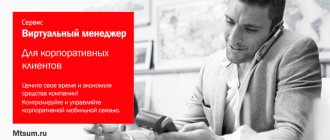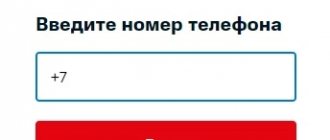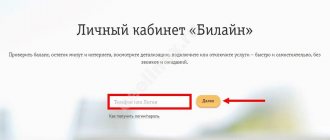HomeCommunications, Internet, TV
MTS is one of the leading telecom operators in the Russian market. In addition to classic services for providing mobile numbers and communication in the internal and external networks, the company offers effective solutions for business. You can select them and the most suitable tariff for your company in the “Business” section on the MTS website. You can also order equipment there. The same can be done by directly contacting the communication center or through the MTS corporate personal account.
mts.ru/business - MTS corporate portal
How to become a corporate client
A corporate client can be an individual entrepreneur or a legal entity. You can submit an application from the website (section “Business”, hereinafter referred to as “Become a client”) by filling out a form, or call 8 800 250 20 00 . Purchasing tariffs and mobile communication services for business in an online store or store also makes you a corporate client.
What documents do you need to provide when connecting?
Legal entities must prepare the following documents:
- A document certifying the authority of the manager. If a representative acts on behalf of the company, then a power of attorney for connection;
- Passport;
- TIN;
- The original certificate of making an entry about the legal entity in the Unified State Register of Legal Entities (a copy is possible);
- A copy of the certificate of ownership of the premises in which it is planned to connect a fixed-line connection (or rent).
Documents for individual entrepreneurs:
- Passport;
- TIN;
- Original or copy of the OGRNIP certificate, certified by a notary office or a sheet of the Unified State Register of Individual Entrepreneurs;
- A copy of the certificate of ownership of the premises or its lease.
MTS personal account
Management of company numbers is available from the “Virtual Manager” system, a free section of the MTS website for corporate clients.
MTS entrance for corporate clients
By connecting the “Virtual Manager” you can:
- Maintain control over funds spent on communications;
- Manage services and blockings;
- Change tariff plans;
- Order invoices;
- Generate analytical reports;
- Change number, change SIM card;
- Save on the cost of connecting services.
The client pays for the connection of new services, tariffs and other operations available in the system in accordance with the contractual obligations assumed. The service can be used by persons who have entered into a service agreement with the company.
Connecting the “Virtual Manager”:
- Fill out the connection application. Download the form on the website in the “Business” section;
- In the application, indicate the company information, your initials, and check the box next to “Add a service”;
- Select the method of receiving your login and password: via SMS or email;
- Fill in your personal information and follow further instructions.
Print out the completed application and bring it to any MTS salon or send it by email.
Main functions of the “Virtual Manager”
The corporate personal account is used for operational management of communications - all operations are performed independently, without the involvement of MTS specialists and writing endless statements, literally in a couple of clicks. Main functions of the office:
- Formation of a hierarchy of numbers for more efficient management of communications in the company (relevant for enterprises with a large number of employees, branches, divisions and divisions).
- Prompt replacement of SIM cards without going to the office (it is enough to have a reserve).
- Editing data of company employees.
- Instant change of phone numbers.
- Connecting and disconnecting services.
- Blocking and unblocking numbers, complete shutdown.
- View generated accounts, work with reporting documentation.
- Order and view conversation details.
- Assigning users and roles for more convenient communication management (you can assign employees who also have access to the system - for example, these could be regional managers).
- Formation of a request for technical support.
The corporate account has extremely easy navigation. To make it easier to work with the system, there is a section with interactive help - here you will find answers to any questions. If you encounter any difficulties with the operation of certain functions, you should contact technical support that works with legal entities.
All functionality is provided to corporate clients free of charge. It should also be noted that the cost of connecting some services via LC is lower, which was implemented back in 2015.
HomeCommunications, Internet, TV
MTS is one of the leading telecom operators in the Russian market. In addition to classic services for providing mobile numbers and communication in the internal and external networks, the company offers effective solutions for business. You can select them and the most suitable tariff for your company in the “Business” section on the MTS website. You can also order equipment there. The same can be done by directly contacting the communication center or through the MTS corporate personal account.
mts.ru/business - MTS corporate portal
Instructions for working in the “Virtual Account”
Go to the “Business” section, then “Login to your personal account.” Enter your phone number without +7 and the password sent to you via SMS or email after submitting your application. Click "Login". Before you is the main menu of your personal account.
Available sections:
- Operations with numbers;
- Action history;
- Hierarchy management;
- Accounts;
- Users;
- Roles;
- Appeals.
Operations with numbers
This is the main section from which numbers are managed. Here you can:
- Add a service (you need to create and load a selection of subscribers.);
- Replace SIM card. Drag the number you want to replace into the “Current selection” area into the right window. Right-click on it and select “Replace SIM”. Enter the SIM card number in the field, click the “Replace” button;
- Set up locks. Create a sample of subscribers. Click the “Start operation” button, then “Set locks”. Select the lock type and click “Install”. Blockages are removed in the same way.
- Order a document (order standard reports and a single invoice). Create a selection (drag the required numbers from the left field to the right), click “Order document”;
- Order a report on payments and charges (issued in the form of a table, pie chart, graph).
- Add a write-off rule. Click next to the “Hierarchy” (Billing) tab. Select "Corporate Budget". Drag the l/s number to the right side by double-clicking. Click the "Run Operation" button (located on the bottom panel of the selection).
There are 2 types of samples: multi-contract and 1 contract. In the first case, subscribers are assigned to several contracts, in the second, they belong to one.
“Action History” section displays all operations and their status (all actions performed by subscribers of your company: call details, logging into your personal account, etc.).
In the "Manage Hierarchy" , you can add your own hierarchical structure that matches your company.
In the “Users” , you can create new members or delete previous ones, and assign them different access roles. This information is displayed in the “Roles” section.
Official site:
https://mts.ru/business
Personal Area:
https://login.mts.ru
Hotline phone number:
8 800 250 0990
You can share or save the article for yourself:3 639
There are no comments yet, but you can write your opinion or ask a question.
Date: April 26, 2021 | Updated: May 19, 2021 | Author: Moblie-man
before—>
The “My MTS” service, which is a personal account for subscribers of the largest cellular operator in Russia, has long been appreciated by millions of subscribers. Therefore, the company also launched an additional analogue of the system, created specifically for business. We are talking about the MTS personal account for corporate clients. And today, in our article, we will pay attention to him.
Content
hide1.Possibilities of the MTS personal account for corporate clients2.How to connect the MTS “Virtual Manager” personal account for corporate clients3.How to enter the MTS personal account for corporate clients4.Important nuances of using the “MTS Virtual Manager”sp, blockquote1,0,0,0, 0—> p, blockquote2,0,1,0,0—> h21,0,0,0,0—>
Thanks to the use of the LC system for business, subscribers will be able to track all the necessary information about all connected corporate numbers. Among the main advantages of connecting a personal account are the following:
p, blockquote3,0,0,0,0—>
- Monitoring the account status of any number remotely;
- Possibility of remote account replenishment;
- Remote connection and disabling of additional services;
- Settings for deferred and automatic payments;
- Monitoring tariff plans, changing and disabling them;
- Suspension and resumption of services.
As you know, MTS for business can be used not only as a mobile operator, but also as an Internet provider, landline telephone provider, which means that control over all connected services can be transferred to your personal account, making it simple and easy .
p, blockquote4,0,0,0,0—> h22,0,0,0,0—>
It should be noted that the personal account for business from MTS is called “Virtual Manager” and you cannot register in it in the same way as is done with the service for individuals.
p, blockquote5,1,0,0,0—>
To gain access to all the benefits of the system, corporate clients must contact MTS stores directly.
In addition, you can gain access to the virtual manager by sending a completed application form to the email address [email protected] As a result of the operations performed, the company will be provided with a login/password pair to access the system.
p, blockquote6,0,0,0,0—> h23,0,0,0,0—>
Of course, to take advantage of all the benefits of the service, you must log in to it. The authorization procedure is somewhat reminiscent of logging into “My MTS” for individuals, but has some differences. In general, it looks like this:
p, blockquote7,0,0,1,0—>
- Visit the website mts.ru.
- Pay attention to the very top line of the home page interface, called the header.
- Find the item “Corporate clients” in the line and click on it.
- You will be transferred to the page of the official MTS website for business. Find the “Personal Account” button on it, which is located in the usual place for “My MTS”, and click on it.
- Enter the authorization data: login (in the form of a phone number) and password.
- Click on the "Login" button.
h24,0,0,0,0—>
We still need to consider a few more important points that you need to know about in order to rationally and correctly use all the benefits provided with access to your personal account for MTS corporate communications subscribers.
p, blockquote8,0,0,0,0—>
First of all, it is important to note that access to the “Virtual Manager” service is provided to absolutely all business clients completely free of charge. This applies directly to registration and login. As for the procedures for changing tariff plans, connecting and disconnecting services, their cost is regulated according to the terms of each individual offer.
p, blockquote9,0,0,0,0—> p, blockquote10,0,0,0,1—>
It should also be noted where to find the standard application form for access to the system. It is available for download in the “Virtual Manager” category of the “Support” section on the corporate version of the official website of the MTS company.
after—>
MTS personal account is an account in the largest service that provides a wide range of services for cellular subscribers throughout Russia. The capabilities of the system, nuances, pros and cons will be analyzed in this material.
Customers can quickly log in using this link.
To gain access to an individual profile in your mts personal account, you need to go through step-by-step registration and re-login both from a desktop computer and from a special mobile application.
How to recover your password
The password recovery process is similar to the registration procedure. To “remember” the password for an account linked to a mobile number, follow these steps:
- go to the website https://mts.ru/personal;
- Choose region;
- click on the “Personal Account” button located in the upper right corner;
- click on “mobile communications”;
- indicate your phone number;
- skip the "password" field;
- click on “receive password via SMS”;
- wait until the password is sent to the specified phone number;
- enter the password in the appropriate field;
- confirm the action.
Please note that the site often “requests” you to enter a security set of characters confirming that you are not a “robot”.
Another nuance is the ability to log into your personal account from a phone on which the MTS card works. In this case, a password will not be requested, and authorization will occur automatically if you indicate a valid number used on the device.
List of services
MTS has a huge range of services for customers. Thanks to the operator's capabilities, anyone can choose the optimal product based on their preferences and lifestyle. MTS options, on the one hand, can be useful, but on the other hand, they can be a reason for debiting funds from the account. Therefore, in order not to fall for tricks, we will analyze the most relevant ones in more detail.
Installing the app is free, just make sure you have enough memory on your phone. Traffic is paid according to the terms of a specific tariff plan
Using the application, the subscriber will be able to perform a number of operations:
- Check the availability of remaining funds in the account
- Change tariff
- Set the option “Cost control”
- Order call details
- Use the promised payment
- View remaining traffic
- Top up your account
- Exchange points to MTS bonus
MTS offers corporate clients several tariff plans that feature unlimited calls between employees. Tariffs have flexible conditions that allow you to choose the cost of communication at a favorable price. When drawing up a contract, you can not only select the number of additional minutes for a connection throughout Russia, but also indicate how much Internet and SMS you need.
Description of tariffs for smartphones
To ensure that employees of an organization can easily establish contact with each other, MTS corporate tariffs provide for the inclusion of all subscriber numbers in one contract. For other calls, additional packages of minutes, messages and GB are provided. Depending on the size of the package, a subscription fee is set.
Tariff “Smart Business Start”
The most profitable plan for small businesses. The monthly fee for the tariff is 500 rubles . For this amount the subscriber receives:
- unlimited amount of time for communication between employees;
- unlimited internet on social networks;
- 300 minutes for calls within Russia;
- 400 SMS to any numbers;
- 5 GB internet.
If the package of minutes is used up, a connection fee will be charged in the amount of 2 rubles for calls in your home region and 10.90 to other cities. MMS messages are not included in the package. Therefore, for each MMS sent you will have to pay 9.90 rubles. To familiarize yourself with the plan, you must follow the link https://moskva.mts.ru/business/mobilnaya-svyaz/korporativnie-tarifi-i-opcii/umnij_business_start.
Tariff "Smart Business M"
Subscription fee – 700 rubles . When connecting to a tariff, basic parameters are set: 15 GB of Internet and 1000 minutes for calls within Russia. But this data can be subsequently changed and selected:
- 20 GB, 750 minutes;
- 10 GB, 1250 minutes.
Basic corporate communications capabilities remain unchanged:
- unlimited calls between employees;
- unlimited access to social networks;
- 1000 SMS to any numbers.
Starting with this MTS tariff, it became possible for legal entities to exchange unused minutes for GB and vice versa. There is no additional transfer fee. Full conditions are available at the link https://moskva.mts.ru/business/mobilnaya-svyaz/korporativnie-tarifi-i-opcii/umnij_business_m.
Tariff "Smart Business L"
The next most expensive tariff provides for a monthly payment of 1200 rubles . This significantly increases the number of additional minutes, messages and traffic. According to the current conditions, a legal entity receives:
- the possibility of unlimited calls to numbers included in the contract;
- non-tariffed Internet volume on social networks;
- 2000 minutes, 25GB; 1500 minutes, 33GB; 2500 minutes, 17GB;
- 2 thousand SMS.
Top up your MTS account via the Internet
from MTS
With this tariff you can also exchange minutes for traffic, and vice versa. The ratio is: 8GB equals 500 minutes. Link to the proposal https://moskva.mts.ru/business/mobilnaya-svyaz/korporativnie-tarifi-i-opcii/umnij_business_l.
Tariff “Smart Business XL”
Another tariff from the “Smart Business” line provides up to 5 thousand minutes and 42 GB of Internet. Customizable parameters:
- 42 GB, 3 thousand minutes;
- 36 GB, 3, thousand minutes;
- 30 GB, 4 thousand minutes;
- 24 GB, 4, thousand minutes;
- 18 GB, 5 thousand minutes.
Subscription fee – 1500 rubles . Gigabytes (6) for minutes (500) can be exchanged. The package includes text messages - 3 thousand. An additional feature of the tariff is free incoming calls (up to 10 minutes of each conversation) in roaming. More detailed information can be found at the link https://moskva.mts.ru/business/mobilnaya-svyaz/korporativnie-tarifi-i-opcii/umnij_business_xl.
Tariff "Smart Business Unlimited"
The most expensive tariff, for 3,500 rubles , is intended for unlimited calls around the world. The package also includes 40 GB of Internet and 5,000 SMS to any numbers. Traffic to social networks is not taken into account. There is no charge for incoming calls in roaming lasting less than 10 minutes. All information about the tariff plan is posted at the link https://moskva.mts.ru/business/mobilnaya-svyaz/korporativnie-tarifi-i-opcii/umnij_business_bezlimit.
In addition, legal entities can obtain not only a federal number, but also a city number. In this case, the subscription fee will increase by 500 rubles for each of the offers.
Description of tariffs for tablets and routers
For corporate clients who carry out work primarily via the Internet, MTS provides special tariff plans:
- For tablet.
For 550 rubles per month, the subscriber receives 10 GB of Internet, and the opportunity to use one of the additional services:
- unlimited data transfer through a secure point;
- cloud storage space and antivirus;
- mobile employees with the Economy tariff;
- access to mobile TV;
- free social networks;
- unlimited video calls;
- unlimited traffic on YouTube.
If the provided Internet is not enough, after it ends, a package with 500 MB for 95 rubles will be automatically connected.
- Business Connect.
To access the Internet from a modem or router, there is a tariff plan without a subscription fee. In this case, you will have to pay one and a half rubles for 1 MB of used traffic. Since this tariff is not intended for making calls, the fee per minute of conversation will be quite high:
| On MTS | 3.20 |
| To other operators | 3.60 |
| Intercity on MTS | 4.00 |
| Long distance to others | 12.90 |
| SMS in home region | 2.05 |
| SMS by country | 3.80 |
Depending on the registration of the legal entity, the cost may vary slightly. Tariff terms are posted on the official MTS website at https://moskva.mts.ru/business/mobilnaya-svyaz/korporativnie-tarifi-i-opcii/business_connect_corporate.
MTS TV channel packages
On the MTS personal page, several tariff names are available to the system participant. You can select the tariff you like and switch to it with a few clicks of the mouse. Here is a list of packages.
- "AmediaPremium HD" . To the user for 200 rub./month. TV series popular in Europe and the USA are available.
- "Match! Football". Includes three channels that broadcast football championships in all countries. Price 380 rubles for 1 month.
- "Match! Premier HD". The entire Russian Football Championship for 219 rubles. monthly.
- “Get in the movie mood!” Five channels “Kinohit”, “Kinosemya”, “Men’s Cinema”, “Kinopremiera”, “Kinosdatenie” broadcast films of various production times and thematic genres for 319 rubles per month.
- "Children's." A set of 5 TV channels “Boomerang”, “Red”, “GulliGirl”, “Baby TV”, “JimLarm” for 50 rubles/month. They show cartoons and educational television programs for children of all ages.
- "Adult". The cost of viewing is 150 rubles per month. Includes 4 channels with age restrictions (18+): “Candy TV HD”, “O-la-la”, “Russian Night”, “Candyman”.
But, despite the presented list of tariffs with TV channels, the most popular among subscribers are the “Advanced” (250 rubles per month – 201 channels) and “Basic” (160 rubles per month – 162 channels) packages. The operator offers to use combined package options, namely: “Extended Plus” (390 rubles/month, 210 channels) and “Basic Plus” (“Children’s” + “Adult” + “Basic” for 250 rubles, 201 channels are available monthly) . Packages are periodically changed or supplemented with new channels. Current information on tariffs can be found on the MTS website in the MTS TV section.
How to top up your balance
The main methods for replenishing an MTS TV account are given here. You can top up your e-wallet to pay for services in the following ways.
- In your personal account. Just go to the appropriate section and select a source for replenishing your balance (bank account or phone number).
- SMS message. By sending an SMS with any content to the toll-free number 111749 (for MTS) or +749557660166 (for subscribers of other operators), the client will receive several response letters containing instructions for performing the action.
- "Easy payment" program. This mobile application is available in any online market (Android, iOS or Windows Mobile). By opening it, you can transfer money to pay for MTS television from your smartphone anywhere and at a convenient time.
- "Autopayment" option. The service is activated in your personal account. Funds will be periodically debited from the bank account at a certain time in favor of paying for Internet and TV services from MTS.
Sources used:
- https://mtslk.ru/
- https://kakoperator.ru/operators/lichnyj-kabinet-mts-dlya-yuridicheskih-lits
- https://www.kabinetpro.ru/svyaz-internet-tv/mts-corp.html
- https://mtsq.ru/
- https://xn—-8sbdqmceigiof6bnm5e9c.xn--p1ai/lichnyj-kabinet.html
Methods of connecting to corporate tariff plans
Any legal entity or individual entrepreneur can buy a SIM card with a corporate tariff. To do this you need to fill out an application:
- On the official website of MTS at the link https://moskva.mts.ru/business/anketa/?t=newclient&d=66.
- By visiting one of the offices. Location addresses: https://moskva.mts.ru/business/podderzhka/saloni-magazini-mts/.
- Calling technical support 8 800 250 20 00.
To conclude an agreement, it is necessary to prepare the following documents:
- passport;
- TIN;
- a copy of the certificate from the Unified State Register of Legal Entities, Unified State Register of Individual Entrepreneurs or OGRNIP (depending on the company’s activities);
- details of the organization (if available).
In the case of a fixed line connection (landline number), you will need to prove ownership or lease of the premises.
Network services of mobile operators greatly simplify the use of communication services. By changing personal settings in your personal account, you can switch to other tariff plans, connect or disable additional options, and receive information about your account status and the balance of package units. MTS did not ignore corporate clients either.
Login to your personal account
In order to get into the TV, Internet and telephony management system using the subscriber’s personal account number, you must perform the following steps.
- Go to the login page in the personal account of the company’s official website.
- In the “Type” , select “Personal Account”.
- In the “Login” , indicate the current personal account number in digital 11-digit form (from the agreement).
- “Password” field must contain a combination of characters for logging in, which is also included in the contract for the supply of services.
- Click the “Login” button.
If all data is entered correctly, the system will open the user’s personal account start page. Further login operations will be the same. If you do not have a login and password to gain access to your personal account, it is recommended to contact the help desk using the service number 88002500890.
The most important advantage of the service is the ability to change the tariff and select a list of TV channels of interest. The video is broadcast in HD quality with a data transfer rate of 100 or 200 Mbit/sec. To watch TV channels from the screen of your mobile device, just download and install the MTS TV application from any popular application store. To authorize through the application, you will only need to provide your mobile phone number and confirm the action by entering the password from the SMS message.
Other authorization methods
You can access your account by using alternative login methods or receiving an SMS password. We present these options with their brief description below.
- Interactive TV set-top box. Recently, the client can access the personal account from the TV screen using a TV receiver. To do this, you need to open the interactive menu from the remote control and select the entry point to your personal account. Then enter the user's first and last name and click the login button. In the future, when logging into the system, you will not need to enter your credentials; authorization will take place automatically. This is extremely convenient, because... here you do not need a login and password for access, as well as a mobile device.
- Linking an account from a social network. An MTS account can be linked to accounts from VKontakte, Facebook, Odnoklassniki or Microsoft Windows. To link, you need to go to your account, open the settings section, find the account linking item, indicate the desired service and complete the link. The resource will ask for permission to access your MTS account. You will also need to confirm the action by entering a temporary SMS code.
- Receiving a password. This action may be required when difficulties arise in receiving an SMS message with a password from the operator. As an alternative to the link on the website, the password can be obtained by executing a USSD request *111*25#, sending an SMS with the word “Password” to 3339, or sending a letter to 111 with the text “ 25 code ”, where “code” is a fictitious one user password, which will be used constantly when logging into the service. In this case, you need to take into account that it must be 6-10 characters long, contain large and small letters, as well as numbers.
How to use your personal account
After successful authorization in the LC system, the subscriber will be presented with the main page of the service. The above set of services is available here in the service menu, as well as functions for synchronizing an account with an account on a social network, and you can link several accounts from different web resources. The synchronization function is located in the Settings menu at the top. The client will find the option to link several phone numbers to one personal account in the “Service Management” section or by contacting the provider’s communications office directly. Here is a brief list of the main elements of the system’s main menu, which is available on the start page.
- Main balance.
- Rate.
- Services.
- Voice mail.
- Notifications.
You can manage landline, mobile or wireless communications in the corresponding items of the main menu on the left. Information about TV packages is also in the left menu.
Description
The MTS Virtual Manager service is intended for corporate clients. Management of numbers and accounts can be carried out by one person or a group of people. This system is convenient for large companies with branches located in different regions of the country.
Main features provided by the service:
- management of numbers, including remote ones. In this section, you can change the tariff plan, activate additional features and disable services, track the subscriber’s location using the “MTS Locator” option;
- detailing of invoices, printing for the purpose of managing company expenses, focused on communication services;
- instant information about the status of accounts and spending of funds of any corporate number;
- replacing SIM cards and ordering new ones from the workplace;
- remote number change, blocking, mass management;
- ordering analytical documentation.