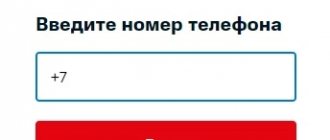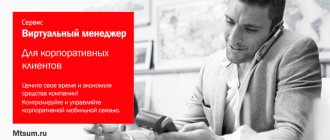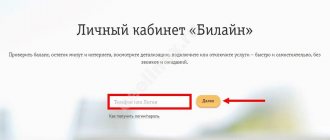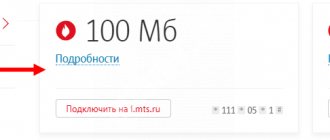Telecommunications companies often collaborate with game studios, which allows them to release successful co-branded products for mass use. The MTS bonus for Warface is an example of a striking collaboration between the largest domestic telecom operator and a gaming company, offering gamers the opportunity to purchase military equipment with MTS points.
In this material we will look at:
- how to spend points for a popular game;
- exchange rate and gaining access to the in-game store.
Service capabilities
It is no secret that when using mobile communications, certain difficulties may always arise related to the specifics of the established tariff, the conditions for using communications in different countries and regions, and so on.
Of course, you can call the service operator and consult with him on all questions, but this will take a lot of time.
MTS personal account
“MTS Personal Account” allows you to avoid contacting support and fully control your expenses.
However, the advantages of the service do not end there.
Any owner of his own account can:
- replenish your mobile phone balance in a variety of ways. In addition, it is possible to top up the account of any other subscriber. All operations related to finance are carried out in the “Service Management” section;
- independently choose the best tariff plan at the moment;
- disable or connect any services provided by MTS within the selected tariff plan;
- learn about the conditions of any tariff;
- monitor the remaining minutes, SMS or Internet according to the tariff package;
- learn about all company news and promotions;
- become a member of the MTS Bonus program;
- regulate SMS distribution. The department stores all messages sent from the phone, which allows complete control of communications;
- connect and manage paid subscriptions;
- view payment history and control their eligibility;
- block and unlock SIM cards;
- exercise parental control;
- change settings: replace standard beeps with music, change other sound signals;
- order and receive call details. Here you can find out all the information about the calls made: call time, waiting period, conversation time, tariff at which the call was calculated, end time, etc.;
- You can enable automatic payment in your personal account. In this case, the mobile phone is replenished automatically;
- here it is much more convenient to view offers and spend accrued bonuses;
- manage numbers - for example, add the number of the user’s second SIM card.
You can access the MTS Personal Account from any suitable device: smartphone, PC, tablet.
To use the service freely from a smartphone, it is recommended to install the “My MTS” application on it.
Tips from the “Online Consultant” are available here. In the chat, the client types a question about any service provided by the service or a possible operation and within 1–2 minutes receives a full, informative answer.
How to accumulate MTS bonuses
The mobile operator MTS credits 1 bonus point for every 3 rubles spent on basic communication services (outgoing calls, messages) and for 6 rubles on additional ones. At the same time, there is a small limitation - bonuses will be credited to you only if at least 50 rubles are spent on communications during the month as a whole. Thus, as you understand, bonuses are calculated once a month, from the 20th to the 25th. This means that the more money a company’s client spends on communication services, the more bonuses he will receive. Another noteworthy point is that you can accumulate points on one bonus account from two SIM cards at the same time.
When crediting bonuses, the total length of service provided to the client is also taken into account. So, if you use an MTS SIM card for no more than six months, you are entitled to 1 point. Subscribers who have been on the network for 7 to 12 months are entitled to 1.1 points, 13-24 months - 1.2 points, and 1.3 points can be obtained if the subscriber has been using an MTS SIM card for more than 2 years.
Account registration
Any user of the company can take advantage of the MTS Personal Account, regardless of their location.
To do this, you need to visit the organization’s website and complete the registration procedure.
- On the right, at the top of the main page there is a hyperlink - my MTS. By clicking on it, the user receives a drop-down list from which he must select “Mobile communications”.
Registration on the site. Stage 1
- An authorization window appears asking you to enter a phone number without the “7”. Since a password has not yet been assigned to the user, this window is skipped and the “Receive password via SMS” button is pressed.
Registration. Stage 2
- After refreshing the page, the captcha becomes available, which should be entered into the required window. After this, click on “Get password”. Close the window that appears by clicking “Ok”.
Registration. Stage 3
- A message with an access code is sent to the user's smartphone. The latter must be entered into the “Password” window and click on the “Login” button.
Registration. Stage 4
- After this, a page appears with all the available data.
Registration.
Stage 5 Important: the code generated by the program is not always easy to remember and enter. The user is recommended to choose a more convenient combination.
Login and registration in your MTS Bonus personal account
To access MTS Bonus, you must log into the site using your phone number. The site offers many ways to earn MTS points, so you can choose any convenient method for yourself and use it when accumulating.
It is important to know! Most offers can be found on the MTS website, so visit your personal account and the MTS Bonus program more often
How to get MTS Bonus for Warface
Points were awarded for all paid services of the operator, as well as for using the MTS Money card. To do this, you had to register in the program.
Participants have access to a catalog containing all the operator’s offers. For bonuses, rewards are given that the subscriber chooses from different categories - mobile communications, entertainment, books, melodies instead of beeps, home Internet and TV.
"MTS Bonus" is a savings program intended for subscribers - individuals using any tariff packages with the exception of the "Alle" package.
The project allows you to save on calls, pay for Internet and TV at a lower cost, and purchase a variety of goods or services at a discount.
Other conditions
MTS Bonus is a cumulative bonus program for MTS subscribers - individuals served on any tariff plans (except for tariffs of the Alle brand), including individual entrepreneurs and participants in the “Your Circle” program. The participating subscriber, by registering in the Program, agrees to receive messages from the Operator on his mobile phone, by email, at the postal address specified during the registration process, as well as at an additional contact telephone number. The content of the messages is directly related to information about the Program, news and events taking place within the Program.
In case of registration via SMS, USSD, WEB-/WAP-site of the program, the Participating Subscriber agrees to receive messages containing advertising of products and services related to the Program to his mobile phone, email address, postal address, as well as an additional contact number telephone numbers specified during the registration or profile editing process.
In case of registration through the issuance of bank cards "MTS-Raiffeisenbank", "MTS-Citibank", "MTS-Sberbank of Russia", "MTS-Bank Russian Standard", "MTS Money" when making a purchase in an MTS store, as well as registration on the Svyaznoy-Club website, as well as when registering through the MTS Contact Center, the Participating Subscriber will not receive messages containing advertising of products and services related to the Program on his mobile phone, email address, postal address, and number additional contact telephone number specified during the process of issuing a bank card and during the process of registering or editing a profile in the Svyaznoy-Club program, as well as specified during registration through the MTS Contact Center.
MGTS OJSC uses MTS Bonus (a cumulative bonus program of MTS PJSC) for individuals who are MGTS subscribers on the basis of an Agreement between MTS PJSC and MGTS OJSC.
The participating subscriber, by registering in the Program, agrees to receive messages from MGTS and MTS on his mobile phone, by email, at the postal address specified during the registration process, as well as at an additional contact telephone number. The participating subscriber agrees to participate in the Program under the conditions established by the Program Rules.
Login to the office
Any user of the company can take advantage of the MTS Personal Account, regardless of their location.
To do this, you need to visit the organization’s website and complete the registration procedure.
- On the right, at the top of the main page there is a hyperlink - my MTS. By clicking on it, the user receives a drop-down list from which he must select “Mobile communications”.
Registration on the site. Stage 1
- An authorization window appears asking you to enter a phone number without the “7”. Since a password has not yet been assigned to the user, this window is skipped and the “Receive password via SMS” button is pressed.
Registration. Stage 2
- After refreshing the page, the captcha becomes available, which should be entered into the required window. After this, click on “Get password”. Close the window that appears by clicking “Ok”.
Registration. Stage 3
- A message with an access code is sent to the user's smartphone. The latter must be entered into the “Password” window and click on the “Login” button.
Registration. Stage 4
- After this, a page appears with all the available data.
Registration. Stage 5
A similar procedure is performed each time you log into your personal account. This is not all convenient, since you have to wait for a new password and enter various codes.
This procedure can be simplified if you install the “My MTS” mobile application on your smartphone.
Such an operation is impossible. The subscriber may simply not use his account. Upon termination of the contract with the company, the client automatically loses access to it.
| MTS on Facebook | MTS VKontakte |
| MTS on Twitter | MTS in Odnoklassniki |
My MTS application on Android
How to become a participant in the program?
There are several ways to connect to the bonus program:
- Register on the company website. To do this, go to bonus.ssl.mts.ru, fill out the form that appears, check the box “I accept the program rules” and confirm participation by clicking on the “Participate” box. For completing the questionnaire, you are awarded 50 points. If the subscriber indicates his E-mail, he will receive another 10 points, although it is not necessary to fill out the field where you need to enter the E-mail address. A message about the registration results will be sent to the subscriber within two days.
- Dial the combination *111*455*1# and click on the call. In response to the request, you will receive a message with the text about successful registration in the program.
- Send a message without any text to number 4555. Soon an SMS will be sent to your phone indicating that the request has been accepted for processing. Another message will be sent indicating that registration was completed successfully.
How to spend points on Warface
Previously, the list of gifts for Warface was constantly expanding. Among the categories are:
- premium accounts with an increased amount of experience and gold for completed battles;
- high-level military equipment, some from limited editions.
Unique equipment is easier to obtain when subscribing, when notifications about new gifts are sent by email. This way, the subscriber could always be aware of updates and catch profitable promotions on time.
Accumulated bonuses could be exchanged on the company’s website. Also, for each service a USSD request was assigned, which made it possible to quickly purchase the desired product. Next, the user received a code - it had to be entered in the game for the selected equipment to appear in his account. This key is a one-time use key and cannot be reused.
What can you exchange points for?
For participants of the MTS Bonus program, the company’s specialists have prepared a generous offer! You can redeem your points for a variety of gifts at any time. You can view them in a special catalog on the program website.
There is:
- Communication services . In this section you will find about three dozen services, including popular tariffs, as well as options for the current tariff plan. In a few clicks you can improve your own connection in exchange for accumulated points.
- Melodies . Exchange bonuses for great ringtones instead of beeps. The collection of songs is constantly updated, so you will always be at the peak of fashion.
- Entertainment . This section provides the opportunity to subscribe to children's and adult magazines, horoscopes, music catalogs, as well as MTS TV packages. A wide selection allows everyone to choose the best option.
- Books . Points can also be exchanged for access to reading e-books. The list of genres is large - from comedies to detective stories, and the total number of books reaches 60,000! Once you have access, you can read the selected book for two weeks.
- Games . Especially for fans of popular computer games, MTS provides an opportunity to get an advantage in exchange for points. Here you can “buy” VIP access, acquire new weapons, equipment or other accessories that will definitely help in a virtual fight.
- Technique . In this section you will find headphones, flash drives, chargers and much more. Any of the gadgets can be easily purchased using accumulated bonuses.
How to call the MTS operator for free from a mobile phone?
In addition, in exchange for points received under the MTS Bonus program, you can receive discounts on the purchase of goods in the company’s showrooms. You can use them to pay for purchases or save them further to later exchange them for something you want.
Separately, it is worth mentioning the offers of partners, which can be seen in the same catalogue. Various companies that have entered into a corresponding agreement with MTS participate in the program for exchanging subscriber points. Among the opportunities provided are visits to closed film screenings, discounts on purchases in the Eldorado household appliances store chain, discounts on perfumes, as well as on the purchase of goods in the ozon.ru online store.
Change Password
The generated program combination is not always simple. To make it easier to access your space on the site, it is recommended to change your password.
They do it like this.
- There is a “Settings” button on the main page. By clicking on it, in the menu that appears, click on “Change password”.
- In the “Old Password” field, enter the old combination; in the “New Password” window, enter a user-friendly code.
Change Password
- The code must be duplicated in the field below and click on “Change password”.
- A message indicating that the change was successful will appear on the screen. You should confirm the change by clicking on “OK”.
How to give MTS points?
You should know that accumulated bonuses remain throughout the year. If they are not spent within this time, they will burn out. Therefore, if a subscriber does not have time to exchange his bonuses, it is better to give them to a friend. To do this you should:
- Log in to your Personal Account;
- Open the MTS Bonus page;
- Find the position called “Give points” and click on it;
- Fill in the appropriate fields intended for entering the number of bonuses and the phone number of the friend to whom the subscriber wishes to present them;
- Click on the “Confirm” icon.
As soon as the bonuses are credited to the friend’s account, he will receive an SMS, the text of which will indicate how many bonuses were received and from which number they were received.
- It is possible to send a maximum of 3 thousand bonuses at a time;
- During the day, a bonus gift can be sent to only 1 friend;
- During the month you are allowed to give a gift to no more than 10 friends.
Adding a second number
A situation often arises when one subscriber has several SIM cards on hand: for example, for the main phone and for the navigator in the car.
Of course, it is much more convenient to manage them from one account, rather than entering different codes every time you need to find out your account balance.
This procedure is simple, but requires certain conditions to be met:
- all numbers belong to 1 individual;
- all numbers are connected in one region;
- You can activate the service in your MTS Personal Account if initiated.
The latter is very easy to do.
- In your personal account or using a mobile application, go to “Service Management”. Here you need to select “Connect new services”.
- Find “Number Management” in the menu and activate it. The service is available to all subscribers and is free.
- You can do it differently: send a request *111*828*1# and call.
- After the service is activated and you will receive a message, you need to go to the “My Numbers” page and fill out the fields, that is, indicate the region, phone numbers, etc.
Connecting a second number
- Then you need to confirm adding the number by clicking on “Register”.
The application is processed within 2 days. The result can be found in the MTS Personal Account.
How to transfer bonus points to another subscriber
If you have two MTS SIM cards issued to you, then you can combine the accumulation of bonuses on one personal account.
It is also possible to transfer bonuses to another subscriber, but no more than 3000 points per month (both when transferred and when accepted as a gift) and no more than once a day . In this case, both subscribers must be registered in the same region . For example, a Moscow subscriber cannot send bonuses to a St. Petersburg subscriber.
You can send in one of the following ways:
- send an SMS to number 4555 with the text: GIFT phone_number number of points, for example: GIFT 89113458712 700;
- send an SMS to number 4555 with the text: DAR phone_number number of points, for example: DAR 89113458712 700.
The phone number can be dialed in one of the formats: 9ХХХХХХХХ, or +79ХХХХХХХХХ, or 89ХХХХХХХХХ, or 79ХХХХХХХХХ.
Refill
The classic method of replenishment - purchasing a card and entering a code - is also the most unpopular.
Modern technologies allow you to make payments without leaving your home and without purchasing paper media.
There are several methods that allow you to top up your mobile phone.
Bank card
The payment is made on the website in the “Easy payment” section.
- To top up, you must provide a phone number, email address, card number, including a secret code. To confirm the operation, the operator sends a unique combination of numbers to the phone, which must be entered into the window.
The maximum possible amount is 15,000 rubles. minimum – 100 rub. Payment is made from any bank card of the VISA, MasreCard, MIR, Maestro systems. There is no commission charged here.
- The same operation can be done by installing the “Easy Payment” mobile application. Here you can save the translation data as a template so that next time you do not have to enter all the data in full. In addition, the application allows you to pay for the Internet, utilities, and television.
Bonuses "Thank you"
This is a special program of Sberbank that allows users of the organization’s card to top up their account taking into account the discount. If the subscriber is a client of Sberbank, he can take advantage of the bonus program.
On the website, in the “Easy payment” sector, go to “Mobile phone”, indicate “MTS” and then “Payment with Sberbank bonuses”.
Replenishment from Sberbank
Then enter the required information in the windows: phone number, card code, etc. The maximum transfer amount is 500 rubles.
This limitation is due to the terms of the promotion - payment with a 99% discount. To use the service you need to accumulate 495 bonuses.
When points expire
Points must be used within 30 days or they will expire. Every month the client receives a report by email showing how many points he has accumulated. Of course, the points do not burn out all at once, but the account gradually melts away, so try to use them as needed.
More about the bonus program from the Pyaterochka store: how to activate the card and spend points at Pyaterochka?
This article will tell you how Rosgosstrakh NPF works and what rating the fund has.
About bonuses Thank you from Sberbank: .
How to use points?
The program provides a variety of incentives, valued in points. If you have enough points, you can exchange the selected service for points from your account.
Communication services
For points you can use various additional voice packages:
- 10 free MMS for 30 days cost 60 points;
- 50 SMS per month will cost 180;
- 100 SMS for 30 days is worth 270 points;
- MTS Online SMS alert” – the package provides free incoming and outgoing text messages for a month. Worth 130 points;
- 30 free minutes for communication on the MTS network – 210;
- 60 minutes under the same conditions – 300.
For accrued bonuses you can purchase certain additional services:
- voicemail – 200;
- blacklist – 30;
- Anti AON – 80;
- Super Caller ID – 6130 and so on.
Internet in bonuses
The accrued amount can be exchanged for packages with limited or unlimited traffic:
- “Vseti” for 14 days is estimated at 220 points;
- “Bit” for a month – 590;
- “SuperBit” will cost 990 for a month;
- “Turbo bonus: 1 GB” – valid for 60 days and costs 875 points;
- “Turbo bonus: 5GB” for 2 months – 2200.
Other options
Almost all entertainment-related services at MTS are paid. However, you can pay for them with bonuses.
In addition, this conditional amount allows you to get a discount:
- setting any melody instead of the usual beeps;
- discount on cosmetics, household appliances, smartphones, gadgets - a list of current offers is posted on the “MTM Bonus” page;
Gifts for bonuses
- applications for online games, for example, “Apploda Online”;
- an order through MTS Taxi is paid for with bonuses;
- subscription to TV series, films, games, horoscopes, etc. can also be completed for reward points;
- the cost or “MTS Money” is compensated by bonuses.
For bonuses you can buy discount certificates of various denominations: from 500 to 4000 rubles.
Checking the number of points
During the accumulation process, each user should know how to check the current balance:
- In a personal account environment. Just log in using your name. In the main window you will see detailed statistics and data on the current current state of the mobile phone cash balance, the remaining minutes and gigabytes in the billing month, and the number of available bonuses.
- If an official application is installed on your terminal, then by launching it, all the necessary information about the current tariff plan, as well as your status in the loyalty program, will appear on the display. Here, by clicking on the savings sensor, a menu will open in which you can select a direction or service for spending points on MTS.
- Type a text message with the “Bonus” attachment from your phone and send it to contact “4555”.
- Use the USSD encoding system - *111*455*0#. After this, expect an SMS with information about your balance. The user can use the virtual assistant *111#. This menu is a lightweight version of your personal account.
- Check the data with a service specialist by calling hotline 0890. Ask the operator to dictate the number of available units. Minutes of conversation are not charged according to the main tariff schedule and are free.
- Visit any MTS customer service office in your locality. Consultants or managers will help you. To do this, you will need to present a passport or other identification document.
- If you have an account on any of the popular social networks, install the official application on it and track your personal account in real time without stopping communication.
Try to periodically check the amount of your savings. Below we will look at the main actions for which bonus units are awarded.
Accumulating points
After successful registration, the process of accumulating bonuses begins. Moreover, if you have passed authorization by filling out a form on the official resource, then you will receive as many as 100 bonus units. The user will receive prizes for performing the following actions:
- For every five rubles spent on cellular services, 1 point is added to your account.
- If you invite your friends or relatives to the program, you will be credited with 50 units.
- The provider constantly gives its active subscribers many gifts in honor of holidays or major events, such as birthdays or New Years.
- Any top-up, calling over the mobile network or sending instant messages.
- Replenishment of a personal account, transfer of funds and transactions in various areas of life (utilities, loans, payment for goods in stores).
Communication services
Communication and correspondence over the mobile network now earns points. To receive them, the subscriber needs to make calls and send SMS in the standard mode, enable saving options and extending data packages. There is only one condition - the more you use communication tools, the more bonuses you will receive. The action applies to calls to numbers of all Russian cellular operators. For every 5 rubles spent, one bonus is awarded. Bonuses are credited to your balance at the beginning of each month for the previous billing period.
Mobile Internet
Use the latest high-speed connection to study, work, watch movies or download large files and earn points. If necessary, connect additional data traffic packages or extend Internet access using special options from your provider. For all money spent on gigabytes, you will receive MTS bonuses, in the following proportion - payment of 5 rubles = 1 unit. In the future, with their help, you can connect or expand the Internet on MTS for points. Enrollment is also made at the beginning of the billing period.
Home Internet and TV
The MTS company provides its services not only for mobile devices, but also installs a wired connection to houses and apartments. There are two main directions - home Internet and television. The user is able to watch a huge number of popular channels in maximum resolution at competitive prices or conquer the vastness of the network with tariff plans that have almost unlimited traffic packages. You can connect these two services at the same time and save significantly, as well as receive gifts and bonuses. They are awarded for each payment made, 5 rubles of payment are equal to one point in the loyalty program.
MTS taxi
Now MTS subscribers can easily order a taxi to any location or service region. A special service has been implemented for this purpose. The minimum cost of a trip around the city is 79 rubles, and you can call a car of any category and brand, for example, comfort, economy or business class, as well as a truck. The maximum waiting time is only 5 minutes. Using a convenient application, the user will be able to customize the travel route and control the cost of the trip in real time. For convenience, there is an internal memory that allows you to save all previous orders and addresses.
An important advantage if you use such a taxi is the ability to receive points for payment and use them to pay for travel. The bonus is awarded for all orders through the corresponding MTS Taxi mobile application. You get 100% benefit, because award points are credited towards the actual cost of the trip. For example, if you spent 100 rubles, your account will be replenished with 100 MTS bonuses.
Attention! The function is valid only in the Moscow region and St. Petersburg.
MTS Money
Pay for purchases or make transactions using the service or with an MTS bank card and receive a welcome bonus for it. You can apply for a card at any user service department. The longer you use such a payment system, the more profitable the bonus return rate becomes. At the very beginning, you will receive only one point for 30 rubles, but subsequently the amount will only increase towards the client. If you spent more than 3,000 rubles during the billing period, then the company gives you 1,000 units for your balance.
An online calculator has been implemented on the official page of the loyalty program, which will allow the consumer to calculate all the necessary costs and instantly see how many points they will receive for this.
"Points +" application
To quickly accumulate bonus points on MTS, you can install a special Points Plus application on your mobile phone. This unique utility compiles information about all partner stores and available promotions. With its help, an accelerated accumulation process occurs. First, you need to install the application on your device. It is compatible with all modern smartphones and operating systems, but should only be downloaded from official resources. So, the subscriber has a benefit for fulfilling a certain list of conditions:
- Visit partner web pages.
- Scan barcodes and QRs of specific products.
- Buy discount coupons.
You can transfer all bonuses received to your main bonus program balance at any time. You just need to indicate the exact quantity to send and click on the appropriate button. Receipt will be completed within the next 5 days.