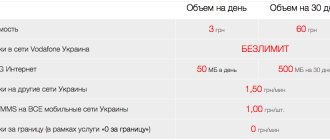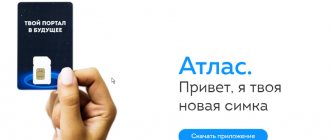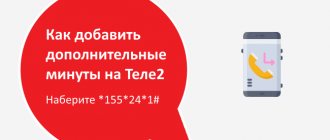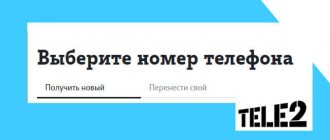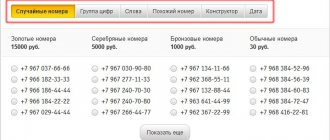2020-11-17 It is not always possible to receive an incoming call on your home phone - the subscriber may be away or talking to another subscriber at that moment. Especially for such cases, MGTS offers customers to connect to the call forwarding service. By taking advantage of the company's offer, you can redirect the call to any number specified when registering the contract. In this case, you can use a local, long-distance, international or mobile number.
The cost of the “Call Forwarding” service is 23 rubles per month of use.
There are 3 types of forwarding available:
- unconditional;
- when the line is busy;
- if there is no answer.
The client chooses a convenient option, depending on the situation.
Block of forwarding services
For Rostelecom subscribers, call forwarding is available in five different options. Which one to choose is up to each user to decide independently, depending on the situation. The range of offers includes:
- unconditional forwarding – all calls received on a landline telephone are automatically forwarded to another number;
- when busy – if the home phone is busy, the call will be transferred to the client’s cell phone;
- call redirection if there is no answer - if the client does not answer after several rings, the call is transferred to the coordinates specified by him when setting up;
- transfer of incoming calls - even after the connection is established, the user can redirect the call to another person, or to his cell phone;
- simultaneous call – incoming calls will be sent immediately to both the client’s cell phone and landline phone.
The most popular service among private clients is unconditional forwarding from Rostelecom. Companies using the telephone service of this operator also often connect services of the last three categories. This allows them not to miss requests from clients and partners during lunch breaks, after the end of the working day, and also due to forced absences of employees.
Who can activate the service?
Call transfer is available to clients of all categories. Both individuals and companies using communications from RTC can connect to it. The type of tariff plan used by the client does not matter.
Important! There may be restrictions on access to forwarding in some regions of the Russian Federation. Before activating the service, we recommend that you check the possibility of this action with the company’s customer support service: 8-800-100-08-00.
How much does it cost to connect?
For the Rostelecom operator, forwarding from a landline phone to a landline or to a mobile phone is included in the basic package of additional services available under any of the tariff plans. The operator does not charge any additional fees for connection or monthly use.
Important! Previously, the company charged 1.5 rubles for redirection, but today this practice has been abolished.
How can forwarding from a landline be useful?
The option given as an example guarantees certain advantages to those who simultaneously use several means of communication. Firstly, they always stay up to date, and secondly, several people can answer one call, which is especially valuable when it comes to group work. It should be noted that the provider Rostelecom offers redirection not only from a landline phone to a mobile phone, but also from online messengers. Technically, such a service is quite specific, but we are not talking about it now.
If we talk about call forwarding by Rostelecom in general, we can highlight the one that is carried out from a landline number to a landline number, and the one that is related to a mobile phone. The first option is in demand among office workers and small enterprises where one number is serviced by several devices. The second one will be useful when it comes to advertising and disseminating information about the brand.
Switch setting
You can set up call transfer from your home line if the subscriber has a push-button device installed. First you need to switch it to tone mode. Usually, to do this, just press the star key after picking up the handset of the device. Further actions will depend on what type of redirection the client needs.
We advise you to learn about] Automatic payment for Rostelecom through Sberbank[/anchor] Online.
Read: how to connect the Internet from Rostelecom in a private home.
Unconditional
To connect to the service, you need to dial the combination *21* on the device’s keyboard. Next, we immediately dial the mobile number to which the call will be redirected (it is dialed in 11-digit form, without a plus at the beginning). We finish entering the command by pressing the # key.
If the entry is made correctly, the RTK answering machine will report a successful connection. The subscriber can independently check at any time whether redirection is enabled by dialing *#21#.
Important! Since activation of the service is free, it can be activated and disconnected an unlimited number of times - for example, before leaving home if a person is waiting for an important call.
When the number is busy
How to set up Rostelecom forwarding to a mobile phone if the landline line is busy? On your phone, dial the command *22*<number for transfer>#. As in the previous case, the answering machine will inform you whether the service has been connected.
Important! You can check the service status by dialing *#22# from the tone mode.
If there is no answer
All incoming redirection services are connected using the same algorithm. Only the command codes change. Thus, the code *19*number# activates redirection of an incoming call if the subscriber does not answer for a long time.
Important! The number is entered according to the same rules as in previous cases. You can set both a landline and a cell phone as the recipient.
If the line is busy
MGTS clients are encouraged to redirect calls when the line is busy. An incoming call will only be forwarded if there is currently a conversation on the phone.
You can activate the service this way:
- Enter code *22*, forwarding number and #.
- Listen for a signal to determine whether the feature is active or not.
The activated service is checked by performing the following sequence of actions:
- Enter the command *#22# or *#22* for subscribers from a special list, the full number and #.
- Listen to the signal at the end.
To deactivate, you need to enter the combination #22# and listen to one of the possible audio notifications.
This redirection option will be relevant for those who often use a landline phone. This way you can avoid problems with missed important calls, especially when the device is also used for work.
How to disable the option?
Rostelecom call forwarding to another number can be connected by the user an unlimited number of times. However, at the time of activation, you can select only one of the proposed types of call switching. That is, if a subscriber sets up unconditional transfer of incoming calls, it will no longer be possible to activate transfer when the number is busy.
To make communication more convenient, it is sometimes necessary to change call switching modes. And, therefore, it is worth knowing how you can deactivate an already connected option. This is done simply - the same way, from a stationary device. Only the shutdown commands differ:
- ##21# - for unconditional;
- ##22# - for transfer when busy;
- ##19# - to redirect if there is no response.
Important! If a subscriber needs to change the number to which the system will transfer incoming calls, he will have to first deactivate the already connected service and then reactivate it with new coordinates for redirection. You cannot change the parameters of an already connected option.
Leave the city telephone network and save your number
All my life I hated signalmen.
Mainly because they trade in air. Once you have built the infrastructure, you can set any tariffs - they have nothing to do with real costs. Now they will begin to object to me that they say they maintain their networks - but these networks do not wear out from passing impulses and, in theory, are eternal, unlike, say, eternally flowing oil pipelines. And the signalmen haven’t updated their equipment for a thousand years, so... Well, in general, I wanted to give up MGTS - the Moscow City Telephone Network - for a very long time, probably 25 years, but at first there wasn’t much of an alternative, and then there was a need, and then they bribed me with tariffs - now I pay only 120 rubles for the Internet. And for this I get a whopping one and a half megabits - that is, the download speed is lower than the download speed. And at the same time, I pay 205 rubles for renting a line - the same city number that I don’t use. In total, the Internet with the ability to make a call costs me 320 rubles at 1.5 megabits. But it is quite stable, there are almost no breaks like that pimply fagot, and before they also gave a direct IP, albeit dynamic. It was profitable, and I didn’t really rock the boat, waiting for the transition to GPON. But as you already know, recently this same GPON came to my house, and I realized that I would not connect it at any cost. The cheapest Internet tariff there is 450 rubles, and you still continue to pay 205 rubles for the same rent of a telephone line that you no longer have. Since there is no copper line, everything goes through optics, and the main competitive advantage of MGTS disappears - without electricity, the phone no longer works. And for the electricity that the box consumes, at the new tariffs you will pay another 60 rubles per month. The total is 715 rubles. Fuck you. I have long heard positive reviews about Beeline, but I want to say a special thank you to this viewer of mine who told me that Beeline has a free home phone with a landline number. I used to think that it costs 300 rubles a month. It turns out that there really is an option for home Internet owners, according to which they give you a landline phone, and you pay only for the actual duration of outgoing connections. At the same time, no boxes connected to the electrical network are needed - despite the fact that Beeline’s backbone is, of course, also optical, but the equipment, along with uninterruptible power supply, is installed in cabinets on the roof and in the basement, and a completely ordinary twisted pair cable is installed in your home. I chose a tariff of 290 rubles, for which I get 15 megabits of speed, and activated the time-based telephone option. That is, for about the same money, even 30 rubles cheaper, I get speeds 10 times higher than in MGTS. Well, for the sake of formality, of course, I looked at the competitors. Rostelecom has an Online tariff - the same 15 megabits, but they cost 10 rubles more - 300 rubles. Rostelecom also has a telephone, but it is much more expensive. Plus, I’m already a Rostelecom subscriber at the dacha, where I regularly experience problems with their shitty services - for example, what their shitty personal account gives me, so I don’t want to deal with state or former state offices like MGTS or Rostelecom anymore. So I ordered a Beeline installation for myself, the technicians will come in a couple of days, after everything works - I will break the contract with MGTS and stop paying them these ill-fated 205 rubles for a phone on which no one speaks. They generally like to take money without actually providing services. By the way, if you don’t use the Internet, they still charge you 20 rubles. And if you suddenly decide to use an unlimited phone from MGTS, then you will be charged as much as 487 rubles. It seems to me that you can find an unlimited cellular tariff for 300 and carry it with you everywhere, but here a landline costs that much. At first I wanted to keep the number. Well, you know, not so long ago it became possible to change mobile operators while keeping the number - called MNP? I actually tried to transfer a number from Beeline to MTS in the spring, and they refused, but that’s not the point. Communications ministers are now studying the issue of FNP - this is a similar service for maintaining a number when changing a wireline operator, but it is not clear when this will be implemented. But I want to keep the number, it’s quite beautiful - it consists of only 4 different numbers, and it’s been assigned to this apartment for 50 years. And while I was reading an article on this topic, my landline phone rang several times. Here I must say that I do not give this number to anyone except close relatives. Therefore, every time I happily pick up the phone in the hope of hearing from my family. Yeah. Dick there. In half an hour, I was once asked to take a social survey - ooh, I’ll make a separate video about this scam someday, they called twice with an offer to install meters and they blatantly lied that they were calling directly from Mosvodokanal, once they offered to connect the Internet, and when I said that there is already, they offered fucking television, they called once with an offer to cure the spine, and another time a robot called advertising some kind of dentistry. Needless to say, I am not related to any of the people who called, let alone the robot. And why the hell should I actually save this number, which for those same 50 years has been highlighted in all the databases of all services and advertisers? A identifier could have saved the situation, but in MGTS it costs money - in MGTS, in general, everything costs money, and I believe that knowing who is calling you is a right, not a paid privilege. Beeline has a free identifier. In general, the Beeline landline phone is a regular SIP telephony and they provide a free program for the computer that depicts this very phone. But this does not mean that you need to keep your computer on all the time to receive calls. SIP phones are also landline, no different from a regular home phone. You plug the cable that Beeline hands you into such a phone, and from it you pull the cable to the computer. Most device models support power supply over an Ethernet network, that is, they do not need to be plugged into an outlet, and they work without electricity. Unless, of course, Beeline bothered to distribute electricity via Ethernet (PoE). There are also cordless phones from decent companies such as Siemens and Panasonic, which work like a regular home radiotelephone. But the simplest thing is probably to connect a regular smartphone via Wifi and install a program for SIP calls on it. Then in your mobile phone you will have both a landline and a mobile number with a common address book. True, you will probably need to keep WiFi turned on on your phone all the time. Well, in general, there are a lot of connection options, you will definitely choose one for yourself. Yes, and with the alarm system for the security control panel, the problem can be solved. In any case, when MGTS completely switches to optics in 2021, you still won’t have a copper line left. But what makes me happy about all this is that you don't have to be at home to use your home phone. Since everything works over the Internet, you can be on the moon - all you need to do is connect remotely to your router. Therefore, the next time you are on vacation, simply connect to Wi-Fi in your hotel or local cafe, launch that same softphone, see who called you, listen to the answering machine, and call your loved ones back at the prices of your home city, and not the extortionate prices of opsos. By the way, regarding the theft of telecom operators, I created a VKontakte group to report cases of scams and combat them. Join, link in description.
Unconditional forwarding options
Using mini PBX and GSM gateway
On average, forwarding time is 4-7 seconds.
| Mini PBX ARIA SOHO | Price 8800 rub. |
| System telephone LDP 7224D | Price 3500 rub. |
| GSM gateway | Price 3950 rub. |
Forwarding using a Berkut phone and a built-in mobile unit
The universal technology of the Berkut phone allows you to use functions such as unconditional call forwarding and recording of telephone conversations without additional equipment. Stylish design, convenient control system and numerous phone functions meet the modern requirements of advanced telephony.
Unconditional forwarding with the ability to use the built-in answering machine to speak a recorded message, for example, “You have called the Company..., stay on the line.” Forwarding time is 3 – 5 seconds.
Inquiries by phone, (921) 953-38-47,
Forwarding when using a communication module with a computer
- Recording information about all incoming and outgoing calls to your computer's hard drive
- Recording conversations on your computer's hard drive
- Controlling your phone from your computer, incl. dialing numbers from a special program with a mouse click
- Possibility of automatically calling a specified list of phone numbers with broadcasting a pre-recorded message (robot function or outgoing caller)
- Possibility of organizing a workplace for a sales manager with maintaining contact statistics, reference information on clients, and recording conversations