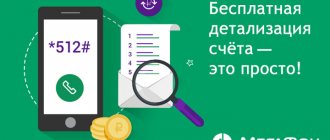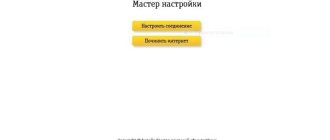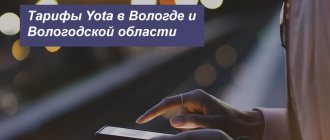Many mobile phone users are sincerely perplexed when their funds quickly disappear from their accounts. Maybe it's due to frequent calls to other operators or unnecessary connected services? Be that as it may, it is extremely important to understand this issue in order to save money on mobile communications.
Fortunately, there is a very useful service - Yota details, thanks to which you can find out information on your balance and number. This service allows you to order:
- detailed listing of outgoing and incoming calls;
- data on the conditions of the current tariff package;
- SMS and other services.
This service is especially useful if your balance is quickly depleted. This way you can control your expenses on cellular communications and, naturally, reduce them.
Also, an account statement will help you detect accidentally connected services, subscriptions and services that withdraw money from your balance every month.
The Yota extract can be ordered for absolutely any SIM card that can be used in a tablet, modem, smartphone or router.
How to place an order for call details and invoices
To do this, by launching your mobile application, in the right corner of the screen of your mobile device you can see a small blue link image with a white question mark in the middle.
By clicking on it you will be taken to the Support page. It contains a list of the most popular answers to questions such as:
- How to change the number of minutes in a package or purchase additional minutes and options
- How to top up your account
- Why link a card?
- What are some useful commands (USSD)
- costs for calls, SMS and Internet when traveling around Russia
- How much do services cost abroad?
- What are the restrictions?
At the very bottom of the screen, the inscription “Ask a question in chat” is highlighted in blue. If you do not see this inscription, try scrolling the page on your mobile device to the very end.
Opening this link will take you to the Yota support chat page.
Here, near the logo, we immediately see the standard greeting already written: The Yota team welcomes you! Here you can ask a question to our specialist.
Available ways to obtain a printout of Iota calls
The service can be ordered in two ways:
- through your personal account online;
- at the office of the cellular operator Yota.
Naturally, the first option is much simpler and faster, because you do not need to leave your home to get a detailed printout by number. However, it should be taken into account that this operator relatively recently entered the cellular communications market. This circumstance has its advantages and disadvantages.
As you know, each telecom operator has its own personal account online. To enter it, you need to visit the official website. Yota operator was no exception. Each user also has the opportunity to visit the operator’s official resource to order various services.
Let's look at step-by-step instructions on how to order a printout by number through the official resource and at fixed cellular offices.
Order details online
- First of all, you need to visit the official website of Yota. This is not difficult to do. You will need a computer and an active Internet connection. Open any browser and follow the link www.yota.ru.
- The site's home page will appear in front of you. Pay attention to the upper right corner, there will be your profile, which you need to go to.
- After clicking on “Profile”, you will be asked to install a special offer on your mobile device that will help you manage your cellular services. It should be noted that this quite useful application can be installed on both Android and IOS. You just need to select the desired version.
- After installing the application, you need to open it and click the “With a question” icon, which is located at the top of the screen.
- Another “Ask a question” icon will appear in front of you. Now you can consult a consultant and get an answer. Of course, we need to connect the details, and not ask questions to the operator. But in this case there is no way without it. For the Iota operator, this is a standard procedure, nothing more. This procedure must be completed in order to receive the number details by email.
- It is in the chat that you need to ask the operator to send a detailed printout of calls to the number . It is important to emphasize that this service requires the provision of personal data, namely: full last name, first name and patronymic; passport number and series; email address; detailing period. Only through this chat can you order a printout via email. By the way, you also need to have a phone and SIM card on hand. In this way, the operator prevents the possibility of ordering a printout for another number.
- After completing the above steps, a file will be sent to your email. You need to download this file to your computer or open it directly in your browser.
Example of call printout.
You will see a new window where you must accurately enter the password for the printout. This password was previously sent to your number as an SMS. After entering it, click on the “confirm” button.
If the above steps are done correctly, then you will be able to see your call printout.
Receiving details in the Yota communication salon
Let's move on to another option for receiving detailed reporting of calls by number. First of all, you need to know the following:
- Before going to the Yota cellular office, you must take an identification document. This way you will prove that this number belongs to you. If you do not take your passport with you, the staff at the Yota branch will not be able to help you; this is not within their established rules.
- Specify the period for which you need reporting by number. The Yota company provides details for a period that does not exceed six months.
Not every mobile operator provides a free detailing service. Yota needs to be given its due. They care about their users, and ordering a service from them is absolutely free. At least this information is current at the time of writing this article.
This method of obtaining reports by number remains in demand to this day. After all, there is not always free access to the Internet. In addition, you will have an extra reason to get some fresh air, take a walk and meet new people.
How to unpack and view the report
It seemed that having ordered and received the coveted report, you had already solved all the problems and were about to find the coveted “gap” in the Yota report. When suddenly we discovered that we could not unpack and view the call details.
Program for unpacking details
- Android-WinZip –RAR(ZIP)-archiver,Zip UnZip Tool
- Apple (iOS)-iZip –Zip Unzip Unrar, –WinZip
About the service
Call details allow you to find out information by balance and number. With its help you can:
- Order a detailed printout of outgoing and incoming calls;
- Get information about the conditions of the current tariff;
- Order SMS and other services.
Thanks to it, you can find out where all the funds went so quickly, what calls were made and services used. After all, you might have forgotten about some connected services or may not have known at all, but they exist and monthly payments for them go to the operator’s “treasury”. The option allows you to analyze your expenses and optimize them.
You can order a detailed statement for any SIM card. Even for those used in a modem, router and tablet.
In the official mobile application
- Go to the app and look for the message icon with a question mark (top right of the screen).
- This will get you to Support.
- In this section, select “in Chat”.
- A chat window will open where you need to ask the operator for a printout of calls.
- In response, he will ask you for the full name of the SIM card owner, passport details, for what period of time you want to receive the document, and the email address where the account details will be sent.
- In SMS you will receive a code to confirm that you are the owner of the number.
- You will also receive a password so you can open the printout later.
- Check your email - there should be an email with a zip archive. Download it.
- When you unzip it, you will see a pdf file. It is to this that you will need to apply the password.
Ready. Read and analyze.
Main functions of your personal account
The functionality of LC Yota is quite extensive. Subscribers can not only check and top up their balance, but also change Internet speed, generate statistics, connect and disconnect devices, link bank cards, change tariff plans, and contact support.
How to check balance on Yota
If you have a mobile application installed, then when you log into it, information is displayed on the main page.
If it is not there, then you can send a request through your mobile phone. Dial *100# and press the call button. The response message will contain information about the status of your personal account.
To check the balances on the personal account of connected devices (router, modem), you need to log into your personal account. The balance is reflected immediately on the main page. There is no need to go into additional tabs or sections.
How to find out your number
Yota subscribers do not always remember their SIM card number. Therefore, a service has been created for them, where you can always clarify information in your personal account. This service is especially relevant for those who use a modem.
Call the hotline and be prepared to give your personal information and passport. After this, the operator will tell you your SIM card number.
How to link a bank card and top up your account
To pay bills on time, it is best to connect a bank card to your personal account. This can be done in several steps:
- Login to your profile.
- Select “Bank cards”.
- Click on “Link card”.
- In the form that opens, enter all the plastic details and be sure to make a payment in the amount of at least 10 rubles.
Money transfer
Sometimes users have a question: is it possible to transfer money from a Yota account to another mobile operator or to a bank card? These types of functions are necessary when a balance recharge was made by mistake or when changing a cellular company. The official Yota website says that you are only allowed to debit money from your account. To do this, you need to fill out an application and send it to the organization’s office or apply in person. At the same time, present your passport and, if the account has more than 10 thousand rubles, then a confirming payment document.
Funds are returned only to a bank card. Therefore, provide the full details of your plastic card received from the issuing bank. The transfer is carried out within 30 days from the date of registration of your application.
Iota application
Subscribers connected to the Yota operator and using cellular communications must install a mobile application. The company works remotely and therefore all the functionality of the personal account is built so that clients can easily and independently switch tariffs, control the balance, make payments, and receive support from specialists.
Important! If you cannot install the mobile application through the store, the operator suggests sending the command: *106# and pressing call .
Download the Yota application on your Android phone
If you have a device running on the Android operating system, then you can download the mobile version of your Yota personal account via
Iota for iPhone, iPad and iPod Touch
iPhone owners can install the application through the AppStore.
Download the Yota app on Windows Phone
Most recently, the company introduced a mobile version for smartphones running the Windows operating system.
Before creating an order
Iota call detailing, in addition to providing comprehensive information about assistance with the operator, can also be extremely useful for a number of other reasons:
- you clarify your monthly expenses;
- you can monitor a child or an elderly person who, due to carelessness and ignorance, often presses the wrong buttons;
- protection from unnecessary subscriptions and marketing tricks;
- find out if there were calls to short or unknown numbers;
- whether expensive SMS were sent.
If the client requires a printout of incoming and outgoing calls, he provides personal data:
- mailbox address (for sending printouts);
- full name;
- passport data;
- required period of detail (specific date and month).
When ordering online, a printout is sent to your mailbox. If the user contacts the main office, the information is given to the owner of the SIM card.