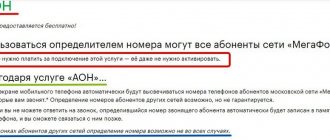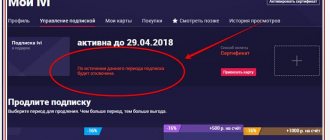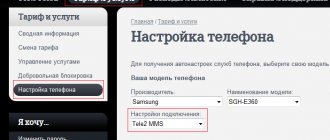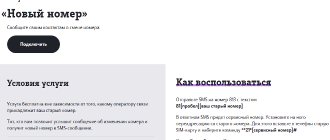A useful and popular feature from Rostelecom is the connection of a special antivirus that is included with Internet packages. However, unfortunately, this function must be purchased for money, and its demand is not high, but the issue of disabling the service is not even mentioned. Therefore, we will carefully analyze step by step how to refuse a function.
Details on the topic:
When connecting to the home Internet, Rostelecom advertises its capabilities in the form of antiviruses, several variations to choose from. This list includes (the prices on the attached materials are valid at the moment):
- Kaspersky Anti-Virus (with Parental Tracking privilege)
- Dr.Web (Premium class and Default version)
- ESET NOD32, (Parental Guidance)
Payments for antivirus services are made once a month. In theory, it is possible that the function was activated randomly, and therefore strange debits from the account occur every month. In other cases, an antivirus may be connected as an addition to the promotion, in the free version for a certain period, but when it ends, funds continue to be debited, even if you do not use it.
We advise you not to neglect the use of antiviruses while surfing the Internet, but these antiviruses do not have to be tied to Rostelecom. There are a lot of variations of antiviruses on the Internet, with different functionality, and only you have the right to choose which one you will use.
Antiviruses from Rostelecom
One of the main positive aspects of this option is the availability of a wide choice. Clients are offered:
- Doctor Web;
- Kaspersky;
- Eset Nod.
The conditions and procedure for connection depend on the program chosen by the subscriber. The number of devices is also related to the user's decision. Moreover, in addition, if connected users consider it important, it is possible to connect the “parental control” option, directly related to the mentioned companies. Such an add-on can be provided either free or for a fee, depending on the presence or absence of an active antivirus.
Kaspersky Anti-Virus
Those who have decided to connect the Rostelecom antivirus and have chosen Kaspersky should know that:
- clients are provided with protection for 2 devices;
- the operating system does not matter;
- The program also checks the mobile Internet;
- checking sites, connected devices and running programs occurs instantly and automatically;
- There is a parental control function.
The cost of a monthly subscription is 139 rubles, but if you pay for a year at once, 2 months of use are provided free of charge. As a result, the price is reduced to 1600 rubles.
Antivirus Dr. Web
Doctor Web Premium is provided only for 1 device of the client's choice. Among the main advantages of the offer:
- reliable financial protection when conducting monetary transactions online;
- Easy to download, allowing you to install and activate protection in the shortest possible time;
- protecting children from unwanted content and unreliable portals.
The cost of the offer is 89 rubles. monthly or 1068 annually. That is, the specified personal protection option is the most accessible and cheapest option available to the provider. Users who choose it will save themselves from overpaying and save on activation.
Eset Nod32
The next antivirus from Rostelecom is Eset Nod32. Its main positive feature, which sets it apart from previous options, is the large number of available devices. Users are able to provide reliable protection for up to 5 computers, smartphones or tablets. A special search function for lost or stolen equipment is also useful. She helps to return the missing device, if possible. Otherwise, the functionality and capabilities of the program are standard and do not require a detailed description.
The monthly subscription fee is set at 139 rubles. The annual rate reaches 1690.
How to connect antivirus in your Rostelecom personal account?
Connecting an antivirus is no different from installing digital, interactive television or other company services and will require:
- visiting the official website and logging into your personal account;
- opening a page of additional services and offers and selecting the option you like;
- pressing the button prompting you to connect the option and confirming the actions;
- payment of a subscription fee.
After that, all you have to do is download the program and activate it by entering the received license key. If you encounter any difficulties, please contact the contact center staff by calling them at 88001000800.
We connected everyone
In April, one of Rostelecom's subscribers noticed that the subscription fee for the operator's services had increased slightly. He called the contact center to find out why the changes had occurred. The subscriber was told what the payment consists of. This included the Internet, digital TV, an additional TV, and the strangest thing - paid Kaspersky antivirus . The cost of the latter was more than 100 rubles per month.
The subscriber was indignant that he definitely had not activated such a service, to which he was completely calmly answered that in November last year everyone who had not unsubscribed was automatically connected to this service and paid. But at the same time it was proposed to leave a request to disable the antivirus program. It is noteworthy that the operator returned the money to this subscriber, but many of the company’s clients continue to pay for the imposed service.
Rostelecom subscribers have a very serious problem with connecting to Kaspersky. There are many instructions on the Internet on how to properly disable an antivirus program. It’s interesting that “In Answers to Mail.Ru” has been an active conversation thread for 5 years now, where people describe their experience in solving this problem.
You can read on social networks and forums that subscribers got an antivirus after updating their tariff. The lucky ones were those who received an SMS with information that the antivirus was connected for a month free of charge, and then the subscription fee would be charged. They submitted complaints and were disconnected from the service. But even requests to disconnect did not always work. Thus, users described several cases when there was no trace of such a service in their personal account, and money continued to be withdrawn.
Imposed security can bring quite good profits to the Rostelecom operator.
How to disable Rostelecom antivirus through your personal account?
For those who have decided to abandon the option that has become unnecessary, but do not understand how to disable Rostelecom antivirus, you should simply visit the active services page in your personal account and cancel your subscription. Money will no longer be debited from the user's account, and protection will become unavailable after the end of the last paid period. There is no need to do anything additional.
Rostelecom Antivirus is an additional guarantee of the security of information and confidential data when working with the World Wide Web. The provider cooperates exclusively with the largest representatives of the software market, which have proven themselves positively among clients. The key benefit of purchasing protection from a telecommunications operator is the added savings. The solution is much more profitable than in the case of direct purchase of software from the developer.
In this material we will look at:
- Subscription methods and tariff specifications for popular solutions;
- how to download and install a licensed copy of the software;
- setting up automatic license renewal;
- ways to unsubscribe from your digital subscription.
Subscription antivirus Rostelecom
from Rostelecom is a subscription to use official software and receive qualified technical support. The user independently selects the program for daily use and the duration of the agreement. At any time, the agreement can be extended or canceled using the personal note system.
First of all, it is worth noting a large number of different promotions, relevant mainly for long-term subscriptions. This way, the client can save a lot when activating the package on one or more devices.
Kaspersky Anti-Virus
Kaspersky is the most popular software in Russia, guaranteeing not only protection against viruses, but also optimization of system operation. The basic version can be used both on a personal computer and on an Android or iOS smartphone. A large number of settings, stable updates and innovative technologies - all this is about Kaspersky Lab.
The cost of services is as follows:
- basic monthly subscription for one device – 99 rubles;
- a package for 2 devices will cost 139 rubles per month of use. If you subscribe for a year, the savings will be about 478 rubles;
- The children's version provides parental controls and its advanced settings. Service is also 99 rubles. in 30 days.
Dr.Web Antivirus
Doctor Web develops its security solutions primarily for personal computers running Windows OS. This is exactly the offer that can be found in the list of services distributed by Rostelecom from a partner company. Many customers note that focusing on protecting a specific operating system allows for faster release of urgent updates and enhances protection.
The cost of service here is comparable to its competitors:
- a month of work with the premium version will cost 89 rubles. Purchasing an annual subscription will save RUB 178;
- The classic version is offered even cheaper, the monthly subscription fee is 79 rubles. With an annual contract, savings of about 158 rubles.
Protection for 2 devices is not provided in this list of services. The client will have to purchase separate packages, or use an alternative tariff from third-party developers.
ESET NOD32
ESET NOD32 software is in demand all over the world, instilling trust among customers. Rostelecom also offers an expanded set of tariffs from this company, which can be activated at any time. In some cases, a monthly subscription can be used on up to 5 devices, which not only guarantees security, but also saves you a lot of money.
The following TPs are worth noting here:
- Family solution for 5 devices will cost 139 rubles. for a month of service. An annual subscription will help you save 858 rubles, which is quite profitable;
- protecting 1 Android device will cost 66 rubles per month;
- ESET also has a parental control service. RUR 99 will be debited from your account monthly.
Review of available antiviruses
The provider offers its subscribers to use anti-virus software on a subscription basis. Users can count on receiving high-quality technical support. You can cancel the service at any time in your personal account. And numerous promotions allow you to save significantly on security, especially when connecting multiple devices.
Kaspersky Anti-Virus
This is the most popular security app in our country.
Kaspersky has a high degree of reliability. It protects your computer from viruses and optimizes the performance of the operating system. You can install it on both a PC and a smartphone with any operating system. Rostelecom subscribers receive antivirus on preferential terms. They have the opportunity to customize security to suit themselves, regularly update anti-virus databases and use other useful products.
The cost of services may change over time and depending on current promotional offers. Approximate price order:
- Subscription for one device – 99 rubles per month.
- Subscription for two devices – 139 rubles per month.
- Subscription to the “Parental Control” version - 99 rubles per month.
You can save a lot by purchasing a subscription for a year in advance.
Dr.Web Antivirus
Doctor Web is a company that has a very good reputation among Russian clients.
You can install it on a personal computer. A special feature of the antivirus is that the company releases urgent updates very quickly. Focusing on one operating system allows developers to more carefully consider the protection of the computer. Approximate subscription cost:
- The classic version of the program costs only 79 rubles per month.
- The premium version will cost a little more – 89 rubles monthly.
ESET NOD32
This antivirus from Rostelecom has gained great popularity in Western countries and around the world. The provider's clients trust it less than the solution from Kaspersky. However, this application also has admirers. A special feature is that one subscription can be purchased for five devices. Prices vary depending on version:
- The Family solution supports up to five devices – 139 rubles monthly. If you pay for a year of service at once, the savings will be 858 rubles.
- To protect one Android device – 66 rubles.
- Parental control is priced at 99 rubles per month of use.
How to download antivirus in your Rostelecom personal account
You can connect Rostelecom antivirus in several ways:
- when concluding a basic service contract, using the activation of an additional function;
- using the functionality of the user’s personal account;
- by directly contacting the nearest service office, or by calling the toll-free technical support number.
After purchasing a subscription, you must download the appropriate software. This can be done from the developer’s website, or using the corresponding section of the Personal Account. After completing the registration and authorization process, go to the “Anti-virus protection” section. Here you will be asked to activate one of the features and presented with download links.
It is worth noting that for the purpose of advertising and attracting new customers, you can often activate a trial period completely free of charge. To do this, it is recommended to monitor the news section of the provider’s website.
Disabling the service
The main way to disable an antivirus subscription is to use your personal account. Here's what to do:
- Log into your Rostelecom personal account using the login and password specified when creating your account. If you have never used your personal account before, create one using the “Create personal account” button.
- Go to the “Home Internet” section, then to the “Antivirus” tab, in the “My subscriptions” block, select the antivirus that you connected, and then click “Disable”.
- Confirm your choice.
Ready! Now you will not be charged a monthly subscription fee, you can use the antivirus that you personally want. The button should change from "Disconnect" to "Connect". Similarly, you can disable those options that you do not need.
What to do if it doesn't work out
Sometimes, very rarely, users have problems - they cannot disconnect from the antivirus using the method indicated above. Either it is not displayed there, although write-offs are definitely taking place in the appropriate amount, or it is displayed, but when you try to disconnect, an unknown error occurs. This is not critical; there are other approaches to disabling an antivirus subscription.
In this case, you need to contact the Rostelecom customer support center. It’s even easier to call 8 800 100 08 00 (toll-free throughout the country), where you will be instructed how you can disable the service if this fails in your personal account.
How to disable Rostelecom antivirus through your personal account
The question “how to disable Rostelecom antivirus?” relevant for customers who no longer want to use anti-virus protection services. The following factors should be taken into account:
- if you want to cancel an already paid subscription, no refund will be given;
- The automatic service renewal function can be configured in your personal account. Disable it if you buy a subscription every month;
- It is impossible to cancel the current protection; the service will be on the list until its next renewal is required.
All subscribers of the Russian company Rostelecom who have an Internet connection also have the opportunity to connect to one of the reliable antiviruses on favorable terms: Kaspersky antivirus, Dr Web, Eset NOD32, Panda.
Some of the presented antiviruses have a free trial period of 1 month, and some can be easily paid for with your bonus points. In this article we will look at the procedure for connecting and disabling the service in your personal account.
The essence of the problem
When connecting, Rostelecom provides several antivirus options from which to choose. These include (prices in the screenshots are current at the time of writing):
- Kaspersky Anti-Virus, including Parental Controls.
- Dr.Web in premium and classic variations.
- ESET NOD32, including Parental Controls.
Payment for these services is charged monthly. It is possible that the option could have been activated by mistake, so the user could lose money every month without noticing it. Sometimes an antivirus is activated for a promotion, taking advantage of the offer of a free period, but then they forget to turn it off - and the write-off continues, even if the person no longer wants to use the service.
We strongly recommend not going online without a working antivirus, but this antivirus does not necessarily have to be registered with Rostelecom. There are many excellent products on the market, so each user must personally choose what suits him.
List of antiviruses offered by Rostelecom
Nowadays, almost every family has a computer and more than one. It is very difficult to keep track of which sites family members visit and it is very easy to catch a virus (even for an experienced user) that can cause very serious harm to your files (and even your wallet).
That is why it is very important to install an antivirus along with the operating system. Rostelecom its subscribers the most popular solutions, namely:
- Kaspersky antivirus Kaspersky
- Dr Web (aka Doctor Web)
- Eset NOD32 (aka NOD32)
- Panda antivirus
To familiarize yourself with the connection conditions for each of them, you need to go to the official website rt.ru and in the menu find the section For yourself - Internet opportunities .
Installing Kaspersky antivirus from Rostelecom
There is no need to talk about the popularity of Kaspersky anti-virus among the population of our great country. Rostelecom provides you with a choice of the following solutions from this developer:
- Kaspersky Antivirus Kaspersky Antivirus
- Kaspersky Internet Security
- Kaspersky Safe Kids
- Kaspersky Internet Security for all devices
Kaspersky Anti-Virus (aka Kaspersky Antivirus) is reliable protection for your computer against viruses, Trojans, spyware and other threats. If you subscribe to this service, you will receive only an antivirus, without additional components. >
The license is provided for one device that runs on Windows, Android or MacOS operating systems.
Kaspersky Internet Security is not only an antivirus, but also a comprehensive solution to protect your devices. To understand how Kaspersky Anti-Virus differs from Kaspersky Internet Security, we invite you to familiarize yourself with the comparative table of capabilities.
The license is provided for two devices that run on Windows, Android or MacOS operating systems.
Kaspersky Safe Kids is an ideal solution for parents. Using this option, you can limit your children from inappropriate sites, as well as completely control how your child spends time on the computer.
Kaspersky Internet Security for all devices is suitable for those who access the Internet not only from a computer, but also from a tablet and phone. The license is provided for three devices that run on Windows, Android or MacOS operating systems.
To install one of the above solutions, you just need to click on the “activate” button and follow a simple sequence of actions. After this, a link to download the distribution will appear in your personal account.
Installing Dr Web antivirus from Rostelecom
Dr Web antivirus (Doctor Web) is no less popular among Rostelecom users. Unlike Kaspersky antivirus, it loads your computer less and has a very clear appearance. In this case, two connection options are available:
- Antivirus Dr Web Premium
- Antivirus Dr Web Classic
The first option will suit most users, and the license is provided for one device that runs on the Windows operating system.
The second option is supplemented with a cryptographer, which provides additional protection of your information from attackers on the Internet. The license is also provided for one device that runs on the Windows 7, 8, 10 operating system.
To install one of the above solutions, you just need to click on the “activate” button and follow a simple sequence of actions. After this, a link to download the distribution will appear in your personal account.
Installing ESET NOD32 antivirus from Rostelecom
And of course, Rostelecom could not forget about the Eset NOD32 antivirus. This antivirus is presented in five solutions:
- ESET NOD32 Smart Security Family
- ESET NOD32 Smart Security
- Antivirus ESET NOD32
- Antivirus ESET NOD32 Mobile Security
- ESET NOD32 Parental Control
ESET NOD32 Smart Security Family is available for up to 5 devices running Windows, Android, MacOS or iOS and provides comprehensive protection for all devices on your home network.
ESET NOD32 Smart Security on 3 computers with the Windows operating system and get maximum protection against threats on the network. In addition to the antivirus itself, this application has a firewall and many additional functions.
ESET NOD32 Antivirus is a standard antivirus and email filter with anti-phishing. It is suitable for advanced users who know the basics of Internet security.
ESET NOD32 Mobile Security antivirus is designed to protect a phone or tablet that runs on the Android operating system. Rostelecom offers you to protect one such device.
ESET NOD32 Parental Control is a great solution for parents. You can protect children from negative and unnecessary information and control their actions on the computer.
To install one of the above solutions, you just need to click on the “activate” button and follow a simple sequence of actions. After this, a link to download the distribution will appear in your personal account.
Installing Panda antivirus from Rostelecom
The least known is the Panda antivirus, which was first introduced to the public in 2009. The program provides the user with protection against viruses, Trojans, spyware, worms, adware and dialers.
The official website of the program is not even translated into Russian, so the ability to connect an antivirus in a few mouse clicks becomes even more relevant. Rostelecom users have 3 activation options available:
- Antivirus Panda Global Protection
- Antivirus Panda Internet Security
- Antivirus Panda Pro
All three options represent a license to protect one computer that runs the Windows operating system.
As you can see, you are provided with a wide selection of antivirus programs that can be installed very easily and at competitive prices. If you pay the annual cost of the package at once, you will receive savings in the amount of 150 to 300 rubles.
Protection against DDoS attacks from Rostelecom. Watch the video
The provider Rostelecom has recently begun to offer its subscribers additional security options on the Internet - almost every service package either already includes a trial period of the antivirus, or it can be activated in your Personal Account.
The offer turned out to be popular because you simultaneously get access to the network and protection from the harm that viruses “living” there can cause. There is no need to search for and purchase an antivirus separately - the provider has already taken care of you.
What is the “Antivirus” service from Rostelecom?
An antivirus program helps protect your computer from viruses and malware. They protect devices from spyware , Trojans, and worms. Thanks to this, the subscriber’s personal data remains safe. When an unauthorized person tries to enter the system, a block occurs. Payments through electronic transfer systems become secure, account passwords and bank card details . You can also set up anti-spam protection.
The provider provides clients with access to 3 different programs :
- Kaspersky.
- Dr. Web.
- Eset nod.
The amount of monthly write-offs depends on the version of the program.
Subscribers are able to choose the optimal method of protection and the number of devices on which to use the received key. Activation of parental controls is allowed; it is included in the basic package of offers and is therefore available for free.
Parental control from Kaspersky can be activated without a subscription, but then it is paid.
First you need to read the description of the proposed package and decide whether the function is necessary.
The user has the right to decide how to protect the device - with a paid subscription or independently.
Connection conditions
New Internet tariffs from Rostelecom provide the ability to provide you with antivirus by subscription. There are two options for conditions:
- You connect a tariff without antivirus and select it among the additional options.
- You connect a more expensive tariff with an antivirus included in the package.
The advantage of the first method is that you can cancel the additional service at any time, and the monthly subscription fee will thus be reduced. In a more expensive tariff, disabling the antivirus will not in any way affect the cost of the package itself, since it is provided by default.
Also, as part of the 2021 promotion, all Rostelecom Home Internet subscribers are provided with a free trial period of 60 or 30 days, depending on the selected options and tariff. The promotion is available for registration until the end of January 2021. More details can be found on the antivirus website - https://moscow.rt.ru/homeinternet/antiviruses.
To purchase a subscription to the program you need:
- Be either an existing Rostelecom subscriber or a new subscriber, and have a connection to the Internet of this provider.
- Have a registered personal account on the website - https://lk.rt.ru.
- On the page https://moscow.rt.ru/homeinternet/antiviruses or in your personal account, select the antivirus you are interested in.
- Click “Connect” after selecting all subscription options (for a month or a year, for how many devices and for which platform).
- Pay for the subscription with a bank card and receive the distribution kit.
- Install an antivirus program on your computer and log into it with the login data provided by Rostelecom.
Price
Rostelecom does not develop Anti-Viruses, and offers prices for the software created. They are included in various options collected in tariff packages. Subscriptions are offered for 1 month or 1 year, everyone decides which is more profitable. More information about antiviruses can be found at https://altai.rt.ru/homeinternet/antiviruses.
Important! All free antivirus protection offers are valid for up to 2 months. In the future, the service becomes a paid service until the subscriber formally requests to disable the antivirus service.
Tariffs for the Internet with the provision of antivirus to subscribers by subscription.
There are two options for conditions:
- Signing up for a tariff that waives the additional antivirus service. In this case, the monthly subscription fee will be only for basic Internet.
- The subscriber activates a tariff with an antivirus included in the package with a certain number of options. In case of failure and disabling of the antivirus, the tariff for Internet services will not decrease; they are connected as a single unit.
On the free Rostelecom hotline at the single number 8-800-100-0-800 you can get information about the conditions of ongoing promotions on antivirus tariffs.
Antiviruses and prices
Rostelecom does not create any of its own programs against computer viruses, but offers ready-made solutions. They are collected in various packages, similar to tariff plans. They work on a subscription basis for 1 year or 1 month - as a rule, an offer for a year is more profitable than paying a monthly subscription fee. Subscriptions also vary in the number of additional options - “Parental Controls”, Camera Protection, etc.
In addition, each package differs in the number of gadgets on which it can be applied.
Current prices and connection conditions can be viewed in the table:
| Antivirus | Options | Number of devices | Cost of monthly subscription, rub. | Cost of annual subscription with a one-time payment, rub. |
| Kaspersky Lab packages | ||||
| KasperskyInternetSecurity 2 | “Parental control”, ad and banner blocking. Protects against hacking of online payments, basic viruses and encryption software. | 2 | Within the framework of the promotion and some tariffs - 0. Standard price - 139 | 1600 |
| KasperskyInternetSecurity 3 | The same functions, only for a larger number of devices + protection against webcam hacking. | 3 | 159 | No |
| Kaspersky Anti-Virus | Basic computer protection against viruses in files, messages, advertising, etc. | 1 | 99 | No |
| ESET NOD32 packages | ||||
| SmartSecurity | A solution for comprehensive protection of your computer and Internet networks - includes a firewall, basic protection against basic viruses and spyware viruses, and repels spam attacks. | 3 | 140 | 1750 |
| Antivirus | Basic protection package – catches viruses and spyware, prevents phishing | 3 | Within the promotion – 0. Standard price – 90. | 1080 |
| MobileSecurity | Solution for mobile platforms - smartphones and tablets (Android only). | 1 | Within the framework of the promotion - 0. Standard price - 66. | No |
| SmartSecurityFamily | Complete protection against virus attacks for the entire family network. Protects routers, smart home devices, webcams, etc. Reflects hacker attacks. There is child supervision. | 5 | Promotional price – 139. Standard price – 189 | 1670 |
| Dr.Web packages | ||||
| Premium | A lightweight protection program with maximum functionality - it includes scanning of web pages, a block of phishing sites, a spam and encryption software reflector, basic virus protection and child control. | 1 | 89 | 1068 |
| Classic | A stripped-down version of “Premium” with minimal functionality – basic online protection and a repellent to hacker attacks. | 1 | 79 | 828 |
The conditions for providing promotional tariffs for antiviruses can be found on the Rostelecom hotline - 8-800-100-0-800.
Important! If you have activated promotional protection, the offer will remain free for no longer than 2 months. Next, a debt for this service will be generated on your personal account, which must be paid. If you no longer want to use these programs and subscriptions, you can disable them.
How to disable
Both the activation and deactivation of these subscriptions is done in the Rostelecom Personal Account.
Important! Without an antivirus, the Internet can be dangerous, so if you refuse Rostelecom’s offer, take care of your protection in other ways.
The opt-out option is located in the "My Subscriptions" section. To get there and stop paying and using the Rostelecom offer, you need to:
- Log in to LC Rostelecom as usual - for this you will need to enter your username and password.
- Find the Internet tab.
- After that, select “Antiviruses” on the subscriptions page. You will see information about all currently connected protection packages. The cost is also displayed here.
- Find the “Disable” button in the block of the program that you no longer want to use.
After this, all you have to do is remove the installed program on your computer, and you can install other protection. Instructions for uninstalling the program are standard for your operating system. It is also recommended that after uninstalling, you clean your computer with the CCleaner utility so that the temporary files remaining from the antivirus do not conflict with your new program.
Of all the well-known providers in the market of both mobile communications and providing wide access to high-speed Internet in Russia, PJSC Rostelecom is one of the largest. It has proven itself to be accessible, even in the most remote corner of the country, as well as low flexible prices.
With the digitalization of society, protecting Rostelecom Internet information is becoming an increasingly urgent task in countering cyber attacks.
Important! The standard Antivirus program is becoming a popular security measure. The computer is constantly attacked by malware and spyware, suspicious sites are connected, from which certified anti-virus software is designed to protect.
In each service package, Rostelecom offers to use an antivirus for a trial period or, at the subscriber’s request, a security program can be obtained after registering in your Personal Account on the Rostelecom website //lk-rostelecom.ru/.
Important! A single personal account, launched by Rostelecom according to a simplified scheme, allows you to quickly and conveniently connect any of them without personally contacting the subscriber department at your place of residence.
Content
hide1What antiviruses does Rostelecom offer2Who can use the Antivirus service from Rostelecom3How to connect Antivirus4How to disable Antivirus5Cost6Reviews
What antiviruses does Rostelecom offer?
A convenient and profitable offer to use a double service at the same time:
- connect to the World Wide Web;
- Get protection from numerous viruses and malware.
In this case, the subscriber is freed from searching for current security programs; the provider will help him.
Rostelecom does not develop anti-virus programs itself, but offers its users to make a choice and adapt several of the most functional, proven protection programs against malware and cyber attacks:
- KasperskyInternetSecurity program, protection of several levels of Windows, Mac and Android operating systems.
- Basic antivirus ESET NOD32 - protection for personal devices: computers, laptops and netbooks.
- Comprehensive protection of Dr Web against Internet threats for the Windows operating system.
These antivirus programs are functionally different from each other, but have a basic basic set of options:
- examination of security and threats to sites, including programs and files;
- protection against web threats;
- protective measures for bank payments and safety from interference of intranet correspondence;
- providing online parental control functions;
- disabling advertising and antispam blocker;
- prompt search for lost or stolen devices.
Rostelecom includes an antivirus in each service package offered for a trial period, or if the subscriber wishes, the security program can be obtained in full after registering in your Personal Account on the official Rostelecom website.
Important! The unified personal account launched by Rostelecom according to a simplified scheme quickly and conveniently allows you to connect any impersonal requests to the subscriber department at your place of residence.
Companies are concerned about customer safety
Journalists received a response from the Kaspersky press service, which also refers to Rostelecom.
The letter says that the days are long gone when you could simply not open suspicious letters that arrived in the mail and remain completely safe. Rostelecom is concerned about the safety of its customers and tries to protect them from Internet threats of various types. It was stated that disconnecting from the service is quite simple; everything written on social networks is not true. It has long been a common tradition that the first month of subscription to an antivirus program is completely free. A person can test the program and understand whether it suits him or not. If for some reason you are not satisfied with the utility, you can disable it before the end of the promotional period. The company assured that all subscribers are informed about the conditions. But right there in the letter there was a clarification that if the subscriber was provided with incomplete information, he could always complain to the company’s management.
The operator Rostelecom and Kaspersky did not answer how many antivirus programs they managed to sell in this way, and how many subscribers refused the service. There is no such information in the annual report of Rostelecom. The word “antivirus” is mentioned there only once, and then we are not talking about sales. In the report for 2021 there is a column “Other non-telecommunication services”, in which income from the antivirus program may be hidden. So, the amount in this area increased by 18% compared to the previous period and amounted to more than 9 billion rubles. But it may well be that this is not the right section at all; Rostelecom does not comment on this in any way.
Holes in the law allow the subscriber to connect services that are not entirely necessary for free, if this is mentioned on the official website. Here the main calculation is made on the inattention and legal illiteracy of many people.
How to connect Antivirus
The conditions for connecting an antivirus can be found on the official website of Rostelecom //rt.ru/homeinternet/antiviruses. First you need to select your connection region, or it can be determined automatically.
To connect the software you need to do:
- log in to your Rostelecom personal account (this can be done at https://lk-rostelecom.ru/);
- After successfully logging into the account, users select a suitable antivirus with the necessary options, subscription periods, and the number of devices. Then click on the “Connect” button;
- fulfill the proposed payment terms by bank card and receive a distribution upon completion of the payment.
On the website https://rt.ru/homeinternet/antiviruses – you can familiarize yourself with the antiviruses presented and their prices.
Rostelecom will set the login information itself in order to subsequently download the antivirus software to your computer.
How to choose an antivirus?
To choose the right software, pay attention to several factors:
- Availability and amount of RAM of your device. It will turn out quite stupid if you pay and download the program, but there is nowhere to put it.
- Decide on the required functionality. Do you spend a lot of time surfing the Internet? Then you need pop-up protection. Are there small children at home? It’s better to secure the network, connect “Parental Control”, and install the “Where are my children” application on your phone; you will always have time to turn it off, and the child will be safe.
- Count the number of devices on which you need to install the software. It makes no sense to buy a subscription for 5 gadgets if you only need 1.
- Check your budget and your future plans, check your payments for TV and Internet. Maybe it’s worth changing the tariff and switching to another? And there it is quite possible that the antivirus will come as a gift and you won’t have to pay anything.
And most importantly. On the official website of security software developers, you can almost always download a utility for a test period. Try each of the options to decide what is right for you.