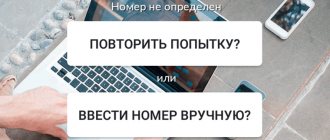Why I Can’t Log In to My Tele2 Personal Account Using a Phone Number Without a Password
You can log into your Tele2 personal account using a one-time code. It will come via SMS. If you don’t receive an SMS, it’s possible that there’s a technical glitch on the Tele2 website. This also happens, but, as a rule, all problems are quickly resolved. You can try again in an hour.
Incorrect login or password (read more...)
Stubbornness is not always rewarded. Several attempts to enter an incorrect password result in access being blocked. There are three ways out of this situation:
Methods for unlocking a SIM card
Let's look at some basic, quick ways to unlock a SIM card. If you encounter this, use one of these.
Call to operator
It is not necessary to search for Tele2 offices in the city. Just call the operator and solve the problem remotely.
- Dial the short support number 611. A call to this service number is absolutely free.
- You need to confirm that you are the owner of the SIM card that you want to defrost. The employee will ask you a question about your passport data and ask you the secret question that was set when activating the number.
- You should describe the problem in detail and ask for PUK to continue using the SIM card.
- Sometimes, when you call the specified number, the voice assistant is triggered; you need to find out the menu items and select a connection with an operator.
Tele2 office
If for some reason the previous method turned out to be unsuitable, you need to visit the company’s official website and find where the nearest operator’s office is located. You should take your passport and go there.
Please note that an identification document is required. You must confirm that you really are the owner of this card, after which a company employee will help with unfreezing.
Note! If your number is blocked due to the loss of your phone or card, you need to come to the office. There, for 50 rubles, employees will issue a new card and restore all services, as well as the previous balance, and 50 rubles will go to your mobile account.
Personal Area
It should be noted that only those who have connected this service can use this method. Through your personal account you can fully control the number. For example, find out the PUK code, freeze or unblock a number. By the way, if the phone is stolen, then when the card is blocked, the attackers will not have access to the mobile account.
- Go to the company website and open your Personal Account there.
- There you should indicate the login and password received when connecting to the service.
- Next, you need to create a special request so that they send you data that will help you unlock the card.
- You can speed up the procedure by using a special online form to contact bank employees. There you need to indicate all the data and ask for the necessary information.
Why doesn't Tele2 personal account work?
Among the problems cited by subscribers who came to the communication salon with the words: “I can’t log into my personal account, help!”, the leading ones are: Access is blocked due to multiple login attempts
Service name
First of all, you need to check the phone number. Even if it seems funny. Often people remember the number of their children, parents, and friends better, but not their own. Often one person has to deal with the phone numbers of all relatives: old and young.
- Why Is It Impossible to Login to My Tele2 Personal Account by Phone Number|I Can’t Login to My Tele2 Personal Account by Phone Number and Password|I Can’t Login to My Tele2 Personal Account Login by Phone Number
As a result, it’s easy to get confused and try to log into someone other than your personal account. Especially if the smartphone model is similar.
Then check the keyboard layout (Russian, English), whether capital letters are set (especially important when logging in from a computer).
Overview of the capabilities of the My Tele2 application
“My Tele2” is a mobile version of your personal account. It contains all the functions and capabilities of the subscriber to independently manage communication services - tariff, options, balance.
What features does the application provide:
- Check the balance and balances of SMS packages, minutes, traffic.
- Exchange gigabytes for minutes.
- Replenish an account.
- Connect/disconnect services.
- Change the tariff or customize it.
- View communication costs, order details.
- Add other numbers to manage in one account.
- Ask questions to a specialist in chat.
Its main advantage is ease of use on a mobile device. The application is always at hand, just take your smartphone and click on the Tele2 icon. The subscriber's profile will immediately open with access to services and account status on the first screen. To log in, you do not need to enter passwords or codes (this is only necessary when opening for the first time).
Downloading and using the application is easy, and the installation process takes no more than 5 minutes. If the subscriber has changed operators, then deleting the program is just as easy - hold your finger on the screen and drag it to the trash. Use only official download catalogs - it's safe.
Why Tele2 personal account does not work - reasons and what to do
To obtain unlimited and round-the-clock access to all the capabilities of the self-service service from the operator, the subscriber can use any of the convenient methods: OUR SITE RECOMMENDS:
Writes the wrong phone number
- Damage to the gadget or card reader slot.
- Blocking the number.
- Lack of network or poor connection.
- Faulty SIM card.
- There is a problem with the device.
- Lack of network - interference from the operator.
Problems with your phone or computer
First of all, you can suspect technical problems on the part of the company. Tele2, like any other operator, carries out work on the server and updates accounts. In this regard, personal accounts may be unavailable for some time.
If such factors are excluded, then when working with a PC or laptop, the reasons may be:
- low signal quality;
- lack of Internet connection;
- incorrect entry of password or login.
If a subscriber tries to log into the account from a tablet, but fails, you should suspect a faulty SIM card. In the situation with smartphones, the error is most often caused by a malfunction of the gadget or a malfunction of the card slot. With this in mind, it is necessary to take into account the characteristics of the specific device from which the Tele2 subscriber is trying to visit the personal account.
Why Tele2 personal account does not work - reasons and what to do
- Write your Tele2 phone number in the line.
- You will receive an SMS with a code.
- Enter the numbers from the message into the window on the screen.
- Click "Login".
Reasons why Tele2 personal account does not work
Service name
There are many objective reasons when it is not possible to log into an operator’s account. Each of them should be dealt with separately.
The account allows you to perform various actions with the account, but it is not always available. There can be a lot of reasons for this.
How to login to the application
What to do when logging into the program for the first time:
- After downloading and automatic installation on Google Play, an “Open” button will appear on the application page. Click on it.
- The program will start.
- To log in, you need to log in. To do this, the subscriber enters the phone number into a special window on the screen.
- An SMS with a code is sent to this phone - enter it in the appropriate field. This is necessary for verification so that only the owner of the SIM card can access the data.
- Next, the main screen of the application opens. The balance is shown here and menu sections for viewing information and control are located.
Authorization is only required when opening the application for the first time. In the future, the subscriber will immediately see the main page. To do this, simply find the “My Tele2” icon on your smartphone screen and click on it.
Frequently visited sections
The most frequently visited sections of your personal account are “Profile and Settings”, “Tariff and Balances”, “Expenses”, “Balance”. Quick links at the top of the page will help you navigate between points.
Please note that the previous version of LC is NO LONGER SUPPORTED!
Profile and settings
This section is intended for working with your personal data. Here you can change your password and security settings, and add a new account. All operations with the SIM card (replacement, blocking) are also carried out in this section.
Tariffs and balances
In this section you can familiarize yourself with the name of your tariff plan, view the terms of partnership, and activate additional service packages.
Balance
All major financial transactions are carried out here. You can set up automatic payment, use promised payments, and submit a request to replenish your deposit. Next to the names of services there are links, after opening which you can familiarize yourself with the terms and conditions of their provision.
Services
This account page shows all the services that you use and that can currently be activated. You can see a list of services available when using your tariff. It is possible to get acquainted with a detailed description of each of the services; there is a button for instant connection.
Expenses
Here you can track communication costs and replenishment of your balance. Briefly provided:
A short version of the expense report contains basic information about your monthly expenses. To obtain more detailed information, you need to order diagnostics. After processing your order, you will receive a report on all your expenses for the last six months.
Management of services in the account
The main advantage of Tele2 is the intuitive interface of your personal account; therefore, it is simply impossible to “get lost” in it. All buttons and functions are signed, which means that the user only needs to select the necessary options and go to the necessary sections to manage the account.
It's easy here:
- view your balance and top up your account without commission;
- find out the tariff plan, study its features and change if necessary;
- connect/disable traffic and minutes packages;
- receive details of communication costs for a specified period by email;
- block the SIM card or add other numbers for management.
This is a short list of functionality available both in the mobile application and in the computer browser.
How to disable paid services
Sometimes some services become irrelevant and the client no longer needs them. There are two ways to disable them.
In the “Tariff and Services” tab, select the “ Service Management ” option.
A screen will open with a complete list of services offered by the mobile operator. Opposite the paid service, move the slider to enable or disable the option.
You can view all available and connected services. However, you need access to the Internet; if there is no network, then use an alternative method. For example, call the customer support hotline number.
How to find out Tele2 balance
You can easily find out your account balance with one USSD request. Just dial *105# on your phone and press the call button. After a few seconds, the necessary information will be displayed on the screen. You can also view your balance in your personal account; to do this, click “Balance” in the top menu.
You can activate automatic payment at any time.
Call details
Often there is a need to find out where money from a personal account was spent. You can order call details in your personal account. To get started, go to the “Mobile Communications” section, then “Frequently Interested” and the “ Call Details ” function.
Set a specific period and see all the expenses within the specified period of time.
Enter your email address and wait for a detailed PDF report.
At the end of the procedure, click the “Order details” button and after a few minutes the report will be sent to the specified email address.
Account details
In the “Expenses” section, details of the invoice for a specified period are available, which provides reporting on financial write-offs for all services: calls, Internet, content, SMS/MMS messages. If you need specifics about where exactly the money went, then use it.
Refill
It’s convenient and quick to top up your mobile phone account through your personal account, and without commission. Select the “Balance” section in the top menu bar and “Top up balance”.
Then it’s simple: indicate the phone number, indicate the required amount and at the end fill in the bank details. Standard purchasing procedure.
It is possible to link a bank card. It’s so easy to top up your account with the click of a button without having to constantly enter your card details.
If necessary, activate automatic payment and set up information about the balance status via SMS messages.
View tariff information
To view the details of the tariff , as well as, if necessary, change it, you do not need to leave the main page of the personal account. In the top menu, just select the “Tariff and Balances” tab, after which the user will be redirected to the desired page of the site.
Left-click on the tariff name to get details.
I can't send SMS
Many people have had this problem. This is often due to phone settings and options. However, third-party failures cannot be ruled out.
The Tele2 SMS center number is entered incorrectly in your phone.
When a subscriber says: “I can’t send SMS from a Tele2 phone,” this often means that the operator’s SMS center is indicated incorrectly. Depending on the model and operating system, the settings sections differ slightly, but it is always related to messages.
- How to block a subscriber on Tele2: detailed instructions
| Platform | How to setup |
| iOS | **5005*7672*+79043490000#call |
| Android | *#*#4636#*#* – section “Phone information” - +79043490000. |
| Or go to additional settings, then SMS center, enter number +79043490000 there | |
| Windows Mobile | In personal settings (item “SMS Message Center”) the same number is indicated |
| Windows Phone | Messages – SMS center number |
| Blackberry | Section "Service Center" |
Even if the number is registered correctly, rewriting it can solve the problem. It must be registered using the +7 code assigned for Russia. After the update, the phone should be rebooted.
Additional settings for sending messages are not set correctly on your phone
An error occurs when sending SMS Tele2 during a failure and some additional settings. They must be displayed properly:
How to unlock your Tele2 mini phone if you forgot your graphic password?
It must be said right away that it is impossible to turn off the PUK code on Tele2. However, the subscriber can disable the PIN code request. In this case, the user can be 100% sure that the Pak password will not be requested.
To disable PIN, do the following:
- go to the settings of your mobile device and find the “Blocking” column; also on some brands of phone this section may be called “Security”;
- now select “PIN” or “Codes”;
- Once in the last section, uncheck the “Request PIN” checkbox and confirm the operation.
To see and make sure that the password request is turned off, simply restart your gadget.
Unfortunately, you can't turn off the code request, but you can turn off the PIN code request. In this case, you can be 99% sure that you will not be asked for a pack code.
It can be disabled in your phone's settings. In the "Security" or "Lock" section you need to find a section called "PIN" or "Codes". Next, you need to uncheck the “Request PIN” line. To confirm, use the code indicated on the card, or if it was changed by you, the code you previously specified.
After this, be sure to turn off the phone and turn it on again to make sure that the code request is disabled.
Possible reasons
Sometimes you can hear complaints from Tele2 users that they cannot send a text message to another subscriber, or an SMS has been sent but does not reach the recipient. What should you do if you don’t receive SMS messages on your Tele2 phone, but they do through the Android app? Problems with sending or receiving SMS on a mobile phone are in most cases associated with the following:
| Cause | Action |
| Low or inconsistent network signal strength or no signal at all | It is recommended to reboot your smartphone and try sending the SMS again |
| There are not enough funds in the subscriber's account to send a text message | Balance replenishment required. To check your account status dial *105# |
| The SIM card has expired | The starter pack needs to be replaced with a new one |
| There are errors in the SMS service gateway settings or are broken on the mobile device | You need to correct the incorrect parameters using the algorithm given below |
| There is damage to the SIM card | There is damage to the SIM card |
It happens that the cause of problems with receiving/sending text messages may lie in problems with a smartphone with the Android operating system. Sometimes the memory is simply full and you need to delete unnecessary messages from the storage on the SIM card or the device’s internal memory.
- We order call and SMS details from the Tele2 operator. Is it possible to read tele2 SMS through your personal account?
To eliminate “telephone” malfunctions, you can move the SIM card to another mobile device and try to send a message from it. If the sending occurred normally, then the problem is not related to the telecom operator Tele2.
Difficulties with a smartphone
Finally, we’ll tell you why SMS do not arrive on your phone on Tele2 due to technical problems. A failure can occur deep in the device parameters, which is why SMS messages do not arrive - you will not be able to cope with the situation on your own.
First, test the operation of the SIM card by placing it in another device. If everything is in order and SMS are received, the device needs to be taken in for repair.
We taught you what to do if Tele2 SMS messages do not arrive on your phone! You are armed with knowledge that will help you get out of a difficult situation! In a few minutes, you will regain the ability to receive SMS messages and will be able to communicate as before.
SMS are not sent
There may be several reasons for problems with sending SMS messages. The operator center number may be entered incorrectly. 8-950-8090000 will help you figure this out . You will need to enter the required numbers in SMS settings.
The problem may also lie in the network settings. Then you need to go to the GSM settings to make sure they work correctly.
It is possible that the problem is in the SIM card itself. It may be either broken or overfilled. The memory may also be full on the mobile phone itself or another gadget. If you cannot fix the problem yourself, go to a specialist.
Voluntary blocking
Balance After joining the network, send a request through your personal account to unblock the card and wait for the operator’s response. The specialist will clarify all the necessary data. If your SIM card is blocked due to a negative balance, you will have to top it up first.
- connect/disconnect services;
- replenish balance;
- see how much money is left in the account;
- detail your own expenses;
- select/configure tariff plans.
Unlocking a Tele2 SIM card using a PUK code
If you enter the PIN code incorrectly 3 times, the card is blocked. You can unlock it with a special PUK code. Where can I get it? Often it is located on the card from which the SIM card was removed, or on a special envelope. The codes are protected by a special layer that can be erased with a coin.
Please note that the PIN code can be changed in the phone settings, but the PUK code remains unchanged. It is better to rewrite it separately, so that if you lose the documents included with the SIM card, you will not lose it.
Getting a number for your home region
If you have entered an incorrect set of numbers and you need to find out the correct set, we will take the following steps:
- Go to the Tele2 operator page and find out the information we need
- The required set of numbers can be found in the customer directory that was issued to you when you issued a SIM card.
- The surest way is to contact the operator using the short number 611
True, in almost all cases, this problem appears in old phones in which the SIM card has often been changed. The smartphone simply gets confused in the settings left over from the old cards when using a new one. Therefore, if you are the owner of a new phone that does not yet have any SIM cards, you have nothing to worry about, most likely this fate will not affect you. If something like this happens, you can be sure that the issue is not at all with the SMS center.