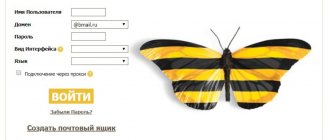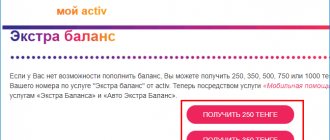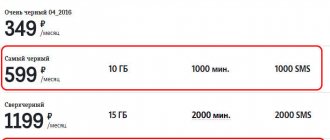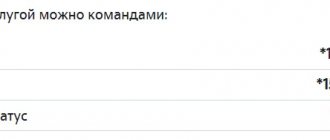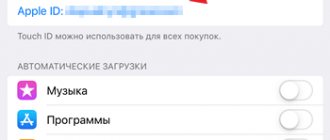The MTS operator offers subscribers an entertainment and music service, where they have access to 20 million songs and compositions. The undeniable advantages of the service are unlimited traffic for adding tracks to the playlist. But the service is paid, so users often look for how to disable MTS Music in order to normalize mobile budget expenses.
The Internet assistant Tarif-online.ru will describe the main nuances of the service, indicate the applicable subscription fee collection schemes and tell in detail how to unsubscribe from the MTS Music service in various ways, so that you can choose the most appropriate course of action for yourself.
How to disable MTS Music
There are several ways to disable MTS Music. You can use any one, depending on your convenience. Although, most clients prefer
Disable on phone
The most efficient option is by phone. Dial the command – *111*9590#. Then simply follow the instructions from the system.
Call 0890 and explain to the technical support employee that you want to unsubscribe from the service.
Unsubscribe from the service in your personal account
In the music app. Go to settings and find the button that allows you to unsubscribe.
Through your personal account on the operator’s main website. Find the option in the connected services section and unsubscribe from it.
The considered service will be an excellent solution for many subscribers of this operator. You can easily activate the option or refuse to use it in your personal account. At the same time, you will still have the opportunity to continue listening to musical hits and unique selections.
Maria Filatova (Articles written: 155)
Anonymous
And I have Beeline, can I use this service or is this only for M T S
expert_Kseniya
Hello, only MTS subscribers can become a user of the presented service.
Anonymous
What number can I call MTS MUSIC?
expert_Kseniya
Hello, you can connect a subscription in your MTS personal account by going directly to the official page or to – https://music.mts.ru/mix/mts_artists, where you need to click the “Login” button. Next, enter the information you usually provide. Find the services section and select the one you need by clicking on it. Read the terms and connect. The default settings are for automatic subscription renewal. That is, money will be debited from your mobile account monthly. The subscription can be controlled from your personal account. Initially, a trial period of 30 days is provided.
Alexander
I bought jbl headphones, they came with a mts music 1 year sticker as a gift using a promotional code, how to activate it?
expert_Kseniya
Hello, do you have the MTS application?
Anton
Hello! In radio mode, the “rock” genre disappeared. Is there any reason to hope for a return to this genre?
expert_Kseniya
Hello, check with your operator.
Victoria
Hello. How to find out the connection date for the “MTS music” service?
Disabling the service
If you no longer need the service for one reason or another, you can also disable the MTS Music service in several ways:
- Using the USSD command *111*9590#
- On the MTS connected services management website at: www.moicontent.mts.ru
- By calling the operator at short number 0890
When connecting to some tariff plans, including the Smart tariff line, the MTS Music service is automatically connected when the tariff is activated in a free trial mode, then, after it ends, it becomes paid. If you do not use the service or it is no longer available, you must remember to cancel it, otherwise the funds will be automatically debited from your account. It is not difficult to disable the MTS Music service - the main thing is to do it in a timely manner to avoid unnecessary expenses.
Feel free to call the operator at short number 0890 and ask him about what paid services you have connected to MTS, how to disable paid content, and the operator will help you remove unnecessary subscriptions and options.
How to turn off the melody?
Sometimes it seems that there is no need to disable the dial tone service, because this is not only a fun and interesting option, but also a pleasant surprise for many people waiting for an answer. However, a huge number of users on the network regularly wonder how to do this.
The reasons for this are different for everyone: after all, the function is paid and costs about 100 rubles per month, and sometimes not everyone wants to pay a fixed amount for entertainment. And also the reason may be the desire to change the melody, which is simply boring. The cancellation process is simple and there are at least 4 solutions to this issue:
1.The most basic way is to use a USSD code.
- Dial a combination of simple symbols from your phone *111*29#.
- Next, click the “Call” button.
- Wait for confirmation to cancel the function.
2.The second method is ideal for those who know how to use a computer.
3. You can also get your boring beeps back instead of a beautiful melody through the official MTS Service application.
- Enter the character set *111#.
- Click the “Call” button.
- Within seconds, a link to download the application will appear. If you are the owner of a regular push-button phone, then this “GOOD'OK” function will be available to you only through USSD commands.
Use the help of experienced employees of your operator's mobile phone store. Don't forget to take your passport or any other document proving the user's identity with you! Do not neglect this advice, otherwise you will not be able to obtain information, since company specialists do not have the right to provide information without an ID card.
Often, this option is enabled for subscribers on tariffs without a monthly fee, in which case many people ask questions, how to disable the service? The methods for disabling the option have been described in detail above; you can choose any one that is most convenient for you.
The “Beep” option can be disabled for free. If your number is blocked due to circumstances, you will not be able to disable the service using standard methods and you will need to top up your balance before taking action.
USSD commands operator MTS (Belarus)
In this section you will find all USSD commands that work in the MTS network.
general information
- *100# – find out the balance
- *145# – get information about the last five paid actions by phone number
- *111*10# - find out your phone number
- *111*11# – find out the list of connected services
- *111*12# – find out your tariff
Account management
- *111*31# or *113*amount# – enter the Promised payment
- *111*32# – view credited payments
- *111*33# – find out the accruals for the current month
- *113*0# – cancel the Promised payment
- *114*amount# – enter Urgent loan
- *114# – find out the maximum available amount of the Term loan
- *115*payment_card_code_(14_characters)# – top up your account with a payment card
- *115*payment_card_code_(14_characters)*375YYXXXXXXX# – top up the accounts of another MTS number with a payment card
- *121# – Request for account replenishment menu
- *121*375ХХХХХХХХХ# – send a Request for account replenishment
- *150# – connect the Credit method
- *150*0# – disable Credit method
- *150*1# – find out the availability of the Credit method
- *363*375YYХХХХХХХ*amount# – transfer money to another MTS number, Share balance
- *444# – find out the current volume of used Internet traffic
Connecting/disabling services
Internet services
- *111*40# – Internet service management menu
- *111*401# – enable/disable Data transfer (Internet, MMS)
- *111*421# – Hyper.Net
- *111*422# – 3G-Lite
- *111*423# – Excellent internet
- *111*424# – Internet Person
- *111*403# – Internet Guest
- *111*431# – Internet Guest 100 MB
- *111*432# – Internet Guest 500 MB
- *111*433# – Internet Guest 1 GB
- *111*434# – Internet Guest 2 GB
- *111*435# – Internet Guest 3 GB
- *111*436# – Internet Guest 5 GB
- *111*441# – Internet 2
- *111*442# – Internet 4
- *111*443# – Internet 6
- *111*463# – Unlimited VIP
- *111*464# – SuperBIT
- *111*465# – BIT
- *111*466# – MiniBit
- *111*407# – Wi-Fi access
- *111*471# – Wi-Fi
- *175# – connect the technological setting “Wi-Fi”
- *175*0# – disable the Wi-Fi technology setting
- *111*471# – Wi-Fi
- *111*472# – connect MTS Wi-Fi 60
- *111*473# – connect MTS Wi-Fi 180
- *155# – connect Internet Persona
- *155*0# – disable Internet Persona
- *790# – connect 3G Lite
- *790*0# – disable 3G Lite
- *510# – connect Unlimited Internet from your phone
- *510*0# – disable Unlimited Internet from your phone
- *530# – connect Unlimited Internet from your phone, per day
- *530*0# – disable Unlimited Internet from your phone, per day
- *531# – connect Internet 2
- *531*0# – disable Internet 2
- *532# – connect Inte 4
- *532*0# – disable Internet 4
- *533# – connect Internet 6
- *533*0# – disable Internet 6
- *534# – connect Internet Mini
- *534*0# – disable Internet Mini
- *535# – connect Internet Midi
- *535*0# – disable Internet Midi
- *536* – connect Internet Maxi
- *536*0# – disable Internet Maxi
- *740# – connect MiniBIT
- *740*0# – disable MiniBIT
- *741# – connect BIT
- *741*0# – disable BIT
- *742# – connect SuperBIT
- *742*0# – disable SuperBIT
- *743# – connect Unlimited VIP
- *743*0# – disable Unlimited VIP
- *714# – connect the turbo button
- *880# – connect to the “Native Language” service
- *202# – connect Mobile Cinema
- *202*0# – connect disable Mobile Cinema
- *208# – connect Home Cinema
- *208*0# – disable Home Cinema
International communications
- *111*20# – enable/disable International access
- *111*21# – enable/disable SMS roaming
- *111*22# – connect Roaming
SMS/MMS services
- *111*233# – enable/disable Receiving SMS from the site
- *111*234# – enable/disable Receiving SMS from email
- *111*251# – connect SMS package 50
- *111*252# – connect SMS package 100
- *111*253# – connect SMS package 300
- *111*254# – connect SMS package 500
- *111*255# – connect SMS package 1000
- *111*256# – connect Additional SMS package 50
- *111*55# – enable/disable SMS-Extra
- *111*261# – connect MMS package 10
- *111*262# – connect MMS package 25
- *111*263# – connect MMS Drive
Convenient communication
- *111*231# – enable/disable 1st class Voicemail
- *111*232# – enable/disable Class 2 Voicemail
- *111*235# – enable/disable Call Forwarding
- *111*236# – enable/disable Caller ID (service cost – according to tariff plan)
- *111*237# – connect/disable Caller ID (service cost – according to the tariff plan)
- *111*238# – connect/disconnect Call waiting (hold)
- *111*239# – connect/disconnect Conference call
- *111*240# – enable/disable Call barring
- *500*1# – connect Live Balance via USSD
- *500*0# – disable Live Balance via USSD
MaterialMTS Music of Russia v6.4.0 Mod / Belarus v1.2 Mod [Ru] - MTS Music Service
MTS Music is a new service for subscribers of the MTS mobile network: - free traffic - more than 20 million tracks - available online and offline - thematic selections - recommendations - free listening to selections and collections - pleasant, user-friendly interface
Additionally: Listening to music is now easy and enjoyable! MTS Music offers users a huge catalog of songs and tracks for every taste: hip-hop, pop music, rock, rap, chanson, classics and much more. The hottest hits and new releases. You can listen to all this in unlimited quantities and without paying for traffic!
A distinctive feature of MTS Music is the ability to listen to songs for free that are posted in our selections and collections. There is no need to pay a subscription, just log in and select the playlist you like. True, in this case the traffic is paid.
The application interface is quite convenient and pleasant. For your comfort, we have added navigation that allows you to search through our music catalog for any songs and tracks, and thanks to recommendations, you will discover a lot of new things.
Thematic collections are selected by our editors, who have excellent musical taste. Listen to music depending on your mood, for inspiration, motivation, in the gym, at work... We have selections for any occasion
Subscription to MTS Music is only 6 rubles per day. At the same time, we offer all users a free trial period: for 7 days you will have access to the full version of the application.
Dear users! Please note that to listen to music online, you must have access to the Internet. If the Internet traffic quota included in the main and additional packages is exceeded, you will only be able to listen to songs stored in the application; online listening to music will not be available
Changes in versions: 6.4.0 We admitted our mistakes, corrected them and improved stability! We will try to further improve the application for your convenience! Thank you for choosing MTS Music) 6.3.4 Fixed some bugs and improved stability! Thank you for your helpful feedback and our apologies! We will try to further improve the application for your convenience and avoid making offensive mistakes! Thank you for choosing MTS Music)
In the archive: 1. New version What has been done: Subscription activated. Removed debugging code. Removed unnecessary files. Just log into your account from any operator's phone. 2. Old version of MTS.Music_v5.4_modded.apk: + Subscription activated, including radio. + Authorization is optional, in the profile there is a button to log into your account. 1. Previous version of MTS.Music_v4.4_modded.apk: + Does not require authorization, optional setting + Free subscription + Added the ability to download tracks without encryption, disabled by default. Can be configured by holding the High Quality button in the player. Tracks without encryption are loaded into the folder: data/data/ru.mts.music.android/files/user_x/decoded + Correction of authorization via VK, Facebook, Twitter - share function + Unlimited skipping of tracks in the radio + Numbers have been removed from the names of downloaded tracks with a hyphen 4. In the MTC Music Belarus catalog: MTSMusic_Bel_v1.2_v3_cracked.apk - no need for authorization + subscription + downloading tracks without encryption. Tracks without encryption are loaded into the folder: data/data/ru.mts.belarus.music.android/files/user_x/decoded With encryption there in the adjacent music folder.
Supported OS: Android 4.1+ Installer type: apk Developer: MTS PJSC Interface language: Russian Publication type: Treated / Mod (does not require authorization and free subscription) Root rights: Not required
How to disable MTS Music
The MTS Music service provides access to a music catalog. Do not confuse with the Musicfun service (melodies for beeps). Millions of tracks are collected here, and the music library is regularly updated.
After connecting, the subscriber is given 7 days of use as a gift. This is a trial period when the user decides whether he needs the music service or not. On the eighth day, the daily subscription fee begins to be charged - 7 rubles.
If the subscriber decides that he does not want to listen to music for a fee, then the service must be disabled. Otherwise, money will be withdrawn from your mobile phone balance every day. There are 6 ways to refuse MTS Music. Let's look at them.
Disconnection via the My MTS application
The My MTS application works like a personal account, but for mobile devices. Open it, log in and follow the instructions:
- On the main page, click on the “Services” section.
- Select the "Connected" tab.
- In the list of paid options, find “MTS Music”.
- Click on the red activation button.
- Confirm your decision by clicking on “Disable”.
You can download it for free on Google Play and AppStore.
Via the MTS Music app
To manage the service, there is a separate online service for smartphones - MTS Music. You can also unsubscribe there:
- Open the program.
- Enter your number and password for authorization.
- In the bottom menu, select the section with a heart - “My Music”.
- In the right corner of the screen, click on the profile icon.
- In the line with your subscription, click the “Cancel” button.
- Click again to confirm.
To download the program, use the Google Play and AppStore application catalogs.
Disabling MTS Music via USSD
An easy way is to send a request from your phone. You don’t even need an Internet connection or special programs.
Dial *111*9590# on your mobile screen. Press the call button. The request will be processed by the system within 1–2 minutes, after which the service will be deactivated. The report will be sent via SMS.
In your MTS personal account
You can disable your subscription on the MTS website. For this:
- Click on the “Personal Account” button – “Mobile Communications” category.
- Enter your number and password.
- In the main menu, select “Services”.
- Go to the paid tab for a quick search.
- Find MTS Music in the list.
- Click on the shutdown button.
- Confirm this action by clicking “Disable” again.
The subscriber will also be notified in a message about the successful deactivation of the service.
Other ways to disconnect
To disconnect on the site with MTS Music track catalogs:
- Click the sign in button and log in.
- Click on the personal profile icon in the right corner of the page.
- Click on the “Cancel subscription” button.
If you don’t want to deal with websites, applications and system commands, just call MTS customer support. The number for MTS numbers is 0890, calls to this line are free.
For calls from numbers of other operators or landline phones - 8800-250-0890.
What do we have to do:
- First you have to listen to the voice menu.
- Press 0 to contact a specialist.
- After connecting, ask to turn off MTS Music.
- Call center operators can make changes to a subscriber’s settings only after presenting them with a passport. Therefore, you need to dictate your data to him. This way he will make sure that the owner of the SIM card is calling.
- If the SIM card is registered to another person, he will not be able to help. In this case, use self-disabling methods.
MTS has a system command *111#, which calls up the mobile menu on the phone screen. In it you can connect new paid subscriptions, set a melody for the beep, and check the balance. There is information on the Internet that you can disable MTS Music through it. In fact, this is not so, do not waste your time searching, there is no such function there.
MTS Russia
Method No. 1: sending a USSD command
1. To remove the beep in the form of a music track, dial *111*29# on your phone.
2. Wait a moment for the request to complete.
3. Click “OK” in the message about sending the application.
4. That's it! Now all MTC subscribers calling you will hear only standard beeps.
Method number 2: through the voice menu
1. Call the short number – 0550.
2. Carefully follow the autoinformer prompts to disable the “GOOD'OK” option.
Method No. 3: call the company’s contact center
Call the company's technical support department (number - 88003330890) and ask the operator to remove the service from your number.
Method number 5: contact the salon employees
If you cannot turn off musical beeps yourself, go to the nearest MTS branded salon and ask a consultant to perform this procedure.
Features of the MTS Music service
The service is available in all operator tariffs without additional payment for Internet traffic; special conditions await subscribers of the Smart line. First of all, this is an entertainment portal, which is created on the basis of the MTS telecommunications platform and is available to subscribers.
Please note that the service is available for free for the first 7 days; listen to your favorite music on your mobile from a wide variety of tracks. If you just learned about MTS Music from an advertisement with Nagiyev, you will probably be interested in the features of the service
You can connect it in the My MTS application through your personal account.
So, let's move on to the features of the MTS music portal, which claims to be one of the world's largest music and entertainment services:
- MTS Yandex Music - popular music streaming Yandex.Music is available on the MTS platform at no additional charge;
- The key feature of the service is personalization. Subscribers will appreciate MTS music playlist editing. This feature will allow you to enjoy good audio relaxation while flying on an airplane. Edit your playlist, it will be available offline during the flight;
- the service is available as part of the Gudok service, for a fee you can turn on portal streaming instead of beeps;
- And - most importantly, on the portal you can get legal access to the products of 90 music companies, without violating copyrights for listening to pirated content. Agree, listening to the best and latest music without breaking the law is also nice.
The most important thing that subscribers can expect is a convenient and highly customizable interface - this is your personal audio center that is always with you.
What is the platform?
MTS Music is a separate music portal launched in 2016. When accessed, the user can listen to any music on their device. The service library contains over 20 million music tracks of any genre:
- hits and rare tracks;
- pop music and punk rock;
- country and classic...
In general, the choice is extremely varied. The platform can compete with Yandex.Music and even Spotify.
You can use MTS Music in two ways: on your computer by going to music.mts.ru, or by downloading the application of the same name.
The application is available for Android and iOS users (version 7.0 and higher); there are no offers for Windows Phone owners.
Among the main functions of the portal are:
- Free use of traffic from mobile devices (your Internet packages are not spent on music);
- Ability to create playlists and edit them;
- Listen to saved collections offline;
- Built-in music recognition, similar to Shazam;
- Profile personalization: search by preferences, current recommendations, music news and new releases selected based on your playlist.
The portal runs on Yandex.Music technology. Any user can use it: both MTS subscribers and clients of other mobile operators. The connection conditions are practically the same.
What's happened ?
Many new subscribers do not know what this resource is. But, based on the name, we can assume that the MTS Music service is a music service. Thanks to the option, you can listen to your favorite songs and ringtones anywhere from your phone. The resource has collected more than 40 million different tracks in the best quality.
Each user is provided with an individual selection of new compositions, which is compiled taking into account your added music to the library. You can easily add any track you like to your playlist, which will allow you to enjoy it even without an Internet connection.
This is a great opportunity for many subscribers. All popular music compositions are collected in one place, you can choose any artist or genre. It is recommended to download a special application, then using the resource will become even more convenient.
The operator often holds various promotions and competitions, during which MTS subscribers can take advantage of bonuses or subscribe at a reduced price. No matter where you are, the music you add to your playlist will be available everywhere. The developers carefully monitor the service, try to simplify the interface for use, and take into account the wishes of users, finalizing the functionality.
MTS Music is available to all subscribers of this operator, no matter what tariff you use (Smart, Tariffishche, etc.). With a free subscription, you will be able to use three sections - Radio, Recommendations List and Collections. The last two categories are based on your taste preferences. If your playlist contains tracks of the Rock genre, then the presented sections will contain corresponding music.
What is the service?
The service makes it possible to find songs you are interested in both by artist and track title, create playlists, listen to music online and offline. You can download songs and listen to them directly in the application. It is possible to use ready-made selections or listen to works that are offered in the form of recommendations to the user. More than 20 million songs that make up the service’s archive can satisfy the taste of any listener. Rock, rap, pop music, classics and much more are presented in the service catalog. You can find any tunes in this service and using it in this way will make any mobile devices real online players. If the user is used to not parting with music, then a small increase in the cost of his tariff will not bother him. Moreover, you can always unsubscribe from the paid version of the service.
Currently, the program is available for download by users of mobile devices running Android and iOS and is available on Google Play and the App Store. To use the Web version of the application on a personal computer, you need to go to the address: www.music.mts.ru.
Terms of service
After connecting to the service, the subscriber is given access to all functions of the mobile application and web resource.
The free subscription to the service includes the following conditions:
- Access to music with unpaid traffic in the “Radio”, “Recommendations” and “Selections” sections for six months for new clients.
- Subsequently, mobile Internet is charged according to the basic tariff conditions.
There are several options for paid music services:
- Monthly subscription – 150 rubles are debited every month.
- Daily subscription – 6 rubles per day, the first month of use is free.
- When connecting to the service in iTunes – 229 rubles monthly, 30 days free trial period.
Payment for the service is made from the balance of the mobile phone. Mobile Internet is not paid for with paid subscriptions.
Advantages
Among the main advantages, users noted the following:
- Convenient application for smartphones. Listen to songs regardless of your Internet connection.
- Wide selection - at least 40 million different tracks.
- An updated selection, which is compiled by the system for everyone individually, based on musical preferences.
- Opportunity to get a free subscription for a whole month. Absolutely everyone who registers on the site for the first time receives it.
- Convenient and intuitive interface. Even an inexperienced user can quickly understand the controls.
- After the free period of use expires, subscribers will be offered two subscription options. Both will be discussed below.
- If you do not subscribe, the service will not be taken away from you; you will also be able to listen to melodies, but from three available categories - radio, recommendations and selections.
How to disable MTS Music: methods and step-by-step instructions
The MTS operator is famous not only for its stable mobile communications, but also for the variety of entertainment offered to the user. Among the top five popular services is the MTS Music service - round-the-clock access to tens of millions of tracks online. You can connect to the most extensive catalog of songs from your smartphone, personal computer and tablet. It is updated regularly, allowing music lovers to be the first to listen to the latest in the world of music.
Attracted by the free trial period, which lasts as long as 90 days for owners of Smart and ULTRA tariffs, MTS customers sign up for the service. But when a certain amount begins to be withdrawn from the account monthly or daily (depending on the tariff used), they start thinking about how to disable MTS Music forever. If you have difficulty refusing an offer, use the recommendations below.
Detailed description of the MTS Music service
The following sections of the service are available without a subscription to paid services:
A paid subscription will provide access to all sections of the service, including music search and offline listening mode. Disabling a paid subscription will make it impossible to listen to your previously saved playlists, albums and songs offline.
Subscription options for the MTS Music service for MTS subscribers
- Subscription to the service with a daily payment of 7 ₽ per day (+7 days free as a gift for new users).
- Subscription to the service with a monthly payment of 169 ₽ per month (+30 days free as a gift for new users). The savings compared to a subscription with daily payment will be about 20%.
Be careful: if you choose a subscription with a monthly payment and there is not enough money in your account to charge the subscription fee of 169 ₽, then a daily debit of 7 ₽ per day will be automatically activated until the account is replenished.
MTS Music subscription option for subscribers of other operators
Subscription to the service with a monthly payment of 169 ₽ per month (+30 days free as a gift for new users).
Service payment options for subscribers of other operators
To make a payment, you must link a bank card directly in the MTS Music application, debits will be made from the account of the specified bank card.
Other terms and conditions of the MTS Music service
- When listening to music through the application, Internet traffic for MTS subscribers is not taken into account (the main or additional quota connected to a specific phone number is not consumed);
- The service functions correctly only when using Android versions 1 and higher, as well as iOS 7.0 and higher;
- In the paid version of the application, you can add tracks to your favorites, and they will be available for listening even if there is no Internet access, since they are buffered and saved in the device’s memory.
Format and bitrate of files in the service
In the MTS Music application, music is provided in mp3 and AAC formats. In standard quality, tracks are played back at a bitrate of 140 kb/sec. As HQ the bitrate is 192 or 240 kb/sec. (depending on the track).
Disabling subscriptions via USSD commands and SMS
- *152*2# + call – check all paid subscriptions . A service menu will pop up, in which you can check all active subscriptions via “1”, and deactivate them all via “0”.
Service menu for disabling subscriptions
For the future, I advise you to use, which is activated via a ussd request *984# + call . This service is free and prohibits any activation of paid subscriptions from short numbers.
Terms of service
After connecting to the service, the subscriber is given access to all functions of the mobile application and web resource. The free subscription to the service includes the following conditions:
- Access to music with unpaid traffic in the “Radio”, “Recommendations” and “Selections” sections for six months for new clients.
- Subsequently, mobile Internet is charged according to the basic tariff conditions.
There are several options for paid music services:
- Monthly subscription – 150 rubles are debited every month.
- Daily subscription – 6 rubles per day, the first month of use is free.
- When connecting to the service in iTunes – 229 rubles monthly, 30 days free trial period.
Payment for the service is made from the balance of the mobile phone. Mobile Internet is not paid for with paid subscriptions. Other terms of provision:
- Every month, the service subscription is renewed automatically, unless this auto-renewal function is turned off.
- When reconnecting, money is debited from the first day; a free period is not provided.
- If desired, the subscriber can switch from daily payment to monthly in his account on the music.mts.ru web page or in the MTS Music mobile application in the “My Music” tab, as well as in his Personal Account or in the “My MTS” application .
Mobile application MTS-Service
To use it, you first need to install the application on your gadget. This is a free service. Next you need to go to your personal account. To do this, you can use data from the operator’s official website.
In the catalog, the subscriber will be able to see a list of all connected services
Here they are accompanied by cost information and other important information. To disable an unnecessary option, you need to touch the red switch and move it in the desired direction
Sometimes users have difficulty finding the option they are interested in, for example, in their personal account to disable it. This is because it has its own name: “GOOD'OK”.
Articles and Lifehacks
Is it possible to make sure that everyone who calls us listens to a song instead of annoying beeps? And how to remove a melody instead of a beep in MTS
? Yes, it’s very simple: this manipulation is no more difficult if we accidentally connected it. However, we will need to find out about some of the services of this operator. It is about them that will be discussed in our article.
How to remove the beep and set a melody instead on MTS?
To do this, you need to connect the “GOOD'OK” service. Note that the beeps can be replaced not only with a musical composition, but also with a joke. To set the melody, call the short number 0550 and use voice prompts. In addition, you can dial to 07701. Within your home region, the call will be free. The melody is set for a period of thirty days. The cost of such a service will be at least 49.9 rubles.
There are other ways to activate the service. For example, we can dial the request *111*221# and press the call button, then select a song and genre. Instead, you can install a special free application for your smartphone (versions are available for various operating systems).
An alternative is "Music Box" packaged ringtones. Such melodies will cost us 49.9 rubles for thirty days. Please keep in mind that these two services are mutually exclusive. In other words, if we enable one service, the other will be disabled, and vice versa. In addition, before connecting to the service, it’s a good idea to check your balance and, perhaps, our budget is already overloaded.
To activate the “Music Box” service, dial *111*28# and press the call button, or send an SMS message of any content to the short number 0550 (or 9505). The cost of a single melody within this service will depend on the price category. More detailed information about this can be found on the operator's website. It is possible to simultaneously connect up to ten melodies. If desired, we also have the right to set our own playback settings.
To disable both services, you need to dial *111*29# and press the call button. In addition, you can use an application called “MTS Service” or Personal Account. Disabling is done free of charge.
How to delete a beep/melody in MTS: additional service features
Today the company offers a number of interesting services, one of which is the ability to give another user a melody or a package of melody. In order to use this service, we can go to the site through the “GOOD'OK Catalog”). The user to whom we made a gift can accept it through the Personal Account, or call the short number 0550.
In order to set someone else's melody that we liked, we should call the above number 0550 and follow the voice prompts. This function is called “Catch GOOD'OK”, and you can activate it for free.
Surely you remember such cases when you make a call to someone and instead of the usual beeps, you hear playing music or some kind of melody. This is the Gudok service
, which is provided by all mobile operators in Russia.
So you stand out from the crowd, emphasize your individuality and simply please your friends and colleagues with your favorite melody, don’t you agree that it’s cool when you have a melody instead of a beep?
- Tweet
- Share
- +1
- VKontakte
"MTS Music": detailed description, cost, how to connect or disconnect
Most people love music. Some people simply have a positive attitude towards this type of art, while others cannot imagine a day of life without listening to their favorite music tracks. That’s why many of us have the lion’s share of the built-in memory of our smartphone dedicated specifically to the media library.
True, no matter how much memory the gadget manufacturer provides by default, it is quite difficult to fit the entire discography of your favorite tracks into storage. Moreover, it should be taken into account that new albums and tracks are systematically released, we learn about new artists, and we want to listen to all this here and now.
Current version. Service information updated June 10, 2019
Ways to disable MTS Music
There are several ways to disable the service:
- Dial the MTS USSD code from your mobile phone - *111*9590#. Press call. Wait for the operation to complete;
- call the MTS telecom operator at 0890. After you are connected to a service center representative, ask him to remove the subscription from the list of services received;
- visit your MTS personal account (provided you have registered one). Here in the app, select “Unsubscribe” from the menu.
- Smart tariff users can also send an SMS to 8111 with the following text message “1”.
If none of the methods failed, then find the nearest branch of the company, ask a consultant how to disable the MTS Music application and ask him to help with this.
Please note that after disconnecting, you can use the free version of the application. But in this case, subscribers will have to pay for traffic in full. Therefore, if you are truly a music lover and are satisfied with the service, do not rush to cancel your subscription or switch to the “Smart” tariff, where there are benefits.
Disabling all additional paid services
Some will find it useful to disable all additional paid services for which MTS debits funds from the balance.
Use the MTS refusal code:
- dial *152*22# and press call;
- in the menu that appears, select the desired item (in our case, “Unsubscribe”)
- press number 3.
This operation will cancel all paid subscriptions you have ever accepted.
More details in the video:
More about MTS Music: advantages and pitfalls
Despite the 7 (for all communication users) and 90-day free trial period, MTS Music Smart is a paid application of the company. Its cost depends on the selected package. The trial period does not impose restrictions on the use of the service, which is captivating. Therefore, before you connect the full package, you should think about whether it is really necessary. After all, in the end you will have to spend 6 rubles. per day (the price of the full version of the service for all users, except Smart and ULTRA) or pay the amount provided for in the tariff monthly.
The service was developed specifically for music lovers and music lovers. It significantly improves the search for songs on the Internet, allows you not to download them to your phone or other gadget (listen online) and be the first to know about new musical releases.
In addition, the application allows you to:
- save playlist, play online and do not pay for traffic;
- Smart and ULTRA owners receive preferential access.
Tariff plans provide special conditions for using the application. The option involves reducing costs when playing songs in real time.
What features does the application provide:
- use the phone for both conversations and listening to music;
- quickly navigate directions and genres to find the desired composition;
- use automatic selection of music tracks;
- download the mobile version for free to your iOS or Android phone;
- enjoy music without restrictions (download or listen);
- choose the most suitable payment method for the operator’s subscriber;
- register a personal account for more productive work with the application.
Interesting! MTS Music on the company's official website makes it possible to listen to tracks in real time (online) completely free of charge! All you need to do is create your personal MTS account.
On the Internet you can find other services that make it possible to listen to music for free, download them and create your own playlist. For example, Google Play Music, Apple Music or Zvooq. Although if you have already connected the service, then solving the problem of how to disable the MTS music service will not be difficult.
MTS Music and Apple Music from MTS: what are the differences?
Users often confuse the music platform with the Apple Music service on MTS. Not surprising, because the names are very similar.
How do they differ from each other?
Unlike MTS Music, an Apple Music subscription from MTS is not a music service, but an operator option. In essence, it is a cash register with automatic payment. The monthly fee for Apple Music is withdrawn through MTS from the subscriber’s personal account.
On the one hand, it can be convenient. You will definitely not forget to pay for access to the platform and will be able to enjoy your favorite songs all the time.
On the other hand, money is withdrawn no matter what balance you have in your account. If the funds are not enough, you go into the red.
Now the operator offers to connect Apple Music for 6 months free of charge. This offer is only available to those who have never used the service through MTS. If you paid for your subscription directly from Apple Music, you can participate in the promotion.
After six months of free use, the subscription will cost 169 rubles. per month. The same as access to the operator’s own music service.
How to connect Apple Music from MTS
MTS subscribers can connect Apple Music for free for 6 months by doing the following:
- By entering the USSD command: *888#;
- In the mobile application;
- In your personal account on the website;
- In conversation with a consultant: over the phone and in person.
After connecting, you will receive a message with a link where you need to log in and link your Apple ID.
How to disable Apple Music on MTS
There are several ways to unsubscribe from Apple Music on MTS. All of them duplicate the previous point - a short command, an application or website, a call, a visit to the company office.
The easiest way is to use the USSD request *888#. Enter it and then indicate the necessary numbers to disable it.
Connection
It is not possible to activate the service using the USSD command. The client is offered several services. The first is working with personal account, where the client needs:
- Log in to the user’s personal client on the official website of Mobile TeleSystems;
- Go through the registration and authorization process, after which you will be redirected to the main page of the system;
- Select the “Services” section and find “MTS Music” in the list that appears;
- Select your subscription type and confirm your choice;
- If there are enough funds in the personal account balance, the action will be completed successfully.
The application itself also offers similar capabilities. In this case it is necessary:
- Download and install the software on your smartphone;
- Go through the authorization process by indicating the number and password sent via SMS;
- Click on the “Subscription” section and select the required type;
- Confirm the action, after which the funds will be debited from the account.
Call customer service
To remove music instead of beeps, some users prefer to seek help from company employees. Qualified support specialists will be able to answer any user questions regarding the service under discussion, as well as promptly disable it.
If you plan to talk directly with a consultant, then you need to dial the following number: 0890. During the conversation, the subscriber will need to provide the operator with some personal data. Usually the person is asked for his full name and passport details. Therefore, it is better to place an open document nearby in advance so as not to delay the authentication process.
After providing the requested data and answering the questions asked by the consultant, the service will be immediately disabled. A company employee will assist the caller at no additional cost.
You can also contact representatives of the mobile operator on the official website using the feedback form or simply visit the company’s communication salon/office. In big cities it won’t be difficult to find them near your home.
Communication with the operator
If the previous methods cannot be used, the client can call the company’s hotline. The number 0890 is entered on the cell phone. First, the user will be directed to the voice menu, after which a connection will be made with the service center manager. Once the connection is established, the problem should be explained. The operator will quickly turn off the service, but the client must have an identification card with him. The subscriber can also contact the company’s office in person; he should also have a passport with him. If the document is missing, the manager will not be able to disable the option.
The MTS Music service will be of interest to those customers who often listen to music and do not want to waste traffic on it. When installing an application, gigabytes from the package are not consumed. You will be charged every month after you subscribe. You can activate the service through your personal account or by calling the operator.
About calling the operator
We will briefly talk about the option of calling the MTS support operator. In fact, this is a very effective method, but only if you get through to them. You can call the operator through the general number 8 or +7 (495) 766-01-66 . Getting through on the phone can sometimes be difficult and take a long time. The voice assistant, which is supposed to redirect to a specialist, sometimes gets stuck describing the same services.
If you call, a support specialist will tell you about all the paid services and subscriptions that are available on your number. In telephone mode, you will be deactivated for paid services (you will need a passport of the owner of the number), or will be sent an SMS with a description of deactivation codes for each individual service.
It is sometimes very difficult to reach an MTS operator
Advantages of the MTS Music music portal
The music portal of the mobile operator MTS has many advantages:
- Huge selection of melodies - more than 40 million tracks,
- Compiling playlists according to your own preferences,
- Free trial period,
- Access to music in two modes: online and offline,
- Free Internet traffic,
- Ability to recognize music and add to playlist,
- Availability of author's collections and playlists.
The key advantage of this music portal is personalization. You can edit your playlist, add and remove tunes, and customize it as you wish. This will allow you to enjoy your favorite music even when you are away from network coverage, for example, on an airplane or while traveling around the country.
Another advantage is the ability to download melodies from the portal if you have it enabled from MTS. For a fee, you can select a tune from your playlist and set it instead of regular alarms. Callers will be able to hear one of your favorite tunes while they wait for the call to be answered.