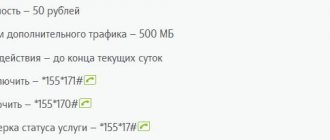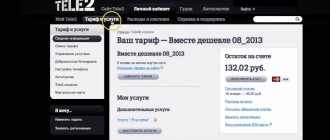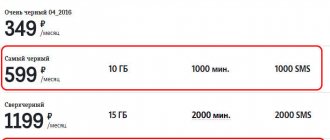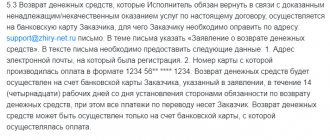Have you reached your limit for Internet services from the Tele2 mobile operator? No problem, the company has taken care of you and offers the ideal solution, add 500 MB of traffic. The service is paid, it is quite quick and easy to connect. To activate, select the “More” function.
In the Russian market for the provision of mobile communications and Internet services, such a cellular operator and Internet provider as Tele2 is especially popular among the population. Along with other offers and current promotions, the company provides its users with an excellent opportunity to add Internet traffic in the amount of 500 MB per day. This one is quite profitable and convenient. At the time of activation of the “More” operation, 50 rubles are automatically debited from the user’s main account for activating the service, and if there is no money in the subscriber’s main account, the service will not work using the bonus account.
Description of service
Its main parameters:
- The option allows you to take additional MB.
- If the subscriber does not use them by the end of the day, the traffic is lost.
- The offer is available when connected and “Day on the Internet”.
- If the allocated megabytes are used up, then access to the Internet is blocked.
- When calculating the main package, traffic is calculated first from it, and only then from the additional one.
- Used traffic is rounded up to 150 KB.
If there are insufficient funds in the account to pay the subscription fee for a tariff or service, the option is blocked. You need to top up your balance with the required amount.
The service is valid in the Russian Federation, except Crimea.
Adding traffic
When the option is activated, you can add 500 MB to the consumed main traffic -. This amount of Internet is provided strictly for a day. It is not possible to extend the time of Internet connection activity. Anything that could not be used is lost.
Megabyte replenishment is one-time. The amount of 50 rubles is withdrawn with each activation, does not change, and is not returned, even if the added volume is not in demand.
What commands can you use to control megabytes on the Tele2 tariff:
- top up megabytes – *155*171#;
- deactivation – *155*170#;
- view traffic status – *155*17#.
It is necessary to control the renewal of the main Internet package so that additional megabytes do not go unclaimed.
How to disable for 50 rubles on Tele2
You can refuse automatic accrual of megabytes using the command *155*170#. Click on the call and wait for a message about removing the option from the list of connected ones.
You can also go to your Tele2 subscriber profile. Find the option under ". Confirm the action.
If for some reason you are unable to remove the option yourself, call the technical service at 611. The operator will disable it at the subscriber’s request, but first he needs to dictate his full name. and passport details.
"More" option
Access is automatically extended after the main limit has been exhausted, and the service can also be activated independently.
Peculiarities:
- Cost – 50 rubles. The fee is charged at the time the option is activated.
- Connection is available on tariff plans: “My Tele2”, “My Conversation”, “My Online” and “My Online+”.
- Mobile Internet will work both when you are in your home region and while traveling around Russia.
- The additional package is valid until the end of the billing period. Unused megabytes are not carried over to the next month.
- In total, you can add 5 packages of 500 MB each. If these packages also run out, Internet access is suspended until the next subscription fee is charged.
Control of remaining traffic
You can get the remaining traffic by sending a short code from your phone:
- You can check the status of “500 MB” using the request *155*17#.
- To find out the remaining traffic package within the framework, enter the combination *155*15#.
- For the “Day Online” option – *155*16#.
You can see this information in your personal account. To get into it, go to the operator’s official website. This function is also available in the My Tele2 mobile application. In these services, information about the balance and traffic balances is indicated on the main page.
This is a convenient tool for those cases when the basic Internet package is not enough, but you still need access to the network. In order for the accrual of megabytes to work, you need to monitor your balance - there must be enough money in your account to extend access. If an option is no longer relevant, it can be easily disabled.
Rate this article
0
Author
Vyacheslav
For several years he worked in mobile phone stores of two large operators. I understand tariffs well and see all the pitfalls. I love gadgets, especially Android ones.
How to connect
The 500 MB service for 50 rubles on Tele2 does not require a connection by default. This option is called "More". Payment varies depending on the region, in some regions it costs 55 rubles. The option becomes active immediately after the main Internet volume is exhausted. Any subscriber using a tariff plan from popular lines can extend Internet connection activity.
If the option was previously disabled, then you can activate it in rubles in two ways.
USSD command
- You need to enter the number *155*311#, make a call - this is for the Premium tariff plan and the archived My Tele2 tariff line.
- *155*261# – this is on the “Black”, “Very Black”, “Blackest”, “Super Black” tariffs.
In your personal account
To activate the “More” option via your personal account, you need to register on the Tele2 website. How to connect:
- pass authorization;
- open the “Services” section in your account;
- in it go to the “All services” subsection;
- expand the “Internet” block;
- in the list presented in it, select “More”;
- Click on the “Connect” button.
It is not possible to purchase additional megabytes in some regions. Also, the cost of replenishing megabytes is not the same everywhere; it depends on where exactly the SIM card is issued. To reliably find out how much an increase in megabytes will cost, you should look at the Tele2 website and look at the relevant information by region.
USSD requests: add, disable, check balance
| Connecting the service | *155*171# |
| Disabling the service | *155*170# |
| Service status | *155*17# |
If the user does not have enough traffic, he has the opportunity to familiarize himself with other company offers and choose the most profitable ones for using the Internet.
Tele2 is one of the most popular providers on the market. Along with other offers and current promotions, the company provides its users with an excellent opportunity to add Internet traffic in the amount of 500 MB per day. This service is quite profitable and convenient.
When you activate the “More” operation, 50 rubles are automatically debited from the tele2 subscriber’s main account for activating the service. It is necessary to take into account that if there are no funds in the account, the service will not be activated due to bonuses!
How to add 500 MB of traffic
The service in question is activated once. After that, it will automatically activate and charge you every time the main traffic package is used up. This will be notified via SMS. Therefore, it is worth monitoring your balance and Internet balance so that the option does not work when it is not required.
How to add 3 GB of traffic to Tele2
To connect “Add traffic”, it is recommended to follow the following algorithm:
- Open the dialing menu on your smartphone.
- Enter the combination and press the call button.
- Wait for confirmation of sending the request to the operator’s server.
Within a few seconds you will receive a message indicating that the service has been successfully connected. Or an error if not all conditions were met.
Other renewal options
If the specified size of the add-on is not enough for you, there are larger and minimal Tele2 Internet packages to choose from. The table shows the current offers and their characteristics:
| Name | Cost of service, rub. | Internet amount, GB | Control combinations | Short description |
| Extend traffic | 180 | 3 | *155*231# - P.*155*230# - O.*155*23# - S. | Validity period: 30 days. If there are no funds at the time of debiting, the function is automatically canceled. Gigabytes do not carry over to the next billing period. Valid throughout the country on package contracts. |
| 100 | 1 | *155*181# - P.*155*180# - O.*155*18# - S. | ||
| 15 | 0,150 | *155*281# - P.*155*280# - O.*155*28# - S. |
*P. – connection, O. – disconnection, S. – status.
Attention! Prices are presented for the Chelyabinsk region and correspond to reality.
Don’t worry about the end of your traffic, connect an additional 500 megabytes for just 50 rubles and continue scrolling through pages on the Internet.
Source
Gigabytes (until the end of the month)
Let's start with how to get additional gigabytes on Tele2 if the bulk of the Internet is provided to the “Moy” tariff plan.
You can add 1 GB to these Tele2 tariffs, but five times in a row. The cost of this option is 100 rubles, the command for activation is *155*24*3*0#, deactivation is *155*24*3#.
An important feature for those who decide to take additional Internet traffic in addition to the main package. Next month it will be added to your tariff, exactly the same as the subscription fee for its use. Thus, if you do not want to increase the number of gigabytes provided on an ongoing basis, the option must be disabled in a timely manner.
You can connect additional GB to Tele2 when the traffic provided under the terms of the Internet services of this cellular operator, those that are usually connected to the “Internet for Devices” tariff plan and used in modems and tablets, runs out.
How to add gigabytes to Tele2 and how much it will cost - look:
- Volume - 3 GB (until the end of the month) - 150 rubles: connect - *155*181#, disconnect - *155*180#;
- Volume - 5 GB (until the end of the month) - 250 rubles: connect - *155*231#, disconnect - *155*230#;
And now about another one like this. She will connect. when the bulk of Internet traffic comes to an end, and will add 500 MB. Connection - *155*311#. Shutdown - *155*310#. Cost 50 rubles. Works with Tele2 Internet services.
All prices are indicated for Moscow and the Moscow region. The cost of services in regions may differ, so we have compiled another table so that you can compare the conditions for different cities.
| 100 MB | 500 MB | 125 MB | 150 MB | 1 GB | 3 GB | 5 GB | 10 GB | |
| Moscow | 15 rub. | 50 rub. | — | — | 100 rub. | 150 rub. | 250 rub. | — |
| Saint Petersburg | 12 rub. | 50 rub. | — | — | 125 rub. | 240 rub. | — | — |
| Nizhny Novgorod | — | 50 rub. | 10 rub. | — | 100 rub. | 150 rub. | — | 300 rub. |
| Tula | 0 rub. | 60 rub. | — | — | — | 130 rub. | 200 rub. | — |
| Novosibirsk | 12 rub. | 50 rub. | — | — | 100 rub. | 200 rub. | — | — |
| Samara | 8 rub. | 50 rub. | — | — | 100 rub. | 180 rub. | — | — |
| Kirov | 10 rub. | 50 rub. | — | — | 100 rub. | 190 rub. | — | — |
| Volgograd | — | 50 rub. | — | 10 rub. | 100 rub. | 190 rub. | — | — |
| Kazan | 10 rub. | 50 rub. | — | — | 100 rub. | 150 rub. | — | — |
| Cheboksary | 7 rub. | 50 rub. | — | — | 100 rub. | 170 rub. | — | — |
And finally, Tele2 subscribers often wonder if it is possible to transfer gigabytes from one phone number to another, for example, to a friend if his Internet traffic has run out. We answer - definitely, this cannot be done, but you can use Tele2 and send a certain amount to your friend so that he can independently connect the Internet service to his number.
Conditions for providing the option
The conditions for providing this option to the provider's users are as follows:
- compatibility with TP in the archive, on a package basis;
- the connection is activated throughout the country, regardless of the region, except for Crimea and Sevastopol;
- Payment will be charged immediately in the amount of 50 rubles. Therefore, the user must have this amount of money on his balance. Otherwise, the service simply will not connect;
- does not need to be constantly launched, as it begins to operate automatically after the main balance on the tariff plan runs out.
For your information! To buy added traffic via USSD code, you need to know what tariff is connected to your smartphone. So, how to connect to different tariffs using a combination of numbers of the same command will not work.
Traffic is provided for a day. If you don't use all of it, the remaining megabytes will burn out. The user will be able to manage the service through his personal account on the Tele2 operator’s website.
Tele2 Expert
Article rating: (+2 points, 1 ratings) Previously, we already talked about Tele2 Internet packages in an article about. But time passes, conditions change, and now in Tele2 everything has become new.
The company has expanded the line of traffic packages available on tariffs without Internet volumes included in the monthly fee, and now Tele2 has services for every taste. The volume of traffic on them varies from 1 to 40 gigabytes per month. At the same time, unused megabytes and gigabytes.
- 1 GB – , find out the service status and the rest of the package –
- 3 GB – , find out the service status and the rest of the package –
- 15 GB + nightly unlimited – , find out the status of the service and the rest of the package –
- 25 GB + nightly unlimited - find out the status of the service and the rest of the package –
- 40 GB + night unlimited - find out the status of the service and the rest of the package –
Connection to any of the packages is available only on tariffs without Internet traffic included in the monthly payment.
As a rule, these are tariffs like “Orange”, as well as many other archival tariff plans. Packages of 15 GB and above are not available for connection to the “Classic” tariff. The night unlimited service is valid from 0:00 to 06:59.
To activate it, you need to restart the Internet session: for example, turn on and off airplane mode or data transfer in your device. A regular phone reboot will do. Traffic is not charged at this time.
We decided to include this option separately, since it is only available on the ““ tariff. Its peculiarity is the low base cost of a gigabyte with a high price for calls and SMS. . The option gives 6 GB of traffic. To connect, type the command, disable the service – .
- 1 GB –
- 3 GB –
- 15 GB + nightly unlimited –
- 25 GB + nightly unlimited-
- 40 GB + nightly unlimited-
It is also convenient to carry out all operations on services through. If you didn’t calculate and spent more traffic than planned, you can purchase an additional package using the “Add Traffic” service. Tele2 offers 1 and 3 GB packages that are valid for 30 days.
You can manage them with the following commands:
- 1 GB: connection – , disconnection – , status and balance –
- 3 GB: connection – , disconnection – , status and balance –
These packages can be connected to any tariffs or services with Internet traffic packages. If you need access to the Internet irregularly, you can take a closer look at the “Day on the Internet” service.
Under this option, packages are provided only on those days when your SIM card accesses the Internet. The service is available for connection on all tariffs that do not have their own traffic packages - that is, in the majority, on all offers without a subscription fee. It gives 250 MB per day. Additional packages are also available if necessary.
Control commands:
- Service connection:
- Disabling the service:
- Status and balance:
- Add 100 MB until the end of the day:
- Disable additional 100 MB package:
- Status and balance of the additional 100 MB package:
These are the Internet packages Tele2 currently has.
You can connect or disconnect any of them in just a second - using the or commands.
Choose the volume you need and use the network without restrictions! But if you really need a lot of internet, try .
Tele2 Internet packages updated: July 11, 2021 by Tele2Expert Did the article help? Share it with your friends on social networks!
This will also greatly help the site. Search: Search
Trigger mechanism
Each of the package tariffs that work with the service has a limited amount of traffic. The “More” service is activated when it is completed, the subscriber goes online again and more than two days remain until the end of the paid period.
Thus, to get an additional 500 megabytes for 50 rubles, you need:
- spend all the traffic so that there are more than two days left until the end of the month;
- go online again.
As you can see, it is extremely simple to fulfill such conditions - your funds will be written off just as easily. By the way, every time you connect to the service you will receive an SMS notification.
Setting up your phone to save traffic
A 500 MB package is not that much. If used carefully, for example, only for checking email or communicating on social networks, it will last the subscriber for 2-3 days. Watching a video will use up megabytes in a couple of hours.
There are several ways to save traffic:
- Disable auto-update of applications in the settings of your smartphone on Android or iOS.
- Stop apps running in the background. These include, first of all, the Play Market and AppStore, mobile email services, etc. On Android devices, this can be done through the “Data Usage” section in the main menu. Programs running in the background, the volume of their consumption is displayed after the statistics. By clicking on them, you can stop or limit their connection to the network.
- Activate the “Traffic Limiting” function in Android devices. It allows you to block data transmission when the screen is turned off or the user-set limit has been used up. This saves not only megabytes, but also the phone battery.
- Configure updates and background operation of applications only via Wi-Fi.
- Use a browser that doesn't require resources. These include, first of all, Opera and Opera Mini. However, they compress data so much that many interactive sites simply won't load. Chrome wastes megabytes by 20-40% just due to advertising that cannot be disabled. As an option, you can use browsers with a blocker, the same Yandex Browser, or activate the traffic saving mode.
These tricks help consistently save up to 10% of traffic. The operator, in turn, offers other ways not to waste megabytes - connect special options such as “Unlimited Opera” or “Plus messengers”. For an additional fee, the subscriber will receive unlimited free access to these services.