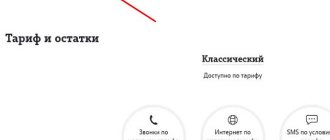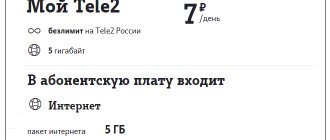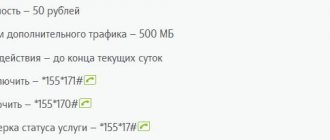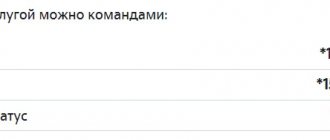A large number of instant messengers and social networks does not make SMS less popular. Subscribers still prefer to exchange messages. Regardless of whether they are included in the tariff, it is possible to connect additional items. For offers without a subscription fee, this option is the opportunity to send messages much cheaper.
The only way to send text without internet access is SMS. Sometimes they are the only ones that help you stay in touch, which explains the demand for Tele2 SMS packages. They involve communication with other subscribers, regardless of their mobile operator.
Description of service
Sending an SMS gives a 100% guarantee that another subscriber of the mobile operator will receive it. Messages are used to avoid spending money on calls or sending important business information. Under standard terms of tariff plans, mass notification will be expensive.
The Tele2 operator recommends activating additional SMS packages if there is a need for frequent data exchange. The service can be activated as an addition and expansion of the capabilities of the tariff plan.
The family includes an offer for 100 and 300 SMS. The option works on the “My Tele2” tariff. Upon first activation, payment for use is debited immediately, after which the money is added to the subscription fee of the tariff and debited in a new billing period. If the volume is exceeded, messages are paid according to the tariff schedule of the active plan.
Buying on the exchange
The operator has introduced a unique service “Tele2 Exchange”, when subscribers can sell call minutes, SMS and Internet traffic from their package to other users, as well as buy them among the lots on display. Ads are placed free of charge for users on the “My Tele2” and “Premium” terms. All users can purchase, regardless of package conditions, including archived ones.
Here's how to add minutes on Tele2 using the exchange:
- Go on the website.
- Register.
- Select a suitable lot.
- Wait for payment for the service.
A package of minutes for a negotiated payment, purchased between users, is valid for a month of service.
How to disable SMS packages
To disable the following methods are used:
- You can deactivate “100 SMS” by request *155*970#.
- It is possible to refuse “300 SMS” through the combination *155*980#.
- In your personal account or mobile application. To do this, find the desired option in the active services section and click on the disable button.
- Operators can deactivate services remotely. Just call 611 and ask for a shutdown. To do this, you need to provide your passport details.
- Personally contact the Tele2 office employees in your city. Have identification documents with you.
If a report does not arrive after the operation, network users can independently view the status of the option using service commands.
Add 100 SMS
100 SMS is a service through which the subscriber receives 100 free messages. It is valid for 30 calendar days. The subscription fee is 100 rubles and is carried out once a month.
The option is available to all Tele2 users, except in the following cases:
- The established tariff includes its own SMS package;
- Other SMS services are used (except one-time ones).
You can activate 100 SMS in several ways:
- Sending a request *155*971#.
- Call the operator to the number
- On the official Tele2 website https://msk.tele2.ru/option/100-sms (click the “Connect” button and enter the phone number).
The option can be disabled by dialing *155*970# . A call to technical support and the official website are also used.
The status of the service and details of its activation can be found through a request. *155*97#.
After using 100 added SMS messages, charging takes place at the established rate. To renew, you can activate additional services.
The option is valid only in the home region.
Useful features of Tele2
Don’t forget that Tele2 has the ability to transfer all package balances to the next month. For example, if you did not manage to use all the package minutes accrued according to the terms of the tariff this month, all remaining minutes will be automatically transferred to the next month, subject to the timely payment of the subscription fee to the phone balance. Thus, additional minutes transferred from the last month are added to the main package, which will be spent first in accordance with the terms of the Tele2 tariff plan.
Another useful feature from Tele2 is the ratio of gigabytes to minutes. Users of the My Online + tariff plan receive monthly advice on the optimal ratio of GB and minutes. The system is designed in such a way that it can analyze how much traffic you consume to access the Internet and how many minutes you use when communicating on the phone and offers you various recommendations. This offer does not have to be accepted; the final decision remains with the subscriber. Still, it's a nice feature, especially since there's no charge for upgrading to the optimal ratio. You can check information about the optimal tariff plan either in your Personal Account or in the “My Tele2” smartphone application.
Methods for connecting MMS to MTS
Recently, the exchange of multimedia messages is increasingly carried out through instant messengers and social networks. Typically, these services are free to use. The only thing you have to pay for is Internet access. Nevertheless, the MMS service is still popular among owners of push-button phones, but smartphone owners also often send MMS to friends, relatives and colleagues.
Before setting up MMS on MTS Android or iOS OS, you need to familiarize yourself with the cost of operator services.
Please note: Access to the multimedia messaging service is free of charge. The user pays only for sending MMS.. How much does MMS cost on MTS:
How much does MMS cost on MTS:
- Inbox is free.
- Outgoing to any Russian number – 9.9 rubles.
Sending multimedia messages abroad is more expensive. The price depends on the recipient's country. Detailed information can be found on the website mts.ru.
Even in Russia, exchanging MMS messages is a very expensive activity. But only a limited amount of information can be placed in a message - 500 kilobytes. Even a short HD video or full-size photograph taken with a good camera will not fit into this volume. But sometimes users have to go to such lengths to contact loved ones.
Now you need to think about how to connect the MMS service to MTS. The procedure is very simple, and usually, on modern tariffs, sending multimedia messages is already configured. But, if you cannot send or read an MMS, you will have to submit a request to receive automatic settings or perform the operation manually.
- For your information
- On Android and iOS devices, the process for activating settings is different. Additionally, MMS service is not available on iPad.
Next, we’ll figure out how the settings process is carried out in different ways.
Activating the service without settings
It was said earlier that the service is activated automatically on most tariffs. Information from the official website mts.ru confirms this thesis. That is, in most cases, setting up MMS MTS is not necessary.
It is very difficult to understand whether a service is working without sending or attempting to receive a message. One can only guess whether it will be possible to send the MMS to the recipient at the right time.
Attention To protect yourself, it is recommended to dial *111*2156#. It will allow you to guarantee access to the service without settings.
Manual setting
The vast majority of people who encounter problems sending or reading MMS try to set up the service themselves. This is not the easiest way out of the situation, but still very productive.
On Android, the operation is performed as follows:
- Go to your phone settings.
- Select the item with data transfer.
- Click on the MMS profile or create it from scratch.
- Specify https://mmsc as your home page, and mts as your login and password.
- The proxy server address will be 192.168.192.192.
- The port on push-button devices is 9201, on smartphones it is 8080.
- In the “Access Point Name” section the value is mms.mts.ru.
- Leave the remaining fields unchanged.
On iOS devices the algorithm will be different. The whole difference lies in the number of fields and their names. As a result, to set up MMS on iPhone you need to follow the instructions:
- Open settings.
- Go to the “Basic” section.
- Select “Cellular Data”, then “Cellular Data Network”.
- Enter the necessary parameters.
- To confirm, send an MMS to the toll-free number 8890.
On iPhones, the following items require manual writing:
- APN – mms.mts.ru.
- Username and password – mts.
- MMSC – https://mmsc.
- MMS proxy – 192.168.192.192:8080.
- The maximum size is 512000.
- For your information
- Executing the proposed algorithm will take 5-10 minutes, but in the end it will be possible to exchange MMS without any problems.
Automatic setup
Performing all actions manually takes a long time. In addition, when filling out the fields, you can make a mistake by 1 character, after which access to the service will be limited. To avoid this, it is recommended to submit a request to receive automatic settings.
You can obtain information in Auto mode in several ways:
- Enter the USSD command *111*18#.
- Send an SMS with the text 111 to number 2122.
- Call 0876.
- Activate the service through your personal account.
- Enable the option using the mobile application.