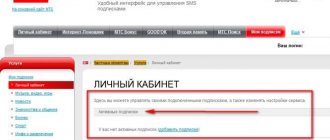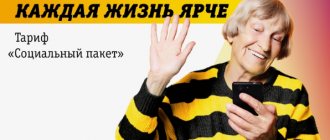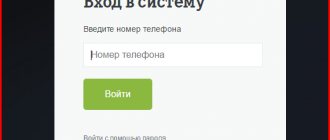Program conditions
Only individuals connected to any tariff plans (except corporate) from MTS can take part in the promotion. The conditions for participants are as follows:
- bonuses are accrued to the number once a month after analyzing the previous payment period;
- a prerequisite for calculating interest is that the subscriber must spend at least 50 rubles per month;
- the amount of accrued interest is 20% for the use of communication services, satellite TV, home Internet and telephone from MTS;
- The maximum discount amount is 150 rubles per month.
Services
In addition, you can also connect your home Internet and television to this promotion. In this case, you will have to contact the “My MTS” service. The process is not much different from the usual registration of a number in the “20 percent back” program, MTS.
Log in to the specified service using your username and password. Next, find the corresponding service in the “Promotions and Bonuses” section. In our case, “20% is returned.” Find registration on the page that opens and click on it. A participant profile will appear in front of you. Fill it out and then confirm your intentions to connect. The “Complete registration” button and a special secret code will help with this, which will be sent to the number you specified in the form of an SMS message.
How to connect
To connect you need to register. To do this, follow these steps:
- Open the bonus program website 20.ssl.mts.ru.
- Click on the "Register" button.
- After this, the authorization page in your personal account will open. Here you need to log in by typing your phone number and password (if you haven’t registered in the system yet, go to the “Receive password via SMS” tab).
- After logging into the system, read the rules of participation in the promotion and accept them by checking the appropriate box. Next, click “Participate”.
- Then fill out the registration form, indicating the following parameters: date of birth, gender, email address.
- Complete registration. To do this, follow the link from the email sent.
After registration, the program participant will automatically receive 100 bonus points to his account.
There is another way to register. You can do it as follows:
- Take a phone that has the desired SIM card installed.
- Open the SMS section.
- Enter the recipient's number – 4545.
- Please indicate your number in the text (without the numbers 8 and +7).
- Send a message.
- In a few seconds you will receive a response SMS with an activation code.
- Send the received combination to the same number.
The received application will be processed within a few minutes, after which a notification will be sent with connection information.
Conditions of the “20% back” promotion
From August 20, 2021, the amount charged to subscribers will continue to be 20% of expenses for home or mobile Internet, telephony, home or satellite television. New accruals are received in the form of cashback to a person’s account in the MTS Cashback service.
All participants of the previous program will be automatically connected to the new promotion. They will receive the same discount percentage, taking into account the previous conditions, but there will now be more opportunities.
Customers can independently choose where to spend their accumulated points:
- for mobile communications;
- to entertainment services and operator applications;
- for services from the “All MTS” tariff plan;
- for a discount of up to 100% when purchasing equipment and accessories in the company’s sales showrooms.
Cashback for paid services is credited from the 20th to the 30th of the next month. By default, it is spent from the 1st day of each new month to pay for mobile communications within the accumulated amount and the limit of 650 rubles.
The client can independently change the way he spends cashback, set a discount limit on his mobile phone in the MTS Cashback application or on the service website. There you can see the balance of accrued points and the date of their receipt.
Who can take part
Any MTS client using non-corporate communication tariffs can participate in the program. To connect to the program, you need to register a mobile phone number to which cashback will be credited and a phone number on which mobile Internet or a satellite TV number is consumed.
A mobile phone number means an MTS telephone number with any tariff, excluding “MTS Connect”, “For tablet”, “For laptop”, “Smart device”, “Online”, “Go-Smart”, “ipad”, “Moscow - Satellite TV”, “All MTS” line.
The number on which mobile Internet is consumed (hereinafter referred to as Additional) is an MTS telephone number intended for access to the operator’s mobile Internet and connected to the “MTS Connect”, “For Tablet”, “For Laptop”, “Smart Device”, “Online” tariffs ", "ipad", "Go-Smart".
Number for satellite TV (hereinafter Additional 2) is a telephone number allocated to the client to pay for MTS satellite television.
Thus, to participate in the promotion, the subscriber needs to register two numbers - the main and additional 1 or 2.
Dates
The promotion is valid from 08/20/2020 to 08/20/2022.
Registration in the service for new participants
New participants can register for the service in two ways - through the promotion website or by phone.
Natalia
Technical specialist, user support on mobile communications issues.
Ask a Question
If you find an error or inaccuracy on the site, please write in the comments or feedback form. I recommend checking out:
Secret tariffs from MTS The most profitable List of unlimited ones Check where the money goes Order details
By phone
Instructions:
- Send an SMS from your main phone to number 4545 indicating 1 or 2 Additional numbers.
- In the response message you will receive an SMS with a password to enter your Personal Account.
- A message with a confirmation code will be sent to your phone via SMS. These numbers must be sent to 4545 from the main number.
- If everything is done correctly, the phones will be linked to each other for further participation in the promotion.
If the phone number is entered incorrectly, the registration code is entered incorrectly, or the confirmation SMS is not received within 24 hours, Additional numbers are not registered in the promotion. They can be registered through your Personal Account.
Via the promotion website
To register through the official website of the promotion, you need:
- Follow the link, log in using the login and password from the main Personal Account and the “My MTS” application or through a code on your mobile device.
- Enter 1 or 2 Additional number, confirm by entering the code from the message received on the specified phone number, click “Register”.
Now the numbers are synchronized and can participate in the promotion.
If a client registers for MTS services for the first time, he will need to fill out a form - indicate his full name, phone number and other required fields.
If the subscriber is not registered in the MTS Cashback service, then when he begins participating in the program, he will be connected to it automatically.
The matching of the main and Additional numbers is carried out within a week after registration, and then every month when cashback is credited. If violations of the rules are found, the numbers are excluded from the program.
Disabling a program
If you do not want to participate in the promotion, you can disable the service from your phone. There are two options available for this:
| Deactivation method | Procedure |
| On the promotion website | 1. Go to the website 20.ssl.mts.ru. 2. Log in to your personal account. 3. Go to the “Bonuses and Privileges” section. 4. Open the “Management” item. 5. Click the "Delete" button. 6. Confirm deletion. Unsubscription will occur automatically after processing the received application. |
| Sending SMS | 1. Take a smartphone on which the bonus promotion is activated. 2. Go to the menu to send SMS. 3. Enter the number – 4545. 4. Enter the word – STOP. 5. Send a message. Disconnection will occur within 48 hours after sending the SMS. |
Call to operator
True, sometimes, as users note in reviews, it is not always possible to cope with the task on their own. In this case, they often have to contact the operator. That is, the call center will definitely help you register for the “20 percent back” program. MTS receives very good reviews in this sense.
After all, all you need to do is dial 0890 and wait for the operator to answer you. After that, let us know if you want to join the promotion. They will quickly fill out the participant form for you, and then tell you that the request has been submitted. And they will notify you that when you receive a message, you will have to send the code written in it to the number 4545.
Management through your personal account
You can manage all functions of the promotion through your personal account. All MTS clients can access the online service. To do this you need:
- Go to the website mts.ru.
- Click on “Personal Account” and go to the “Mobile Communications” section.
- Log in by entering your number and password.
To manage the promotion, you need to go to the “Bonuses and Privileges” section. Information about the points awarded will be provided here. On the same page you can connect additional numbers. You can do this by following these steps:
- Open the "Management" item.
- Enter the number of the subscriber to connect.
- Click "Connect".
- Enter the code from SMS.
The MTS “20% return” program is an extremely advantageous offer for all subscribers, since you can take part in it for free. So, if you want to receive interest on your expenses for communication services, register in any convenient way.
Connection via SMS
How to enable “20 percent returned”? MTS offers several event options that will definitely interest you. Subscribers can carry out all processes without outside help and absolutely free of charge.
For example, the most popular method is sending an SMS request. To do this, generate a special message from your mobile phone. In it, write the desired participant numbers and send to 4545. Please note that the phone number must be without +7 or 8.
Connecting to the program is free only if you are currently located within your home region. In principle, it is in their own city that people begin to work with the “20 percent return” program, MTS.
How to return 20 percent to MTS from home Internet?
In addition to the information already indicated, potential participants in the bonus program need to ensure that the “20 percent back” option from MTS is active and available for connection from April 4.
The funds received are not taken into account when calculating the subscriber’s self-replenishment of the balance and do not help to receive other bonuses and privileges.
After complete registration, each participant is assigned a unique identification number, which should not coincide with the mobile number, previously concluded agreement or personal account. Therefore, when you encounter an identifier in your personal account, you should not worry or panic. He is exactly what he should be.
Date: January 16, 2021 | Updated: August 17, 2021 | Author: Moblie-man
Most large telecommunications companies offering communication, television and Internet services to customers have long implemented their own loyalty programs. Thanks to this, users have the opportunity to accumulate various points and points for using services, and subsequently spend them on valuable gifts, service packages, etc. Of course, such a titan of the cellular communications industry as MTS has a similar program.
However, despite the availability and active use of this program by subscribers, MTS is also implementing another advantageous offer. We are talking about a service in which 20% of expenses are returned to subscribers, and today we will talk about how to activate it.
p, blockquote 2,0,1,0,0 —>