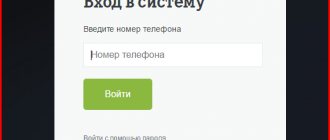- How does the program work?
- How to become a member of the Thank You loyalty program?
- How are bonus points awarded?
- What can you spend Thank you bonuses on?
- Which stores accept payment with points?
- Bonuses Thank you when paying for services
- How to find out your bonus balance?
- Restrictions on the use of bonus points
- Is the Thank You program beneficial for participants?
Each bank, trying to attract new users to its services, develops loyalty programs that allow bank clients to save their own budget. Sberbank of Russia invites its clients to become participants in the Thank You bonus program, which has many privileges. In the article we will look at the program itself, how to register, what you can spend Sberbank Thank You bonuses on and how to check the balance on your bonus account.
Description of the loyalty program from Otkritie Bank
A cashback system is provided for customers who have plastic bank cards.
In accordance with the bank's tariffs, a bonus is awarded to customers who make purchases by bank transfer in the amount of 5 thousand rubles or more. per month, excluding operations:
- withdrawing cash through terminals or cash desks;
- transferring money to other cards or accounts;
- payment for various services using a mobile application or “Personal Account”;
- transfers of funds to pay off taxes, fines or government duties;
- transferring money for bets in online gambling establishments;
- payment for services of intermediary companies (for example brokers);
- repayment of loan debts (regardless of the purpose and financial institution that provided the loan).
The bank offers the “Max” program, designed for cards of the Opencard, Spartak and SVO Club series. The client gets the opportunity to choose his favorite category of purchases with the possibility of returning 11% of the price in the form of a bonus (if a number of conditions specified in the contract are met).
There are tariff offers with cashback from 1 to 3% for all transactions (regardless of the category of goods or services). On the website of the financial institution - www.open.ru - there is a calculator that allows you to calculate the benefit per year for each tariff, taking into account the client’s current expenses.
What are Open bonuses
Open points, equivalent to the Russian ruble at the rate of 1 to 1, are accumulated in a separate account. The scheme is valid for payment instruments of Visa, MasterCard or national “Mir” systems. Interest is charged on debit and credit cards, as well as on those intended for receiving wages. The calculation and accrual of the bonus for the previous billing period occurs automatically at the beginning of each month. Accumulated units can be used to pay off part or all of the price of goods or services.
More about Opencard
The Opencard plastic card is a personalized type and does not require a subscription fee for service. When submitting an application, the client selects a payment system and currency (euro, rubles or dollars) and deposits 500 rubles. for design and release. The bank undertakes to transfer the deposit back in the form of a bonus after purchases in the amount of 10 thousand rubles.
An additional benefit is free Push information. Extended SMS distribution will cost the client 59 rubles. starting from 3 months of use (the first month is free of charge, the second costs 45 rubles).
The card supports the original mechanism of paying off prices with points. The client must select an already completed purchase in the amount of 1,500 rubles or more, which was paid with the main card within the last 30 days. The price of the product should not exceed the number of points in the current account. After transferring the bonus, the client receives a 100% refund, which is credited to the card account in rubles, euros or dollars.
Benefits are provided (the list and validity period are updated by Otkritie Bank):
- 30% discount when ordering a taxi through the Gett and Yandex applications (for Visa Signature or MasterCard World Black Edition);
- 10% discount in the Benzuber application (for Visa Signature, limit 15 thousand rubles per month);
- 10% discount in the Yandex.Refills service (MasterCard World Black Edition, no more than 250 liters per month).
Partners "Thank you" from Sberbank
A list of partner retail chains is available on the Sberbank website. It is regularly updated and updated with new stores and services. You can find the retail chain you are interested in by looking at the picture or using the search bar. Further, on the partner company’s page the terms of the promotion and the number of bonuses awarded for the services provided will be indicated.
M Video
Both the online store and regular M-video retail outlets participate in the “Thank You” bonus program. There are no restrictions on the percentage of bonuses written off (except for the standard 99% from Sberbank). Bonuses can also be used to pay for delivery when ordering online.
Ozone
This store is popular because of the huge range of goods and delivery to any region of Russia. In addition, bonuses can be used to pay not only for delivery, but also for actual goods. The amount of points written off reaches 35%. When paying for goods, 3% of the amount spent will be returned to the “Thank you” account if the payment amount exceeds 1000 rubles and 1% if less than the specified amount.
General Terms of Use
After completing the contract and receiving the card, you must activate it and then top up your account. If the payment instrument is linked to an existing balance, then no deposit is required. The bonus accrual system is activated automatically; the client can manage the function using Internet banking or an application on a mobile phone. For example, it is possible to set favorite categories once a month, which allows you to increase the return share for a number of purchases to 11% (while reducing the bonus for other transactions to 1%).
Accumulation of points in Delivery Club
The food delivery club gives all its customers the opportunity to earn points absolutely free. There is no need to purchase additional cards or purchase goods for a certain amount to receive it. It is enough to register on the club website or in the mobile application for Android or IOS. By the way, immediately after registration you will already have 600 points on your bonus account.
Delivery Club mobile application in the App Store
From the moment you register in the system, your account will regularly receive points for purchases. After spending 1000 rubles on food at Delivery Club, 100 points will appear on your bonus account. A simple calculation follows from this - 10% of each purchase is returned as bonuses. But that’s not all, every tenth purchase at Delivery Club gives 300 bonuses to your account. You can also get them for entering promotional codes on the page of the official website or application. You can follow all the news and new promotional codes on the Delivery Club social media pages.
Bonus system
There are 2 premium calculation schemes for Opencard series payment instruments:
- For any expenses on the card within 30 days, a 2% refund is offered. When you activate your favorite categories (with the premium increasing to 11%), cashback for other purchases drops to 1%. The scheme provides for the transfer of from 100 to 3000 points per calculated time interval.
- If the client maintains an account balance of more than 500 thousand rubles. and has no debts on credit products, then it is allowed to receive up to 5,000 bonus rubles per month. Other conditions remain unchanged.
An original system for accruing miles for every 60 rubles spent has been developed for Aeroflot series cards. to purchase airline tickets. Ordinary clients receive 1.1 miles for 60 rubles; users with “Plus” or “Premium” status are credited by the bank with 1.5 and 2 miles, respectively.
The accumulated miles can be used to pay for tickets or additional ones. Clients receive a 10% discount in Duty Free stores and free parking for 14 days at the site at Sheremetyevo Airport.
How to apply for a card
Not all customers know where to go to apply for a Pyaterochka store card. To receive a Vyruchayka card, it is enough to make a purchase for 555 rubles, then the seller will offer to issue it to the client for free. Plastic for collecting bonuses can be purchased at the store checkout for 25 rubles. In such a situation, the amount spent on purchases is not limited. If the buyer wants to use the Pyaterochka card from Pochta Bank, he needs to go to a bank branch with a passport for registration.
You can activate the bonus program through the mobile application of the supermarket chain. A virtual card is issued with a unique barcode that can be read from the smartphone screen.
Additional benefits of the card
Advantages of Opencard noted by the bank and users:
- free maintenance of the current account associated with the card;
- no commission fees for replenishing balances from cards belonging to other financial institutions;
- there is a scheme for increasing the annual rate through the use of bonus points;
- transferring funds to a third-party bank card over the phone is not subject to commission;
- there is a discount on booking tickets (air or train) and hotel rooms;
- payment of utilities has been implemented without additional fees.
Free service is one of the advantages of the card.
What can you spend bonus points on?
In addition to exchanging bonus points for Aeroflot miles, they can be used to pay for fuel, as well as goods and services (with the exception of cigarettes) at Rosneft and TNK gas stations. In this case, the cost of one bonus point is equal to one ruble. Bonus points can be used to pay for both part of the purchase and its full cost. However, before you can use your points, they must be activated. Let's find out how to do this.
How to spend Discovery points
The client can write off the bonus according to the following schemes:
- Payment of 100% of the price of the goods (a price limit of 1500 rubles has been established). The list of products available for payment is indicated in the “Personal Account” or mobile application (the list is updated monthly). After processing the information, bonuses are written off, and the price of the product is returned to the ruble or foreign currency account.
- By paying 100% of the price of plane or train tickets or the cost of hotel rooms (the booking procedure is available through the portal travel.open.ru).
- Payment for the information service by SMS messages (100 percent).
- Receiving a premium of 1% per annum on the account balance within the framework. It is possible to write off 300 bonus points per month.
To write off a premium when working with the travel.open.ru ticket and hotel booking portal, you must log in to your “Personal Account” and then select the necessary services. When placing an order, you must indicate the amount that you plan to withdraw from your bonus account. If the client has additional cards linked to the main Opencard, then for such payment instruments the service is blocked by the bank (it is impossible to cancel the restriction). Owners of financial instruments of the Lukoil series are required to indicate to the operator at the gas station the amount that will be redeemed with points.
How to find out your balance
You can check the card balance status in the following ways:
- through the cash register;
- through a mobile application;
- personal account of the site.
To find out the accumulated amount from the cash register worker, simply hand the plastic card to the seller. The cashier will inform the client the exact number of bonuses and the equivalent amount of rubles. Each participant in the bonus program gets access to a multifunctional mobile application and a personal account on the website of the supermarket chain. A convenient service allows you to check your balance status, as well as find out about current discounts.
Owners of virtual cards issued through a mobile application see the number of their bonus points directly above the barcode of the smartphone screen.
How to increase your cashback amount
To increase the percentage of returns, you need to log into your “Personal Account” and select your favorite categories; when making transactions, you can receive cashback of up to 11%. The bonus consists of 1% of the base rate and 5% for transactions in favorite areas.
The 6% refund received is available in the next month when making regular payments in the billing period (excluding the amount). An additional 5% is available when holding a balance of 500 thousand rubles or more. or when making loan payments on time (minimum amounts are allowed).
If a client orders tickets or books services through a subsidiary service of Otkritie Bank, then it is possible to receive a discount of up to 20%. To receive benefits, you must pay for services with points; the discount amount is calculated and displayed at the stage of paying for services. Authorization on the travel.open.ru portal occurs through Internet banking. The bank does not offer other ways to increase the refund amount for December 2021.
Promotions and promotional codes for Delivery Club
In addition to the bonus program, all customers can use discounts. Which can often be found among Delivery Club products. The “Invite a Friend” promotion is currently running. For each new customer, Delivery Club will give a discount of 150 rubles on each purchase. The minimum purchase price should not be less than 700 rubles. Each promotional code is valid for no more than 6 months and can be used only once.
On the website and in the app you can find a section with discounted products. To display all discount offers, you need to open the filters section. And select “Promotional Products”. For more information, you can visit the company's social media pages.
Is it possible to transfer points?
It is impossible to withdraw bonus points into rubles for subsequent cashing. Points are stored on a separate balance; the client can use the funds only to fully or partially repay the price of goods or services. With Opencard cards, after the price of the product is compensated with bonuses, the entire amount is returned to the balance. During the billing period (month), it is possible to accrue from 3000 to 5000 points, the amount depends on the requirements met. If the client belongs to the privileged category (has “Premium” status), then up to 15,000 points can be credited per month.
Restrictions on the use of bonuses
Otkritie Bank offers several types of cards with different operating conditions. For example, when using Lukoil fuel plastic, you need to spend 1 rub. own funds, and pay off the balance with bonus rubles. If a product costs 1000 rubles, then 1 ruble should be debited from the card. and 999 points from a premium account. Opencard plastic does not allow you to compensate part of the price with money; the client needs to collect the required number of bonuses.
Why does Tinkoff give rewards at all?
For many banks, rewarding customers is extremely important. By adding additional options to credit and debit cards, lenders thereby attract customers and make their products more attractive. And what credit card holders value most is cashback, which is essentially the Bravo loyalty program.
Benefits for the bank:
- makes the Tinkoff Platinum card more attractive, which leads to an increase in cards issued;
- encourages borrowers to make non-cash purchases in order to earn more on acquiring.
Tinkoff Platinum Bank does not pay points entirely out of its own pocket. The credit card is serviced by the MasterCard payment system, which gives the bank rewards for all non-cash payments made. The PS, in turn, receives a commission from the merchant as part of acquiring.
For example, for a purchase of 1000 rubles, a retail outlet pays 4% within acquiring, that is, 40 rubles. Of these, 15 go to the acquiring bank, and 25 to the PS. The payment system, in turn, gives the bank servicing the card 15 rubles, 10 of which it gives to the client in the form of bonuses, and 5 it takes for itself.
Receiving an Opencard
offers Opencards:
- debit, intended for receiving wages or storing own funds;
- credit with a limit of up to 500 thousand rubles. and free service (for payroll projects a product with a grace period for lending is offered).
After receiving a plastic card, the client can order an additional virtual product. To submit an application, you must log into your “Personal Account”. An additional financial instrument may have a payment system that differs from that used for the main plastic. To confirm the issue, you will need to enter a digital code from an SMS message; the product is only available through online banking or a mobile application.
How to submit an application
Brief instructions for preparing documents:
- Find a section on the bank’s website that describes the capabilities of the Opencard product - www.open.ru/cards/opencard.
- Please indicate your full name in the fields of the form. future holder. Select the desired type of payment system from the list of available options.
- Fill in the city where you intend to receive the card. The bank provides free courier delivery to 138 cities. The card is sent to other settlements by postal service at the applicant’s expense.
- Provide a valid mobile phone number and email address.
- Check the boxes indicating that you have citizenship of the Russian Federation and consent to the bank’s use and processing of personal information about the client.
- Click on the continue button and wait to receive the password (the financial institution sends the code via SMS to the specified cell phone number).
- Enter the number in the appropriate field and confirm the application.
If the client requires a virtual card, then in the registration section (in the online bank or mobile application) you must select the appropriate type of payment instrument. The user needs to indicate the currency and affiliation with the payment system, and then adjust the first and last name. The finished product appears in your “Personal Account”, activation occurs automatically after 24 hours.
How long will you have to wait
Production of personalized plastic takes place within 5-7 working days.
Registration of a registered means of payment takes up to 5-7 working days (depending on the workload of bank employees). A card without a name is issued after 1-2 days (or immediately upon visiting the department). The virtual product is ready 1-2 minutes after registration is completed. After delivery of the plastic or receipt at the branch, it is necessary to carry out the activation procedure (using a terminal, mobile application or by calling the support service). Without registration, it is impossible to top up your account or use the card to pay for goods or services.
Do I need to pay
Registration of a card is conditionally paid; upon receipt of a product of the Visa Gold, MasterCard World and “World Advanced” series, you must pay 500 rubles. or 7 dollars. The deposit is returned after making purchases in stores worth more than 10 thousand rubles. (no time limit). If you order Visa Signature or MasterCard World Black Edition plastic, the fee is 2,500 rubles. or $30, the amount is refunded upon receipt of “Plus” status. When ordering a virtual card, the tariff is 99 rubles. or 1.5 dollars (non-refundable).
What else can you buy with bonuses?
In addition to food, customers can purchase additional free prizes. When they have enough of them in their bonus account. You can view all available prizes on the Exchange page.
For additional information, you can contact support:
| Cities: | Contact numbers: |
| Moscow | +7, |
| Regions | +7, |
| Saint Petersburg | 8, |
You can also use email for communication: [email protected]
In some cases, the section with products “For points” may be empty. There may not be a single product for your region of residence due to the fact that restaurants nearby do not participate in this promotion.
Problems with food for points
Or there are simply no products at the moment. You need to wait a while for something to appear in the app or website. You can also try to change the site to the application and vice versa.
We recommend reading: How to get a 1000 discount on Ozone and your first order.
What problems may arise
Some users note that accumulated points are displayed in the “Personal Account”, but it is impossible to pay for purchases with them. Calling technical assistance does not solve the problem. In this case, it is necessary to be persistent, since the cause is a failure in the payment systems of the financial institution. The user should take into account the peculiarities of the loyalty program, which does not provide for the accrual of refunds for money transfers or payment of utility services or fines.
If the client does not use the card for six months, the bank has the right to unilaterally cancel the accumulated bonuses. A similar procedure is provided for when the balance on all accounts decreases below 10 thousand rubles. and the simultaneous absence of active credit products. Sanctions may be applied to clients whose loans are overdue for more than 90 days (the bonus does not count towards the debt, but is simply cancelled).
Otkritie Bank is adjusting tariff plans and introducing new offers to the loyalty system. Information is communicated to clients through the “Personal Account” or by sending SMS. The cardholder must take into account the adjustments and promptly select preferential categories that provide additional cashback.
How to spend “Thank you” bonuses?
Each accrued bonus is equal to 1 ruble; you can spend them with program partners, exchanging them for a discount of up to 99% of the purchase price.
If you plan to spend bonuses when making a purchase in a store, you should warn the cashier about this, tell him the amount of points you plan to spend, and pay for the purchase with a Sberbank card.
When paying for goods in online stores with bonuses, you need to put the desired product in the cart, select “Thank you” bonuses as a payment method and, following the site prompts, use points when paying for the order.