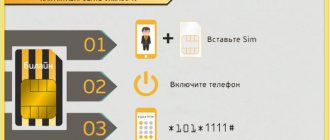TV set-top box does not work
There are several methods to solve the problem when the Beeline TV set-top box does not work. Before exploring options, you should consider the main reasons for incorrect operation and find out what the TV equipment is. This device operates via the Internet and transmits a signal via satellite. If the Internet does not work, then the set-top box will not be active. Primary actions if the indicators are on, but data is not being transferred:
- Check the functionality of the Beeline network.
- If the Internet is active, you should find out whether the traffic package on the tariff plan has been exhausted. Additionally, the status of the user's personal account is checked.
- If the cable comes loose, the device will not turn on. The integrity of the wires is checked.
- When one of the buttons on the set-top box does not work, it can affect the functioning of the entire equipment.
- A sharp decrease in speed due to weather conditions, insufficient traffic or technical malfunctions in the Beeline service or problems relate to the individual characteristics of the equipment.
Experts advise carrying out the check step by step. First, look at the correct connection, the presence of burning indicators and electricity, and then identify the main signs by which you can determine the cause of the malfunction.
Loading problem
If the set-top box for Beeline TV at home does not boot, you should turn off the device and wait a little. Devices tend to freeze if there have been power outages before or the device has not been used for a long time. To set up the equipment, instructions are provided:
- Reconnect Beeline TV using an AV or HDMI cable.
- Connect the device to the Wi-Fi router via an Internet cable.
- Connect the power supply to the network. Make sure the blue light on the device is on.
- Enable the setting in automatic mode.
- Wait until the software update is completed.
If these manipulations do not help, you should make sure that the cables are in order and the current supply is uninterrupted. Otherwise, there is an Internet connection error or the receiver is faulty. Alternative: connect the Internet cable first to the switch and then to the router.
There is no point in giving up on broken equipment. You can take it to the Beeline service center and give it for diagnostics.
All buttons are lit, but there is no signal
If during booting the indicator lights up red or all the keys are black, without blinking lights, then the device is not receiving power from the network. When the buttons are active and all are lit at once, the problem lies in the network card. You need to reconfigure it manually. Periodic freezing or lack of signal may indicate system overload or network failure. Reasons: incorrect settings, several devices connected at once, bad weather conditions. In this case, rebooting the router will help.
Sound doesn't work
The sound function is adjusted manually. Instructions:
- Go to the Beeline TV menu.
- Open the “Format” section.
- Select the “Sound” tab.
- Press the "Automatic settings" button.
- Activate the option.
If the sound does not match the TV image, the program begins to slow down, then you should restart the system.
Orange button is lit
One of the indicators may freeze and indicate a problem with an orange signal. Sometimes the button blinks or the device makes a beeping sound. The reason is a failure in the settings of the set-top box or router, a breakdown within the network, or lack of Internet. One of the following options will help correct the situation:
- disconnecting and reconnecting to the network;
- reboot the receiver;
- resetting and installing a new configuration;
- reconnecting plugs;
- reflashing of equipment.
If the LOS key blinks frequently, there is a weak connection. You should check with your provider about possible network problems and how long it will take to fix the problem.
Other reasons and solutions
If the set-top box does not turn on, the equipment must be taken in for repair. Once connected, you can:
- Check balance and limit packages on Beeline TV.
- If the indicators are active, you should re-register the network card in the set-top box menu.
- If the signal is lost, you can reboot or reset the settings. To do this, press the RESET button.
- If several devices are connected to the device at once, it is worth relieving the network and trying to restore playback of the set-top box directly.
- If problems appear during the initial connection, it means the equipment is defective or the person installed the antenna incorrectly.
Setting up channels
After completing the above steps, you can configure channels on the Beeline set-top box. The company's clients can select additional channels and receive the following TV packages for an additional fee - sports, children's, adults, etc.
Channel settings are available in two ways:
- Using the menu of the Beeline TV set-top box. Enter the Menu, and then Personal Account and Channel Packs. There, go to the additional packages section and select the desired option.
- Through your personal account. In this case, log into your personal account, and then go to the Products section. In the next step, click on Home TV and Tariffs. After completing these steps, a page with a list of tariffs opens. There, check the Connected section and click on the link to the package page. Scroll down and find the Theme Packs section. Move the desired slider and save your changes. Please note that when you turn on an additional channel package, the subscription fee also changes.
If there is a heavy load on the network
Both the subscriber himself and, in general, all network users can load the network (when the servers cannot cope with the load, there are too many requests that the provider’s equipment cannot quickly process). In the latter case, you will not be able to do anything - you can only wait for the peak hours to pass and the load to subside.
The provider's network may be overloaded with requests - wait until their number decreases
In the first case, the solution is obvious - close all download managers (including Torrent clients). Even if you don't have their windows open, the download may still continue - the applications are running in the background. Go to the tray (up arrow on the “Taskbar” on the right) and see if there is a download manager there. If there is, exit it through the context menu (called by right-clicking the mouse).
You can disable a program that is running in the background through the Windows tray.
The same needs to be done with other programs that take up traffic: Skype, open browsers. The list of running utilities is in the “Task Manager”. Hold down the combination Ctrl + Alt + Delete and go to the manager. In the “Processes” tab, find the programs that are taking up traffic and remove the task from them.
Untask unneeded programs in Task Manager
Reduce the number of tabs in your running browser. If some videos are open, especially high quality ones, the Internet speed will be very slow. It would also be a good idea to clear your browser cache, history and cookies (you can do this through the settings).
Remove junk from your browser to speed up the Internet
Self-diagnosis
- Go to the Beeline resource.
- Visit the Help and Support section.
- Find the “Home” column.
- Click on the “Home TV” tab.
- Select the block - “Troubleshooting”.
In the list, you need to select the fault option that best suits the subscriber. By checking the box, the system will provide detailed instructions for action. You can contact technical support via email or online chat.
Access to the web account will allow you not only to independently set up the operation of the set-top box, but also to check whether technical work is planned. Residents of Moscow and the region can find out information on the main profile page, in the “Help and Support” tab.
Contacting support
If you have difficulty troubleshooting problems yourself, you must contact technical support.
Communication methods:
- personal visit to a communication salon;
- letters to email;
- call the hotline number;
- sending a request through “Personal Account” on the website or in the smartphone application.
Technical support specialists will help diagnose and fix problems. If it turns out that this cannot be done remotely, a specialist will be sent to the client.
On a mobile device
There may be no network access on a mobile device for a number of the following reasons:
- no network connection;
- the gadget is technically incapable of connecting to the network;
- there is not enough money in the account;
- Data transfer on the phone was not turned on.
Each of the reasons needs to be discussed in detail.
Does the phone support Internet access?
It is not difficult to find out the above information if you still have the packaging from the phone with the specified parameters, or simply find information on the Internet.
Unfortunately, if the user’s phone, from a functional point of view, cannot access the Internet, then all that remains is to replace it; there is no other way to access the network.
Check your internet connection
Network problems may occur, and it is worth checking your access settings (applies to any tariff and service provided). This is easy to do if you call 0611, the call is free for Beeline subscribers. Calls to other numbers are charged according to the selected service package.
If you connect a package offer of “three services”, then the client will be able to use non-tariffed SMS messages, Internet and calls for fairly reasonable money. To check the connected options on the subscriber’s tariff, you need to call 0674 09.
Check your balance
A similar situation can happen to any user. Do not forget that the state of the balance largely depends on the connected options. Newsletter, entertainment content, ringtone - all this requires payment and reduces the amount of money.
The ability to check your balance is also available from your Personal Account on the official Beeline website.
The reason for the lack of Internet may be the exhaustion of the gigabyte limit provided for by the tariff. This can be easily fixed if you pay for additional gigabytes (more details here).
Make sure the data connection is connected
Before you start using the capabilities of the World Wide Web, you need to take care of the data connection on your device.
To verify that the connection is configured correctly, proceed as follows:
- From the main menu, you must select the submenu responsible for the settings.
- Go to the subsection containing network settings (usually named “Data Transfer” or “Network Settings”).
- If data transfer is disabled, you should enable it.
If we consider devices with different operating systems, then it is worth mentioning some configuration features.
- For Android devices: On the device display, select the “Settings” section in the main menu. It should contain an item that configures data transfer (it may have the same name or similar to “Network settings”, “Data usage” and the like). Correct setting implies that “Data transfer” is turned on, the connection of which is indicated by the mark opposite. The connection status can be easily checked from the hidden menu at the top of the screen (“curtains”). If you expand it, the data connection icon will be in the active position.
- For iOS devices: If you are using an iPhone with the iOS 7 operating system, then enter “Settings”, then go to the “Cellular” subsection. If the subscriber owns an iPad with the same operating system, then select the “Cellular Data” subsection in the settings. If Apple devices have the iOS 6 operating system or its predecessors installed, then in the settings you need to go to “General” and then go to “Network”. Whatever the version of the operating system, the Cellular Data switch should be in the on position.
- For devices with an operating system from Microsoft (Windows Phone): In the main menu of the device, “Settings” is called up, after which, by analogy with the operating systems discussed above, the subscriber must find the “Data Transfer” or “Mobile Network” subsection. As in previous cases, the corresponding switch should indicate an on state.
What other reasons are there for Beeline Internet not working?
- A common technical glitch sometimes causes poor or no data transfer.
- Connectivity may suffer due to congestion on communication lines. In this case, it should take a little time to restore the network settings.
- Force majeure, planned or unscheduled line repairs - all this can also affect the stability of the Internet. Users can only expect the resumption of high-quality supplies of network access services.
However, there is always the opportunity to contact Beeline specialists to find possible ways to solve problems with mobile communications:
Other problems
During operation, other difficulties may arise when the device does not work or malfunctions:
- If the phrase “No signal” appears or the image is lost, reboot the set-top box by unplugging the power cord from the outlet for 5 seconds or more.
- Scattering of the image may indicate damage to the network cable. The problem can be solved by replacing it. If there is no visible damage, you need to restart the device. It is recommended to do a similar action if the image freezes.
- A red cross on the screen may indicate that the integrity of the network cable has been compromised.
In many situations when the Beeline TV set-top box does not work, the problem is solved by replenishing the balance, setting the correct settings or restarting the equipment. If any of the devices breaks down, it is better to contact professionals. Or maybe you need to connect a landline number - then read the review at the link.
On the provider's website and thematic forums, the question often comes up about why the remote control for the Beeline set-top box does not work. People try to change channels or perform other actions, but nothing happens. The device does not respond to presses or performs functions only partially. Below we will look at which remote controls are used for remote control, and what to do if they do not work.
Problem with the subscriber's network equipment
If your home internet isn't working, it could be your network device or Ethernet cable.
Are the cables damaged?
Look at the condition of the power cords - they should be intact. They should not be pinched by furniture or doors. The network cable plug must fit tightly into the Ethernet connector (on the PC or in the router). If there is damage, replace the cord.
For the Internet to work, the provider's network cable must be intact.
Single failure - rebooting the connection, PC and router
The failure may have occurred because the connection was running for too long without rebooting. Disconnect from the network, remove the cable from the PC, wait 5 - 15 seconds and insert it back.
Reboot your router - leave it turned off for 10 seconds
If you have a router, turn it off (turn off the power completely by unplugging the power adapter from the outlet). Also wait at least 10 seconds and turn it on again. When it loads, go back to the Wi-Fi access point and check if there is internet.
How to find out that the reason is a broken router or its settings are messed up
Connect the Beeline cable directly to the computer (Ethernet connector), set up the connection and try to access the Internet. If the network appears, then the problem is with the router.
Insert the provider cable into the special connector of the network card on the PC
How to set up a wired Beeline connection:
Video: how to set up wired Internet from Beeline
The settings for the router are lost - reset to factory settings and re-configure the device
If simply rebooting the router does not help, but you are sure that the problem is in the router (direct connection via cable works), return it to its original settings and configure it again. How to do this for a model from Zyxel Keenetic:
- Take a thin, long object and press it against the internal Reset button on the back panel. Hold for 10 - 12 seconds until the power indicator on the router starts blinking.
- Connect the router and PC via an Ethernet cable (on the router, insert the plug into the LAN connector).
- In the address bar of your browser, enter my.keenetic.net or 192.168.1.1.
- In the router interface, click on “Quick setup”.
- Connect the Beeline cable to the router (Internet socket). Click “Next”.
- Wait while the service checks the connection.
- Select the second option - Internet MAC address.
- Select automatic IP configuration if you did not purchase a static IP from your ISP.
- Uncheck the box and enter your network login information (username and password).
- Set the VPN connection type (L2TP).
- We indicate the VPN server address tp.internet.beeline.ru.
- We are waiting for the router to connect to the network. If there is a firmware update on the router manufacturer's server, a button will appear - click on it.
- We are waiting for the update to complete. Do not disconnect the router from the network or try to connect to its access point during this time.
- Click on "Next".
- Click on “Go online”.
The interface with the router settings does not always immediately inform you about the availability of software updates. Perhaps the Internet is missing precisely because the router firmware is out of date. In this case, you need to install the update manually: download the latest version from the router manufacturer's official website and upload the installation file to the settings interface. Or go to the “System” and “Update” sections and start installing the available update.
Information on the available update is located in the “Update” section in system settings
The router may be faulty - then even reconfiguring and updating the firmware will not help. In this case, take the router to the provider's service center if you purchased it from Beeline.
Types of consoles and features of their configuration
Before you figure out why the Beeline TV set-top box does not work, you need to decide on the device model. For June, 2021 the provider provides clients with the following devices:
- ZXV10 B8860H - Beeline TV set-top box with pause functions, parental control, adding programs to favorites. The model works stably, recording, pause, rewind and much more are available.
- Tatung. Models STB 3210, STB3012 CDA, STB 3310. These are reliable products with a large hard drive capacity, HDTV support (depending on the model) and other functions.
- Motorola VIP2262E - Beeline TV receiver with recording function, support for 3D and HDTV and a 320 GB hard drive. Motorola models work stably, are reliable and easy to set up. Other representatives of Motorola are also available - 1002e, 1216e.
- Models Cisco 2230, 2001, 430, 2200 are a product of a well-known brand with wide functionality and quick setup.
You can connect television using other devices - Jupiter-T5-PM, Arris VIP 2262, Pace 8005, etc. Here we will tell you how to set up the remote control for the set-top box, everything is clear, point by point.
The router or Wi-Fi is faulty
In order to be able to use mobile or wireless access via Wi-Fi, you need to establish the connection correctly. If the connection stops working, then the following could lead to this:
- When WiFi operates in the 2.4 GHz frequency range, users can enjoy thirteen channels. If the one used by the router is overloaded, the connection will deteriorate or be interrupted. In this case, you need to go into the settings and change the home channel number. Sometimes rebooting the router can help. If “auto” is specified for channel selection, then in this case the least loaded channel will be selected in automatic mode and the connection will be restored.
- Routers establish Wi-Fi access in the house within a certain area. The maximum range depends on the signal strength, the presence of walls and other obstacles between the source and receiver. If this distance is exceeded, the signal will disappear. In such a situation, you need to move closer to the router so that signal reception is restored.
- The router, receiving Internet from the provider, distributes it among home devices. If it provides access to a large number of wireless devices, the signal strength may not be sufficient. In such a situation, since they load the communication channel, you need to turn off some of them and check whether the signal is restored.
Errors in the operation of the router may be due to incorrect settings, lack of correct firmware, or hardware failure. In the latter case, you will need to contact a specialist for repairs.
Important! If there has been a significant power surge recently, this may damage the device's board. The reason may be random
For example, if you accidentally press a button on the device while cleaning, unplug the cable from the provider, unplug the cord from the electrical outlet, or move the router to the side, this may affect the serviceability of the connection.
The reason may be random. For example, if you accidentally press a button on the device while cleaning, disconnect the cable from the provider, unplug the cord from the electrical outlet, or move the router to the side, this may affect the serviceability of the connection.
Numbers for contacting Beeline operators
There are certain most important numbers to remember:
| Number | Application area |
| 8-800-700-99-66 | Designed for users and “Home Internet Light” |
| 8-800-700-80-00 | The number is intended for clients wishing to receive advice related to wired home Internet and television. |
| 8-800-700-21-11 | This number is called when there are problems with Wi-Fi |
| 8-800-700-00-80 | Designed for consultation on the operation of the USB module. |