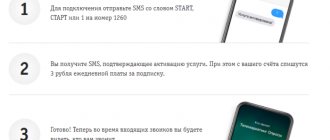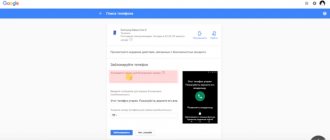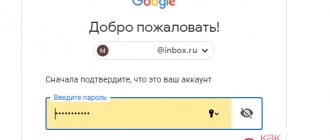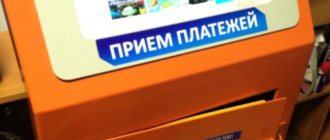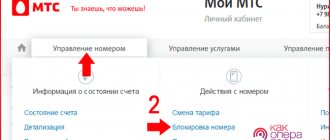How to find an Android phone if it is turned off is a question that smartphone users periodically ask. Sometimes circumstances arise in such a way that the device is discharged and then accidentally lost or stolen. In such a situation, you need to find out where the phone went. This can be done in several ways.
How to find a lost android phone when the phone is lost
Unfortunately, situations often occur when a phone is stolen or lost, and the question arises of how to find a lost Android phone. Many of you will immediately go to the nearest police station with a statement, but at the same time you know that the possibility of a positive result is minimal.
Now I will tell you about reliable and effective ways to find a smartphone, rather than contacting the authorities. In order for you to be able to find a smartphone and track its location, complex actions are not required. However, you must have a Google account. If your data is not entered into the phone, you will not be able to find it.
You need to independently activate the “Remote control” item, in other words, set all the parameters. To do this, go to “My location” in the smartphone settings and check the “Allow tracking coordinates” box.
As you can see, everything is easy and simple. Google takes the issue of protecting personal information very seriously, so by checking this box, your smartphone will always be connected in case of loss.
What can you do in advance?
If you have not lost your smartphone, but want to play it safe, then you definitely need to check these points. Typically, the options described below are enabled on the phone by default, so if an unpleasant situation has already occurred, then immediately proceed to the next steps.
Google Presets
- Open Settings.
- Then go to Google.
- Next, go to the Location option and check that the checkbox is active.
- Go back and open Security - Find Device.
- Also check that the checkbox is active.
Preliminary settings if there are no Google services
- Go to Settings.
- Click on the topmost item where the Huawei account name is written. Accordingly, you must create such an account.
- Below, select Huawei Cloud and make sure it is turned on.
Please note that Google services are not available on all models, but as a rule, you can install them yourself. True, the manufacturer is unlikely to like this.
How to search via computer
There is an Android Device Manager service specifically for searching through a computer, but if the gadget is turned off or all settings have been reset, then the capabilities are not so functional. However, no one claimed that thieves would be masters of this business, did they? To search for a device using this method, you must do the following on your computer:
- Follow the special remote control link https://www.google.com/android/devicemanager.
- Enter your username and password, and then log into your account. If you don’t have an account yet, be sure to create one, as it is very useful and necessary (after creation, also log into your account via your smartphone).
- Then everything happens automatically, and you will see a window with the following information.
As you can see in the example, here you can remotely block your smartphone through your computer by pressing the appropriate button. You can also make a call or clear all data from the device’s memory.
A few tips that you can follow to avoid unpleasant situations.
If you don’t know how to find a switched off phone at home, then it would be best not to lose it at all. In this case, you need to follow some simple tips:
- To prevent your mobile phone from being stolen or lost, you should always carry it in a closed pocket, and in crowded places it is best not to take it out if possible.
- In the event that the cell phone gets lost in the grass, the bright body will be much more noticeable.
- You can purchase a special key fob that responds to loud sounds or one that gives light signals.
- Some mobile phones have special so-called anti-theft protection, which works as follows. Initially, an additional number is saved, where an SMS is instantly sent with a new number, the SIM card of which is replaced on your cell phone. Then you should act according to the circumstances - either try to call and negotiate, or contact special services about this.
If your phone is lost at home
Due to forgetfulness or his own absent-mindedness, a person can easily lose his phone at home. In this case, you can call yourself using this program via the Internet.
Your phone will ring within a few minutes, and this is completely independent of the set mode. This way, even when on silent, the phone will ring loudly and you can easily find it.
Send a message to a lost or stolen phone
If you have lost a gadget, and the person who found it wants to return it to the owner, because even in our time there are responsible people among us, then this can be contributed to. You can send a message to the number that will appear on the screen of your lost smartphone. We use the same service and the “Configure data blocking and deletion” button.
In the window that appears, you can do the following:
- Enter a password with which you can lock the device.
- Write a message, after reading which the person will return the mobile phone.
If it is not possible to return the gadget, then it is recommended to protect your personal data. To do this, click the “Clear” button. In this case, everything will be deleted and the phone will go to standard factory settings.
Method 2: Mobile operator
Mobile operators have the ability to search for a lost Android device. Using cell towers and SIM card data, they can determine the last location of a switched off phone. It’s not a fact that they will do this, but you can try.
Call the support service and find out what documents and data they need to provide for this. Usually you need a passport, an agreement drawn up when purchasing a SIM card, and an IMEI code. This is a unique number that identifies a mobile device and is used to verify its authenticity. How to find out the IMEI of an Android device is written in a separate article.
Read more: How to find out the IMEI of an Android smartphone
If the phone is really important, don't forget to file a police report. Many users returned their devices this way. If they start searching, the process will go much faster. The mobile operator is unlikely to refuse law enforcement officers. Moreover, the device will always be under control, so it can be found even after a few months.
We are glad that we were able to help you solve the problem. In addition to this article, there are 11,829 more instructions on the site. Add the Lumpics.ru website to your bookmarks (CTRL+D) and we will definitely be useful to you. Thank the author and share the article on social networks.
Describe what didn't work for you. Our specialists will try to answer as quickly as possible.
Additional programs
In addition to remote access, there are many other programs with similar functionality. The best of them is Lost Android. It is installed on the phone in the same way as other programs, that is, using the Play Market.
Helpful tip: after installation, the program will appear as Personal Notes with the appearance of a regular notebook. This is done so that thieves do not suspect anything. So don't worry if you don't find this program as recorded in the Market.
After running this program, give it administrator rights. To do this, press the appropriate button. How to do this can be seen from the screenshot below.
Then go to the official website of the application and log in again through Google. Enter your username and password, and then log into your account. All available functions are listed there.
These two methods I listed, through Google and the program, allow you to find even a turned off smartphone. This is achieved by the fact that Google services record the moment when the device was last turned on, and, accordingly, the location.
Third-party resources will help you find out the latest location of your Android phone
If you couldn’t find the device using Google resources, you can use third-party software. For example, there is an “Anti-Theft” option in Kaspersky Anti-Virus. That is, if this program is installed on your device, just activate this function in the settings, then log into your account on my.kaspersky.com from your computer (if you don’t have one, you need to create one, follow the instructions and add your device to the list).
Next, click the “Block, search and manage device” button. In this way, you can find an Android phone by geolocation, provided that the antivirus program is not removed from the phone.
Avast antivirus has a similar option. The search function is disabled by default, as is saving geolocation data. To activate these functions, you need to log into your Avast account from a computer, select the model of the device you want to find and click the “Search” button.
Find a phone by imei (via satellite) and by SIM card (by mobile phone number)
Here I hasten to disappoint, none of these methods will give results even through a computer using a phone number. Only law enforcement agencies, and even then the most advanced ones, can track the imei number via a computer. Those in the provinces may not rely on this method.
Of course, through a computer using a SIM card, you can determine extremely vague data like “Your phone is located in the city of Ivanovo.” Modern search services will not provide correct and accurate information; only the police have such technologies.
By phone number, also unlikely. Because as soon as they find the phone and want to keep it, they immediately throw away the SIM card, which makes tracking more difficult. You can’t even find it through your computer if it’s turned on (phone), mobile operators don’t bother themselves with such actions, although they are obliged to.
Do not waste time on these methods, but more about them below, at the end of the article.
Anti-theft and device locator software
You won’t be able to protect yourself from possible theft, but you can reduce the risk of losing your device. Even if the device is irretrievably lost, your personal data will not fall into the hands of an attacker and can be restored. To do this, you can use the following tips and applications:
- Find out and save the IMEI of your smartphone in a safe place;
- Use a PIN code and a fingerprint scanner (or Face ID).
Important! If you lose your smartphone with a PIN code or fingerprint login, an attacker will not be able to access your data. To unlock the device, he will have to erase all data. - Install Find My Device or equivalent. Allows you to determine your location (if geolocation is enabled), make calls, lock the screen and delete all data. The application works through your Google profile.
- Install Lookout antivirus or equivalent. It is interesting because there is a function to automatically save information about the location of the smartphone when the battery charge decreases. The data is sent to the specified email.
- Use a paid antivirus on an ongoing basis. A good solution is Kaspersky Internet Security. The Anti-Theft function allows you to remotely turn on the siren, take a photo from the front camera, block access to the device, or delete all personal data.
- SIM Change Alarm. When you change the SIM card and turn on the device, the application will send two SMS to the specified number with information: IMEI of your smartphone and the number of the new SIM card, GPS coordinates of the device.
- Synchronize data that is important to you or make backups.
I repeat, manufacturers also offer smartphone search services. Take Samsung for example. The findmymobile.samsung.com service can monitor a smartphone when it is turned on, determine geolocation when it is turned off, indicate the number of a new SIM card, block the device and much more.
Advice! The article: “Top 5 solutions for finding a lost Android smartphone through a computer” analyzes trust programs that will help you find a smartphone with comprehensive capabilities, even with GPS turned off.
Protection with avast! Anti-Theft for Android
In case of loss, you can pre-set your phone. To do this, I found a very interesting program that caught my attention. Here's what to do:
- Download avast antivirus! Mobile Security and open it.
- Go to the settings menu and set o and “Deletion protection”. If a person detects an antivirus, he will not be able to get rid of it until he enters the PIN code.
- Then create an avast account.
- Go to the official antivirus service and click Create Account Now, set your email and enter your password.
From now on, your phone is protected.
What happens when the smartphone turns off? Is it possible to track a phone if it is turned off?
When a modern smartphone turns off, it is not completely de-energized and some processes still continue to work. A good example is an alarm clock. Many people have probably noticed that the alarm goes off even in situations where the smartphone is discharged and turns off. In addition, the battery charge monitoring function continues to work in mobile devices, as well as static memory, which stores data even without a power source.
When the user thinks that the smartphone is turned off, in fact it is in power saving mode and supports only the minimum necessary functions, including tracking timers, monitoring battery status, data storage and more.
To track a mobile device, you need to use a radio module, which consumes slightly less energy than the screen. If the radio module could operate when the smartphone was turned off, then the mobile device would consume battery power as quickly as when it was turned on. Based on this, we can conclude that when the smartphone is turned off, it cannot transmit data; therefore, it is impossible to track where its owner is.
It is also impossible to read information from a SIM card without full operation of the processor and operating system of the mobile device, so the smartphone will not be able to register in the cellular network, log in, and so on. If the smartphone does not have a SIM card at all, it will be able to exchange data with any available communication tower without going online.
Without authorization in the cellular network, the mobile device will not be able to determine the operator being used, and because of this, it will exchange information with the nearest provider, transmitting only the IMEI to it. In most cases this will not make any practical sense.
Last method
If the previous methods did not produce results for one reason or another, for example, you forgot the login and password for your Google account or did not create an account at all, then there is one more, as they say, as a last resort.
It is impossible to find your smartphone using your phone number. But you, as a victim, can come to the police station, write a statement and attach evidence that this is really your phone. Among them are the following:
- Warranty card.
- Purchase receipt.
- Gadget box.
- IMEI code.
Advice for those who have not yet lost their phone: be sure to write down your IMEI code. You can find it out using the command *#06#.
Based on the previous text, finding a phone by imei address is not very easy, more precisely, it is 0.5%, as statistics show, and less every year. But if you decide to go with this method, then I don’t envy you, it’s very difficult, the only worthwhile means is the police.
Method 1: Google Maps Service
Modern technologies, online services and applications provide a high probability that a lost mobile device will be found. The main condition is that it must be turned on. More details about this are written in a separate article.
Read more: Finding an Android smartphone
When a phone is turned off, it loses contact with cell towers, internet access, and GPS signals that could help track it. All that remains is to try to determine its last location before it was turned off using the “Chronology” function of the Google Maps service. But for this, certain conditions must be met:
- The Android device is connected to a Google account.
Read more: Creating a Google account on an Android smartphone How to log into a Google account on Android Logging into a Google account on a PC - The Internet was working on the phone before it was turned off.
Read more: Ways to turn on the Internet on Android - Geolocation is enabled on your device and the Location History feature is activated.
Read more: Setting up geolocation on an Android device
You can find out where the phone was before it was disconnected using a PC or other smartphone and a set of Google Maps applications.
Computer
Go to the Google Maps online service
- Open the Google Maps service in the browser on your PC and click on the “Menu” icon in the form of three stripes.
- Go to the “Chronology” section.
- If Location History is enabled on your lost device, it will be mentioned at the bottom of the screen.
- At the top of the page, select the date when the smartphone was lost. Below is the route for that day.
- Below the map there is a scale on which you can find out during what period of time you were in a particular place.
If locations are not determined accurately, they can be corrected. To do this, click on any location and look for the desired place in the list.
Mobile device
- Open the Google Maps application. If the phone is someone else's, log in using your account. Tap on the user icon and select “Chronology”.
- In the “Day” tab, click the calendar icon at the top of the screen and select the desired date.
- The app will show the routes taken that day, as well as a location bar showing time and distance.
There is no guarantee that an Android device will be found based on the data received, but this information will significantly increase the chances of a search.