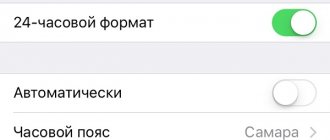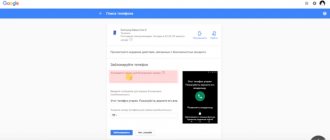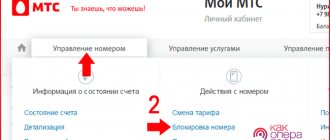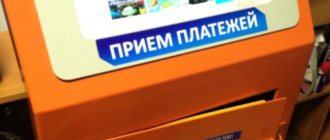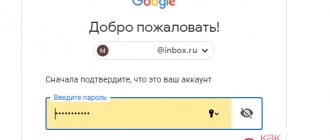Main reasons
All reasons can be divided into several categories: hardware and software.
Hardware
- Failure of the SIM card slot. A malfunction can happen for many reasons - dropping the phone, carelessly connecting the SIM card, or moisture getting into the case.
- Damage to the SIM card itself is a fairly common cause. This may occur if the SIM card is constantly moved from one device to another or is handled carelessly.
- Disconnection of the antenna loop or breakdown of other modules associated with connection to the operator. In this case, the device stops picking up cell towers and the network constantly disappears.
Software
- Malfunctions in the operating system that caused the communication module to turn off.
- Incorrect cellular settings in the smartphone settings.
- Infection of the device with malicious software that can affect signal reception.
What to do if the Internet on your Android phone is lost
In situations where a user loses internet on their phone, most often it is either the cellular operator or the equipment itself that is to blame. At the same time, problems can arise on any device, regardless of the manufacturer, be it Samsung or a little-known Chinese brand.
To deal with a problem, the first step is to find out what happened. To do this, you will have to consistently consider all possible sources of malfunctions, starting with the simplest and ending with serious system failures.
Negative balance
You should start troubleshooting by checking your balance. Lack of money in your account is one of the most common reasons for lack of Internet in 2021.
To obtain the necessary information, just send a USSD request and wait for a response message indicating the exact amount of the balance, or call the contact center and check the balance with a consultant.
In the latter case, passport data may be needed to identify the person calling.
Out of network area
If all mobile communication services and calls to the contact center are not available, you should pay attention to the network availability icon. If the connection is weak or absent at all, the low Internet speed on the phone is easily explained
In such situations, the subscriber should remember where the last time there was a clear, reliable signal, and return to that point. If it is impossible to return (for example, while traveling on a train), you just have to wait until you get within the network coverage area.
There are no other ways to solve the problem.
Internet is turned off on the phone
Sometimes, to connect to the network, it is enough to check that the Internet is turned on on your smartphone. Usually this function is found in the settings.
To restore the connection, you need to:
- open settings;
- find the item mentioning Internet connection;
- move the slider to the on position;
- check whether the desired result is achieved.
Sometimes a simple reboot helps to cope with the difficulties that arise. But this is only possible in situations where the phone has experienced a minor glitch, and turning it on again will help start all the processes again.
Changes in network settings
A great way to increase the quality of your connection is to change your network settings.
Recommended:
- allow automatic switching between networks (in the “network mode” section);
- In the “data transfer” section, you should enable traffic saving (as a result, all received data will be compressed, and not just in mobile browsers).
The first step will allow the phone to automatically select the most stable connection (there may be a decrease in speed when switching from 3g to 2g). The second will allow the device to speed up loading pages and receiving files.
Browser traffic saving mode and cache clearing
The traffic saving mode in the browser is similar to the already described option for the entire phone. In this case, the received data is compressed, which allows for faster page loading. However, some files cannot be compressed, so some sites will load slower than others.
Sometimes clearing the cache can solve problems. If the user has lost the Internet on his Android phone, the subscriber should clear the cache. This will not affect the quality of traffic, but will speed up the work of programs and the browser, which will have a positive effect on performance.
Closing programs that use traffic
The operation of programs and applications installed on the smartphone has a noticeable impact on access to the network (including the home Wi-Fi network). They can be updated and run in the background, consuming some of the traffic. Therefore, sometimes disabling several applications can increase communication quality and connection stability.
To turn off unnecessary programs, you need to:
- go to the “applications” section;
- click on an unnecessary application;
- find “stop” among the proposed actions;
- agree to the warnings and disable the program.
Turn off airplane mode
In some cases, the lack of Internet is caused by accidentally turning on the “flight” mode. The name of the mode in different phone models may differ from the indicated one.
To correct the situation, you will need:
- open the top screen curtain;
- find an icon with an image of an airplane;
- deactivate the interfering mode.
Sometimes the deactivation process looks different; the exact deactivation procedure should be clarified in the instructions for the phone.
Applications to speed up the Internet on your phone
If the user often loses the Internet on his Xiaomi phone, and the causes of the problems are not related to the operator, you can install special programs that automatically configure the smartphone. But before that, you should make sure that they will not cause harm.
SIM card malfunctions
If you suspect that your SIM card has failed, first try installing the problematic card in another device. Everything works fine - that's not the problem. If your smartphone has 2 SIM slots, move the card from one to the other.
This procedure can be performed independently and does not require disassembling the phone case. If you determine that it is the SIM card that is broken, contact the service center of your mobile operator for help. Services for issuing a new card are usually free when the old one is out of order, but a passport may be required.
Why is there no network on iPhone 5S?
This malfunction may occur due to the following reasons:
- Phone striker, defective soldering between one of the microcircuits responsible for the network and the contact pad.
- Liquid ingress, short circuit: in the microcircuit itself,
- in the modem power circuits.
Lack of accuracy of repairs in previous service centers. The screwdriver slips when unscrewing the support screws and damages the modem harness (if the protective shield was previously soldered). When inspecting the board, pay attention to this.
U1_RF harness
The modem power controller is faulty. Lack of communication between the modem and the modem power controller (break).
Communication module failure
As a result of mechanical impact on the smartphone body, the modules responsible for receiving the network signal can be damaged.
- Disabling the SIM slot cable or antenna is a fairly common cause of problems. To fix it, it is best to contact a specialist, since any tampering with the device’s body will void the warranty.
- Replacement of the antenna with a low-quality Chinese analogue during repairs. Some “masters”, hoping to save money, use the cheapest modules. This leads to deterioration in the quality of signal reception and rapid failure of the board.
Repair at the service center
I told you about how to diagnose a breakdown at home. If nothing helps, then the matter is serious and Xiaomi needs to be repaired.
Probably, the problem is not deep-seated - the antenna cable has simply come loose from the socket on the motherboard; specialists will fix this breakdown in 5 minutes.
But it is possible that some kind of microcircuit has burned out, and serious repairs will have to be carried out by desoldering the damaged element and replacing it with a new one. In this case, the repair will be delayed while waiting for spare parts, and the cost will be higher.
But on the other hand, you will receive your phone in good working order and will be able to use it for pleasure for a couple of years.
Return to content
Checking the settings
Android and iOS devices may “lose” the signal after errors in the operating system. Below is how to set up the network on your phone.
- Open the notification shade and go to the device settings.
- Go to the “Mobile hotspots” tab and find the list of SIM cards. If your card is not detected, check whether it is installed correctly in the slot. Open the "Access Points" menu.
- Click on the "Add" button. In the window that opens, enter the parameters for the current configuration.
Important! All necessary data can be found on the mobile operator’s website. If you do not find information on the web portal, contact any of the offices and request data from consultants.
- Save the information and check whether the cellular signal is working (as an option, whether “sticks” have appeared in the status bar of the device).
- Tap on the “Search...” item. The phone will scan for available access points. The procedure can take from 30 seconds to several minutes on older Android smartphones.
- After completing the search, click on the name of the mobile operator whose SIM card is in the phone.
- Check if the “Data in roaming” checkbox is checked. Try turning the radio button on and then off again.
Operator's technical work
If the MegaFon network on your phone has disappeared, you should immediately perform one simple operation - restart your mobile phone and wait for it to re-register on the network. This procedure is universal, that is, you should restart the phone every time it stops seeing a cellular network signal
- only after this other actions are performed.
If rebooting the phone did not bring any visible results, it is quite possible that MegaFon is holding some kind of event online. This may be the reason for lack of reception. In order to check your guess, it is advisable to somehow clarify whether other subscribers have reception. If the lack of communication is widespread, then the problem lies in technical breakdowns or work on operator equipment - wait 20-30 minutes, then try to reboot your phone.
Reset
After incorrectly flashing the device, the network may periodically disappear or work intermittently. In this case, you need to carry out a full diagnostic of the device and return the factory firmware.
In “especially advanced” cases, you cannot do without a complete reset of the settings.
- Go to your smartphone settings.
- Open the “Backup and reset” tab, tap “Reset settings”.
Important! Do not check the box next to “Delete all user data and clear internal memory.”
- Confirm the reset. The procedure may take from 15 to 30 seconds, depending on the load on the phone's processor.
Debts to the provider
This point is equally true for cellular communications and home Internet. If you have not paid for Rostelecom services, their provision will be suspended. If the payment was made, but was not counted, and nothing works, you need to contact the technical support hotline operator about this issue or go to the nearest customer service center.
You can find out about debts on your personal account using the Unified Personal Account or by contacting a Rostelecom representative. Immediately after payment, the provision of services will be resumed automatically; there is no need to contact the operator.
Rolling back recent software changes
If you recently downloaded third-party firmware or updated it, there is a possibility that this is the error that is interfering with your cellular communication.
To fix this problem, you need to return to the old firmware version. If you do not know how to do this, you can contact a special service.
Also, if you have downloaded various applications over the last 2 days, you need to delete them, then restart your smartphone. Perhaps the problem will go away and the network will appear again.
Call emergency number 112
There are cases when operators block a user. But, based on the legislative framework, regardless of any restrictions, a call to 112 is always serviced, even if there is a huge debt to the operator.
A call to this number is serviced if there is any cellular network within the smartphone’s visibility range; it may not be your operator. Therefore, you should make a test call.
If there are beeps after dialing the number, then the smartphone itself is working and the modem is functioning, the software is working and there is also a signal. This is very good, you can continue the diagnosis.