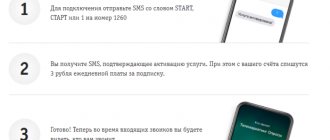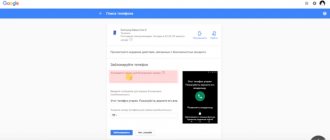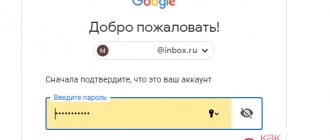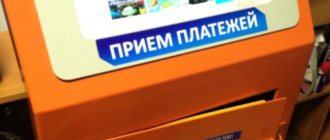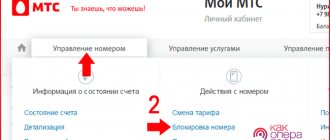Detailed description of the option and its capabilities
The MTS Locator service has been provided to users for several years. This service is also called "Radar". The option can work on any mobile phone, it does not require Internet access, and it does not need to be configured separately. The company provides the opportunity to determine the location not only of the user of the MTS operator, but also of the cellular companies Megafon and Beeline.
The operation of the system is simple, each telephone tower monitors devices that are nearby. This is necessary so that outgoing and incoming calls are transferred to the mobile phone and the data is processed correctly. The company constantly monitors the operation of these towers to ensure they function correctly. The device itself can simultaneously interact with several stations to obtain the maximum signal level.
Thanks to this operation of the towers, the network operator can determine the location of the user at any time. But initially the position is determined in the distance between the tower and the gadget, and then the coordinates are calculated. The most accurate data can be obtained if the subscriber is located within a city where there are many towers. In large cities the error may be no more than one hundred meters. When setting a person's position outside the city, the radius of error increases.
Special program for Android phones
Another very convenient method to find an Android phone is through a computer, using a program specially designed for this. You need to download it to your device as soon as possible after purchasing it in order to link your phone number. It can be found on the Play Market.
To track the signal, you need to call your phone from your computer. If the gadget is located outside the network coverage area, the program will still be useful: it can be used to delete personal information or simply block the device so that potential attackers cannot take advantage of it.
Important! The method will only work if the smartphone itself is turned on. Moreover, the Internet and GPS functions must be active on it.
How the option works and how to use it
MTS geolocation provides the ability to find another user by his contact number. The company has developed two options for managing this service. Position determination is possible through a special SMS center or through a personal account in a mobile application. The MTS application is specially designed for devices running the Android and iOS operating systems. If the client uses a gadget on Windows OS, then he is given the ability to control it only by sending messages. The locator does not require an Internet connection; the option operates via a GPS connection.
- note
- You cannot use the search without the consent of the other subscriber, as this is prohibited by the current law of Russia.
The third part, for the prudent
Is there any way to prepare for the fact that your smartphone is stolen or you lose it? Yes. Here's what I can recommend:
- Block the SIM card with a PIN code. No one will be able to call from your number or use services associated with it.
- Lock the smartphone screen with a PIN code (different from the SIM card code), fingerprint or other means provided. This will prevent anyone from accessing your data on your phone. In any case, make it very difficult.
- Enable geolocation services that allow you to track the location of the gadget, block the device, and delete data from it.
- Install an application that will protect your data. For example, I myself use Kaspersky Security for MTS with the Anti-Theft function. It protects photos, contacts and other data on your phone from strangers and helps you find a lost or stolen device by geolocation and using a siren. Read more here.
How to use via SMS
Searching through MTS Locator can be done by sending messages; for this, the company has provided a telephone number 6677, all commands will be sent to it. It is worth describing the functionality in more detail:
- Adding a new user. To follow a person, you need to add him to the list. Adding a new user is not difficult. To do this, you need to write the name in capital letters in the text of the message, and write the contact phone number for surveillance separated by a space. As a result, you should get the following message: “ALEXEY 89610567845.”
- How to find out location. To find out where the user is at the moment, you need to send a message to number 6677. It says “WHERE”, and then, separated by a space, indicates the name of the person whose phone you want to track. The text should look like this: “WHERE IS ALEXEY.” All words are written in capital letters; you should not write them in capital letters, as the request will not work.
- How to find out the balance based on requests. Since the company provides a limited free package of requests, you need to keep an eye on your consumption. To do this, a message with the text “PACKAGE” is sent to the specified phone number.
- note
- Sending a message to 6677 is free of charge.
– this is an opportunity to create your own mobile family, connecting parents, children and other relatives to it if desired. The service works on the same principle as Latitude – it helps track a child’s location. To connect, you must first create your own family circle. To do this, the mother or father sends an SMS to number 7788 with the text MOM or DAD. The operator automatically sends a response message with a code that the whole family must remember - this will be the key code. Using this code, you can add other relatives, a maximum of 9 people, and children in any number to the “family circle”. To add a mother to the list, the first registered person sends a message with a text consisting of words and a number code - MOM TANYA CODE. The name will appear in the list in the future. Children are added in the same way, the first word in the SMS will be CHILD, and then his name and code to the number 7788.
The request is awaiting confirmation from the phone of the added subscriber. If you need to delete or disable, you must send a command to the same number 7788 - DELETE - to delete along with the list or STOP - disable while saving the numbers in the list.
The geolocation of children is determined using the following commands:
- The words WHERE THE CHILDREN are – to search for all children connected to the “family circle”;
- Words WHERE IS THE NAME (with the specific name of one child) - search for one.
You can control the movement and location of children both on the MTS Search website and in the mobile application called “Children’s Smartphone”. There, in addition to geolocation, you can track other indicators - the battery level of his phone, how much money is left in his account and what applications he uses.
How to track through the website online
To use the location, the client can use the company's official portal. To do this, you need to go to the browser, and then enter the link https://www.mpoisk.ru/locator/ in the address bar. As soon as you click on it, the client will be taken to the main page, where you will need to enter the password and login for your account. If the user does not have them, it is necessary to obtain the data. To do this, you will need to make a request using text SMS, “LOGIN” is written in the message field, and the number 7888 is written in the “To” line.
If the user wants to use the service via mobile, then enter the link https://m.mpoisk.ru/ in the browser. Each version of the site works the same, so it doesn't matter what the client uses to log in. To manage the option via the website, you must:
- obtain consent from those users who will be monitored;
- Next you need to go to the “Add a friend” section and enter the person’s contact number there;
- this phone is assigned a number and name to make receiving data more convenient;
- the name can be written in Latin or Russian letters, but it is important to write it only in capital letters;
- As soon as the client is added to the database, he will receive a message on his phone with consent to track his phone, he must accept it.
- note
- The website provides wider functionality for this option, which allows you to quickly configure the function. Here the client can set an automatic time at which a message about the location of the object will be sent to the cell phone. History is also saved on the site, it remains available to the user for two weeks, and then the data is deleted automatically.
How to set up the application?
It is convenient to control the movement of a child or any other family member connected to the service using the Geofence tool. It allows you to determine the boundaries of the space near the school, sports complex or office that your loved ones visit, so that the application notifies you when your wards enter or leave these areas.
To create a geofence, click on “Create geofence” and select circular or random from the two options. Enter the address in the search bar or find it on the map - this will be the center of the circular geofence. You can change the radius using the slider at the bottom of the screen. When the geofence is created, select its color.
An arbitrary geofence is formed using the same logic, only you need to draw it on the map with your finger. Simply click on the icon at the bottom left of the page and draw an outline.
After creating a geofence, click “Next” for more detailed settings: you can select the type of geofence and enter its name.
There, in the settings section, you can change the subscription conditions and enable the “Family Access” option, which will allow you to use the advanced “Parental Control” option for several family members. You can also immediately change the terms of your subscription or refuse to use the service.
A detailed description of all service capabilities can be found in the “Support” section, “Questions and Answers” tab.
Via mobile application
The functionality in the application is also designed to anonymously track other users. First you need to download this software to your gadget. The company provides applications for phones running iOS and Android. If the client uses a phone running Windows, the application will not be available to him. After downloading, you log into your personal profile. In this service from MTS, the subscriber can add new users to the list, as well as configure the service.
How to protect yourself from theft and loss of your smartphone
Simple steps will help reduce the risk of theft and accidental loss of your mobile phone.
They are as follows:
- Increase the security of data stored on your mobile device. The easiest way is to set PIN codes on the SIM card and the phone itself. The code must be a complex combination of numbers. Modern smartphones also have the ability to set a pattern key, which is even more difficult to solve than a digital password.
- Immediately after purchasing a new gadget, write down its unique IMEI code into a simple notepad that will always be available. Even if the phone is stolen and the packaging is lost, you will know where to get the necessary information.
- Another action that needs to be performed immediately after purchasing a smartphone is installing a program with which you can increase the chance of detecting its location.
- A stolen phone can be hacked by skilled scammers, so there is a risk of losing personal data. Store them in the cloud - online storage.
- In public places, you should keep your phone as close to you as possible. So, if they try to pull him out, you will feel it. Carrying it in your back pocket is not the best option. In a crowd, an attacker can easily pull out a gadget unnoticed and quickly disappear.
It is worth noting that by listening to music from your smartphone in public places, you thereby reduce the risk of it being stolen. If an attacker does risk taking out your mobile phone, you will know about it instantly.
Be carefull! Make every effort to secure your phone from theft and never leave it unattended, for example in your purse, in a store or on a cafe table.
How to enable the option
Activating the service is not difficult. The company provides several options for connecting the Locator function to MTS:
- Via a mobile application. The subscriber needs to download the Locator application from MTS in the online store. Downloading is possible not only on a phone, but also on a tablet. After logging into the software, the client can activate this option and then configure it. The functionality adds new users to track their position on the map. The application can only be downloaded by owners of gadgets on the Android and iOS systems.
- SMS messages. If you can't download the app, you can use text message. Sending is done to the number 6677. In the text you should write the name of the user you want to monitor, as well as your cell phone number. After sending, the option is connected automatically. The service is activated only if the target of surveillance gives permission to do so. A message will be sent to your mobile phone containing the person’s location. Then you can send requests to the same number, but simply by writing in the message “WHERE is “NAME””.
- Personal profile. To get into your account, you need to go to the mobile operator’s portal. There, in the sections you need to find “Locator” or “Radar”, then you just have to activate it. After connecting, the client will be able to configure the function and add new users to the database.
- note
- Subscribers can obtain data on a person’s location through the website for free.
How to find a phone using a SIM card?
Searching for a smartphone using a SIM card is required not only in situations where it is lost. Some parents want to be constantly aware of their child's whereabouts. Also, smartphone tracking services may be needed by users who have elderly parents or disabled relatives - such people require constant monitoring.
Keep in mind that you can only find out the location of a smartphone using a SIM card if it is activated. Finding a turned off gadget is much more problematic. Therefore, cases of robbery are not considered here, since thieves, as a rule, immediately turn off the stolen device.
Now let's look at the types of subscriber search services provided by cellular operators.
Price for the service
When this option is activated, the company gives the subscriber 14 days to test Latitude, so for two weeks there will be no charge for using the function. If the client likes the option and decides to use it, then after two weeks the full amount for the month will be withdrawn from the balance. The cost of the option is 100 rubles per month.
- note
- If a subscriber makes more than a hundred requests in a month, then each subsequent message with the user’s location will cost ten rubles.
IMEI code: what is it and what is it for?
IMEI is a unique 15-digit number assigned to mobile devices by authorized telecommunications certification bodies. This number is required to identify devices on the network.
The IMEI code cannot be changed; it is stored in the phone’s firmware and plays the role of a serial number transmitted during authorization on the network. Or rather, if you make an effort, the code can be changed, but doing so is very problematic, and in some countries it is even criminally punishable, since one of the main capabilities provided by the IMEI code is the ability to track the phone and block a stolen device through a cellular operator.
However, with the development of technological progress, scammers have learned to “interrupt” this code, and if this happens to your device, you will not be able to find it by IMEI. Therefore, do not delay and as soon as you discover the loss, begin to act. If you start the search process in time, you can find the device before the IMEI code is changed.
How to disable Radar
There is only one way to disable Locator on an MTS SIM card via your phone. To do this, the client must dial 6677 and send a text message to it. The word “OFF” is written in it. After disconnecting, the entire compiled list will be deleted. If the client does not want to completely abandon the option, he can suspend it. To do this, enter contact 6677 on your cell phone and write the phrase “PACKAGE STOP” in the message field.
Radar is often used by parents to keep track of their children's location. This service costs 100 rubles per month, for this period a package of one hundred requests is provided. If this quantity is exceeded, the price for each request will be 10 rubles. You can activate the service and cancel it by calling 6677 or in your personal profile on the company portal.
Blocking methods
There are several ways to block: for example, block Megafon number via the Internet, contact the operator, and others. It is important to know them all - there are times when you don’t know which one you will need.
Call customer service
The easiest way is to block the Megafon SIM card by phone . You need to dial the number 8-800-550-05-00 - this is a customer support number for calls from Russia, it is free. Calls from abroad can also be made free of charge at +7 926-111-05-00. You will be provided with assistance around the clock in any questions regarding the operator’s mobile communications.
Did you know? If you have a phone IMEI, then if it is lost or stolen, you can find it using this code by contacting the police.
Customer service operators will help you block the number. To do this, you will need to provide the numbers and details of the holder: first name, last name and patronymic, date of birth, passport number, etc.
Contacting the salon
You can come to the Megafon communication salon to solve any problems with mobile communications and if you lose your phone to block it. There are a sufficient number of them, and the nearest one can be found on the Internet or you can contact the support service operator (number listed above), where they will also provide this information.
Important! The communication salon will definitely require a document for personal identification.
After presenting the document, you name the digits of the blocking number and the required blocking time.
Using the feedback form
One of the options for blocking a Megafon SIM card via the Internet is to go to the operator’s website and use the feedback option. To do this, you can set the appropriate query in a search engine to search for a site or directly go to the site - https://megafon.ru. The site has a so-called service line. It includes “Tariffs”, “Internet”, “Promotions”, “Payment”, “Devices”, “Support”. You need the last one, it's at the top right. Click there and among other icons you see the shape of an envelope. In the letter, indicate all the digits of the number to be blocked and the full details of the card holder.
SMS message
The easiest way to block is to write an SMS message to the operator at number 0500. The message must indicate the phone number whose operation needs to be temporarily suspended and the owner’s full details.
Did you know? You can install a special program on your phone, which, if the device is lost or stolen, using its IMEI, will report that the SIM card in the device has been changed. The spare phone that will be in the program will receive an SMS with the number that is set instead of yours.
Management in your personal account
If you have been a customer for a long time, then you probably use the operator’s service called “Personal Account” on the website. There you can also suspend a phone number without paying a subscription fee.
This is done step by step like this:
- go to the “Home” menu;
- select “Settings”;
- select the “Number blocking” tab;
- select the blocking period and click the “Block” icon.
When you select a time period, the amount of payment for the service will be automatically calculated.