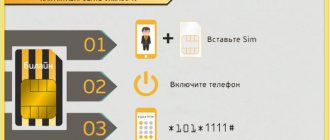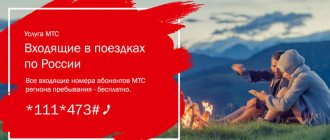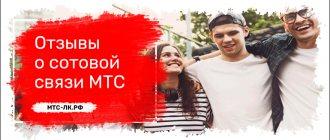The main reasons why the Network does not catch and how to eliminate them
What to do in this or that case when 4G Beeline Internet and even communication are lost depends on where exactly the subscriber is at a particular time. Also, the presence or absence of communication and the Internet is affected by a service that cannot be used due to an unpaid bill or a failure on the provider’s servers.
There are a number of other reasons, but the most important thing at this moment is not to panic and make sure that the loss of the network is caused by a certain factor, which one way or another will become clear. Once the cause is determined, there will be a better chance of solving communication problems.
The room does not transmit the signal
Reinforced concrete walls interfere with the passage of radio signals. The result is a significant deterioration in reception. It’s impossible to do anything about this - you can’t go against the laws of physics, and Beeline won’t help here. Typically, the signal enters the room through windows, but in recent years, energy-saving glass with metal coating has appeared. They block the penetration of heat from the street and at the same time prevent the passage of radio signals. The consequences are dropped calls, low Internet speed, loss of 3G and 4G signal.
Ways to solve the problem:
- Opening the window is only feasible in good weather, and not very hot;
- Install an external antenna and connect it to a phone or modem (the device must be equipped with the appropriate connector;
- Install a booster at home - this is an active signal amplifier with external and internal antennas.
The last option is the most universal. We install an external antenna on the street, connect it to the booster, and install an internal antenna in a house or apartment. If the outdoor antenna is directional, it needs to be pointed towards the nearest base station - it can be found using the OpenSignal application.
Another way of setting is by readings on the LCD display of the booster, where the strength of the received signal is noted.
Boosters with directional antennas are often used to strengthen the signal outside the city - for example, in the country.
If there is no network on Beeline today
How to choose a tariff for connecting Beeline Internet to a computer
A common situation: a person wakes up and cannot call anywhere, since the network is absent and does not appear anywhere. Perhaps there is no problem here, even if the operator writes that he cannot determine the network. Typically, failures of this kind are related to the phone. It needs to be rebooted or turned off for a couple of minutes.
Important! Another way is to remove the SIM card for a while and put it back. You can do this with your phone turned on and off, if possible. On some devices you cannot remove the card without removing the battery.
A failure can also be suspected when all the people around have a connection, but one specific person suddenly disappears. If rebooting helped, but this happens often, you should show your smartphone to a specialist.
Why does Beeline home Internet speed drop?
Checks on the AIDS-TEST.rf service often show that Beeline home Internet operates at low speed. Problems may appear on the modem, router, or fiber-optic connection.
Check your network speed if it is below normal:
- Reboot all devices;
- Check your computer or phone for viruses;
- Change your network access password;
- Update drivers for the Internet;
- Disable all unnecessary programs.
You also need to check the devices' connection to the network. You need to enter the router menu through a browser and check the number of users. This way it’s easy to track your neighbors’ Internet connection.
Checking the modem
Beeline produces branded modems that operate from a SIM card. Modems are convenient and provide fairly high connection speeds. If there is a problem with the modem Internet:
- Reboot it;
- Update your operating system drivers;
- Download new software for the modem on the Beeline website;
- Check your OS for viruses.
When installing modem software and drivers, be sure to turn off the Internet. Working while changing the software may damage the device.
How to understand what happened and why there is no network
Setting up the Internet on your phone: how to connect on a push-button
If suddenly there is always no network on Beeline or 4G from Beeline disappears, you should do the following:
- Read local or mainstream news sites when possible. Large-scale failures are usually reported on the Internet or on social networks.
- Read the available information on the operator’s official website. Most often, he is the first to post news about unplanned and planned technical work.
- about the disappearance of communications and the Internet in one of the official Beeline communities on social networks or on the operator’s website in the support section.
- Contact the operator's support service at 8-800-700-06-11. Calls to it were always free from all other numbers. This method can help a person out if he does not have access to the Internet.
- Call +7-495-974-88-88 if a person is outside the coverage area, that is, in roaming. It is important to remember that for non-Beeline subscribers this call will be charged at roaming prices.
Methods for solving the problem
If the network disappears or the connection is periodically poor, then before looking for problems in Beeline, you should restart your smartphone. Then remove the SIM card from the slot, check the integrity of the chip and return it back. In addition, you can put the SIM card in another device. If the network connection is restored, then the problem is in the smartphone.
Contact your provider
Almost any problem can be solved on the Beeline resource.
- Enter beeline.ru in the search bar of your browser. Register. Find the “Individuals” section, then “News”. In this tab, technical staff post lists of regions where work is planned to be carried out and communication may be unstable.
- Write to technical support. The chat tab is on the main page. The appeal indicates your location and announces the type of failure.
You can contact the technical service by calling 0611 or 8-800-700-8000.
Working with a SIM card and phone
If the device continues to work incorrectly after rebooting, then a factory reset is performed. You should also check the availability of installation files and update the software. If a person lives in a high-rise building or in a private house with a metal roof, then changing the location will help. This action will show whether the reception becomes more stable.
When the phone does not see the network, the following series of actions are provided:
- If a chip is found to be broken or microcracks are noticeable, the SIM card must be replaced. You can order a new one remotely through your personal account.
- Receive automatic settings on your phone using the combination 06503. After sending the request, the configuration will arrive in automatic mode in the form of an SMS message.
- To open blocked Internet access, enter the command *110*181#.
Manual configuration of the smartphone is carried out according to the algorithm - “Mobile communications”. Two positions are activated: “Access point” and “Data transfer”, if they are turned off
It is important to ensure that the correct provider name is indicated in the “Access” section. If there is no data there, then they are registered independently
To find a network, in “Settings” select “Network search”, then “Automatic search”.
If your phone does not connect to the Internet, then you need to make sure that your smartphone supports this function.
Communication problems in Beeline occur more often when traveling, for example, on a train, in mountainous or wooded areas. If the SIM card is new and there is no connection after inserting into the slot, then the defective element should be replaced. A dissatisfied client can visit the office for consultation and troubleshooting. Employees of Beeline branches always meet halfway and help set up the device or find out the cause of the failure if there is no cellular connection.
Can't pick up 4G network
How to choose a Wifi router with 4G Internet support for Beeline
4G LTE is the latest communication standard, which is being actively implemented throughout Russia. Even such technology may sometimes be unavailable due to glitches. There may be other reasons. For example, the subscriber is located in a small locality where there are no operator base stations yet.
If this is suspected, it is recommended to check whether the user's location is within the coverage area. To do this, the official website has a detailed map and a list of settlements where there is constant communication, and where it may partially disappear.
Why is the subscriber's phone temporarily unavailable? Subscriber is temporarily unavailable (Beeline)
Hello, friends! If it is important for you to constantly stay in touch, then the phrase: this type of communication is not available to the subscriber will confuse you.
Most often, nothing terrible happens, but we will look at what such a text means in more detail.
The Terms of Use and Terms of Service are governed by French law. Complete and return this form only if you wish to withdraw from the Agreement. User name. Consumer email address. Phone numbers. Consumer signature.
Performed by the user. Offers with a line included in a non-divided zone and general unbundling packages exist. The test shows that my line has too much weakening. Attenuation, expressed in decibels, is an estimate of the loss on a telephone line depending on its quality. The weaker this attenuation, the better your line and the more you can benefit from important bandwidth.
How to determine why a subscriber is unavailable
Let's find out how to understand what this answering machine phrase means.
The following reasons may contribute to this:
- If the subscriber has a negative account and the incoming service is disabled.
- With the score close to zero. This happens when you are in roaming.
- In case of voluntary blocking.
- If there are problems with the SIM card.
- Due to network failures.
- Due to signal problems.
Let's take a closer look at why the answering machine produces such a message. In some cases, it is still possible to contact the subscriber.
The quality of the line deteriorates, all the more important because the length of your line between your home and the central office is important. The diameter of the cables used on your line also plays a vital role. This limit is set by the local loop operator in accordance with the controller. If your line has a loss of more than 78 dB, it will be difficult to access your broadband network. However, not all telephone lines connected to these central offices are necessarily eligible to participate.
The principle of this technology is to send a stronger signal to your central office, further limiting the acceptability limit for dial-up broadband offerings. The eligibility test checks whether your home is served by the fiber networks of the major broadband providers. The separation may be "partial" or "total".
Let's find out how to get through in the following situations.
No money
If you receive a message “this type of communication is not available to the subscriber” due to insufficient funds, then in some packages or from another operator, incoming messages may be disabled.
You can also top up your account with a small amount or pay a subscription fee according to the tariff.
My telephone exchange is not yet divided, when is it so? All major telephone exchanges are now separated, and small equipment is increasingly separated. Alternative operators benefit in particular from the neutral networks of civil service delegations. To receive it, you must fulfill the following two conditions.
An acceptable answer means your home is eligible, but with technical limitations. The test results were obtained on the compliance servers of the main operators. In case t
Can't connect to the network while roaming abroad
If your phone suddenly stops receiving the Internet while abroad, there may be many reasons for this:
- Beeline does not provide roaming services in this country. In this case, you will have to put up with it or buy a card from the operator who operates in this territory.
- The user forgot to activate the international communication service. Any trip or travel abroad should begin with a consultation with the operator’s call center specialists. They will tell you what needs to be done and how much it will cost.
- There was a problem with the phone. This can be solved by simply rebooting or reinstalling the SIM card.
- The account has run out of money. Roaming is expensive. Don't forget about this.
Important! When going on a trip, you should always take care not only of all things, but also of communication. Fortunately, Beeline provides many roaming services.
For what questions can you contact the hotline?
To provide quick customer service, your mobile phone provider has set up a toll-free telephone support line. Please note that voice communication with a specialist is not subject to tariffs, regardless of the established tariff plan. The manager will help resolve any issue related to the provision of mobile communication services:
- Information about all current, archived tariffs or additional services. The order of their connection, deactivation, tariff features.
- Providing reference information about the location of the provider's office branches in the locality, contact information for other divisions of the operator.
- Solving technical issues of cellular communications. The consumer is aware of problems that have arisen on the line.
- Control and management of current expenses. Find out the current state of your personal balance on your cell phone, request a trust payment when your personal account goes into a zero, negative state.
- Activation of options, acceptance of a request to change the tariff plan.
- Order a new SIM card and additional equipment.
The consultant has every right to request the subscriber’s personal information, his passport details to confirm his identity and affiliation with the company.
In addition to operator service, the user will be met on line by an automatic assistant who will tell you in detail about Beeline products. Not only Beeline subscribers, but also clients of other cellular communication companies can call the technical service.
Why the SIM card in the tablet does not work
The tablet has exactly the same card holder as the phone. Consequently, the causes of the malfunction will be almost identical:
- A hardware problem has occurred.
- The tablet does not see the card.
- The chip itself is faulty.
Important! It can be difficult to determine the breakdown on your own, so it is best to take the device to a specialist and find out what the problem is.
Running background programs
One of the most common reasons for poor internet is software junk. The operating system of any device gradually becomes clogged with files and software. The user does not notice this, but over time the device works slower, because... the system needs more time to find the necessary elements to perform operations. The Internet is also getting worse.
Remove all unnecessary programs or disable background work, remove unnecessary applications from the system startup. Using special programs (CCleaner and others), clear the browser cache, temporary system files, and unnecessary registry entries.
The new Beeline SIM card does not work and there is no network - what to do
It is worth remembering that Beeline, like other operators, activates a SIM card only after the subscriber makes the first payment or activates at least one paid service. But this rule does not work for all providers. So, MTS activates the chip the first time it goes online. This can be done by a sales consultant in the company's showroom.
Important! To activate your Beeline card, you need to use the usual USSD command *101*1111#. This works for phones and tablets.
What does SUBSCRIBER UNAVAILABLE - LEAVE A MESSAGE AFTER THE SIGNAL mean?
If it's an answering machine, then it can turn on either after a certain time of normal beeps, or immediately when the subscriber is offline... If a person has not set up an answering machine, then it is simply temporarily unavailable and the operator is trying to impose a voice mail service...) And when it is blocked or disabled, then they say so...
Voice mail.
So understand. In general, this is called an answering machine...
Is this some kind of joke?
In our country, it’s usually “unavailable”, which means the signal does not pass through: in some places in the subway, in remote areas of the city, or in buildings with jammers. You can disconnect, you can say a message, he will then listen to it on voicemail. I usually have this: Well, where are you going?
usually means that it is turned off (well, or the same thing is discharged), if it is temporarily unavailable, then it is disconnected for failure to pay,,, and all network coverage areas say so
You need to understand this: they don’t want to answer you.
gently leave a message after the signal
How to activate an MTS SIM card on your phone
As a rule, a card is purchased for use on a phone. For smart devices and regular cell phones, the methods for activating an MTS SIM card are usually the same. You can use any of the options described below; they are simple and understandable to everyone, be it a schoolchild or a pensioner. You can set up your network in a matter of minutes:
- At the company office. It was possible to connect immediately upon purchase, but sometimes a person is in a hurry and forgets to make the card active. You can return at any time and ask a staff member for this service. It is worth knowing that to carry out this operation, the employee has the right to request your passport to confirm your identity and ownership of this SIM card. Activation at the company's office is completely free, you can also ask any questions about the package that interest you.
- USSD command. The algorithm is simple:
- Insert the card into the phone, enter the PIN code.
- Dial the short number *111#, press the call button.
- In a few minutes you can start making calls and sending SMS.
- If the USSD request for some reason did not work, use the following method.
Call the service center. In most cases, there are no difficulties with the previous method, but sometimes a disconnect occurs. To resolve the problem, you should contact the company's customer service center. Use one of the numbers: 0890 – from MTS numbers, 88002500890 – from other operators, landline phones. Wait for a connection with a technical support specialist, describe to him the essence of your problem. He will help you resolve this issue, but before that he will ask you to provide your passport information to confirm ownership of this SIM card. If you wish, you can find out from him all the nuances that interest you regarding the tariff plan, services and additional options.
Mobile operator Beeline stops working in Russia
Miscellaneous 06/18/2020 | 0
One of the largest and most famous mobile operators in Russia is Beeline, and more than 50 million people use the services to which it can provide access, all of whom can make voice calls, send SMS text messages, and, in addition, use the mobile Internet without experiencing any difficulties or difficulties. Not so long ago, one could only dream of something like this, since no one even came close to offering anything like this; at least in the 90s, services of this kind were so expensive that only very rich people. Since then, the situation, of course, has changed extremely much for the better. However, this member of the “Big Four” has been suffering large losses for several years now, which arose due to an incorrect business model.
In order to serve subscribers and sell them SIM cards to connect to its infrastructure, the mobile operator Beeline has to maintain a network of its own branded outlets, of which it has more than three thousand throughout the country. For several years now, these stores have been selling not only everything related to communications, but also smartphones, smart watches, headphones, tablets and other electronic devices that are extremely popular among people all over the world. Even though the company is trying to make its branches more profitable, in reality, as Russian media write, nothing is working out. Thus, in one year, the cost of its maintenance increased by 1.4 billion rubles, and therefore the net losses from the presence of all communication stores amounted to 430 million rubles.
Even for such a large and well-known company, this is an extremely large sum of money. That is why, as Russian media claim, the management of the mobile operator is discussing the option of changing the business model to a completely different one, which is guaranteed to be profitable. It is reported that this mobile operator, being extremely large throughout the Russian territory, considers it necessary to transfer its entire network of retail outlets to franchise partners, that is, to people who want to become their owners, while providing services on behalf of a Big Four member. . They will have to comply with corporate style and etiquette, providing all Russians with access to communication services from this company.
The final decision on this matter has not yet been made, but if it does turn out to be positive, then, what is probably obvious to everyone, the mobile operator Beeline will stop operating in Russia as one single brand, dividing into many separate communication stores that will not have one single owner, as is the case now. However, there is a good side to this kind of change, because the company will be able to focus all the saved money on improving its branded services in terms of voice communications, mobile Internet and SMS text messages. We can only believe that the innovations that this company will introduce will have a positive impact on the quality of service for all of the company’s clients and will allow it to grow its audience rather than lose it, as has been happening for several years in a row.
Recently, the federal cellular operator Beeline launched a service for 6 rubles, which everyone is required to subscribe to.
Attention! Until December 6, everyone can get Xiaomi Mi Band 5 for free, spending just 3 minutes.
Join us on Google News , Twitter, Facebook, VKontakte, YouTube and RSS to stay up to date with the latest news from the world of future technologies.
AKKet.com Telegram channel
Receive notifications about new materials directly in the messenger - on iOS, Windows, Android and Linux.
BeelineInternetOperatorsCommunication
Check Internet speed Beeline
The AIDS-TEST.rf service is free for all users, no registration is required.
For check:
- Go to the website AIDS-TEST.rf;
- Wait for the page to load;
- Click the test button;
- Check the result.
The site works on computers, smartphones, tablets with any operating systems. Checkout pages load quickly. The service shows the result that is current at the time of verification. If you want to track the dynamics of the connection, test several times with a gap of 30-60 minutes.