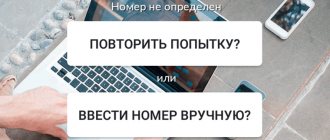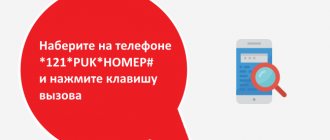It is impossible to imagine a modern person without a mobile phone. Just a couple of decades ago, a mobile phone was perceived as a luxury, but now it is a common means of communication. Sometimes problems arise with the device. For example, you cannot connect the device to the network, although everything was fine. What are the signs of a problem and how to solve it? Is it possible to troubleshoot problems without going to a technician? Of course, it’s possible to do this yourself. The main ways to solve the issue are discussed in the article.
What does it mean - not registered in the MTS network
Registration in the MTS network does not always go smoothly. The problem occurs for many subscribers with the Android system, and often it happens completely unexpectedly. The main reasons for a device or SIM card to malfunction, when it is impossible to access the Internet or make a call, are as follows:
- SIM 1 card failed activation. The fact is that after purchasing a new starter pack, you need to activate the SIM card that is there. Without this it will not work. How to do this is discussed below;
- The phone was initially programmed for a different mobile operator. In this case, it is impossible to solve the problem without flashing;
- The operator itself has problems with communication. It happens especially often on the road, when there is no connection in a forest area or on uneven terrain, but it also happens in the city. The only way out is to wait for the problem to be solved when it appears;
- another option is when the subscriber to whom a citizen calls from an MTS number is blacklisted with forwarding set to a mobile number that is not registered with MTS;
- breaking a contract with a mobile operator also leads to deactivation of the SIM card;
- “Airplane mode” is turned on on the phone;
- Water got into the phone or another breakdown occurred that made the device impossible to function. You should urgently contact a repair shop to try to restore the functioning of the device.
How to activate an MTS SIM card
If self-activation does not work, you can always call a call center specialist. It is natural that people who purchase a SIM card need to activate it. Our article describes how this can be done from different devices.
- open the paper bag received at the sales office;
- find the plastic base and carefully break out the card;
- insert the SIM into the phone, turn on the device;
- when prompted, enter the PIN code found on the plastic base.
If the settings are not saved automatically, try entering the data manually. Find the necessary information using the same link by selecting “Manual settings” in the list of sections on the left.
Why does it say “Not registered in the MTS network”
How to find out how much Internet is left on MTS via the Internet: USSD commands
The main technical reason for the appearance of this wording on the screen of a smartphone or push-button phone was not immediately identified.
Important! According to research results, after dialing the digits of the subscriber's number, the signal transmission passes through the base stations of mobile operators. The first station (native) must receive the “name-code” of the calling device to transmit the signal.
If the information is not transmitted, the connection is not automatically established and a message is displayed that the number is not registered on the network. In this case, it is implied that there is no fact of connection to the MTS network, not in general, but in a specific case.
Instructions for activating and registering an MTS SIM card
You can find out which type is suitable for a particular gadget in the user manual for your smartphone.
Sometimes it is not possible to activate or register a SIM card due to lack of network. You need to move to where there is signal reception. You can view the coverage area of your mobile operator via the Internet on the official website.
If you failed to activate the card using the two previous methods, then it makes sense to contact the MTS office where the SIM card was purchased. At the same time, do not forget to take your passport - with its help you can prove that the SIM card belongs to you.
What to do if you are not registered in the MTS network
How to connect and configure 4G Internet from MTS
To register in the MTS network, it is important to know what this means. This error may appear completely unexpectedly. In this situation there is no possibility:
- receive and send calls;
- perform actions to send text messages, as well as receive them on your phone.
Important! In most cases there is nothing wrong, that is, the problem is fixable. A logical approach to eliminating obstacles that arise guarantees a quick positive result (except for the case when the phone is taken to a workshop for repair).
Experts offer several ways to register in the MTS network for a phone or tablet.
Option number 1: turn on and almost immediately turn off the “Flight” mode. To carry out the action, you need to go to the menu (main or under the curtain), select the appropriate option (on Lenovo phones, this mode can be entered through the “Settings” menu) and do the above actions. When you turn on the mode, the icon under the curtain or the name “Flight” in the main menu will change the color fill.
Option No. 2: If the problem is related to the phone software, then restarting the smartphone may be an effective solution. To do this, you must first press the shutdown button, and then select “Restart” in the dialog box that appears.
Method number 3: remove the SIM card and insert it back into the slot. The essence of this action is that the owner of the phone will once again try to force the device to catch the network of the required operator (in our case, MTS).
If you cannot achieve a positive result, then you can try the fourth option. Its essence is to change the device. The subscriber removes the SIM card from one phone and puts it in another. Based on the results of this action, 2 options for the development of events are determined:
- if the card works in the new smartphone, then the first phone is broken and needs to be taken in for repair;
- If the situation has not changed, you will need to replace the SIM card. This can be done at the office of the mobile operator MTS, and it is better to check the functionality of the new card together with the office operator, so that later there are no problems with registration on the network.
Important! If you have problems with your phone, you shouldn’t immediately run to the workshop, because there are several ways to solve the problem yourself.
Among them are:
- update the system, that is, flash the device to the latest version. To do this, go through “Settings” to the “About phone” menu and select the “Software update” option. After upgrading the system, a corresponding message will appear on the phone screen;
- You can try changing the network type using this algorithm – “Wireless networks” – “Mobile network” – “Network type” – “Auto 4G/3G/2G”.
If the problem with connecting to MTS is not resolved, this may mean that the phone needs to be repaired.
How to remove the registration window
The solution to the problem depends on situations that can be divided into two types. The first is that you activate the network yourself to obtain permanent registration. The second is when your phone suddenly texts you.
Attempting to activate, accessing your mobile network
- If you have acquired a new SIM card and started launching the mobile Internet, the appearance of a warning window is natural and expected, especially if you decide to become a subscriber of the Megafon or Beeline operators. All you need to do is wait for activation, and if it doesn’t, then contact the call center, where an operator will manually perform the activation for you.
- Don't forget to log into your user account to check your package limits . If you do not have a package with megabytes, they will not be cheap “by the piece” and the traffic will be within 10–15 MB, no more.
- When traveling outside your home region , be sure to check your traffic data (everything is specified in the roaming agreement).
- If your attempt to connect to the Internet on your own is unsuccessful - when you see the same message, but there is no Internet, check that the access points . Enlist the support of a call center operator to clarify all the data and coordinate the setup of connections.
- If the operator (and there are some) requires separate activation , do it with their help by contacting support.
- 3G and 4G - make sure that when connecting them, your smartphone actually supports such technologies. Take a look at the instructions or find the necessary information on the model on the Internet - not all gadgets support 4 G and LTE .
The notification appears randomly
Spontaneous notifications from Android are normal. Check these points:
- Using only Wi-Fi, make sure that mobile Internet is turned off . If mobile data is accidentally selected in the curtain, traffic will quietly go to updates and applications that run on mobile data in the background. If you have unlimited, it’s not scary, but batch megabytes can run out very quickly, after which a notification will appear
- A failure of the radio module is no exception; the phone can also report a problem with “registration”. The solution to the problem is to diagnose and repair the device.
- Put the SIM card in another phone and make sure that the problem is not with it and everything works. If there are problems in another gadget, it is better to replace the card.
- Mechanical procedures - wipe the SIM card, change the card slot or blow out the connectors.
- If it so happens that the device was not purchased in a store, but, for example, secondhand, it may have an unofficial IMEI . And if you also have non-native firmware (even if you installed it yourself), notifications of this nature are the norm. Using “non-native” firmware, look into thematic communities and find out if it’s only crashing for you or if there are precedents for other users.
Now you know what “online registration” is and means. Check everything in order, following our instructions, and remember that the listed methods are general and will be relevant no matter what telecom operator you use.
How to register a SIM card online
What is the most profitable MTS tariff for Internet on a phone?
Among the users of communications there are owners of regular push-button phones, smartphones, tablets and modems for the Internet.
Important! Activation methods for different types of devices are slightly different, since they have different technical platforms and systems.
On the phone
For a phone, there are 3 ways to activate a SIM card, regardless of the operator:
- through a visit to the customer service center, where an employee will help you take the necessary actions;
- sending USSD command *101# plus call key. It will take a few minutes to process the command, after which you can try calling someone or writing an SMS. This method is the simplest and most accessible;
- call the MTS operator at 0890. It is clear that you will not be able to call from an inactive card, but this is still an effective way. The operator will ask a few questions to determine your need and activate the card.
On a tablet
If we talk about a tablet or modem, the card is usually activated when the device is first connected and there is no need for additional actions. If necessary, activation is carried out using one of the methods described above.
Activating a SIM card, regardless of the type of device in which it will be used, is very simple.
Setting up a new SIM card
- After installing the plastic in the slot, starting the system.
- The action can be performed in the salon by inserting the card into the tablet or at home.
- Send a request with the code: *111#.
How to activate an MTS SIM card on your phone yourself?
How to register an MTS SIM card online?
If a non-working card has been issued for use, you must contact the contact point. After writing the application, the client will be provided with a new SIM; the functionality can be checked in the salon.
Help from the operator is a free service and is available around the clock. Company managers help subscribers solve any problems.
Ways to solve the problem
To restore the functionality of your gadget, the following steps may help you:
- First of all, you need to turn on and then turn off Airplane Mode. This will force the phone to search for a network. This method helps very often, but not always.
- If this doesn't help, simply remove the SIM card and reinsert it. This will also force the device to search for a network. This trick often works and the error disappears.
- You can reboot the phone (do not touch the SIM card). If after this the phone catches the network, then the reason was a program failure.
- What should I do if the error still remains? You can try changing the device - maybe the reason lies in the SIM card. Take out the SIM card and put it in another phone: if the network is found, then the whole problem is in your device. Otherwise, the problem is with the SIM card. This problem can be solved simply - you need to buy a new SIM card. Just don’t forget to immediately check its functionality on site.
- It happens that the phone supports the network of only one operator. In this case, you will have to purchase a SIM card from an available network operator.
- If there is a virus on your phone, you should scan it using a special program.
- If a connection problem occurs, you just have to wait until the operator fixes it.
- If your phone breaks down, contact the service center. If all else fails, the device needs to be reflashed. To do this, you need to connect it to your PC. After the procedure, you should perform a data reset to return to factory settings.