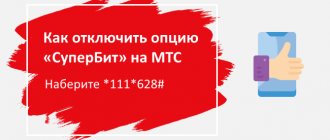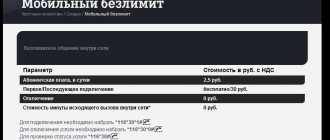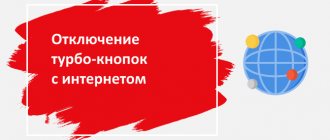Option MTS First Internet package
Previously, tariffs without a subscription fee did not include package services. The user paid exactly what he spent at a fixed price. But if the number of minutes and messages is easy to control, then traffic is quite difficult. Modern devices are capable of driving the balance of a number into minus with one auto-update, unnoticed by its owner: the base price for one megabyte is 9.9 rubles.
To prevent this from happening, operators are building inexpensive “protective” options into new tariff plans, which are activated automatically and save the client’s money. This is how “MiniBIT”, “SuperBIT Smart” appeared on MTS prepaid tariffs, and more recently - .
Description
The “First Internet Package” is included in the set of basic services on the “Red Energy”, “Per Second” and “Your Country” tariff plans. When purchasing a new number or switching to these TPs, the option is in “sleep” mode. It is activated only after the subscriber goes online and spends 3 MB of traffic (total amount, not daily).
If a subscriber has used 3 MB, it means that he is a potentially active mobile Internet user. In order not to pay for each megabyte, he is provided with the first, “starter” package with a convenient daily payment. Then he can switch to a more suitable option.
For reference! A text web page weighs 100–200 KB, on average 300–400 KB for a page with pictures. Updating time and weather widgets on your smartphone screen requires only a few kilobytes. The “First Internet Package” can remain inactive for a very long time.
Until 04/04/2018, this option was called “SuperBIT Smart”. For numbers transferred or connected to the TP without a subscription fee earlier, it continues to work under the same conditions.
In addition to the “First Internet Package,” the numbers are subject to “Basic Tariffing” (20 MB per day for 25 rubles, payable only upon access to the network). It is free up to 3MB consumption.
How to read invoice details correctly
What designations may be present in the details
Each line of the account detail (detailed balance sheet report) has several positions. The explanation of the symbols used is given in the following table.
| Column in detail | Decoding |
| Date of; time | Date and time the connection started |
| Number | Number of the second participant in the conversation (your interlocutor). In this case, if the call is incoming, then at the beginning of this position <— is indicated, and then the number (if it is determined; correct identification of ONLY MTS mobile phones is guaranteed, provided that both subscribers are in the radio coverage area of Mobile TeleSystems JLLC. For outgoing The call indicates only the number dialed by the subscriber. |
| PS zone | Visiting area. Roaming network or tariff zone in which the call was made or received. If this field is not filled in, then the call was made (received) in the “Capital” tariff zone (for tariff plans with zonal pricing). |
| VTK zone | External telephone company area. Tariff zone for an outgoing call directed outside the local network (mobile or local landline), for example, during a long-distance call. |
| Decryption of services | |
| Tel. | Telephony |
| Emrg | Calls to emergency numbers: 112 - Rescue Service 101 - Fire Department 102 - Police 103 - Ambulance 104 - Gas Service |
| sms i | incoming SMS |
| sms o | outgoing SMS |
| clip | caller ID |
| clear | caller ID |
| Fax | fax transmission |
| INTERNET | transmitting/receiving data |
| Social | transfer/reception of data when using social networks (VKontakte, Facebook, Facebook Messenger, Instagram, Twitter, Odnoklassniki, OK Live) |
| Messengers | transmission/reception of data when using instant messengers (Viber, WhatsApp, Snapchat, Telegram) |
| Youtube | transmitting/receiving data when accessing the Youtube resource |
| cfa | request for all forwarding services |
| cfu | unconditional forwarding |
| cfac | all conditional redirects |
| cf busy | forwarding on busy conditions |
| cf nrepl | forwarding based on “no response” condition |
| cf nrich | forwarding based on the “subscriber unavailable” condition |
| cw | call waiting |
| ch | call hold |
| cba | request for all call barring services |
| cbao | all outgoing call barring services |
| cbo | barring all outgoing calls |
| cboi | barring all outgoing international calls |
| cboih | barring all outgoing international calls (except calls to the home network) |
| cbai | all incoming call barring services |
| cbi | barring all incoming calls |
| cbiih | barring all incoming international calls when outside your home network |
| Service | Name of the service provided to the subscriber |
| (Untitled) | Type of service action R - registration E - cancellation A - activation D - deactivation I - request (check) Q - call (execution) |
| Duration | Duration of connection, min:sec (including unbilled seconds, without rounding to the billing interval) or volume of transferred data, KB (without rounding to the billing interval). |
| Price | in rubles |
Some of the positions above may be empty.
Conditions
“First Internet package” is 3 GB per month without a daily limit. Traffic is spent on all services except paid entertainment ones.
The package is valid in the region of connection and in domestic Russian roaming. The speed is limited to 128 Kbps only in the Chukotka Autonomous Okrug due to the distribution of the cellular network in this region.
The remaining megabytes are checked:
- In the subscriber's personal account. For the first authorization, you need to enter your phone number on the website and receive an SMS with a password, which you can then change yourself;
- In the application for mobile devices;
- On the portal i.mts.ru.
Megabytes not spent during the month are burned.
When 3 GB is exhausted, auto-renewal is activated. The subscriber receives another 500 MB for 75 rubles. A total of 15 such packages are available, then the speed is reduced to almost 0 until the main volume of traffic is updated. You can restore it using the turbo buttons.
Auto-renewal (like turbo buttons) is not profitable to use on a regular basis. It can be disabled by dialing *111*936#. If 3 GB is not enough every month, it is better to choose one of the MTS options with a large package, for example “Internet Mini” (7 GB for 500 rubles).
MTS robs in broad daylight under footnotes and fine print
Although at that time I almost never spoke on the phone, but actually, why is it necessary, when my classmates all go to school 300 meters away, we live in the same microdistrict, and then we all had landline phones. I was amused by the fact that incomprehensible amounts were constantly debited from the account. The MTS office was always very surprised by this: some schoolchildren came, who probably did not know the wonders of arithmetic, and are trying to accuse such a reputable company of THEFT. nonsense, and that's all. And only subscribers under a contract could request details, that is, parents who didn’t need it, so everything remained that way. Then MegaFon replaced all this with its LITE for 7 cents - but for all operators.
Then Beeline - with its discount rate of 75 kopecks within the network. Then St. Petersburg MegaFon with some unrealistic rates for calls. And Tele-2 with STRIKE - 5 kopecks after the 3rd minute of conversation was very, very pleasing. In general, thank you everyone for your attention to my memories, but it will be about the MTS testicle. They connected me to a corporate tariff in April. The limit is 500 rubles. At this point I thought that I should throw away my Tele-2 SIM card with a tariff of 250 rubles/month (15GB of traffic, 300 SMS, 300 RF, unlimited within the network). but just in case I decided to leave it, there are a lot of things attached to the number, and they will come in handy.
So far I was happy with everything.
250 rubles per subscriber. but there are still 250 rubles, you can put a hit melody on the bell to make it sing. The traffic was disappointing - 1GB is clearly not enough. But the caring MTS showed such a statistic. 8GB of traffic - I liked this figure. and, as it seemed to me, this was a special corporate feature to increase traffic. Super, I think - MTS has really changed for the better since those times. I check the services, everything is a bundle here too, although it’s a little annoying to pay 30 rubles for an eternally free service. Okay, one fine day I went into my personal account and saw that, it turns out, I had used the network for 574 rubles. And I started to figure it out. services showed a stable price of 280 rubles. And where is the dog buried? 04/13/2016 18:17:43 +03:00 Internet_Category_50 0MB_1 gprs(4G) 1Kb 42.3729
Soooo, 42 rubles for 50 0 MB, and more than once. I start reading everything. I go to the tariff description:
Then a smart boy would follow the footnote, for example, like this: 4. The tariff plans of the “Smart Business” line include an Internet traffic package. Access points - internet.mts.ru, wap.mts.ru. After exhausting the monthly Internet package provided with the tariff, the subscriber is given the opportunity to continue using the Internet by purchasing the required amount of Internet traffic by connecting the “Turbo button 500 MB” or “Turbo button 2 GB” options. In case of connecting the options “Internet-Maxi”, “Internet-Super”, “Internet-VIP” (all modifications of options), tariffing is carried out according to the terms of the connected option. The cost of traffic if you access the Internet through an APN other than internet.mts.ru, wap.mts.ru - 1 MB of transmitted/received information GPRS Internet - 9.90 rubles. Internet traffic included in the package that is not used during the month is not transferred to the next month. When switching to another tariff plan, the Internet traffic package is reset and is not provided. When located in the Sakhalin Region, Norilsk, the Republic of Sakha (Yakutia), the Kamchatka Territory, the Magadan Region and the Chukotka Autonomous Okrug, the speed within the monthly Internet package,
This is all wonderful, of course, but the numbers don’t match. I found this plate, which is part of the top plate. Well, it’s a button, why is it here, I didn’t press it, and the numbers are not similar, although 42.3729 is suspiciously close to 95 xD
, according to the footnote: 11. Since 02/25/2016, in case of exhaustion of Internet traffic, additional ones are automatically connected to the subscriber Internet traffic packages. The connection of the first additional package occurs after the main package on the tariff is exhausted, the connection of the next additional package occurs after the previous one is exhausted, etc. until the main Internet package is updated. The size of each additional Internet package is: - for the “Smart Business Start” tariff: 500 MB, the cost of each package is 50 rubles; — for the “Smart Business M”, “Smart Business L”, “Smart Business XL” tariffs: 1024 MB, the cost of each package is 100 rubles. In each month, additional packages can be activated no more than 15 times. After the 15th additional package is exhausted, the ability to connect additional packages is suspended until the next month; at the same time, the subscriber can continue to use the Internet by purchasing the required amount of Internet traffic by connecting “Turbo buttons”. Additional packages, if the “All Russia” or “Whole World” option is available on the service application, are valid in the MTS network throughout Russia; if the “All Russia” or “Whole World” option is not available, they are valid in the home region. Packages are provided as part of the “Additional Internet Smart Business Start/M/L/XL” option. Activation of additional Internet packages is not possible for participants of the “More for the same money”, “Special tariff for 4G”, “Equipment for 1 ruble” campaigns. To refuse automatic activation of additional packages, you must dial *111*938# from your phone. In case of refusal of additional packages and exhaustion of the main Internet package on the tariff, the subscriber can purchase the required amount of traffic by connecting the options “Turbo button 500 MB”, “Turbo button 2 GB” or “Turbo button 5 GB”.
How to connect and disconnect
The option is included by default in the “Per-Second”, “Red Energy” and “Your Country” tariffs. Once deleted, it is impossible to resume it, even through the contact operator it is disabled automatically when another option is added: “Internet-Mini” (Maxi, Super, TOP, VIP or “Premium”), “MTS Tablet”, “BIT”, “SuperBIT” or "VSeti". It can also be removed manually:
- through the user’s Personal Account or the application for smartphones and tablets “My MTS” in the “Tariffs and” section;
- by dialing the USSD combination *111*1431#.
Manually disabling an option without adding others is not advisable. Immediately after this, “Basic tariffing” is activated, and already on a paid basis (25 rubles per day). Funds are debited only on the day of actual Internet use, but this is considered any amount, even the minimum amount of traffic sent or consumed. Automatic updates of a smartphone, a weather widget, an email or banking application - all these are connections to the network, which are charged accordingly.
Children and elderly people often do not need traffic on their phone at all. In this case, you need to delete not the “First Internet Package” and “Basic Tariffing”, but . This will block data transfer on the SIM card (the owner of the number will not be able to access the network, even if he wants to). The option can be connected and disabled via a personal account or with the help of an operator via 0890.
Terms and restrictions
Despite its availability and profitability, the “Beat Abroad” option comes with a number of conditions and restrictions:
- Internet access is provided by MTS within the daily quota established by the company's current tariffs.
- When the provided traffic is exhausted, access to the network using the Bit is terminated until the next day.
- Each package is credited to the user either at 00:00, subject to access to the network, or when starting the first Internet session.
- Without available traffic, you can use MTS services, for example, your personal account or mobile application.
- Access to premium charged sites is provided separately, for a fee set by the service to which the user connects. The connection is possible only with the subscriber’s consent to the prices for such a transition.
- The volume of mobile data is updated according to the time of the service region of the telephone number at 12 o'clock at night.
- Unspent quota will expire and will not be transferred to the next day.
- To take advantage of the functionality of the tariff, the subscriber must have one of the methods for transferring data abroad: “Easy roaming and international access” and their modifications, “International and national roaming”, “Mobile Internet”.
Depending on the selected type of offer, the client can use different services:
- Bit – for reading email and social networks;
- Maxi – adds the ability to surf sites, use maps and a navigator;
- Super – provides full access to the network, including downloading and watching videos.
Alternatives
The “First Internet Package” option not only protects the number from accidental charges for data transfer. During the first days of using the number, new subscribers can evaluate the Internet speed, calculate the required amount of traffic, and then reconnect to another service. There are several to choose from:
| Service | Conditions | Transition |
| Online | Unlimited use of popular social networks and instant messengers through mobile applications for 4 rubles. per day | *345# |
| BIT | 75 MB daily for 200 rub. per month | *111*252*2# |
| SuperBIT | 3 GB per month without daily limits for 350 rubles. | *111*628# |
| Internet Mini | 7 GB monthly for 500 rub. | *111*160*1# |
The list of current MTS offers also includes other options with a large package. The easiest way to track your mobile Internet needs and select the right service is to use an expense report (details). It will indicate the total amount of traffic consumed per month. The report can be ordered free of charge in your Personal Account in the “Expense Control” section.
Internet option MiniBIT MTS
The Internet is increasingly filling everyday life and few people can imagine their normal day without it. Mobile subscribers need more traffic to access websites, social networks and instant messengers. MTS offers to use options from the BIT family, in this case we will consider.
Option Description
from MTS for subscribers who do not regularly use the Internet on their phone, and there is no point in paying for a lot of Internet traffic.
When connecting to the service, the system monitors every Internet connection and automatically connects 20 MB per day, but if the user does not access the network, then no traffic is provided and no money is debited.
If the user needs more volume, it is recommended to connect other offers from the BIT or Turbo Buttons service family with different limits.
Conditions and cost
You can use MiniBIT on almost any tariff plan, even corporate offers. For subscribers in the Moscow region, you can use the service not only within your region, but throughout the country.
Connecting the option is free, and after connecting to the Internet a fee is charged:
- When the limit is granted for the first time, 25 rubles are debited from the balance.
- Each subsequent connection costs 15 rubles. A maximum of 15 activations per day, for a total of up to 300 MB of traffic.
- The balance does not carry over to the next activation and will be cancelled.
- If subscribers in regions other than Moscow travel around the country, then outside the home region the cost of the service increases. First connection 20 MB for 35 rubles.
- Connecting an additional limit outside your home region costs 25 rubles.
You can refuse additional quota connection. To do this, you need to send a message to number 6220, and indicate the number 1 in the body of the letter or use the service request *111*931#.
How to connect?
To connect you need to use one of the methods:
- Enter *111*62# on your mobile phone and make a call. In the open menu, you need to select the first item using the 1 key. This is the easiest and fastest method.
- On your computer you need to go to your personal account, and when you first log in, register and log in to the system. After that, go to section c and press the connect button.
- Through a mobile application from MTS, which replicates the functionality of your personal account. After installing it on your phone, you need to perform actions similar to your personal account.
- You can activate the option yourself by calling 0890. After connecting, a menu opens in which the subscriber selects the necessary items using the prompts of the automatic informant. Using the same number you can call an operator who will tell you about the option and make a remote connection.
- A visit to the MTS showroom, where the employees will do everything themselves after providing the documents.
To refuse to enable an additional quota, you need to send a message to number 6220 with the number 1. To re-enable it, send the number 2. All messages are free.
Instructions for connecting and disconnecting additional Internet packages
Not many people know how to disable additional Internet, so the issue will be considered in as much detail as possible. Adding traffic without the subscriber's knowledge can lead to unnecessary costs, so it is important to be able to control the activation of the service.
Turbo button and Turbo Night
Allows you to extend MTS Internet for a day, a month, or until the amount of added traffic is exhausted. Available volume: 100 MB, 500 MB, 1 GB, 2 GB.
- 100 MB – *111*05# for a day;
- 500 MB – *167# for 30 days;
- 1 GB – *467# for a month;
- 2 GB – *168# for 30 days.
Check the rest of the commands on the website https://www.mts.ru/mobil_inet_and_tv/tarifu/internet_dly_odnogo/additionally_services/turbo/. The service does not require a separate disconnection; connection occurs only upon request and is disconnected as soon as the provided volume or period of use ends.
“Turbo Night” provided the opportunity to unlimitedly use the Internet at night from 00:00 to 07:00 in the morning. Subscription fee 200 rubles monthly. Today the service is not available for connection. “Turbo Night” is valid until the subscriber disconnects it; to do this, dial the command *111*776# .
For Smart, Ultra and Hype tariffs
Tariff plans from the Smart, Ultra and Hype line provide for automatic speed extension if the main one has already been used up. Auto-renewal continues until the main packages are updated.
Depending on the tariff plan, 500 MB or Gigabyte of additional traffic is added to the subscriber. The cost depends on the tariff and varies between 75-150 rubles.
You can disable auto-renewal in your personal account on the company website https://login.mts.ru or by command *111*936# . After canceling the service, the “Turbo button” becomes available to the subscriber.
For Mini, Maxi, VIP, TOP, Premium tariffs
offers customers a number of Internet options for corporate tariffs.
The following commands are used to manage services:
- Internet Mini *111*160# ;
- Maxi *111*161# ;
- VIP *111*166# ;
- TOP *111*387# ;
- Premium *111*372# .
In order to enable or disable each of the listed options, type the command and select the desired item in the menu that appears.
For MTS Tablet, BIT, SuperBIT tariffs
Let's figure out how to connect an additional Internet package using the services of MTS Tablet, BIT and SuperBIT.
Under the terms of the “BIT” option, the subscriber is provided with 75 MB of Internet for every day; if this is not enough, then 50 MB are added. To connect dial *252# . To disable the additional service, use the command *252*0# or send a message with the text “1” to 2520 .
SuperBIT provides subscribers with 3 GB per month and an additional 500 MB. To connect and disconnect, dial *111*628# and select the desired item in the menu that appears.
“MTS Tablet” is not available for connection today; according to the terms of the service, 4 GB of Internet is provided monthly for 400 rubles. To disable, dial *111*855# or send a message to 111 with the text “ 855 ”.
Any of the services can be disabled in your personal account through the section for managing connected options.
SuperBIT Smart option
When connected, the SuperBit Internet option provides a quota of 3 GB per month of use. As soon as the main limit is exhausted, additional packages of 500 MB and costing 75 rubles each are automatically added. The maximum number of renewals is 15, after which you need to connect the “Turbo button” to continue using the Internet.
To connect and deactivate the service, use the capabilities of your personal account or send a USSD request *111*8650# and press the call button.
If you need to disable auto-renewal, then just send a message to number 6290 with the text “ 1 ”.
MiniBIT option
One more service. providing MTS Internet access. It is suitable in cases where there is no need to maintain a constant connection to the network. The client is provided with 20 MB of traffic per day for 25 or 45 rubles, depending on the region; if this is not enough, then the same amount is automatically added for 15 or 25 rubles.
To manage the service, use the command *111*62# . Depending on the desired action, select an item from the menu that appears.
In order to disable auto-renewal of traffic, send the message “ 1 622 .
Option “Smart for your own”
The “Smart for Our Own” tariff plan implies a monthly Internet limit of 10 GB. As soon as the main traffic ends, there is an automatic renewal in mini-packages of 500 MB for 75 rubles each.
You can disable the activation of additional Internet traffic in your personal account https://login.mts.ru.
The tariff plan itself is not available for subscription; you can switch to it only using a special promotional code. Otherwise, tariff management occurs in the same way as on any other “Smart” line.
Periodic packages (200, 300, 450 and 900 megabytes)
Periodic packages allow you to add Internet access to MTS for tariff plans that do not include basic packages or as an addition in case of spending large amounts.
To manage the service, dial *111*85# and select the desired menu item. Once connected, the periodic internet package will be activated monthly until disconnected.
As mentioned above, all of the listed Internet options can be enabled or disabled using the Internet assistant, in the service management section.
How to disable the Mini BIT, BIT, Super BIT and BIT Smart options on MTS? — TopNomer.ru
The services of the “BIT” line are intended for those who use small amounts of traffic and connect to the network irregularly. Basically, the options are used on tariff plans without mandatory payments, and allow you to connect to the Internet at a discount, without the need to switch to a package tariff.
Additionally, it is worth noting that there are “BIT” options that allow you to use the Internet abroad under special conditions. By connecting various service options, you can use unlimited traffic on a trip abroad at a special price.
However, the line also has a drawback, since they are automatically connected to a number of tariff packages. Today we will tell you how to disable the “BIT”, “Mini BIT”, and “Super BIT” services on your phone, as well as their “smart” options for MTS tariffs without a monthly fee.
“BIT” options with automatic connection
Each subscriber using MTS tariff packages without mandatory payments knows how many additional services are connected by the operator when switching to them, or connecting a new number. Options are initially provided free of charge, and for one or two weeks the user may not even be aware of their activity on his number.
However, if the “buzzer” and other entertainment services can be turned off immediately, then the Internet options are activated automatically, but the option of the service for which a fee will be charged cannot be determined immediately.
Note!
How do you activate a service from the “BIT” line yourself by phone number? Simple enough. Initially, the service is provided on “MiniBIT” terms free of charge, but only until the subscriber downloads three megabytes.
If the limit is exceeded, the option is automatically replaced with “SuperBIT Smart”. It provides three gigabytes of traffic for a month, but unlike the regular version of the service without the Smart prefix, it has a daily fee of twelve rubles.
Options of the “BIT” line
For all subscribers of tariffs without included package traffic, independent connection to Internet line services is available. It is worth noting that since April the operator has expanded their capabilities, and now they operate while traveling, and not just in their region. Previously, this opportunity was only available on “SuperBIT”.
The younger “MiniBIT” is suitable for those who do not regularly use the connection. A twenty megabyte package for 25 rubles is connected only when the data connection is activated. After using the package, additional packages of the same volume are activated, but at a price of 15 rubles.
“BIT” has a monthly payment of two hundred rubles, and provides 75 MB per day. When using the package, additional ones are connected - fifty megabytes in volume for eight rubles.
The older “SuperBIT” for 350 rubles allows you to use up to three gigabytes per month without breaking down the traffic by day of use. Additional automatic renewal packages include five hundred megabytes and cost 75 rubles.
There is also a line of options for using traffic abroad. The cost and package of megabytes depends not only on the option, but also on the country. Traffic on them is provided unlimited, but, depending on the selected option and the country of use, there is a limit on use without speed limit.
How to disable options
The “BIT” Internet options from MTS can be disabled completely, or you can limit the connection of additional packages after using the main volume. This can be done through your account in the “My MTS” application, or using the website. To do this, just go to the services section and disable the options.
You can disable the options of the “BIT” line using commands from your MTS phone, or by sending a message to the short number 111.
| Disabling MTS “BIT” options | ||
| Option | USSD command | SMS to number 111 |
| “MiniBIT” | *111*62*2# | 620 |
| "BIT" | *111*252*2# | 2520 |
| “SuperBIT” | *111*628*2# | 6280 |
| “BIT Smart” | *111*8649# | 8649 |
| “SuperBIT Smart” | *111*8650# | 8650 |
On the subject: How to Link a Sberbank Card to a Phone
If you need to disable the “BIT abroad” options, you can also use the Internet assistant, or use special commands from your phone.
| Disabling MTS “BIT Abroad” options | |
| Option | USSD command |
| “BIT Abroad” | *111*2222# |
| “Maxi BIT abroad” | *111*2223# |
| “Super BIT abroad” | *111*2224# |
After disabling the options in any chosen and most convenient way, you need to wait for the information SMS. Until it is received, options may be active on the phone number.
Source: https://www.topnomer.ru/blog/kak-otklyuchit-optsii-mini-bit-bit-super-bit-i-bit-smart-na-mts.html
How to check the balance of additional packages
MTS subscribers are no less interested in how to check the available volume of additional traffic on MTS.
There are several options available. Some options have a separate command that allows you to get information. For example,
- "Turbo button" – *111*217#
- periodic packets *100*1# .
The remaining Internet traffic can be found in your personal account or in the “My MTS” application. To do this, just log in to the system; all the necessary data is on the main screen.
Another way is to call the operator at 0890 . In this case, you will have to inform the company representative about the passport details of the SIM card owner.
Service cost
Using the service for traveling abroad with the Internet Bit is provided to users on paid terms that are different from a similar offer for traveling around Russia.
Table 1. Cost of Bits abroad for MTS subscribers
| Using the service | Cost, rub. | Limits, MB | Note | ||||
| Bit | Maxi | Super | Bit | Maxi | Super | ||
| Popular countries | 450 | 700 | 1 600 | No | The full list of countries can be found on the official MTS website | ||
| Second tier countries | 550 | 1 000 | 2 000 | 30 | 70 | 200 | |
| Others | 1 300 | 2 400 | 4 500 | 5 | 10 | 20 | |
| Unpopular countries to visit, satellite operators, air and water vessels | 1 500 | 1 | |||||
Attention! Unlimited traffic means the provision of 100 MB per day at maximum speed, and subsequent at 128 Kbps.
If the available traffic per day is exhausted, and the user needs additional volumes before the next day, he has the right to disconnect and reconnect the service. In this case, the daily fee will be charged again. You can also use the turbo buttons or change the option level to “Maxi” or “Super”.
All expenses for using the offer will be available in the statement and displayed in a separate line “Internet access category R01” or “Internet_Category_R01”.
Login
The question of how to disable an additional Internet package on MTS does not often arise. Mobile devices have long outgrown themselves and from simple devices for calls have turned into a serious station for connecting all possible types of communication: visual, text, auditory. The adaptation of mobile phones with the Internet helped raise cellular communications to this level. It is no longer possible to imagine mobile devices without access to it. Through it, users fulfill a huge part of their diverse needs:
- work,
- having fun,
- find the information they need,
- ways and roads,
- gas station,
- places to eat,
- overnight accommodations.
Internet packages from MTS
Current tariffs imply various options that guarantee access to the network at the highest speed. Unfortunately, in fact, often the Internet from cellular operators on mobile devices suddenly becomes slow, making further work impossible. To restore acceptable speeds, you must purchase additional traffic.
500 MB from MTS
This option is available for 30 days. If the package is exhausted before 30 days, an additional payment will be required. It is advisable to use this option from mobile devices that are connected to the “Smart” and “Smart Plus” tariffs.
2 GB from MTS
This is an option that allows you to connect 2 GB of Internet. When the available package is not enough. Like the previous package, this one lasts for 30 days or until it runs out. It is well suited for users of Smart tariffs. It is also ideal for users of USB modems who consume average amounts of traffic.
Turbo nights
This option is great for those who are used to staying up at night or working at this time of day. It allows you to download large files. The operating hours of this option are from one in the morning to seven in the morning. There are no restrictions on speed or traffic volume.
Ways to save mobile traffic
• Open the Google Play service, enter the Menu.
• Select Settings.
Here you need the Automatic Application Update section. In the pop-up window, out of the 3 proposed options, I recommend selecting the third one, only via Wi-Fi.
No matter how weak your smartphone is, applications still need to be updated because the developer is always trying to improve them and each new version will almost always be better than the previous one.
The initial goal of the article is to save mobile traffic, which we will strive for without being distracted from the given topic.
a) Manual control.
• If you are not satisfied with automatic updating via Wi-Fi and want to control the entire process personally, select the Never option.
• Next, in the Play Market Settings, in the Notification section, we will make some more changes.
We are interested in two points here:
1. Update – intended for manual control; when a new version of the program is released, you will be informed about it. Then make your own decision whether you need to update or not.
2. Auto – those who have updated via Wi-Fi will also receive information that the application or game has been successfully updated.
b) There is also the possibility of controlling updates for a single program. To do this, select My apps and games from the menu.
• From the list of installed applications on your phone, select which ones you want to control yourself. • In the upper right corner, click on the three vertical dots • Uncheck the box.
Disabling background connections of mobile Internet applications
• Enter the Android settings. • Select SIM cards and mobile networks. • Select Traffic Settings. • Disable background connections.
This action will also significantly reduce mobile traffic consumption.
Save traffic in Google applications
Every Android smartphone already comes pre-installed with some necessary applications from Google that are very useful and many people use them successfully.
The most popular tool is, of course, Google Play, or in other words, the Play Market, which we just set up, and now let’s move on to the rest of the popular tools.
• Open YouTube settings. • Go to the General tab.
• Traffic saving – minimum possible quality. • Uploading – via Wi-Fi only. • Video quality – 360.
Google Play music
• Open Google Play Music Settings. • Playback – only via Wi-Fi. • Caching – enable. • Download only via Wi-Fi - enable.
Google Play Movies
• Open Play Movies settings. • Show warnings – check the box. • Limit quality – check the box. • Network – via Wi-Fi only.
• Open Google Photos settings. • Go to the Startup and Sync tab. • Use mobile Internet - disable.
• Open Google Drive settings. • Data transfer – must be enabled.
• Open Google Maps settings. • Offline map settings. • Download settings - when Wi-Fi is available.
Also pay attention to other applications you have installed on your phone, such as social networks, ad sites like Avito and others. Everything is configured according to the above scheme using the example of Google applications.
Saving traffic in mobile browsers
I will demonstrate setup on two popular mobile browsers.
• Open Google Chrome settings. • Go to the Traffic Savings tab. • Turn on economy mode.
• Open Opera settings. • Go to the Traffic Savings tab. • Settings – automatic mode. • Image – low quality. • Ad blocking is enabled.
By making these settings and following the recommendations of the article, you can save your mobile Internet traffic and some money, especially if you don’t need it.
Why disable additional traffic?
Initially, Internet options such as “SuperBit MTS”, “BIT” and SMART line tariff plans provided for a speed limit of 64-128 Kbps when the megabytes or gigabytes included in the subscription fee were exhausted.
But MTS decided to connect additional Internet automatically. Naturally, this was presented under the guise of caring for clients. But in practice it often leads to unexpected expenses. Not all subscribers monitor traffic consumption, but additional ones will be automatically connected. packages can be up to 15 times in 1 month. This can lead to quite significant costs.
If a client wants to completely control his spending, then he should refuse the option of auto-renewal of traffic. If necessary, MTS will offer to extend the Internet with the help of.
How to disable additional traffic?
Answer to the question: “How to disable the additional Internet package on MTS?” will depend on the connected tariff or option. You can always find out the connection parameters in your personal account or the “My MTS” application.
Comment. Contact center specialists can also provide information on how you can refuse auto-renewal of traffic and submit a request to disable the options. But usually it’s quite difficult to get through to them and it’s much faster for the client to figure out the commands on their own, because there’s nothing complicated about it.
How to disable additional Internet on the MTS tariff
The telecommunications company MTS provides its customers with a convenient opportunity to receive stable high-speed traffic regardless of the initial mobile Internet limits. Even if the user has prematurely exhausted the traffic quota provided by the tariff, he can receive the missing megabytes for a fee by connecting special services.
The main features of such options are long-term action and automatic activation when there is a lack of traffic. That is why many subscribers are interested in how to disable the additional Internet package on MTS in order to save megabytes and avoid unnecessary communication costs.
The online assistant Tarif-online.ru will tell you about all the options for increasing Internet limits, including tariffs that do not initially provide access to the global network. We will also describe how to disable additional Internet traffic on MTS in each specific case and, if necessary, return it back.
Disabling additional traffic in the “Internet-MINI, MAXI, VIP” options
Services are available for activation on tariffs of the Smart, Ultra, Online, Connect family and their various modifications.
Let's consider the main parameters of the options:
- Internet MINI. The basic quota includes 7 GB of traffic, and renewal is carried out in packages of 500 MB. Each package costs 75 rubles.
- Internet-MAXI. The TP includes 15 GB of traffic. When it ends, packages of 1 GB for 150 rubles are automatically activated.
- Internet VIP. The tariff includes 30 GB of Internet. Auto-renewal includes packages of 3 GB, each of which costs 350 rubles.
Although the 3 options have significant differences, they all belong to one common family. Refusal to automatically renew access to the global network on them is carried out in the same way - using the command *111*936# . Instead of a USSD request, you can also send an SMS to your phone 1610 with the number “1” in the text.
How to disable additional Internet in MTS
If for some reason the subscriber wants to return to using auto-renewal of the package, then he will only need to send the number “2” to phone 1610 as a text message.
Additional Internet in and “Super Bit”
The “Bit” option offers only 75 MB of Internet per day. Renewal packages are also quite small - 50 MB and they cost 8 rubles, but up to 15 of them can be connected per day. This can lead to very significant expenses in a month. To exclude automatic renewal, you need to send the number “1” to number 2520, and to reactivate the opportunity, you should send an SMS with “2” in the text to the same number.
If you do not plan to use the Internet, you can deactivate the option completely. There are 3 options for how to disable “Bit” on MTS:
- through your personal account on the operator’s website;
- in the application from a smartphone or tablet;
- using the command *111*252*2#.
already includes a quota of 3 GB for access to the World Wide Web. When they end, auto-renewal occurs in blocks of 500 MB for 75 rubles. To refuse the possibility of automatic renewal, you must send the number “1” via SMS to number 6280, and to renew, you must send a message again to the same phone number, but with the text: “2”.
The subscriber can disable “SuperBit” through the application or personal account, as well as using a USSD request *111*628#.
Important! Before turning off SuperBit, it is advisable for the client to make sure that he does not need the Internet. He may even lose access to services such as the operator’s application. It may make sense to replace it with a less expensive service or consider choosing a more suitable tariff plan.
How to disable additional Internet on MTS using the command
To find out which option provides megabytes in excess of the limit established by the tariff, you can use the short combination * 152 * 2 # or * 111 * 11 #. In the first case, the necessary data will open on the device screen, in the second, it will be received in an incoming SMS message. Further actions depend on the specific type of option.
Let's look at all the options in more detail (volumes and prices are indicated for the Moscow region).
Refusal of additional Internet Smart and Ultra
The operator automatically connects packages of 500 MB or 1 GB when traffic is exhausted on the Ultra and Smart tariff plans (Plus, Mini, Bezlimitishche, Top, Zabugorishche, My Bezlimitishche, etc.) costing 75 rubles, 95 rubles. or 150 rub. To quickly cancel the service, use the USSD command * 111 * 936 #. Resubmitting the request returns the option to active status.
Deactivation of the VNet service
The service provides unlimited traffic for communication on social networks and instant messengers Odnoklassniki, Instagram, VKontakte, Twitter, Facebook, Twitch, Viber, FB Messenger, WhatsApp, Skype, Snapchat. The subscription fee is 4 rubles. per day. To refuse the option, you must send a request from your phone * 111 * 345 * 2 #. To connect to VNet from MTS, use the combination * 345 #.
Disabling Internet Mini
Provides 7 GB for 30 days for plans that do not have a preset traffic limit. The amount of monthly write-offs is 500 rubles. When traveling within Russia, an additional fee of 50 rubles is charged. per day. Compatible with the World Wide Web option. To deactivate, use the command request * 111 * 160 * 2 #, to connect - * 111 * 160 * 1 #.
If the fixed limit of 7 GB is exhausted early, the operator provides additional packages of 500 MB (up to 15 pieces) costing 75 rubles. every. To refuse to connect to additional MTS Internet as part of the Internet-Mini service, you must send an SMS with the text 1 to number 1600. To return the option, use SMS with text 2 to the same number 1600.
Opting out of Internet Maxi
Provides 15 GB for daily traffic use, unlimited overnight (from 00:00 to 07:00) and unlimited access to social networks and instant messengers when the VNet option is activated. The monthly cost is 800 rubles. Access to social networks – 4 rubles. per day. To disable, use the USSD command * 111 * 161 * 2 #, to re-activate - * 111 * 161 * 1 #.
If the preset Internet-Maxi daily limit of 15 GB is exhausted early, additional 1 GB packages (up to 15 pieces) are connected at a price of 150 rubles. every. To cancel them, you need to send an SMS with the text 1 from your phone to number 1610. To reconnect the service, use SMS with text 2 to the same number 1610.
How to disable Internet VIP
The service is valid throughout Russia, provides unlimited night time, a 50% discount on MTS TV and 30 GB of daytime Internet. The monthly cost is 1200 rubles. To cancel the service, the USSD combination * 111 * 166 * 2 # is provided. Re-activation is implemented through the command * 111 * 166 * 1 #.
If the 30 GB limit is used up prematurely, packages (up to 15 pieces) of 3 GB are connected in series. The price of each is 350 rubles. To disable additional Internet traffic on MTS, use SMS with the number 1 to number 1660. To return the active status option, you need to dial an SMS with the number 2 and send it to the same number 1660.
Disabling the Bit and SuperBIT options from MTS
Bit service with a monthly subscription fee of 200 rubles. provides a small traffic quota of 75 MB per day, which can be increased by additional packages of 50 MB (up to 15 pieces per day), each of which costs 8 rubles. To quickly cancel the option, use the USSD command * 111 * 252 * 2 #. Re-activation is also implemented through it. To disable additional Internet traffic packages as part of the Bit service, you need to send an SMS with the number 1 from your phone to number 2520. To reconnect, use an SMS with text 2 to the same short service number 2520.
The SuperBit option is more “generous” and provides the user with a 3 GB traffic package at a price of 350 rubles. per month. If the limit is exhausted ahead of schedule, the provider allocates additional packages of 500 MB (up to 15 pieces), each of which costs 75 rubles.
To disable SuperBit, you need to send the USSD command * 111 * 628 #. The same combination is used to activate the service. If you need to refuse additional 500 MB packages, an SMS with the number 1 is sent from your phone to 6280. The connection occurs in the same way using an SMS with the number 2 to the same number 6280.
SuperBit SMART
Clients using services at the “Per Second” , “Your Country”, “My Friend” and some others tariffs are faced with automatic activation immediately after they have downloaded or transferred 3 MB to the global network. It costs 12 rubles. per day and allows you to get 3 GB for access to the network.
You can disable “SuperBit Smart” in your personal account on the website or using the command *111*8650# . If you only need to deactivate auto-renewal, then you need to send an SMS to phone 6290 . Its text must contain only one number – “1”. You can also always return this feature by sending a text message with the number “2” to number 6290 .
Turbo Buttons
When auto-renewal is disabled, if the base quota is exhausted, the client has the opportunity to connect an additional one-time quota. package using Turbo Button services.
There are several types of Turbo Button:
- 500 MB for 30 days for 95 rubles. To activate, you need to perform a USSD request - *167#.
- 1 GB for 1 month for 175 rubles, you can connect using a combination *467#.
- 2 GB for 30 days for 300 rubles. can be activated by executing the USSD command *168#.
- 5 GB for 30 days for 450 rubles, activated upon request *169#.
- 100 MB for 24 hours for 30 rubles. – connect by command *111*05*1#
For a cellular subscriber who wants to avoid additional costs, it is important to know how to disable additional Internet on MTS. Otherwise, he can easily encounter an automatic increase in traffic due to the connection of special packages and, as a result, unexpected debits from the account.