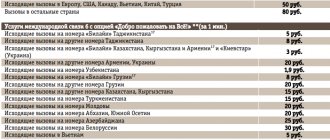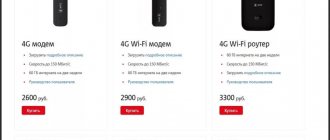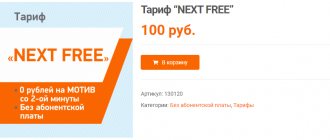The presence and use of the Internet today is a very important part of mobile services. MTS has developed profitable tariff plans for its subscribers, which include a whole package of services provided. The company also has tariff options in its arsenal. What can be activated on the phone to reduce the cost of communications.
In addition, today there are many different devices that require Internet access to function properly. For example, tablet devices. Using them, people constantly need to look for access to the Internet, but now using the tariff from there is no need to run around and look for a free access point. With this option, the Internet will always be at hand.
When should you activate it?
There are several reasons to connect the program:
- I manage to get a large package of traffic for the tablet.
- It’s convenient to access the network from your device.
- Use it for various entertainments.
- Work using the device.
- Get stable internet access.
- Use various resources.
- Provide all applications with traffic.
- Use the tablet away from wireless networks.
- Use the device while studying, on the street, or while traveling.
- Ensure stable network access.
MTS has a large number of base stations and provides the largest coverage area. You can be sure of high quality communication, you can comfortably use the mobile Internet.
What parameters apply to the program? Next, we will study the content of the tariff plan and some of the nuances of the offer.
Setting up a Wi-Fi network
To surf the Internet via a Wi-Fi network, you need to know how to connect your MTS tablet to an available wireless network. In the main menu you need to select the “Settings” item, then in the list “Wireless module settings”.
Configuring wireless modules in the “Settings” menu
Press the “Wi-Fi” item once to turn on the receiver. A list of available networks will appear below.
Network selection
After selecting the desired network, enter the access key. The wireless connection icon that appears in the tray will mean that the connection was successful, that is, you can open the browser and use the Internet.
Entering your password
Tariff plan "Tablet" MTS: all about the tariff
More and more people are switching to the MTS Tablet tariff; a description of the offer is presented here. What are the terms and conditions?
- 10 GB of Internet is provided.
- You can choose one unlimited direction.
- In-network calls – 1.5 rub.
- To other numbers - 3 rubles.
- SMS – 1.5 rub.
- Subscription fee – 550 rubles per month.
The coverage area is all of Russia. You can use the plan while traveling and have constant access to the network. This is one of the reasons for the popularity of the program among clients.
The advantage will be the presence of unlimited directions. To make the right choice, you need to study your needs on the Internet. Find out which resources you use most often and make an informed decision.
What directions exist:
- Video calls in applications.
- Watching videos from YouTube.
- The use of social networks, including VK, OK and FB.
- Television in the MTS TV application.
During the transition, the subscriber selects a direction. In the future, the spent traffic will not be deducted from the package. Many clients have already appreciated the benefits of this option and are actively using the plan.
Cost and connection conditions
Connecting the tariff option for tablet devices is free of charge. But it is important that there is enough money in your account to withdraw the monthly subscription fee. The subscription fee is 400 rubles per month.
It is also necessary to remind you that if the tariff is deactivated, no money will be charged. But the rest of the accrued megabytes will disappear. No money will be returned for this. In this regard, it is recommended to fully use megabytes, and then disable the tariff plan.
This tariff is suitable for many clients. After all, there is enough traffic for surfing the Internet and using email, social networks and other resources on the tablet.
If Internet traffic runs out
If the main volume of traffic is exhausted, the company provides additional megabytes. Thus, when you spend 4 GB, an additional 500 MB will be credited. If they are used before new traffic is accrued, then another 500 MB will be activated automatically. Automatic addition of traffic will be carried out continuously until the monthly fee at the main tariff is charged and the main volume is credited.
The cost of each extension is 75 rubles. It should also be mentioned that as soon as a new month arrives and the main amount is credited, all additional megabytes that have not been used will be canceled. The amount for unused megabytes is not refunded. You are only allowed to use 15 additional megabytes per month. After this, clients will be directed to a website where they can activate.
To save money, it is recommended to refuse such accrual of megabytes. To do this, send a text message to the short number 8353. Write the number 1 in the body of the letter. To resume automatic accruals to the same number, you need to send the number 2.
How to check the remaining megabytes on an MTS tablet
To be able to control megabyte consumption, it is recommended to use some verification methods. They will help you control and keep money on your balance sheet.
- Using My mts on the company’s website you can maintain full control over your balance and megabyte consumption. In other words, check traffic through your personal account.
- It is also possible to check the balance through the mobile application. You can download it to your tablet and instantly receive the information you need right away.
- But the most common and simplest method is to use a ussd request. You should dial *217#. Then press the call button. The remaining available traffic will be displayed on the screen.
Price
The cost of services and program content may vary. Parameters are indicated for Moscow and Moscow Region. The company is adjusting the conditions for regions to make the plan as affordable as possible.
It is easy to clarify the data for your subject. You need to go to the website https://www.mts.ru. The portal detects the location automatically and offers a regional version of the resource.
Open the section with tariff programs and find a plan for the tablet. The page provides current information for your region and payments. You can study the information and decide to connect.
Tablet firmware
The first stage of flashing the device is installing recovery. To do this, you need to download the recovery file from the link https://dfiles.ru/files/gwiv6r0gh and unpack it into a new folder on your computer. After that, turn off the tablet, connect it to the computer with a USB cable, and then turn it on while holding down the volume up button. In the dialog box that opens, you need to select the folder into which the downloaded file was unpacked and run “install-recovery-windows.bat”. After the installation process is completed, you need to restart the tablet.
Firmware process
The second stage is the actual installation of the firmware. The selected firmware version must be downloaded and copied to the tablet’s memory card. Then reboot the device into recovery mode, that is, turn it off while holding the volume down button. In the mode menu, select “install zip from sdcard”, then “apply sdcard update”, and finally “yes Install from sdcard”. At the end of the firmware process, the tablet needs to be rebooted again.
Message about the end of the firmware process
MTS “Tablet” tariff: reviews in 2021
Today the reviews are quite good. Of course, there are also negative comments. But they cannot but exist. Operator programs are not designed for all subscribers, but for a specific group of clients. There is nothing strange in the fact that the plan did not suit someone and seemed unsuccessful.
Keep in mind that often positive and negative reviews are inflated. Therefore, you need to follow simple rules:
- Study comments on major resources.
- The site must have a control system.
- Do not use small and not very well-known portals.
Remember that a review is a subjective opinion. Comments are written by ordinary people, and they do not pretend to be the truth. Therefore, you should study the conditions yourself and decide whether the program is suitable for you.
MTS tariffs for unlimited Internet for tablets
Currently, there is no full-fledged unlimited for tablet computers. There are certain interesting solutions for clients, however, as such, the tariff plan has fallen out of use for the following reasons:
- excessively high demand for this line;
- increasing load on the network and interruptions;
- complaints about slow download speeds;
- a large amount of traffic consumed by subscribers is wasted.
All this led to the company temporarily limiting access to such pricing, giving preference to limited packages that also provide additional options. As the company management assures, a special line of service packages for tablet computers will soon appear, where this option will be fully implemented.
How to register and use the Google Play service
The Android 2.2 operating system installed on the MTS 1055 tablet contains an already updated version of the Android Market - the Google Play service, where you can find any application for the tablet: utility, entertainment programs, applications for communication, communication, listening to music, games and much more.
Open Google Play
Attention: to be able to use the Google Play service, you must have a Google account. If there is no such option, when you first start the service, you will be prompted to create a new account.
By launching Google Play, you can see application categories: Music, Photos, Communications, Sports, etc. In addition, applications are divided into subgroups: bestsellers, best paid, best free, popular, etc.
Having selected the desired application in the appropriate category, you can open it with a single click, and then click the “Download” button. If the installation is successful, the system will report with a corresponding message.
Applications that need to be installed first:
- ES conductor. A file manager for Android with extensive capabilities: working with files and installed applications, the ability to access remote devices via wired and wireless protocols, etc.
- Avast. Antivirus, absolutely necessary for devices that constantly works on the Internet.
- Opera Mini. Popular free browser for smartphones, tablets and other mobile devices. Provides faster page loading compared to the standard Android browser.
- Social networking applications. Designed specifically to speed up the work of Odnoklassniki or Facebook on mobile devices compared to web versions of sites.
Possible problems with the MTS 1055 tablet
In general, this tablet has a fairly high rating from users, but there are a few “rough edges” in its operation. For example, Wi-Fi may turn off while surfing the Internet. This can be fixed by turning the receiver off and on again.
If the tablet freezes and does not turn off with the power button, you need to open the back cover, remove the battery, and after a few seconds insert it again, then turn on the tablet.
If the battery drains too quickly in the first weeks of use, it is recommended to carry out three to four full charge cycles followed by a complete discharge of the battery.
Internet Terms of Use
For just 5 hryvnia you can connect 1 GB of traffic. This amount of data is included in the daily 3G/2G Internet package. In comparison with other tariffs, for example, SUPER MTS PLUS, these conditions are more favorable for the subscriber. There, for the same money you get five times less traffic. If this amount is suddenly not enough, you can additionally activate 500 MB by paying 10 hryvnia. The number of connected additional packages is limited to 10 per day. If you do not use the Internet for some reason, the daily subscription fee will not be charged. Very convenient - pay only on the day of use.
Information on connecting additional packages
- To order 500 MB, dial the USSD combination on your device *101*500#;
- disable the service: *101*501#;
- check status: *101*502#.
Special offers within the tariff plan
- “A year without subscription fees” for the Internet. Instead of a daily fee for using the Internet, you can make an advance payment of 365 UAH. After this, you will have a one-year unlimited 4G/3G/2G data usage activated. This option allows you to save 5 times and makes the tariff very profitable for a tablet. To order, dial *365# from your device.
- "Tablet wholesale." In addition to unlimited Internet for a year, you can activate a similar offer for a month for 70 UAH. The savings are not as big as when connecting for 365 days, but they will still allow you to be more profitable on the network, saving half of your money.
- "Safe Internet". To protect your child from visiting malicious sites, MTS offers to connect for 5 UAH per month. After activation, you can create a list of pages allowed for viewing. To order, dial *109*21# and the call button.
- Unfortunately, there is no possibility of preferential use of social networks. You can find out what this is using the example of the starter package SIMPLY SUPER ODESSA.