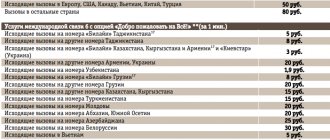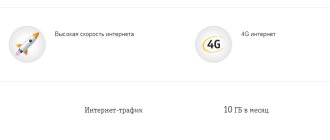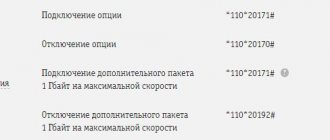As a Beeline subscriber, you need to have information about all the possibilities that the operator offers. In particular, many of you may find useful information on how to refuse a Beeline SIM card forever. Your phone may be stolen, or you simply decide to change your operator, or change your place of residence. Whatever happens, having information will give you confidence in further actions and making a final decision.
How to disable paid services
Unfortunately, it will not be possible to remove all tariff plans on Beeline, but you can disable current paid services within the tariff.
This will allow you to avoid paying extra money for unnecessary options. Disabling paid services follows the following instructions:
- Log in to your account on the provider’s official website (alternatively, you can use the mobile application). On our page we find the “Connected services” section and look through the options. We disable unnecessary services manually.
- You can also call 0611. The autoinformer will dictate what you need to press for what. Tooltips make it easy to manage options.
- Or you can type a USSD request. For each option there is a special code, which can be found on the official website.
Time limit
How to install and configure a Beeline modem on a laptop
Sometimes it is necessary to disable access only for a certain period of time. This may be necessary, for example, when going on vacation or a long business trip. Refusal to access the Internet for a while will allow you to save on paying for provider services. After this period ends, you will not need to reconnect to the Internet; this will be done automatically. You will need to unsubscribe from the television service. They are not automatically blocked at the same time as the Internet.
provides its users with the “Temporary blocking” option. Those who need to temporarily disable Internet services can use this method to do it online for up to 90 days. There is no need to pay bills for this period.
If the client is using paid services at this time, then when using this option, payment for them will be suspended for the period of temporary shutdown.
When using temporary blocking, the following rules apply:
- You cannot apply two locks in a row. The break between them should not be less than 30 days.
- This service cannot be provided to users with a zero or negative balance.
- The Internet access blocking state is exited automatically after the end of the set period. To restore access to the World Wide Web, there is no need to take any additional actions.
- If the client pays the provider for the operation of the TV set-top box, then the debt in this type of payment must be repaid.
- If you bought a router in installments, then before installing the blocking, the payment must be made in full.
In some cases, temporary blocking is done with restrictions. Its duration cannot exceed 60 days for customers who bought a router from the company for one ruble, or those who participate in the “Rent for Zero” promotion.
Sometimes a user wants to turn off Beeline television and leave the Internet; how to do this depends on what package is used.
Disabling or changing the tariff through your Personal Account
Instead of once again trying to reach Beeline technical support, it is recommended to register once in your Personal Account (PA) and become a full-fledged manager of your number. This service is convenient because it gives the user complete freedom of action over his number, including:
- change in tariff package;
- control of expenses for any period by ordering details;
- the ability to cancel unnecessary services and subscriptions in a matter of seconds;
- viewing application history;
- adding numbers of relatives and friends.
You can disable the current tariff on Beeline and switch to more favorable conditions in the “Tariffs” section of your account.
To register on the beeline.ru website and continue to use the account, you do not need to have a computer with Internet access. Anyone with a smartphone or tablet can create an account. To do this, you need to install the “My Beeline” application, the functionality of which duplicates the browser version for a personal computer.
Content
The life of a modern person cannot be imagined without using the Internet. If previously users only had access to wired network access, today mobile connections are gaining more and more popularity. Now you can access the Internet at your dacha from any gadget: smartphones, tablet computers, laptops. Most of Beeline's clients prefer a mobile connection, so they choose tariffs with favorable traffic. In addition, the operator offers to connect home Internet via a modem or leased line. But situations often arise when customers need to refuse Internet services. Shutting down is possible in several ways. In today’s article we will take a closer look at how to disable unlimited Internet for a 4g dacha on Beeline.
Through a call to the operator or contacting a communication salon
To call the help desk, have your passport details in front of you, as the operator will need to confirm that the SIM card belongs to you.
- Dial 0611 and wait for the operator to answer. Depending on the time of day, the waiting time may vary. On average it takes 5 minutes. You can only call 0611 from a mobile phone whose number belongs to Beeline. Once the answering machine starts, follow its instructions.
- If you cannot call from Beeline, you can call the help desk from another operator or from a landline phone by dialing 88007000611. This option is only suitable for individuals.
In addition, you can go to any Beeline service and ask the employees to change your tariff plan themselves. In addition, you can ask any questions regarding the use of Beeline communications in person. Before visiting the service center, take your passport with you and make sure that this SIM card is registered in your name, otherwise Beeline employees will not be able to provide you with services. Before changing the tariff, employees will draw up an agreement, which should be read and signed.
SIM card blocking
SIM card blocking is an option that every subscriber can use if necessary. Unforeseen situations often arise when there is a need to protect yourself from the actions of scammers and save your own money. At any time, the user can deactivate his card, making it inaccessible to unauthorized persons.
When this service may be required:
- The subscriber has lost his smartphone.
- The phone and SIM card were stolen.
- The subscriber no longer wants to use the operator's services.
- There is an intention to change the number.
You can block a Beeline SIM card absolutely free. This procedure will not take much of your time. Once the card is inactive, no one will be able to make calls, send SMS or use the mobile Internet from this number. In the future, the owner of the SIM card will be able to unlock it if the need arises.
Disabling the Beeline tariff through your personal account
A personal account is the fastest and, for many, the easiest way to change the tariff. You will not be able to completely disable the tariff plan, otherwise your SIM card will be blocked. But if you don’t like the conditions of the previous tariff, you can disable it and immediately change it to another one.
Sequencing:
- Open the main page of your Beeline personal account.
- Find the icon with three stripes in the upper right corner of the screen and click on it.
- A list will open in front of you. Select “tariffs” there.
- A page will appear with all current tariff plans. Look at the brief information about them next to the tariffs and click on the plan you like, click the “select tariff” button.
- Confirm your password by entering it in the window that appears. The old tariff plan will be automatically disabled.
General provisions
Blocking a Beeline SIM card
You should start with the fact that the validity of a SIM card is not limited by a time frame. Even tariffs archived continue to function under the same conditions. The number is blocked at the request of the subscriber or at the initiative of the operator. In the second case, the reason may be a violation of the terms of the contract or a debt on the personal account.
How to block a Beeline SIM card? The operations required for this can be considered using the example of the “Internet Forever” package mentioned above. So, you can disable the Beeline SIM card for a certain time or without the right to restore the number. In the second case, the parties terminate the contract and the number is put up for sale. In both cases, the user is offered 3 options:
- Personal contact to the company's sales office.
- Call technical support.
- Through the “Personal Account” system application.
Important! Blocking a Beeline SIM card is free and is performed immediately after contacting the provider.
How to disable (change) the tariff in your personal account
The following instructions apply to operating through a browser on a computer, tablet and smartphone. In mobile browsers, however, there may be slight differences in the arrangement of buttons and sections on the screen, but none of them are critical.
How to disable the tariff on Beeline through the subscriber’s personal account:
- Through the browser we go to the office. operator page, click on the “Personal Account” button and log in to the system.
- In the information block, in the header of which your phone number is indicated, there is a line “View all tariffs”. Click on it.
- A page will open with all currently available tariffs for mobile communications. Look through all the offers and choose what suits you and what you want to upgrade from the Beeline tariff.
- Click on the option you like to go to its detailed description and read it.
- Scroll the window all the way up. At the very bottom of the page there is a button “I want this tariff”. Click on it.
- Review the notification that appears on the screen. Changes to the terms of service will be posted here.
- Click “Go...” to initiate disabling the previous Beeline tariff and activating the new one.
Important! After clicking on “Switch to tariff”, the system will not request additional confirmation for this action, and the changes will immediately take effect. Therefore, if you are not sure that this is the plan you want, we advise you to review its terms and conditions again.
How to disable the current tariff without authorization on the site
If for some reason you do not want to log in to the site (for example, you are working on someone else’s computer), you can do without this step. How to remove the old tariff on Beeline and replace it with a new one:
- Go to the operator’s website;
- Place the cursor on the “Tariffs” tab and select “Mobile communications and Internet” in the drop-down list;
- Select one of the tariffs and go to the page with its description;
- Click on the “I want this tariff” button;
- And in the next window, move the checkbox to the “Change your tariff” block;
- Enter your Beeline number in the form below and click on the “Check number” button;
- An SMS code will be sent to your phone. Enter it into the window on the website and click “Connect...” to disable the old tariff in Beeline.
Should you disconnect the Internet from Beeline if you move?
Sometimes a Beeline client, for some reason, has to decide to disconnect from the network. However, moving is not always a sufficient reason for this. If in a new location it is possible to receive Internet from Beeline, then it will be enough to simply re-issue the contract for the new address.
To get this information, just call the hotline 8-800-700-8000. Using the same phone number, you can not only change the terms of the contract by entering a new address, but also temporarily block the Internet during the move.