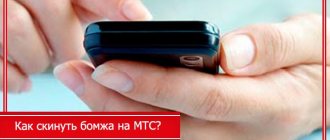What is a PIN code and how to set it on your phone
The code sequence is a unique security password that is required to activate a new SIM card on a mobile device. According to the standard, it consists of four digits and is indicated on the SIM packaging. You are given three attempts to enter it; if it is entered incorrectly, the equipment will be blocked. The main purpose of the code is to protect the consumer’s personal data from other users. When you turn on the phone, a request will appear on the display asking you to enter the desired combination.
In the future, you can change the standard PIN code yourself. This is done in the mobile phone settings. For each model and brand of device, the location of the main menu elements may differ. Typically, such a function is located in the security or blocking section. Here you will need to enter a new password and save it. Write down the key on a separate piece of paper and keep it in a safe place so as not to lose it.
Additional Information
- The PK code always consists of 8 characters, so it is impossible to guess the combination of numbers. It's better not to even try to pick it up.
- Sometimes a situation arises when the phone is blocked after entering the PIN incorrectly, but the PUK password field does not appear. In this case, the command **05*PUK*PIN# will be useful.
- Previously, it was possible to obtain data in your personal account, but now, for security reasons, information is provided only when contacting the help center or in the MTS store.
- If you enter the PUK incorrectly 10 times in a row, the SIM card will be blocked again. But now, to restore it, you will have to visit the MTS salon and fill out an application for issuing a new card. In this case, the old number/balance/active services and options are retained.
How to find out PIN
If you forgot or don’t know your PIN code combination, you can look it up from the following sources:
- Find the SIM card packaging. All the necessary keys to activate and unlock the card are indicated on the plastic.
- Check your service agreement with your provider.
- Call technical support if you are the owner of the SIM card. You will be asked to provide your passport information and answer several questions.
- Visit the nearest operator service office and ask for advice from an available manager.
Initially, the simplest combination is set to 0000, 1111 or 1234. You can try to guess.
How to unlock a SIM card if the PUK code is lost
Blocking assumes that the following services are available to the subscriber:
- call the hotline (dial 0890);
- mobile assistant (you can request information about your account status);
- Personal Area;
- emergency services.
This list is enough to get help quickly.
Using the global network, the operation will be available only after authorization on the “Personal Account” platform. Instructions on how to remove a voluntary block are given above. On an individual page, it is possible to resolve the problem by replenishing your account online by presenting your bank account details.
The problem of how to unlock an MTS SIM card in a situation with a large debt on the account is very easily solved. Here you just need to top up with the required amount and the unlocking will happen automatically. There will be no problems with previously selected settings, connected services, or personal account balance. The card is restored with the same functionality it had at the time of deactivation.
When deciding how to unlock a SIM card, pay attention to the methods below.
If the need to block your SIM card arose because your phone was stolen or you decided to get rid of this number forever, then you need to block the SIM card forever. There are several ways to permanently block an MTS SIM card.
You can permanently block a SIM card in one of the following ways:
- MTS personal account. Perhaps the easiest way to block a SIM card involves using your personal account. We mentioned this method in a previous case when we needed to connect . Now we are talking about eternal blocking, so the sequence of actions in this case will be slightly different. Log in to your personal account and at the very bottom find the “Blocking” item. After clicking on this item, the following page will open:
Immediately click the “Next” button without selecting the “Set up voluntary blocking” option. The next step requires confirmation of your actions. Follow the instructions and your number will be blocked forever. - Customer support center. If you do not know how to block an MTS SIM card in your personal account and the above instructions are not clear to you, then calling the customer support center may be the solution. To reach the MTS operator, dial 0890 on your phone (if the call is made from an MTS number). For calls from landline phones and mobile numbers of other operators, use the number 88002500890. After connecting with the operator, inform the specialist of your desire to permanently block the SIM card.
- MTS communication salon. If none of the above methods suits you, then you can use the not most convenient, but at least the most reliable option - personally visit the nearest MTS office. A salon employee will help you solve the problem completely free of charge. Most importantly, do not forget to take your passport with you.
This is where we will end this article. Now you know how to block an MTS SIM card. As you can see, there are several options and which one is the most convenient is up to you to decide. If you have any questions, you can always ask them in the comments.
If you have not disabled the PIN code verification function on your phone, then after each turn on, the device will request a PIN code from your SIM card. It is enough to make a mistake only three times for the device to be blocked.
In this case, to unlock the SIM card you will need to enter the PUK code. You can find it out by looking in the envelope you received when purchasing a SIM card. Usually the PIN and PUK are indicated on a small paper insert, or on a plastic card to which the SIM card was attached.
If you don’t have this envelope, you can find out the PIN and PUK codes:
- by sending a free SMS to the short number 9999 of the form 375 XX XXX XX XX code word. The code word is the same word that you came up with when you signed a contract for communication services when purchasing a SIM card. If you don’t remember your code word, you can look it up in the contract. SMS to number 9999 can be sent from any MTS phone.
- by calling the operator at 0890, or 8-800-250-0890 (you need to call from any phone except MTS mobile);
- using the Internet Assistant;
- by personally contacting the MTS customer service center.
If you enter the PUK code incorrectly 10 times in a row, the SIM card is blocked forever. It will not be possible to restore it, and further use of the number will only be possible after replacing the SIM card at an MTS communication store.
Like all mobile operators, MTS provides its customers with the opportunity to voluntarily block their SIM card. “Voluntary blocking” can be used, for example, if you plan not to use your SIM card for a long time, but would still like to keep your number. The voluntary blocking service is also useful if your phone is lost or stolen - then an attacker will not be able to use your number.
Under certain circumstances, MTS reserves the right to automatically block the subscriber's SIM card. Most often this happens for one of the following reasons:
- negative phone balance for a long time;
- invoice debt (when using);
- The SIM card was not used for 60 to 183 days (no calls were made, no paid services were activated).
You can find out the reason for the blocking by calling the operator at the contact center at 0890 or 8-800-250-0890. Here they will tell you whether it is possible to restore the SIM card and how to do it.
If your SIM card is blocked for a financial reason - due to debt or a negative balance, then you can restore the SIM card simply by topping up your phone balance with the required amount.
Read about operators: Replacing an MTS SIM card with a nano SIM card while maintaining the number
If the SIM card was just lying in your desk drawer, and after some time you found it and decided to use it, then whether it can be restored or not depends on how long it has not been used.
Depending on the tariff plan, MTS may block the SIM card after 2 months (60 days) of inactivity. On some tariffs, the maximum period of inactivity for a SIM card is 183 days. After this time, the SIM card is blocked forever and the number cannot be restored.
Unblocking a SIM card with the same phone number is possible with voluntary or financial blocking of the provision of communications.
Table 1 Unlocking methods
| Lock type | Unlock methods |
| Voluntary | · Visit the company’s office and, with the help of a consultant, unblock it; · Through the user’s personal account on the company’s website; · Using the voice menu or operator when calling the contact center. |
| Financial | · For prepaid subscribers, it is enough to deposit the required amount into the subscriber’s personal account until a positive balance is achieved; · On a contract basis, it is necessary to pay the invoice issued by the company. |
| Automatic | Purchasing a new package with a new personal account from a mobile operator. |
MTS provides its customers with the opportunity to temporarily block a number using. The service is useful in that the subscriber can block a number for a certain period of time, thereby suspending the debiting of funds from the balance for the tariff and connected services, and then unblock the SIM card at the first need.
In principle, if you connected it yourself, then you should know how to unlock an MTS SIM card. Although, a lot of time could have passed since the service was activated, besides, if the SIM card was blocked using a USSD command or a call to a special short number, then completely different methods will be used to unlock it. All currently relevant methods for removing a voluntary block are given below.
You can disable:
- Through your personal account (section “Blocking”);
- By calling the MTS customer support center;
- By contacting the MTS office.
Please note that when contacting a phone shop to unblock a number, you will have to provide a passport, the SIM card must be issued in your name. If you call the MTS operator, be prepared to give the passport details of the owner of the number. After unlocking the SIM card, all previously connected services and tariff plan will be restored.
So, for what reason can a SIM card be blocked? This:
- Lack of balance replenishment for a long time.
- Perhaps you have a lot of debt, and you have long gone into the red.
- You yourself once blocked your SIM card.
- You may have entered your PIN incorrectly 3 times, after which the card was blocked.
https://www.youtube.com/watch?v=YTa1h3U_o7s
So, let's look at all the possible ways to unlock a SIM card that are available to MTS subscribers.
As mentioned earlier, this is very easy to do. You just need to dial a completely free SMS to contact number 9999 of the form 375 ХХ ХХХ ХХ ХХ {amp}lt;space{amp}gt; a codeword.
If you dialed the code up to 10 times and always erroneously, then you will have to restore it in the MTS salon.
Everything is clear about how to unlock an MTS SIM card. However, what to do in cases where it is not possible to personally visit the MTS office, and the reason for blocking was the loss or theft of the phone? The operator has provided solutions for such cases. You can use the service
. The service is available on the operator’s official website. Follow this link
PIN code recovery methods
What to do if you forgot the code? Let's consider popular methods for renewal:
- If you enter the key incorrectly three times, it will be automatically locked. To remove it you will need to enter another PUK code. It is also indicated on the SIM card packaging.
- For assistance, contact the operator’s specialists by calling “0890” or at the nearest service office.
Unlocking an MTS SIM card yourself
If the cell phone was blocked as a result of non-payment, to withdraw it, it is enough to top up the balance with the required amount. In other situations, it is possible to remove the block independently and without the help of the operator’s representatives only through the Personal Account, provided that it was imposed voluntarily. To do this, just log in to the system and go to the “Number Management” section of the interface, then “Number blocking”. This allows the reverse operation to be performed.
Why do you need a PUK code?
When purchasing new equipment and a SIM card, there is a need to activate it. For this purpose, a special PIN unlocking key is supplied in the starter kit. It is indicated on the SIM packaging. If it is entered incorrectly three times, then access to the SIM card is suspended. To resume equipment operation, an additional code sequence – PUK – has been implemented. It is a combination of eight numbers that is a unique identifier for the consumer and is not repeated.
This time the provider gives ten attempts to enter the code; if you enter the key incorrectly, the SIM card is permanently blocked and is considered unavailable for further use. Don’t even try to pick a sequence of numbers at random, it’s impossible. After successful card authorization, you can change the standard PIN or delete it completely.
So, the main use of PUK is to unlock a mobile device, namely SIM. We recommend purchasing equipment only from official communication and service stores. You've probably noticed street sellers who offer to buy a SIM card at a low price. Often such kits simply do not contain the required code, but this is only a minimal nuisance that can await you.
Attention! Do not throw away passwords and technical documentation; store them in a safe place so as not to lose them.
Getting a new SIM card
If you have exhausted 10 attempts to enter the PUK code or simply do not want to restore this SIM card, you can get a new one when you contact the MTS office. You must have your passport with you. The phone number does not change. This service is free and only takes less than 5 minutes.
ATTENTION. When you replace the SIM, all information stored on the locked media is erased. Also, within 24 hours after the new card is issued, some services will be unavailable: sending and receiving SMS messages, the “Easy payment” option.
How to find out your pack code
If you urgently need to find out the security key, then select one of the following methods:
- Look carefully for the SIM card packaging; the treasured combination is written on it.
- When concluding a service agreement, the provider provides one copy, which contains a unique digital sequence for unlocking.
- Call the operator's technical support number. Remember the four numbers "0890". After dialing, you will hear the voice of an automatic assistant who will describe all available offers and products from MTS. To navigate the menu and select a specific item, switch the phone to touch-tone dialing mode and press the corresponding keys on the virtual keyboard. To not listen to messages from the robot, click on “0”. After this, you will by default be transferred to a direct line with a specialist. If all the consultants are busy, you will have to wait in line. The provider will offer to pay 20 rubles to move it to the top of the list. Ask the manager to name the defensive combination. Dictate your passport details and answer additional questions to confirm your identity.
- Visit your provider's service department. Be sure to bring identification documents with you. Ask a free seller to provide a pack code. If you come to the salon for another consumer, you will need to take with you a receipt or power of attorney from the owner of the SIM card certified by a notary. Without this they will not be able to help you.
Find out the PUK code through the MTS office and call the operator
As mentioned earlier, the subscriber is given 3 attempts to enter the PIN code and 10 attempts to enter the PUK code. If you have exhausted all attempts, the SIM card will be blocked. Don’t worry too much, because the number can still be restored, but you can safely throw away the SIM card, since you definitely won’t need it anymore. To get your number back, you will have to visit the MTS office and write an application to restore your SIM card. If you are the owner of the number and can confirm this fact with the appropriate document (passport), then you will be given a new SIM card free of charge and provided with PIN and PUK codes. However, it’s better not to let all this happen, but to do this you need to find out how to find out the PUK code on MTS. The absolute way to find out the PIN and PUK codes is to contact the operator’s office. This option is not suitable only for those subscribers who are not the owners of the number. No specialist will provide you with codes if the SIM card is registered in a different name. In such cases, you need to buy a new SIM card, or try to find out the PUK code through your personal account or call the help center, however, you will still need the passport information of the owner of the number.
If the SIM card is registered in your name, you can safely go to the nearest MTS office. Be sure to take your passport with you, as well as a blocked SIM card. Upon presentation of your passport, an office employee will provide you with all the necessary passwords free of charge. Here you can change the PIN and PUK codes, of course, if necessary. By the way, PIN and PUK codes can be changed remotely. To set a new PIN code, dial the command on your phone: **04*old PIN*new PIN*new PIN# . PIN and PUK codes can contain from 4 to 8 digits. To change the PUK code, use a similar command, only replacing the PIN with PUK.
Before you find out the PUK code on MTS through the operator’s office, we recommend looking for documents from the SIM card. These documents will definitely contain the necessary passwords, therefore, there will be no need to go to the office. If you couldn’t find the documents, but you still don’t want to go to the office, you can call the MTS operator and ask for the codes, however, there are some nuances here.
To find out the PUK code on MTS through an operator, follow these steps:
- Call 0890;
- Following the autoinformer prompts, contact the operator;
- Tell the help center specialist about your problem and ask for the PUK code;
- Be prepared to provide your passport details and give your code word (if you have one).
Unfortunately, this method is not always effective. We cannot say what exactly the operator is guided by, but sometimes the specialist refuses to provide the PUK code and asks to contact the nearest MTS office.
What to do if the PUK code is lost
Let us remind you that after entering the security key incorrectly, the SIM card is instantly blocked and is not available for use. What to do if you lost your unique combination? Follow one of the recovery methods:
- Contact any operator sales office for advice. The MTS company has a database containing all consumer identifiers. Ask a free manager to dictate it to you. Sellers are required to tell you the code for free. If they demand money, contact a senior manager with a complaint.
- To resolve all technical issues and service problems, call the MTS technical support service. Ask a specialist to provide the necessary information.
- The individual key is specified in the contract, which is concluded when connecting the operator’s services.
- Look at the packaging of the card, it shows the code sequence.
If the SIM card fails, the only way left is to order a duplicate at any provider’s sales center. The procedure is performed free of charge, but do not delay, otherwise the operator will release your phone number for sale and give it to another consumer.
The article looked at all the ways to find out the PUK code of an MTS SIM card. If you lose it, the phone number will be permanently blocked. We do not recommend choosing a combination at random, it will not lead to anything good.
What to do if you forgot the PUK code of your MTS SIM card
Losing the PUK code and entering it incorrectly ten times usually leads to complete blocking of the SIM card. As a rule, in such cases, the old card is thrown away and a new one is purchased. In this situation, it is possible to purchase a SIM with a new number, tariff plan and set of options. But it is more useful to buy it at a communication office with the old number and information about the account status.
If the digital password has been forgotten, it is not recommended to enter it again to avoid permanent blocking. In this case, it is best to apply for the combination to be restored. This method of solving the problem will be the least expensive.