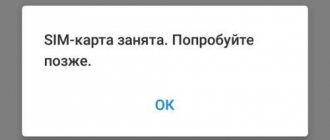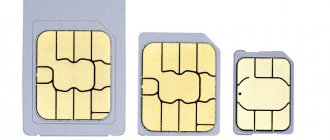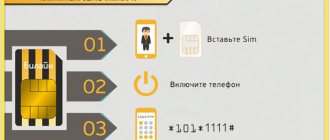One of the common features of modern smartphones is a non-separable body and a non-removable battery. Manufacturers claim that this improves the build quality and battery power of the device. In this regard, hybrid SIM card slots have become popular. They are usually located on the side of the gadget and are opened using a special “key” that comes with the smartphone.
This innovation caused users a number of certain inconveniences. People whose SIM card is stuck in the phone body are increasingly turning to equipment repair specialists. On average, the card removal service will cost 1,500–2,000 rubles. The amount is quite significant and can hit your wallet if you encounter a similar problem regularly. In this article, we will tell you how to remove a SIM card from your smartphone yourself and avoid unexpected expenses.
Earrings or piercings
The right tool may be closer than you think. Regular earrings with thin clasps or studs for fastening are best. Some jewelry may have screws that can be screwed out, which should be perfect for your application. Don't be afraid to misuse them, but be careful not to lose them and ruin your earrings.
A neat and small piercing can also help in an urgent matter, so pay attention to this too.
How to insert an S SIM card into a tablet correctly?
We figured out that there are different SIM cards. So now let's move on to the next one. Let's talk about how to insert a SIM card into a tablet:
- First of all, turn off the device. Then place it on a flat surface with the display facing down. You can lay down a towel or some kind of fabric so as not to scratch the front of the gadget.
- Most tablet models have a SIM card slot on the side (sometimes on the back cover). It can be covered with a special flap, which needs to be moved or pulled out by prying it with a finger, nail or other thin object. On some devices, you can only get to the SIM card slot by pressing a paper clip into a special hole. There are also models where you just need to press the lid and release. After which the SIM tray protrudes outward from the connector
- If you can’t pull out the tray, you can use a needle or tweezers. Just be careful not to damage the device.
- When you get to the tray, you need to install a SIM card into it. This is done quite simply. Moreover, the holder itself has the shape of a SIM card with a beveled corner. You can only confuse the side. Therefore, make sure that the contact part of the SIM card is turned up and directed towards the back panel, and not towards the display. Sometimes there is a hint on the tray itself on how to correctly position the SIM card.
- Next, insert the SIM tray into a special slot. Most often, a little pressure is required to ensure that it locks securely. In this case, much effort is not required, otherwise the fasteners or the holder itself may break.
- We try to turn on the tablet. If everything was done correctly, the device will recognize the SIM card, and then give the user the ability to make calls and provide him with Internet access.
- However, it also happens that the tablet does not see the SIM card. Most often the reason for this is incorrect installation. Pull out the tray again and make sure that the SIM card is securely fixed and that it does not stick out or fall through. Pay attention to whether you placed it on the correct side in the holder.
Needle, pin or hairpin
If you occasionally hem your clothes (reattaching loose buttons), then you have at least one needle. Due to its size, it is ideal as an alternative to a complete paper clip. You don't have to press hard, insert the sharp end into the hole in the SIM card tray and press down a little until it clicks.
By analogy, you can use a regular pin for pinning or ordering, which is almost as often used in everyday life. It will be even easier with a pin, since at its end there is a convenient extension for your finger so as not to get hurt.
Size matters
The SIM card and memory card slot are divided into compartments of a certain size. This means that only a SIM of a suitable format can be properly inserted into them. As a rule, this is a “nano sim” format. This card has virtually no plastic frame around the metal chip. The largest standard SIM has the most plastic; these cards were widely used in mobile phones of previous generations. Today, the most common are “micro SIM”, but this format is gradually being replaced by the newer and more compact nano. You can change your SIM card to a “nano” one for free in mobile phone service centers.
As for the format of memory cards, the vast majority of phones use microSD cards. Although, for example, in the case of Huawei P30 Pro, the manufacturer decided that the memory card should also be reduced in size. By analogy with SIM, it also has a “nano” format. Such media are not yet widely used, so they are more expensive than regular microSD.
Contact an electronics store for help.
If you are in the city, then you are probably surrounded by electronics stores.
There may also be phones sold there, the sellers of which are equipped with various tools for installing a SIM card, gluing glass/film to the screen, and so on. Contact them for help, ask for a paperclip to remove the tray from the device. Perhaps you have some other solution in mind. If so, then please share it with us.
Also subscribe to our VKontakte, Facebook or Twitter pages to be the first to know news from the world of Samsung and Android.
How to remove a SIM card from an iPhone
At the top of the mobile phone there is a special compartment in which a tray with a SIM card is inserted. When removing the SIM card, this allows you to avoid disassembling the device itself. In order to pull out the SIM card tray, you can use a special tool or a paper clip (toothpick). Using a needle is not recommended, as it can damage the phone device. Now you need to insert the SIM card back into the tray, and the tray into the iPhone.
The method of installing a SIM card, which was discussed above, is provided only for the first 3 iPhone models (iPhone 3G, iPhone 3Gs, iPhone), installing a SIM card in iPhone 4 is a little different:
- The SIM card connector has been moved to the right side from the top.
- Due to the fact that the fourth generation device only accepts micro-SIM, our standard card cannot be inserted into it. To insert a SIM card into such a phone, you need to cut it manually or buy a SIM card cutting kit that will turn your SIM card into a micro-SIM;
After placing the SIM card in any of the above options, “Signal level” and “Name of the cellular operator used” should appear in the upper left corner of the display. If this happens, then everything is fine. If the signal does not appear, then you need to find the “Operator” or “Network Settings” item in the “Settings” menu and check the box next to the “Automatic network search” item.
Today I will write about a painful topic, most likely millions of users. With the advent of new phone models, for some reason manufacturers wanted to change the SIM card slot itself. Changes in mobile devices have contributed to a change in the size of the SIM card, namely the large card gradually turned into micro and then nano. At first, the user tried to cut his SIM card himself using all kinds of manuals from the Internet. And here many operators decided, it would seem, to help the consumer by releasing universal cards for any format, after which adventures began, the SIM card began to get stuck in the tray, and it is not easy to remove it painlessly without special knowledge and skills. After reading this advice, you will find out in what cases you can get it out yourself, if it gets stuck and why this happened.
Suppose you accidentally installed an incorrectly cut universal card consisting of pre-cut frames (blank from the operator) into your phone. After trimming, the SIM card inevitably acquires burrs, and in the case of frames, discrepancies in the adapters. Imagine that this card somehow moved in the tray after being installed in the SIM holder, it will be difficult to get such a card. For owners of smartphones that have a combined SIM tray, I recommend reading this topic “” in one tray.
What happens if a SIM card that is stuck is pulled out incorrectly:
Please note in the picture below you can see that the SIM connector has six contacts, which in appearance resemble a fishhook, in simple terms, the contacts are tilted in one direction and if you insert a SIM card with burrs or with offset adapters into it, then when pulled out it can get stuck.
And if this happens, do not try to use force when removing such a SIM card, otherwise the least that will happen is that you will break the contacts, or in the worst case, damage the phone itself.
I recommend taking this phone to a normal specialist. If there are no such specialists nearby, and you still decide to remove the stuck SIM card from the device yourself, read on to the instructions itself.
How to remove a SIM card if it is stuck:
To perform this operation, you will need a small set of tools, which will include sharp tweezers, plus any strip of flexible and durable material. In my case, I used a piece of plastic bottle.
We take plastic and cut a strip of the required width for the SIM card connector slot or, as shown in the figure, for the width of the card we need, the length of this strip should be such that you can easily hold it with your fingers.
At this point, the preparation of our tools and devices can be considered complete.
Instructions for removing a SIM card that is stuck without disassembling the phone:
So, the device for pulling out in the form of a pre-prepared strip of thin and at the same time durable material is ready, in our case, as was said earlier (a strip from a plastic bottle), tweezers are in front of us. Let's start, take the plastic strip in our hands and try to slowly push it deep into the connector, between the SIM card and the card receiver, while trying to lift the SIM card itself, if it is in an additional frame, then that too. At the initial stage, we do not pull the SIM card towards ourselves, but rather push it as deep as possible, thereby freeing the outer contacts of the SIM holder from being pinched.
After you have managed to insert the plastic strip into the extreme position of the SIM holder, take tweezers in your hands and slowly try to get the SIM card, in cases with an adapter and it (we carry out these actions without fanaticism, if it doesn’t work, we correct the plastic lining).
This method is suitable for any phone in which a SIM card or any other card is stuck. The main task is to ensure that our gasket fits between the spring-shaped contacts (hooks) and the SIM card itself, thereby opening the engagement.
This concludes our short instructions on how to remove a stuck SIM card. If you identify such a malfunction, I recommend that you contact specialized workshops, and if there are none, use these instructions very carefully, without fanaticism, with the utmost care. You can find similar instructions in the “” section, where topics with various tips will be posted, both on computer and mobile topics. If you have any questions, write to the "" form. With respect to you!
The SIM slots in each phone are different. In some places there are auxiliary elements for removing the SIM card, but in others it is quite difficult to do this. However, owners of complex smartphones have already learned how to operate them using improvised means.
In the iPhone you will not find the usual SIM card slot, as in Androids. The manufacturer even includes a special paperclip with the kit, a key for opening the slot, which is most often located on the side (iphone 5). However, it may happen that the key is not included in the set. The first generations of Apple phones were produced without such an auxiliary tool at all, for example the iPhone S. Let's look at what a paper clip is for removing a SIM card, and how to remove a SIM card from an iPhone 4 (5.6) and how to insert a SIM card into the phone.
If you use improvised means incorrectly, you can cause serious damage, then the problem will be more serious than just “how to get a SIM card out of an iPhone.” Therefore, before you figure out how to open the slot with a paperclip and how to remove the SIM, try to find a special device that should come with your smartphone. Take out the factory box, perhaps it went unnoticed there when you unpacked the phone.
When you have found the key, follow the following strategy:
- Turn off your device. To do this, you need to press the power button, which is located at the top of the iPhone, and hold it for a while. You will see the message “Turn off” on the display. You need to scroll your finger across the inscription from left to right, and the device will turn off.
- Be sure to turn off the device before removing the SIM. If you do this while it is turned on, over time the phone will begin to glitch and freeze, since you are creating a system malfunction with such an action.
- After completing the work, find the SIM card slot on the side or top (depending on the iPhone generation).
- There is a small hole on the slot. You need to insert a special key into this hole, and the SIM card slot can be easily removed. Ready!
How to get a SIM card stuck in an iPhone
Rarely, but situations still occur when a SIM card gets stuck in the tray and does not want to leave its warm place.
This is not a mass phenomenon and most often this happens when the SIM card is inserted incorrectly and the tray is forcibly closed.
Naturally, the most reliable option is to go to a service center, but such a desire is usually absent.
Even if the SIM card is stuck, the slot usually extends a couple of millimeters and in most cases it can be opened completely.
The work is, of course, a piece of jewelry, so if you don’t have sensitivity in your hands, then it’s better not to take it on. If you decide, then you will need something strong, narrow and very thin.
Then this tool needs to be inserted into the iPhone slot from the screen side, and then slowly pull out the slot.
Forced extraction may not work right away, but the problem can be solved - persistence and work will grind everything down.
Just don’t push the “tool” deep - this can damage some elements.
Sometimes the SIM card can take the correct position in the tray if the iPhone is lightly knocked on the table
If the slot does not extend at all (the SIM card is stuck tightly), then most likely you cannot do without service.
A forcible attempt to open the litter box can lead to very bad consequences - you do not want to damage your pet even more. Good luck.
Source
Android smartphone/tablet does not see SIM card: reasons and solutions to the problem
If a smartphone or tablet running Android OS does not see the SIM card, then, as a rule, the problem is not in the device’s operating system, but in the device or SIM card itself. Most often, problems arise due to the fault of the user, but sometimes there is a defect, incorrect operation of the operator, etc.
The SIM card has expired
If the SIM card worked properly before, it may have expired.
Theoretically, it can serve for a very long time, but in practice, a huge number of SIM cards fail after several years of operation.
Try inserting the SIM card into another device. If the problem persists, contact your operator for a SIM card replacement.
The operator's SIM card service period has expired
If the SIM card has not been used for a long time, then most likely the operator simply stopped servicing it. In this case, you need to contact your service provider for detailed information.
Badly cropped SIM card
Today, phone manufacturers use different SIM card slots for their devices. Some accept standard-sized SIM cards, while others require microSIM or nanoSIM.
A modern SIM card for different slot sizes and an old-style card that needs to be cut out
Now all operators sell SIM cards that can easily be adjusted to the desired size, but older samples come in a standard large size, so when changing devices, many users decide to cut out the card of the desired format themselves and touch the chip, as a result of which the smartphone or tablet does not read the SIM card.
You won’t be able to fix this problem yourself; you should take your passport to any phone shop of your operator and change your SIM card. There they can carefully cut it to size.
The Android device only works with one operator
Nowadays, many telecom service providers sell phones under their own brand. As a rule, such devices only work with their operator: if you insert a SIM card from another company, the smartphone simply will not see it. Unfortunately, there is no way to fix this.
This system is especially popular in America, so if you decide to order or bring back a smartphone from vacation, be sure to pay attention to this point. In the case of American devices, SIM cards from Russian operators will not work.
An operator's smartphone, for example, MTS, is sold at a low price, which makes it attractive for purchase, but it can only be played with an MTS SIM card
Faulty smartphone or tablet
An Android device, like any other device, sometimes breaks down. The reason for a broken connection may be:
- broken SIM card slot;
- liquid getting into the Android device;
- mechanical damage (impacts, falls from a great height, etc.);
- software problems.
To get started, just try restarting your smartphone/tablet. In many cases the problem goes away. If the SIM card is still not readable, then insert another SIM card into the device. If problems persist, we can assume that the problem is with the gadget.
To eliminate the cause yourself, you need to reset the device to factory settings, but this will only help if the problem is in the software or incorrect installation of updates or firmware:
- Go to the device settings.
- Select "Backup and reset".
- Click “Reset settings” -> “Reset phone settings”.
If resetting the settings does not bring results, it is best to contact a service center.
Unless you are a specialist, it is highly not recommended to try to repair a device, especially one under warranty, yourself. After repairs not carried out by a service center, the warranty on the smartphone or tablet is automatically canceled.
Most often, hardware malfunctions of devices occur due to improper operation of the device, in particular when installing a SIM card.
How to correctly insert a SIM card into your device
To avoid accidentally breaking the SIM card slot, you need to insert it into the phone very carefully.
Many of the modern devices are non-separable, so the slot is located on the side. On the one hand, this is very convenient, because you don’t need to remove the battery and restart the gadget. On the other hand, there is a high risk of damaging the SIM card or slot if you change the card frequently.
In order to install a SIM card in such a slot, you need:
- pick it up with a fingernail or a special tool that came with the device;
- take out the tray and place a card of a suitable size. Before inserting it, make sure that you have a SIM card of the required format.
Some devices have two SIM card slots
In the case of a collapsible device you will need:
- remove the back panel;
- remove the battery;
- place the SIM card in the slot. By the way, there may be several of them if the smartphone or tablet supports working with several operators. There is always an image next to the slot indicating the position in which the SIM card should be installed.
What to do if the SIM card is stuck
If the SIM card is stuck, do not try to remove it by force, as you may break the slot or the SIM card itself. And also do not use sharp objects, such as a knife. You can pick it up with tweezers, a paper clip or a stick.
If you cannot get a SIM card yourself, then contact specialists, they will be able to solve this problem for a small fee and configure the SIM card to work correctly.
Why the device does not see SIM card contacts and what to do in this case
It happens that the Android device sees the SIM card, but has stopped recognizing the information stored on it. Most often, this happens not because of breakdowns, but because of the user’s carelessness. For example, he himself deleted contacts or forgot to transfer them from another device.
- First, reboot your device.
- If the contacts do not appear, then copy them from your old smartphone or tablet.
- Very rarely the problem occurs due to a broken SIM card. Try moving any contact to it and reboot the device, if after that it does not appear, then only replacing the SIM card itself will help.
- If you have a Google profile, log into your account through any browser. The page should display a list of contacts (assuming you haven't disabled syncing on your device). To transfer them:
- mark the ones you need;
- on the top panel, click the “More” button;
- then select “Export”;
- save the file with the “cvs” extension and upload it to the device’s flash card;
- open the phone book on your smartphone;
- go to settings (button on the bottom panel),
- select "Import/export";
- Specify the SD card as the source, and your phone or SIM card as the storage. The device will search for the “cvs” file and unpack the saved contacts.
Most problems arise precisely because of damage and improper use, so treat your devices carefully. In general, all problems with a SIM card can be corrected fairly quickly, even if you need to contact a service center or a communication store.
Source: https://fans-android.com/smartfon-planshet-na-androide-ne-vidit-sim-kartu-prichinyi-i-sposobyi-resheniya-problemyi/
Video instruction
An iPhone is expensive, which instinctively forces the owner to treat it with care so as not to accidentally damage anything.
Many people put a SIM card right in the store when purchasing, they don’t pay attention to it, and when they need to get a SIM card, difficulties arise.
We are used to the fact that when we remove the back cover we immediately see it and can easily pull it out, but this is not the case with the iPhone.
The SIM card is located in a special tray, which is impossible to open simply by hand without a key, paper clip, needle or other similar devices.
Is it good or bad? The good thing is that if you need to take out the SIM card, you don’t have to disassemble the phone.
It’s bad - if you have to pull it outside the house, you may not have the tool. Finding it usually isn’t a problem, but you still have to spend time.
NOTE: in iPhone 5s, iPhone 4, iPhone 5, iPhone 6, iPhone 4 s, iPhone 7, iPhone 6s plus, iPhone SE, iPhone 8, the slot is located on the side or only in 3 models in the end part at the top.