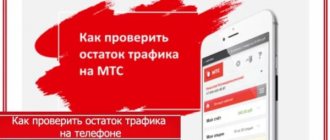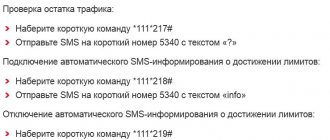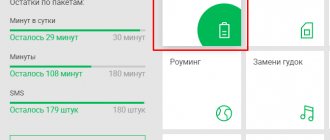You can save on mobile communications services if you carefully select your tariff plan. You should proceed from which operator services are more important to you. In Megafon's tariff lines you can find the best options for communicating online. Some offers contain a large number of minutes, which turn out to be very competitive rates. In addition, gigabytes and messages are usually included in the TP. However, checking balances is also of considerable importance, so we’ll tell you how to find out how many minutes are left on Megafon. Let's dwell on the options for obtaining information about other packages highlighted in the tariff.
Checking the remaining minutes on Megafon
Today, packaged tariff plans are extremely popular.
They are affordable and allow you to save money. They also provide for a package provision of options and services for a certain subscription fee, which can be charged either daily or monthly. Subscribers often wonder how many free minutes they have left in their account, because their number is limited, and after the limit is exhausted they have to overpay.
Content:
- Personal Area
- USSD command and SMS
- Call Help Desk
- MegaFon office
- Mobile application "My MegaFon"
- How to check minutes in unlimited plans?
There are several methods for checking the remaining minutes. Each of them has its own positive and negative sides. To understand which option is more optimal for you, it is worth analyzing all the methods in detail:
- USSD command verification;
- Check in your personal account;
- Via SMS;
- Call the help desk;
- At MegaFon offices;
- Through the MegaFon mobile application.
Call support
If you don’t want to install the application or register on the website, you can use the customer support service. To call the operator, you need to dial 611 from the telephone keypad. After the call, you will need to select a form of communication - automatic notification or conversation with the manager. Additional telephone number 1 (free for clients).
Many subscribers are interested in knowing how else you can check minutes on Tele 2 without registering an account. Here are the ways:
- online chat on the company website;
- personal visit to the operator’s communication salon.
Important! When you personally contact a manager or call customer support, you need to know exactly which tariff plan he uses. You can find out this information by dialing the USSD command from your phone - *107#.
Personal Area
You can find out the number of minutes remaining by going to the official MegaFon website and going to your “Personal Account”. Here, go to the “Services” tab, select the “Package Balance” section, in which find the “Calls” item. The information you are looking for will be there.
Also in your megaphone personal account you can find all the information on your number and tariff plan.
If you are using this service for the first time, you should register. To do this, click the “Register” button and after filling out all the fields, use the USSD command ✶105✶00# to find out your account password, and then log in.
Application "My Tele2"
The mobile analogue of the Personal Account will be convenient to use for smartphone owners. Here's how to find out the remaining minutes package on Tele2 using the mobile application:
- Open GooglePlay or App Store from your smartphone;
- find by searching “My Tele2”;
- click “Install”;
- select “Open” (registration in the application is automatic, you only need to specify a password);
- log in to your account.
The first page will provide complete information about the tariff plan and unused minutes, SMS messages and gigabytes.
USSD command and SMS
If your Internet access is blocked, a method such as using a USSD command or SMS will help you.
To find out the number of minutes via SMS, send the word “Remaining” to the free number 0500989. After a while, you will receive an SMS notification with the answer you are interested in.
Using USSD commands you can find out a lot of information about your number. To do this, enter one of the commands in the dial panel, and then click the call button. After a couple of minutes, you will receive an SMS notification with the number of minutes remaining.
- Remaining minutes, SMS, megabytes - ✶558# or ✶100✶2#
- Balance check - ✶100#
- Find out the tariff plan - ✶105✶3#
- You can find out your number by dialing - ✶205#
- Check latest expenses - ✶512#
- Checking connected paid services - ✶583#
- Find the nearest mobile phone store — ✶123#
Features of the postpaid payment system
When connecting to a postpaid tariff, subscribers do not need to regularly ensure that the balance is always positive. Beeline customers are given 20 days to repay their existing debt.
Users also get the opportunity to:
- choose a more profitable tariff plan with unlimited services;
- top up accounts on several SIM cards one-time;
- increase the monthly spending limit if there is no overdue payment.
When the package is exhausted, the number is not blocked, and SMS notifications at the end of the month help determine the amount to be paid.
Additionally you can connect:
- "Financial report". This option provides information about all payments, amount owed, spending limit and balance. To receive data, you need to dial *110*321# (hereinafter referred to as “Call”) or call 067409321.
- “Personal spending threshold.” If the limit is exceeded, the subscriber will receive a warning in the form of SMS. The option is provided free of charge.
MegaFon office
Although this method is not the fastest and most accessible, it is the most informational. Only in the office will they explain to you all the details of your tariff. Also in the offices you will be informed about all new products, current promotions and bonuses, and the most favorable tariffs for you.
Since all operations with a SIM card can only be carried out with the consent of the owner, when going to the office center you will need a passport or any other identification document.
Available ways to check the remaining minutes package
After connecting to a tariff plan with a fixed subscription fee, a Tele2 consumer receives at his personal disposal a set of free minutes for outgoing calls to certain directions, a package of SMS, and a gigabyte. The total volume of the limit depends on the established contract. Service packages are automatically renewed every billing period, subject to timely payment of funds to the SIM card balance. In case of debt, access to minutes is blocked until the account is replenished.
The provider recommends regularly checking the current balance of minutes, SMS and traffic to avoid unpleasant consequences. If the limit is fully consumed before the new billing period, the method of tariffing for cellular communications changes. A minute-by-minute calculation is launched, a similar situation applies to SMS correspondence and mobile Internet.
The operator has implemented several simple verification methods that are available to any Tele2 subscriber completely free of charge. With their help, you will always know the current position of balances. Select any request method:
- Through the user's personal account.
- In the mobile application from the operator.
- Using special USSD combinations.
- By requesting support from specialists and company representatives.
Through your personal account
Any Tele2 user has free access to their personal account. The account is assigned to a mobile phone number. In the online service interface, the subscriber is able to control personal communication expenses, promptly replenish the balance by electronic means or by bank card, set up a tariff plan and additional options, and also receive up-to-date information on the number of remaining balances of standard packages.
Let's look at how to find out the remaining minutes on a Tele2 number:
- Go to the official portal of the operator.
- Click on the login button to your personal account on the main page of the service.
- The authorization menu will open. Provide personal information, cell phone number and security password for your account. If you have forgotten the code or are logging into your account for the first time, click on the password recovery button. After this, a notification with login information will be sent to the specified contact.
- You will find yourself on the main page of the service. Here you will find the current status of your personal balance, as well as the amount of remaining minutes. If the limit is exceeded, the service will offer to connect additional options for extending the package.
A similar method is to use the “My Tele2” utility. The application is freely available and works completely free of charge. Download from Google Pay for Android or from the App Store for iOS and install it on your mobile device. To enter the main menu, you need to register a security password for your account and the subscriber's phone number. After successful authorization, you will see the current status of the minutes, traffic and SMS sets.
The utility is an analogue of a personal account and provides similar functionality to subscribers.
Via USSD and SMS
It is not necessary to install additional software on your smartphone or go to the company’s official resource. For convenience, special USSD encodings have been implemented, which will allow you to receive the necessary information about the status of your account and packages in a matter of seconds completely free of charge. It’s enough to remember simple commands on how to check how many minutes are left on Tele2:
| Function, features | Code combination |
| Standard, single command for providing service information about a SIM card (cash balance plus available limits) | *105# |
| Report on the number of free minutes, traffic, messages on the “My” tariff line | *155*0# |
| Information about the balance, packages on “purple” contracts from the provider’s archive | *116*17# |
| Request data for corporate clients | *255# |
All the necessary information can be obtained using the mobile assistant: enter the encoding *111# , the service menu will be displayed on the screen. Follow the instructions on the display to obtain the relevant data. Selecting items occurs by pressing the phone keys.
If the subscriber has connected additional SMS packages within and “300 SMS”, then the volume of connected packages must be checked using the commands *155*97# , *155*98# , respectively.
Call to operator
If you don’t want to remember commands, contact specialists on the Tele2 hotline. You will need the following:
- Dial service contact 611.
- An automated informant will meet you on the line, offer interesting options, tariff plans, and tell you about the company’s new products.
- Listen carefully to the messages, press the corresponding button on the keyboard in tone dialing mode to transfer to a consultant.
- Describe the problem to the manager in detail. In response, you will hear the exact volume of remaining packages on the SIM card.
- Before starting a dialogue, the specialist may request personal information to confirm your identity.
It is not necessary to wait for the consultant’s response, follow the voice prompts of the menu, the automatic assistant will dictate the remaining limits until the next billing period.
How to check how much more traffic you can distribute
Subscribers using unlimited Internet (tariff plan “Tarifische”, etc.) can distribute traffic to other devices, but in limited quantities. The available limit is 10 GB per month.
To find out the remaining traffic for distribution, you need to:
- Open the “My MTS” application.
- In the “Support” tab, click “Chat”.
- Send a message to the answering robot with the text “Package balances.”
- The response message under the inscription “Modem mode (Free)” will contain the necessary information.
Here you can see the remaining minutes, messages and gigabytes, as well as see the date of their update.
You can find out how much Internet you have distributed in MTS using details. To order it, you need to open the “Expenses” section in your Personal Account, click on the “Order a report” button, select the required time period and specify your email. A detailed expense report will be sent to you by email as a PDF file.
Commands for checking balance for different operators
Rostelecom
For prepaid tariffs - *102#
Checking the current status of packages and account balance for postpaid tariffs - *122#
MTS
Balance checking is available using the command: *100#
Video: How to find out MTS balance
Beeline
*102# - a quick way to find out your balance.
Video: How to find out the amount and payment term for your tariff through the beeline.ru website?
Megaphone
*100# — checking the account balance.
In addition, you can send an SMS with the text “Balance” (without quotes) to the number 000100.
Video: MegaFon – Useful USSD services
Tele 2
You can find out the account balance using a short command *105#
Video: How to check your balance on Tele2
Via mobile assistant
The provider has implemented a convenient and simple service for analyzing and managing all the main functions and services connected to a phone number. Here you can get answers to your questions regarding service and communication costs. To enter the mobile assistant menu and perform a check, dial *111#. After this, a window with suggested action options will appear. Follow the recommendation to get the answer to your question. To control and select a specific action, you must press the corresponding buttons on the keyboard. There is no monetary fee for using the service.
Other existing ways to find out the balance
There are other methods for controlling the balance and packet volumes:
- Use the “Tele2 menu” in the settings of your mobile device. After connecting the SIM card, the Tele2 Menu application will be automatically installed on your phone. Launch it, here you can activate additional entertainment subscriptions and receive up-to-date information about limits. Find the “My Tele2” item, select the desired service to check.
- If you have free time, contact the Tele2 service provider service department in your city for help. Be sure to take your passport, the information is confidential and available only to SIM card holders.
How to check the remaining traffic on the modem
The procedure for checking tariff packages on a modem depends on the device itself and its control program. If it allows you to perform USSD combinations or receive messages, then you can easily check your balance using it.
In other cases, the procedure is no different from ordinary smartphones. You can replace the SIM card in the phone and use one of the described methods from USSD to calling the number 611.
For postpaid plans
If a person pays for communication services in small daily installments or deposits funds at the end of the reporting period, then the provider’s services and applications are also available to him. Additionally, the combination *110*04# is provided, with its help you can find out the amount of debt. To receive information on a regular basis, dial 067409231. An SMS with balance information will be sent once a month.
The subscriber can set a spending threshold on his tariff through his personal account or a proprietary application. Having set a limit, the system will notify you when the amount of funds in the account approaches this digital designation. SMS will come from number 0674.
"MTS service"
A small program that allows you to quickly check the availability of minutes and other functions - “MTS Service”. Provided free of charge. To install it, you need to dial *111#. After this, a link to download the application will appear on your phone screen.
After installation, you will be required to enter a 4-digit authorization code. You can order it directly in the application itself. It will be sent via SMS to your phone number.
After authorization, you need to open the “Personal Account” menu item and see the balance for all options.
Carrying over balances to the next month
The Tele2 company provides its users, which is provided completely free of charge, it is automatically activated on all tariff plans. As part of the offer, all unused minutes, gigabytes, messages do not expire after the end of the previous billing period, but are transferred to the next one by default. Consider the supply restrictions:
- The rest of the packages are transferred only if the subscription fee is replenished in a timely manner, without any debt.
- According to the conditions, the transferred parameters are consumed first.
- Remaining payments from additional renewal services are not carried over to the new period.
- The remaining services cannot be transferred twice in a row.
- If the tariff plan is changed, the limits will automatically expire.
Today we looked at all the ways to check the remaining minutes on Tele2 so as not to be left without communication. To prevent problems, you need to choose the ideal tariff plan that will fully suit your needs, and the packages will last until the next billing date.
Checking the amount of traffic on Tele2
To see the number of gigabytes remaining, you can use any of the previously listed methods:
- Go to the official website of the company and log in to your personal account.
- Install the mobile application and log into the interface.
- Find out information from the provider's technical support service by phone.
- Dial the encoding *155*0# , after which the screen will display data on the available Internet balance, minutes.
If the subscriber does not have enough standard kit size for the estimated period, he can independently activate renewal services. Depending on the installed option, traffic checking commands are implemented:
| Volume of additional traffic | USSD combination for reference |
| 100 MB | *155*28# |
| 500 MB | *155*17# |
| 1 GB | *155*54# |
| 3 GB | *155*18# |
| 5 GB | *155*23# |
It is not necessary to remember all the commands; Tele2 has implemented a special combination to check the status of connected additional packages - *155*00#.