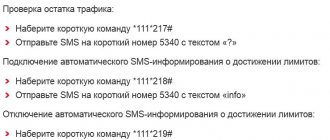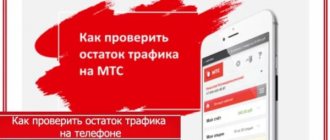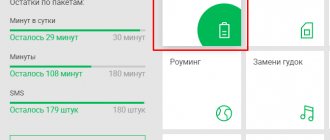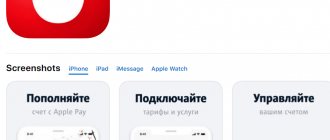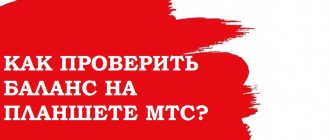Every subscriber, at least once in his life, has encountered a very unpleasant situation - the Internet traffic suddenly ended. Of course, this problem also occurred among users of the Motiv mobile operator. To avoid such situations, you should know how to check the remaining traffic. This note is a short version of this article.
In the Urals, the operator “Motiv” is one of the best. It has a high-quality 4G network, so the Internet on the tariffs of this company is very fast and reliable. used by many residents of the region.
Simple ways to check the remaining traffic:
- USSD request;
- SMS service;
- Using a modem, a special program installed on your computer and the client’s personal account on the Motiva portal, you can check the remaining traffic or add more.
How to check the Internet balance using the motive: USSD request
We will look at several ways that will allow subscribers to view the remaining traffic within a certain package. The first method is extremely simple and accessible to every user. We are talking about a special USSD command that you can dial on your mobile phone. All you need to do is enter the request *114*102#, plus the call key. After sending the command, you will receive a notification containing information on the remaining Internet traffic. Typically, a response SMS arrives on the subscriber’s mobile phone within a few seconds. Therefore, this method of obtaining information is considered the simplest and fastest.
Disabling paid services using USSD commands
You can disable options using requests. For example:
- To cancel, you need to use the command *114*24#.
- The request *114*151*1# will disable the “Turbo button” option.
- A ussd request *114*23# will help you disable SMS notifications about the receipt of funds to the subscriber’s account.
You can view the full list of commands for refusing operator services by following the link
In the Ural Federal District there are a large number of companies providing cellular communication services. One of the most profitable and reliable is “Motiv”; this organization currently operates in 4 regions of the district.
A large number of people use the communication services of this operator every day. One of the important features of this company is the 4G network, thanks to which the Internet is available almost everywhere at very high speed.
Tariff plans from Motiv are offered to clients in various types, but there is a traffic limit everywhere, many people do not understand how to check the balance. In this article you can learn how to view the remaining traffic motive on your own smartphone.
SMS message
To check the number of megabytes of mobile traffic remaining, subscribers can send a blank SMS to 1076. You will soon receive a response message containing all the necessary information. In addition to the amount of Internet traffic, the remaining minutes for calls and messages will be indicated here.
MOTIV company introduces a new service Vyruchai
26 August 2009 (10:25)
UrBC, Ekaterinburg, 08/26/2009. puts a new one into operation. So, now, if a MOTIV subscriber has exhausted the funds in his personal account and is unable to replenish the balance on his own, he can use it to send an SMS message to another subscriber’s mobile phone with a request to top up his account. In order to send a message, MOTIV users need to dial the USSD request 1041068 subscriber number # and the call key on their mobile keyboard. The user whose number was specified in the command will receive an SMS with the text “The subscriber (the number is indicated) asks you to top up his account.” The cost of sending a “Help!” message - 0 rubles. There is no subscription fee for using the service. Thus, it became the fourth service included in the Mobile Special Forces balance management package. With the help of this and other services of the package, the company's subscribers can stay in touch regardless of the status of their personal account. Let us remind you that it allows a MOTIV subscriber who unexpectedly went into the red to send a free SMS message to any other cellular subscriber with a request to call back. The free one will allow the subscriber, using a USSD request, to receive 100 rubles into his personal account, which can be used for any communication services towards future payment. And thanks to the company’s subscriber, he will be able to transfer money from his mobile account to the account of another user via SMS or USSD request. You can transfer an amount from 10 to 100 rubles at a time. “The relevance of the Mobile Special Forces package is confirmed by numbers: every day subscribers access, Deferred Payment and Mobile Transfer about 700,000 times,” said Alexey Artemasov, director of strategic development of the company. “Our new one will take its rightful place in the line of “mobile assistants” and will help subscribers resolve all issues related to an unexpected “minus” on their account. For MOTIV subscribers, a negative balance has long ceased to be a problem: even if our user “goes into the red,” he continues to receive incoming calls, SMS and MMS messages and lead an active “mobile” life, using , the specialist notes.
| Blog embed code | Subscribe to our newsletter |
Other
How to check the remaining Internet traffic through your personal account on Motiv
Each client of the cellular operator Motiv can use the functionality of their personal account. To do this, you need to follow a few simple steps to register in a special service called FOX. In the username field, enter your mobile phone number. To receive a password to log into the system, send a blank SMS to the short number 1070. The response message will contain a password with which you can log into your personal account. Once you log in, you can change the password at your discretion. After logging in, open the “Balances for service packages” section. Here you will see the sub-items “Internet” and “SMS and minutes”. By selecting the desired section, you can clarify the necessary information. Also here you can find out everything you need about the connected tariff plan.
How can I find a list of connected services through the mobile application?
You can learn about additional paid options using the company’s mobile Internet application. It is available only for smartphones of the Android operating system; the current version of the application is available at the link below.
The application is easy to use: it makes it easy to check your account balance on your phone, top it up with a bank card and find out about new promotions or tariffs. The subscriber independently selects and activates the paid services that he needs. Each of them can be disabled at any convenient time.
How to check traffic on a Motive 4G modem
Clients can use special modems to access the Internet. They are connected to home computers and laptops to enjoy the connection. The modem can be connected directly to a PC or connected to a router. Using a router, you can distribute the Internet to several home devices. In this case, it is very important to control traffic, since when the limit is exhausted, the risk of being left without the Internet increases. It is also necessary to take into account that a PC or laptop consumes a fairly large amount of traffic when compared with mobile gadgets. To monitor the remaining traffic on the Motive modem, users can connect the appropriate utility. The NETWORX utility is popular among users. What to do when the limit is reached? If mobile Internet traffic is exhausted, subscribers can use the turbo button option. Also, as an option, you can connect an additional package for one gigabyte. NETWORX is extremely easy to use. After launching the application, absolutely all information about connections will become available to the subscriber.
Remaining package on MTS
One of the most popular and sought-after mobile operators in Russia is MTS. The company has a lot of different services and tariff plans, and most of them now include packages with certain types of services. For example, those customers who activate tariff plans often receive an additional package of traffic for surfing the Internet. However, its volume may vary.
- How to connect Internet banking of ASB Belarusbank via the Internet and log into your personal account?
Similarly, users of services on MTS receive minutes for calls in their area or outside it. Of course, there may still be a package with a message.
In this regard, clients often have a question about how to check the balance of package charges. After all, if one or another package ends, subscribers will need to pay additional amounts, according to the prices of the active tariff plan. Sometimes the cost above the package charges is very high. In order to save money, you need to know how to check the balance.
The article will provide the most popular and convenient methods.
Call center services
If necessary, users can use the services of the subscriber support center. By communicating personally with the operator, you can ask any questions you may have, including asking about balances. To contact the operator, call 111. Another number 88002400000 is also available for communication, which can be used from a landline phone or from a SIM card of other mobile operators. All calls to contact center numbers are free of charge. The only nuance that needs to be taken into account is the waiting time. Sometimes you have to wait on the line for quite a long time. Therefore, it is better to use other ways to check your balance.
How to find out the remaining minutes and SMS
The Motive tariff plan package includes Gigabytes, SMS and minutes, so you can use the same services to get information about your balances. If you wish, you can go the following way:
- use your personal account;
- get information through the application;
- make a request via USSD command or SMS;
- contact the operator via messenger or call center;
- come to the operator's office in person.
As you can see, the client has enough ways to check the remaining traffic, find out the number of minutes and SMS. The client has the right to choose the option that suits him best. The main thing is not to forget the importance of periodic checks.
Other verification methods
The company is trying to update communications, so it is constantly improving its services. It is possible to set SMS notifications that will automatically trigger when limits are exhausted. Using this option, subscribers will always know when to top up their account. A notification arrives on your mobile phone when there are less than fifteen rubles left in your account. Any subscriber can activate this option absolutely free of charge. The operator does not provide a subscription fee for the service. To activate the option, you need to send a message to the short number 1071, specify ON in the SMS.
We looked at the main ways to find out the rest of the Internet on Motiv, among which you can find the most suitable one for yourself.
Details of the balance of package accruals
Package balances on MTS can be found out using a variety of methods. For some you will need the Internet, for others just a phone:
- In order to see how many minutes or SMS, megabytes are left for consumption until a new accrual, you need to use your personal account. To log in, the client will have to log in, in other words, enter his mobile number as a login, and also specify a password. The password is sent to MTS in the form of a text message after the user clicks on the appropriate button on the company’s website. There is no point in remembering and saving it; you can make similar requests all the time. Further, in the office itself, work will be easy and intuitive. The entire remainder of the MTS package will be presented on the main page. In addition, customers can go through the tab with tariffs and options, and then go through the line with packages. In the open menu, click on the button to view the current balance.
- Since the operator is modern, you can find out the balances on MTS using the mobile application. It's called "My MTS". In order to be able to work with the application, you need to download and install it. This can be done for free on the operator’s website or in the application market. The functionality is similar to your personal account. In order to find out the package balances, you just need to go to the application and look at the data.
- No less simple methods are used to check information on packages via telephone. For those who do not know how to find out the balance for batch accruals, you should use one of the queries presented. For example, you can dial the request * 100 * 1 # on your phone. In response to the combination, notification of the remaining periodic service packages will be sent. In other words, this command will allow you to find out the remaining tariff packages. Also clients can use input *100*2#. After dialing, information about one-time free accruals will appear on the screen. You can also use the special service “Mobile Assistant”. To use the assistant, dial * 111 #. Next, following the prompts, you must act according to the items from the menu. All methods are free, and on the Internet you can see a lot of other methods and numbers for checking balances.
- Information can also be checked through a mobile operator using a special service number 0890. After the call, a voice menu will be called up, in which you can check the parameters yourself or call the mobile operator. To do this, after connecting, you need to click on the number 0. After the consultant answers, you should ask him to voice the necessary information. However, the employee will need to provide passport data that can confirm the identity of the SIM card owner.
How to use a special program
The utility is easy to use and installation does not take much time. Even beginners can easily cope with this problem, or rather its solution. Thanks to a simple and intuitive interface, the program can be operated at the level of intuition. After installation, the application will be taken to the language panel; to gain access to its settings, you will need to click on the icon using the right mouse button.
The application will be responsible for accounting for all traffic on each connection if the subscriber has several of them. For example, a user has a laptop that he actively uses at home, but there is a tariff limit. There is also another computer at work, where corporate traffic is supposed to be unlimited. To monitor home traffic, you need to enter the settings menu and select the utility’s home network by checking the “monitor only this connection” checkbox.
Sending a message
If you are interested in the number of unused megabytes of traffic, to obtain this information you can use another no less simple and accessible method than the previous one. You need to send a short text message to 1076 from your mobile phone. After a few seconds, a response SMS will be sent to your number, where you can view the requested information. In addition to the amount of unused traffic, the message will also indicate the number of available minutes for voice communication and SMS.
Setting up a quota
This function is extremely useful, for example, a subscriber’s traffic indicator for a 30-day period is 3 GB, it turns out that he can count on 100 MB for every day. When using the router exclusively on weekends, 375 MB per day comes out. Therefore, when selecting the type of this parameter, you must check the “daily” box and select “notification”. By correctly configuring the options, each subscriber can be aware of the amount of traffic remaining, as well as how many megabytes have been used.
Via operator
If the methods described above cannot be used for some reason, then you can use the help of the company’s employees. To do this, you need to call the support service at 111 if the call is made from a Motive mobile phone or dial 8 800 240 00 00 when using a landline number. All calls are free, and a response will be received at any time of the day.
After connecting, you need to ask the operator to tell you the remaining traffic, and he will tell you the necessary numbers. This method is not the most convenient, since sometimes you have to wait a long time for a response from employees.
About company
The motive is a regional operator. It operates in several entities located in the Ural Federal District. Why should you choose it?
- Attractive prices for services provided.
- Large selection of tariffs for connection.
- You can quickly select a suitable offer.
- Over time, the quality of communication improves.
- Ensures reliable signal reception.
- The operator updates networks and develops them.
- Offers convenient ways to manage your account.
- Conducts various promotions to attract subscribers.
- It has a good reputation and a lot of positive reviews.
- Tariffs are being gradually updated. The company tries to adapt them to customer needs.
What services does the company offer?
- Internet.
- Telephony.
- Mobile connection.
Due to the wide range of services and their high quality, the company was able to attract many subscribers. She doesn’t stop developing and gets better every year.