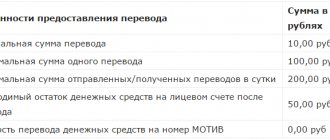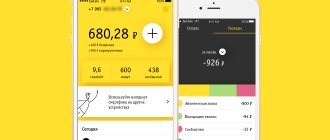MTS
Previously it worked on a different principle. The subscriber to whose address the request was sent did not receive a notification in the form of an incoming call lasting several seconds. An SMS with the text “Please call me back” was immediately sent to the specified number. It’s difficult to say which scheme is more effective; if you have an opinion on this matter, you can share it in the comments.
By the way, if you yourself do not want to receive requests from anyone to call back, you can set a ban on your number. If you subsequently need to restore this feature again, you can easily do this using the appropriate command.
Calling from Ukraine to Russia (dialing rules) - from a mobile or landline
On October 14, 2009, a new procedure for dialing numbers for making international calls began to operate in Ukraine. The order depends on the locality code, on what device the call is being made to (landline or mobile phone), as well as on the operator code and subscriber number.
In order to contact a subscriber in the Russian Federation, you need to know the rules for dialing international numbers, which differ for cell phones and landlines (calls can be made from landline to landline, from landline to cell, from cell to cell and from cell to landline).
Quick navigation through the article
Call from landline to landline
In order to call from Ukraine to Russia from a landline phone you need to:
- Dial 0, wait for the sound signal to appear (intercity access);
- Press 0 again (prefix for international communication in Ukraine);
- Dial 7 (code of the Russian Federation), code of the subscriber's locality, landline phone number;
- Wait for the connection and carry out the conversation.
If you are unable to make a call, you need to check the dialing format of the area code and subscriber number.
General description of the call me back Kyivstar service
The dialing format, to use the service, please call me back, Kyivstar, looks like the USSD command *130*380ХХХХХХХХХ#. Please note that the specified number is entered without the “+” sign.
For example, *130*380684883385#.
You should know that this service works not only for Kyivstar clients located in Ukraine, but also for network users roaming. The number must be dialed in the same way. The only difference is the number of free requests. A message sent from abroad will also be delivered to any of the Ukrainian mobile operators.
Call from a cell phone to a landline
In order to make a call from a mobile phone to a landline number, you must:
| Dear visitors! The site offers standard solutions to problems, but each case is individual and has its own nuances. |
| If you want to find out how to solve your particular problem, call toll-free ext. 504 (consultation free) |
- Press +, enter Russian Federation code 7;
- Enter the city code and landline phone number;
- Press the “Call” button.
Cost of services
When choosing the optimal method for making calls, you must take into account that their cost depends on the following factors:
- The number to which the call is made (landline or cell phone);
- Telephone operator tariffs (can be found on the service provider’s website or by calling the contact center).
- Duration of the call.
For Russians who are temporarily staying in Ukraine, it is advisable to purchase a SIM card from one of the Ukrainian cellular operators (Kyivstar, MTS Ukraine or Life) - this will allow you to significantly save on calls to Russia.
If you encounter difficulties making calls, you must contact the telephone operator’s support service, the number of which can be found on the official website of the company providing the service.
Share this article
with friends on social media networks:
The site does not store personal information of citizens of the Russian Federation (registration is closed, comments are disabled). Some materials published on the site may contain information intended for users over 16 years of age (in accordance with #436-FZ of December 29, 2010 “On the protection of children from information harmful to their health and development”). 16+. Use of this site implies acceptance of the terms of the user agreement.
© Google Inc. 2021. All rights reserved. Google and the Google logo are trademarks of Google Inc.
GoogleTM, Android™, Google Maps™, Google Play™, Google Docs™, Google Picasa™, Gmail™, Google Chrome™, Google Plus™, YouTube and their respective logos are trademarks of Google, Inc. in the USA and other countries.
Microsoft®, Windows®, Windows XP®, Windows Vista®, Xbox®, Zune®, SharePoint®, Internet Explorer®, Hotmail®, Bing®, Office®, Word®, PowerPoint®, Excel®, Outlook and their logos are trademarks of Microsoft Corporation in the United States and other countries.
Mozilla®, Mozilla Firefox and their logos are trademarks of the Mozilla Foundation in the US and other countries.
Skype and its logo are trademarks of Skype in the United States and other countries.
Instructions for use
How to use the service in Ukraine
You need to dial the following combination of numbers *130*380ХХХХХХХХХ#Show code, 380ХХХХХХХХХ is the number of the subscriber you need to contact.
For example: you dialed
*130*38067ХХХХХХХ#Show code , then the subscriber with number 067ХХХХХХХ will receive an SMS message asking you to call your phone number back. In turn, you will receive an SMS message informing you that your request has been successfully delivered to the desired subscriber.
How to transfer money between numbers of different mobile operators: basic methods
In 2021, a large number of opportunities are open to subscribers of Ukrainian operators. So, if a user has a zero balance, he can ask a friend or relative to send him money to his account. The service operates both within the network and between different operators, Politeka writes.
Zero in an account has long ceased to be something critical. If the subscriber has circumstances such that the balance is neutral, but it needs to be replenished urgently, he can do this in a variety of ways:
- top up your account (online, via USSD code, via a terminal or at the cash desk of any bank);
- take a loan from the operator (this service is provided by all modern operators, although on different conditions);
- send a request to a friend “Send me money from your account.”
Ukraine has succeeded in many things in 2021, including the failure of domestic mobile operators. Instead of fierce hostility and competition, we are seeing consolidation. Thus, Ukrainians have the opportunity to change the operator while maintaining the number, send a “homeless person” or “beggar” to the number of another operator, etc.
The ability to transfer money from an account between cards (including from different operators) is sometimes the only way out of a difficult situation when the money in the account is desperately needed, but there is no chance to put it there.
You can carry out a transaction in several ways:
- via USSD code (this is the fastest and easiest method, which we will consider later);
- through various applications : “Smart Money” for Kyivstar subscribers, “SharPay” for Vodafone users, “Paycell” for Lifecell customers, etc.;
- through the official website of the operator (whether it is Kyivstar, Intertelecom, Vodafone or Lifecell).
How to transfer money from Kyivstar
To transfer money from Kyivstar to Kyivstar and numbers of other operators, you need to dial: *124*SSS*380ХХХХХХХХХ# , where SSS is the amount of funds being transferred, and XXXXXXXXX is the number of the person to whom the money transfer is sent.
After this command, you will need to confirm the transaction (if the transfer amount is less than 20 hryvnia, this will not be required). To confirm you need:
- wait for the operator’s response, where he will indicate the number, transfer amount and confirmation code (example: “You are transferring SSS hryvnia to a subscriber 380ХХХХХХХХХ. To confirm the transfer, dial *125#. The cost of the transfer is 0.00 hryvnia”).
- Check that all entered data is correct.
- Enter the confirmation command - *125#.
How do I know if the funds transfer was successful ? If you did everything correctly, a notification with the following text will be sent to your number: “Request accepted. The money will be credited within five minutes.” When the funds are transferred, you will receive another SMS, where the operator reports on the successful transaction. The same message will be sent to the recipient of the money.
In short: *125*(amount)*subscriber number#. Confirm *125#. Check your account *111#.
Transfer money from Lifecell
The command for transferring money from a Lifecell card differs from the Kievstar card. To send a command to transfer funds, you must enter *111*380XXXXXXXXX*SSS# , where 380ХХХХХХХХХ is the number of the subscriber where you plan to transfer the funds, and SSS is the transaction amount.
Lifecell is also concerned about the security of its subscribers’ accounts, so it also requires confirmation of the transaction. To do this, you will be sent a message with two options for the development of events:
- confirm the transfer - “Yes”;
- O.
To send a friend a request “Send money to your account”, you need to create the following SMS message - “ SOS 380ХХХХХХХХХ ”, where the x’s are the number of a “good friend” who is ready to share money. This message must be sent to the short number 123 . Thus, the “philanthropist” will receive an SMS from you with a request.
Important : “SMS beggar” is free. You can send no more than three such messages in one day. A subscriber can transfer a maximum of 500 hryvnia ( funds are sent from the translator’s main account to the recipient’s bonus account ). The cost of transferring funds is three hryvnia.
Transfer money from Vodafone
Vodafone subscribers can transfer funds from their account to the number of any operator through the following command: *150*ХХХХХХХХ*SSS# , where x is the number of the subscriber (without the country code “38”) to whom the transfer is sent, and SSS is the amount tranche (from 1 to 30 hryvnia). For example, if you need to transfer 5 hryvnia to the number 050-123-12-24, you need to enter *150*0501231224*5# and press the call button.
Like other operators, Vodafone will send an SMS with a one-time transaction confirmation code. To use it (confirm the transaction), you must enter *150*confirmation code# .
As a result of a successful transfer, an SMS will be sent to the numbers of the participants in the transaction confirming the success of the balance transfer.
Features of transferring funds from Vodafone:
- you cannot lose more than 30 hryvnia;
- the transaction amount must be a multiple of one hryvnia;
- the price of one transfer is 3 hryvnia;
- after the transfer, at least 5 hryvnia must remain in the sender’s account (if there is less, the operator will block the operation);
- You can make no more than 20 transfers per day.
It is worth noting that the function in question is available not only through an SMS request.
Transfer money with Intertelecom
You can transfer money from Intertelecom as follows:
- from a mobile CDMA with a direct landline number;
- from a virtual number (can be placed on a USB modem, router, etc.).
To transfer funds in the first case, you must enter the following combination on your mobile or landline phone: *1113*(recipient number in the format 44360ХХХХ)*(transfer amount) and the call button.
For example : you need to send 50 hryvnia to the number 443608888, enter *1113*443608888*50 - call.
There is an alternative option: send an SMS to the number 0941111113 , where you need to indicate the recipient subscriber number and the amount (in the format 443608888*50).
If you make an error somewhere, most likely the system will detect it and send a notification indicating the problem, for example, “Error, insufficient funds,” “Error, incorrect SMS format,” “Error, incorrect phone number.”
If everything is done according to the instructions, there is money in the account, no errors have been made, then the Intertelecom answering machine will send the following notification: “Transfer N funds to number G. Confirmation code SSSS”, where N is the amount of money transferred, G is recipient subscriber number, SSSS - confirmation code that must be immediately re-sent to the operator to complete the transaction. You can do this like this: *1113*(confirmation code) call .
You can also confirm the transfer of funds from your personal balance in another way - via SMS. Instead of the text in the message, enter the confirmation code that we will receive as a result of a successful request and send it to the number 0941111113. If you do not confirm the action within 10 minutes, the operation will be cancelled.
You can transfer money within the Intertelecom network using ACCA (Automatic Subscriber Self-Service System). This project opens up a huge range of possibilities for subscribers: balance and service management, traffic control, etc.
To use the service of transferring funds through ACCA, you will initially need to undergo a short registration in the system. Next, find the “Utilities” section, agree to the terms, and look for the “Money transfer” item. Everything else is intuitive.
Answers to frequently asked questions (FAQ)
Is it possible to withdraw money from a phone card to a payment card ? Yes, today there are many different ways to cash out your phone balance. Most often, online services and operator sites are used for this. Money can be transferred either to an online wallet account or to a bank card.
Is it possible to withdraw “extra” money taken on credit ? No, you can only send funds from your main balance. At the same time, the recipient receives them to the bonus account. Thus, it will not be possible to return excess funds to the sender.
How to transfer money from Kyivstar to Kyivstar ? Just like to the numbers of other operators: *124*SSS*380ХХХХХХХХХ#, where SSS is the amount of transferred funds, and the X’s are the recipient’s phone number.
How much money can I send to a friend on a card ? Each operator gives restrictions regarding the funds transferred and the number of transactions per time period. So, some allow you to send 500 hryvnia at a time, others - 30 hryvnia. If there is a limit of 100 hryvnia for a one-time payment, this does not mean that this is the daily maximum (it is indicated separately). Thus, the operation can be repeated.
Brief conclusion
You can send money from a SIM card in any direction - both within the network and to numbers of other operators. Moreover, subscribers of all operators have the opportunity to cash out the balance on the card.
“Kyivstar”, “Lifecell”, “Vodafone”, “Intertelecom” - all have different methods of sending money between numbers, but the structure is the same: we send a request to the operator, confirm the transaction, receive a notification of a successful operation. This can be done within a few minutes.
Popular now:
• Pavel Globa’s horoscope for May 29 for different zodiac signs
• City Day in Kiev: public events adapted to quarantine requirements
• Expensive Ukrainian potatoes: an expert explained why imported ones are cheaper
• Ukraine is in no hurry to transfer regions to the “green” quarantine zone
Let us remind you that weather forecasters told us what the weather will be like on the first day of summer.
Vesti-ua.net previously wrote, In Ukraine, they allowed to change the mobile operator without changing the number: how it works.
Vesti-ua.net also reported that Astrologers named the lucky Zodiacs of the end of the month.
How to use the service abroad
If you send the request
*130*38067ХХХХХХХ#Show code while roaming to a Kyivstar number, then the subscriber who received a message asking you to call back must dial code 819 .
Thus, the call will be paid for by the person calling, which means that this call will be free for you while roaming. For example: if your number is 067ХХХХХХХ, and a subscriber of a separate group of tariff plans with the NDC code 068 wants to call you, when you are in roaming, in order for the call to be paid by the initiator, you need to dial:
81938067ХХХХХХХ Show code
Attention!
Kyivstar subscribers, while roaming, can accurately identify a call that comes through the code 819. The call will come from the number +380672222000. Remember this number, calls from it are free for you, no matter where you are. To control the display format of this number, use the following commands:
- *130*1#Show code – Activation of real number display mode
- *130*2#Show code – Activation of the mode for displaying the service number of the service +380672222000
- *130*3#Show code – Checking the number display status
Attention!
Only Kyivstar subscribers will be able to call your number back via network code 819. If you, while roaming, receive an incoming call from a number of subscribers of the Vodafone, Lifecell, Intertelecom, Telesystems of Ukraine networks, the call will be charged according to the tariffs for incoming calls in roaming depending on the region or country in which you are located.
For information about the request format, you can dial *130#Show code on your mobile phone. “Dlia korystuvannia poslugoiu “Peredzvony meni” naberitъ' zapyt u formati: *130*380XXXXXXXXX(nomer abonenta)#vyklyk” will appear on your phone screen
. You can save the combination *130#Show code to your phone's contact list and use it at any time.
Be careful when receiving messages asking you to call back from unknown numbers.
Information about your outgoing calls can be used by scammers for SIM card replacement or other illegal activities.
Tariffication
Different conditions apply for sending requests from the territory of Ukraine and while abroad. For our country, 8 unpaid requests are accrued every calendar month, while the maximum number of requests for roaming is 50.
Starting from the ninth message, the price for each subsequent message is 10 kopecks. The number of submissions is not limited. For roaming, if after a free message a call is received via code 819, a minute of conversation will cost 15.94 UAH. Tariffing starts from the first second of communication.
For the service of sending SMS call me back, pre-order, connection and additional configuration are not required. The opportunity to send beggars is provided to all, without exception, subscribers of the Kyivstar network, both contract form of service and prepayment. For additional questions, you can contact the Kyivstar operator at any time.
Now, those who do not know how to send a “homeless person” to Kyivstar can do it easily and quickly, including from roaming.
Tariffs and payment
The first 8 requests within a calendar month are not charged. Starting from the ninth, each request will cost 0.10 UAH including all taxes. Subscribers located in Ukraine are given the opportunity to send an unlimited number of requests asking to call back. In roaming, there is no charge for sending requests; the maximum number of requests is 50 per month.
The rate per minute of call via code 819 is 15.94 UAH, including all taxes and fees. Billing is per second, starting from 1 second. conversation.
Features of use in Ukraine and abroad
When sending free messages to Ukrainian operators, you should use the above USSD request. The subscriber whose number was specified will receive an SMS with a text request to call back. The sender, in turn, will be informed of a successful delivery report.
As for roaming, if you send a message to a Kyivstar user, he can call the sender back for free. This is convenient when you don’t have money, even to answer an incoming call. Before dialing, you should specify the numbers 819, followed by the country code and operator code. Wait for a call with a voice warning. It will follow within 15 minutes.
The dialing format for sending freebies from abroad also eliminates the “+” sign. For example, the request looks like this: 81938067ХХХХХХХ. As soon as a Kyivstar client calling from Ukraine dials through code 819, the call will not be paid for for a subscriber located abroad.