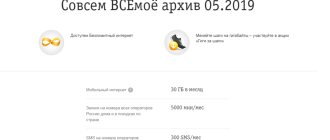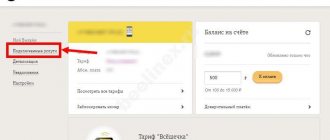Are you annoyed by advertising mailings that come to your phone? These include random subscriptions to entertainment services, spam from product suppliers, and news from the operator itself.
It’s quite easy to disable advertising mailings on Beeline - spend a couple of minutes on it and get rid of the flow of unnecessary information.
To disable unnecessary SMS on Beeline, it is important to correctly determine their origin:
- SMS from shops, travel agencies, beauty salons and other suppliers of goods and services;
- SMS for paid subscriptions;
- Advertising from the Chameleon service;
- Advertising of the Beeline operator itself;
- Advertising after service messages - for example, after checking the balance.
How to disable Beeline SMS newsletter?
If you receive free information messages from the operator and the subscriber does not need them, you can disable the function using the number 06740431. This option is suitable for disabling advertising SMS mailings of the Beeline network. If there is no need to receive messages about news and promotions, a call to 06740491 will help.
Who sends out advertisements
In order to disable the sending of intrusive messages, you need to figure out where exactly the advertising messages come from? There are several sources of advertising and information messages:
- Service "Chameleon" - sends messages of an informational and entertaining nature (more precisely, announcements of these messages);
- Beeline information services – informational messages are sent;
- Third-party organizations – necessary or imposed information from third-party companies is sent;
- Addressed mailings - information is sent to which subscribers subscribe voluntarily ;
- Subscriptions are another voluntary, but paid channel for receiving information and entertainment messages.
In total, we have five sources of advertising messages.
"Chameleon"
The Chameleon service belongs to Beeline and allows you to receive announcements of informational and entertainment messages. There is no advertising as such here - only information and entertainment. But messages come to my phone constantly, which causes irritation.
Information services
Beeline information services manifest themselves in the form of information SMS and MMS containing up-to-date information about the latest promotions and offers. Advertising from third-party companies is almost never found here - mostly their own offers are sent.
Third Party Mailings
Third-party organizations send out anything from advertising slippers to advertising offers from real estate developers and lending institutions. It is precisely such messages, sent en masse, that cause wild irritation among subscribers - who would like to receive outright spam? It is difficult to get rid of this spam, since it is still sent to subscribers, despite many restrictions from Russian Legislation.
Direct mailings
As for targeted mailings, they are sent only to those who have actually subscribed to them . For example, some subscribers leave their phone numbers in various questionnaires, subscribing to interesting offers from retail and service networks, car dealers and other organizations. Some organizations leak their collected databases to other mailers, which is already a violation.
Subscriptions
Mobile subscriptions are not advertising; the messages you receive are for informational or entertainment purposes only. Subscriptions are activated by the subscriber independently, using the subscription portal or using the appropriate commands. But messages received through subscriptions cannot be considered advertising.
Is it possible to disable additional SMS about events?
If you are tired of receiving messages about the remaining traffic or account replenishment, you should turn off notifications about various events in order to save money. To reduce your information load, you can dial the operator’s number 06740431: such notifications will no longer bother you.
And it is also possible to disable receiving “subscriber is online again” .
You need to go to your personal account and in the appropriate section refuse the services of the operator and its partners using the same number base.
Disabling advertising
You can disable paid notifications in different ways:
- Step by step using USSD commands.
- In your personal account in the application or on the Beeline Internet portal.
- Call technical support.
- Via SMS.
- By contacting any sales office.
From third parties
Paid advertising is often connected using short numbers. For example, fraudulent sites may request identification by number when downloading a file. When you send the code to a four-digit number, your subscription is activated.
Such mailings are not controlled by Beeline, so it is not always possible to get rid of them using standard USSD combinations or through a subscriber account. There are two ways to disable such SMS on Beeline:
- Delete all spam mailings at once. You need to call 0684006 and confirm the disconnection.
- Disable specific messaging. You should call 0611 or visit the sales department in person. The consultant will inform you about the list of connected paid options. The client will need to choose which mailings to opt out of.
When contacting, regardless of the method, the employee will ask the subscriber to provide his full name. and passport details to confirm ownership of the SIM card.
Paid subscriptions to Beeline
All paid subscriptions and notifications advertising the purchase of content can be disabled through the user’s personal account or the My Beeline application. To do this, the subscriber will need to log into his account and go to the “Connected services” section. The page will provide a list of activated functions and a list of commands to disable them.
Notifications by
The Chameleon option is an advertising service that displays reminders directly on your phone's home screen. It is activated daily from 10 to 22 hours. Each block is active for 1–3 minutes.
The display of advertising windows itself is free, but when opening the displayed messages, the user is charged a fee. The cost depends on the type of push notification:
- newsletters – up to 10 rub. within 24 hours;
- pictures – 33 rubles;
- multimedia – 68 rub.;
- games and applications – 102 rub.
We recommend: Instructions for installing the My Beeline application
There are several ways to disable Beeline pop-up messages:
- through the SIM card management menu;
- using USSD code *110*20#;
- through the subscriber’s personal account on the website or mobile application.
Operator's advertising mailing
You can unsubscribe from advertising messages from Beeline:
- by sending the word “STOP” to the number indicated at the end of each message;
- through an account in a mobile application or on a website;
- by calling the short number indicated in the advertisement;
- via USSD number control menu *111#.
How to disable notifications from Beeline paid services?
Subscribers are often disturbed by incoming SMS messages from paid Beeline services, which offer to first use the services for free for several days, then withdraw small amounts from the account for using the subscription.
To get rid of SMS mailing of paid services, you need to disable the mailing in your mobile operator’s personal account by visiting the section of connected services. It is convenient to disable mailings of paid services using the command *110*09#.
Infotainment displays
The list of services from Beeline, operating on a subscription basis, includes the following options:
- “Menu” - sending interactive notifications sent to the phone no more than once every 30 days;
- “SMS+” - advertising messages shown to users after a telephone conversation;
- “SIM+” - information banners that appear on the phone screen when turned on;
- "Infostroke" - short notifications;
- “USSD Push” - messages about services that pop up in the “curtain” of the smartphone’s main screen;
- “Chameleon” is a multimedia option that constantly displays various advertising alerts on the screen.
When using functions from the list, the subscriber does not pay for:
- SMS delivery;
- viewing messages and opening built-in menus;
- delivery of the continuation of the text (if the first notification indicates that this is free).
Funds are debited from the balance if:
- an option was installed from the received message or content was ordered;
- a link was clicked from the notification (traffic is paid based on the terms of the subscriber’s tariff if the client does not use an Internet package).
In addition to the features provided by the operator, there are many other paid advertising subscriptions. If funds are constantly debited from your SIM card balance, it is recommended to check with your operator for information.
You can find out the list of installed advertising options in four ways:
- Via USSD command *110*09#. You will need to confirm the request. Information will be sent as SMS.
- Using the step-by-step USSD menu *111#. Following the prompts on the device screen, select the “Connected subscriptions” item.
- On the Beeline website in your personal account. You need to go to the connected services section. The user will see a table where all options connected to the number and their tariffs will be indicated.
- Through the “My Beeline” mobile application.
We recommend: Two simple ways to switch from Beeline to Tele2 while keeping your number
How to block spam from various companies?
When various types of spam begin to arrive in abundance to a number in the form of SMS, you can easily remove SMS messaging of mobile advertising through the company’s website or by calling customer support at 0611 . And also, in order to block spam mailings from retail chains, it is worth tracking which numbers the messages are coming from. It is better to blacklist these numbers; you can read more about this service in the corresponding article.
There is a free number 007 , which belongs to the anti-spam protection platform of this mobile operator. The text of the mailing will be analyzed and after considering the client’s request to refuse spam delivery, the operator can take appropriate measures.
What kind of notifications may there be?
Subscribers receive SMS or see information in windows that appear on the display and linger for some time. Messages of the second type are called interactive, because in addition to text, they contain buttons with action options. The user agrees to the offer by clicking OK and refuses it by selecting “Cancel.”
An example of an interactive Beeline message.
Mailings come from the telecom operator or third-party companies. Beeline informs customers about new tariffs, options, and changes to the terms of the contract. The operator offers the following additional information and entertainment services:
- weather forecast;
- news;
- exchange rates;
- acquaintance;
- horoscopes;
- jokes;
- access to various types of content (pictures, videos, games, programs).
The cost of subscribing to one of the operator’s mailings is from 1.5 to 10 rubles. per day. The maximum amount of a one-time write-off is 30 rubles. in view of VAT.
Similar services are offered by other companies that rent short numbers for commercial needs. This is what retail chains, information portals, and online stores do.
Some organizations are official partners of Beeline; you can find them in the subscription catalog on the operator’s portal.
Customer information may be included in mailing lists from third-party content providers. To do this, the subscriber just needs to indicate his phone number in the form or when registering on the site, for example, to activate an account.
Messages are also sent by unscrupulous organizations and individuals. Fraudsters collect numbers to send spam. This often happens when you go to a file download page.
If the user accidentally clicks on a link in the text or clicks on the OK button, he will end up on a site with paid traffic or subscribe to a service that is not necessary. A considerable amount can be debited from the subscriber's account. As a result, the client's communication costs will increase, and the number of annoying SMS will increase.
The danger of mailing lists is that with their help, a minor user risks connecting to content that is not suitable for his age. Victims often include pensioners and people with impaired vision and coordination.
Ways to disable SMS messaging on Beeline
How to Unsubscribe from Beeline Mailings Forever All additional information to system alerts can be easily removed by calling 067401231. How to Unsubscribe from All Beeline SMS Mailings Similar services are offered by other companies that rent short numbers for commercial needs. This is what retail chains, information portals, and online stores do.
There you need to find the Unsubscribe item.
Hidden text
- weather forecast;
- news;
- exchange rates;
- acquaintance;
- horoscopes;
- jokes;
- access to various types of content (pictures, videos, games, programs).
Charged:
To disable messages from Beeline “Chameleon” (disable beeinfo), you need to send a request: *110*20# (without spaces) or use the SIM menu of your phone in the following sequence: menu item Beeinfo - Chameleon - Activation - Disable.
Additional information
— ordering content or services from the message menu (if the price is indicated in the message);
“Infostroke” - short text messages with interesting offers and numbers for connecting services;
The price including VAT for a paid service is always indicated in the header or text of the message.
“Beeline Menu” - interactive messages, no more than once a month;
This annoying and balance-threatening service is called “Showcases of Infotainment Services”, and it consists of a whole series of extremely unpleasant services...
“SIM+” - and this is an advertisement for you immediately after you turn on your phone. Nowadays, many smartphone users rarely turn off their gadget, so they rarely encounter “SIM+” even if they have it connected.
How to disable pop-up ads on Beeline
Fortunately, there is a special code for Chameleon - you don’t need to delve into the operator’s Sim menu, which may differ on different phones. To disable Chameleon, you need to send a USSD request *110*20#. You can also disable it in the SIM menu; this miracle is called “chameleon”. Of course, no more or less adequate subscriber will want to receive spam, so they will turn off all this misunderstanding. But how to do this?
This annoying and balance-threatening service is called Showcase of Infotainment Services, and it consists of a number of extremely unpleasant services.
Showcases of Beeline infotainment services (read more...)
If you want to disable, then you need to select the “Off” option in the push message that pops up on your screen thanks to this service. Also in the message you can select “Info” -> “Management.
How to use
You can listen to music online, create your own playlists, and share your favorite tracks with friends in the proprietary application or on the official website at music.beeline.ru. Beeline Music is installed on your phone from the Play Market or AppStore application store. Subscription to the Beeline Music service provides unlimited access to the media library and new releases in the world of music. A convenient interface will allow you to filter tracks by genres, albums, artists and other parameters.
How to disable all these services?
“Infostroke” - text messages in which you are offered various types of services with numbers for connecting them, of course.
Additional information
“SMS+” - this blatant service palms off advertising spam on you after the end of a conversation (voice connection).
“Beeline Menu” - interactive messages with the ability to order paid content/services in one click.
Such messages pop up about once a month, so they don’t have time to piss you off so much that you rush to the Internet to find a solution to the problem. — and this service will sell you advertising immediately after you turn on your phone.
Many Beeline subscribers have encountered this problem - messages pop up on the phone screen offering paid content . If you have not yet figured out this problem, then Technologicus will help you!
You can download the application from the Google or App Store. It is distributed free of charge and has a simple and intuitive interface. With its help, you can not only manage subscriptions, but also connect additional services and change the tariff plan. All your balance information and phone numbers are also displayed here.
How can a Beeline subscriber disable subscription to advertising received on the phone?
Previously, you subscribed to the newsletter of informational, entertainment or other MMS or SMS, but this service has lost its relevance for you? We will tell you how to disable advertising on Beeline for free. The described method is available to all subscribers of this operator and does not entail the collection of funds.
- You need to visit the website www.beeonline.ru.
- In the top menu, which you will see on the main page, you should select the “Subscriptions” section.
- In the search column you need to enter the name or number of the subscription you intend to cancel.
- In one of the columns of the table, called “Disable”, there will be a command consisting of 9 or 10 digits. This is what you must enter on your mobile device.
Additional features
After subscribing, the subscriber gets access to all functions of the service:
- Creation of personal music collections.
- Listening to music with friends. You can send a link to any composition you like to friends via social networks (VKontakte, Facebook and others).
- Access to track history. The function will allow you to listen to melodies again and add the desired song to your own playlist.
- Download music for offline listening. With this option, you can listen to your favorite artists on a plane, train, or subway, where the signal level is absent or not strong enough to fully use the application.
Important! Downloaded ringtones can only be accessed through the mobile application. Audio recordings cannot be found in device folders.
How to avoid subscriptions and get rid of advertising mailings forever
When choosing a telecom operator, pay attention to virtual operators. The complete absence of mobile subscriptions and advertising mailings is a good advantage of the young operator Tinkoff Mobile. Subscribers of other operators are literally exhausted from them. It’s worth following some link on the Internet - and there’s a subscription on the number that charges from 3 rubles/day or more. You can also run into fraudulent subscriptions online that threaten you with the loss of much larger sums. Even the most advanced subscribers are not protected from them.
By connecting to Tinkoff, you will forever forget about mobile subscriptions (including fraudulent ones) and advertising mailings - they simply are not here. The operator gives all subscribers the first month of communication free of charge - 600 minutes of calls and a gigabyte package. Also, subscribers of this operator are well protected from fraudsters due to the lack of mobile commerce services. Tired of constant write-offs draining your account? Go to Tinkoff and forget about them.
In Tinkoff Mobile, services are connected only through a mobile application and only by the hands of the subscribers themselves. There are no imposed services here, which often change from free to paid.
An undeniable advantage will be the absence of SMS mailings. The operator does not cooperate with advertisers and does not promote its products via SMS, thanks to which subscribers are free from intrusive spam. Messages about new products are published only on the official website. Tinkoff Mobile is an operator without hidden subscriptions and mailings.
Services are managed using a mobile application. Connect here:
- Virtual numbers – for example, for publishing advertisements;
- Yandex.Music, Sound and BOOM - access to millions of tracks without advertising;
- Online cinemas Okko and Megogo - thousands of films and TV series;
- Hidden number detector and Anti-AON are two useful services.
Activation of services is carried out only at the request of subscribers, but not by the operator himself.
1 / 5 ( 1 voice )
0