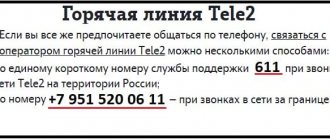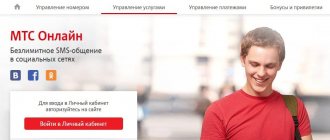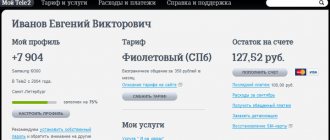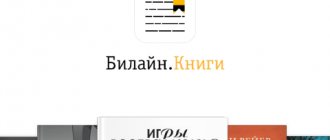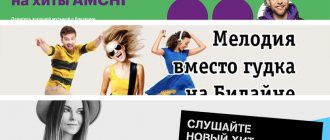To ensure that your mobile communications costs do not go beyond what is reasonable, you need to regularly check your balance and monitor the purposes for which the money is spent. Sometimes the operator connects additional services to the subscriber’s number: first on preferential terms, and then on a paid basis. If you notice an increase in cellular communications costs, check the availability of paid services on your Beeline number.
Verification methods
Checking paid services on the Beeline network is possible using six options. You can use the one that is more suitable in a particular situation.
- Short request *110*09# or call 067409. Using these combinations you can get information about paid services. The system will process your request and send you a list of options in a message. Services that are included in the tariff and do not require payment are not displayed in it.
- Using the short command *111# to check activated paid options on Beeline. A numbered list will appear on the display of your mobile device. You need to select a specific item by indicating the required number in a special window, and then confirm sending with the Send or Ok button. After this, you will receive a message indicating those connected to your number class=”aligncenter” width=”637″ height=”356″[/img]
- You can get information about paid services on the Beeline network by calling 0611 and 8-800-700-0611 . These are the contacts of the center for customer support. After connecting, follow the instructions of the automatic informant or wait for a response from a specialist.
- You can check the information in the personal account located on the official Beeline website - beeline.ru/login. In it you can completely manage your tariff plan, which means you can not only find out the list of paid services, but also immediately disable those that are not necessary.
- You can use the personal account of the mobile application “My Beeline” .
- You can find out about paid services on your number during a personal visit to a mobile operator branch . Here you won’t have to make any efforts; an office employee will do everything for you. You just need to have with you the passport on which the SIM card was registered.
Important! To manage your tariff plan completely, just call 0674. In addition, do not forget about the mobile menu by entering the combination *111#. After receiving information about paid options, it is also possible to activate or deactivate services.
How to manage and disable services?
You have the opportunity to manage Beeline services and, if necessary, disable them:
- In your Personal Account on the operator’s website. After the authorization procedure, go to the “Services” section to perform the necessary actions.
- In the “My Beeline” mobile application on the main page. This method is suitable for owners of modern devices based on IOS, Android and Windows.
- Using USSD requests, which allow you to connect and disconnect the service. The list of requests is on the official Beeline website in the “Services” section. For each option there is an individual USSD command.
- Through the voice menu, which is available after dialing the short number 0611. Listen carefully to the mobile consultant in order to promptly go to the “My Services” item. Next, the informant will tell you how to activate or disable this or that service.
- By calling the service control center toll-free number 0674. After dialing the number and connecting to the center, you will be able to enable and disable additional options.
Visiting a Beeline office to manage services is not a very convenient, but effective way. An office employee will provide you with detailed information about your number: the name of the tariff plan, the availability of active services and subscriptions. At your request, additional options will be removed or, on the contrary, activated.
Personal account on the operator’s website
Now we will analyze in more detail the algorithm for using the personal account in order to obtain information about services. It has already been said above that this option is the most functional. The subscriber has the opportunity to both find out the list of activated options and adjust it taking into account his own preferences.
To get information about paid services on your number, follow these steps:
- Log in to the site.
- After this, the main page of your Personal Account will open to you. On the left there is a list of sections in which you need to click on the Connected item.
- The Services and Services tabs will appear in the section that opens. The second is highlighted in orange by default.
- Go through the list, all of its items are active. To disable a specific option, move the slider located opposite it to the left - the service will disappear.
- Now go to the Services tab, check the connected items, and make adjustments if necessary.
Attention! If you need to enable a specific option, scroll to the end of the list. There you will see a link Go to directory. Click on it, and then select the required items from the list.
How to disable services connected to Beeline?
Knowing how to check connected services and options, you will be confident in the safety of your balance. It is better to carry out such a check for the presence of paid services once a week. But there is an easier way to save yourself from unnecessary write-offs. Save a few commands that will help you disable all paid services:
- You can delete pop-up messages using the command *110*1470#call.
- If you need to delete voicemail, use *110*010#call.
- You can block the options that they are trying to impose on you by dialing 0684006.
You can save these commands in a notebook so you don't have to remember them. The deactivation procedure is free.
Personal account on a mobile device
The algorithm for obtaining information about activated services using a mobile device is practically no different from the method described above. The user can carry out all the same actions from a phone or tablet that has access to the network. The mobile version of the browser is almost identical to the full version, find the site using the search, log in, and then repeat the above instructions.
Algorithm for viewing paid activated options using a mobile application:
- Open the mobile application and go through the authorization procedure.
- On the main page in the list of sections there is a Connected tab. Only the number of activated options is shown here. To view the list with the names of services, open the section.
- In the window that opens, two tabs will appear: Connected (this includes all active services) and All (where all services available for connection are indicated). Now you should move from one to another to carry out all the required actions.
Now you know all the ways to check paid activated services, thanks to which you can save and save your own savings. You can also independently control and adjust the tariff plan connected to your number.
How to get account details
You can calculate paid subscriptions not only using the methods suggested above, but also through invoice detailing. This is a report on all debits from the balance sheet and where this money went. The printout shows the numbers of outgoing calls and SMS, subscription fees, and traffic costs. If there was a payment for third-party services, this will also be recorded.
For details:
- Log in to your Beeline personal account.
- In the menu, click on the “Detailing” item.
- Select the period for which you need a report - a day, a week, 2 weeks or a month.
- If these options are not suitable, set a custom period.
- Click the “Generate report” button.
Information for the current day can be viewed immediately by scrolling down this page a little. The “Cost Structure” tab shows which category of services the money was written off for and in what amount. If you click on the “Details” button, a more detailed description will open: date, type of transaction, phone number, balance change.
Beeline has it. This is an opportunity to get information about expenses for the last 30 days, even by visiting the operator’s website. To use it, send your email address to number 1401. When the details are generated, it will be sent to the specified email in Excel file format. The service is free in the home network and in roaming.
Office visit
A personal visit to the sales office allows you to find out all the information on the spot and carry out the necessary operations to deactivate and activate various services. The only condition is that the subscriber must take with him an identity card to confirm ownership of the SIM card.
Since an office specialist can immediately disable unnecessary options and services, you must take a smartphone with an active SIM card.
This method is suitable for those who have little or no understanding of the functionality of the Beeline operator and do not know the interface of either their personal account or mobile application. It may take time due to the long queue, but it will allow you to solve all the problems that have arisen.
How to disable all paid services and subscriptions
There are several methods to disable all paid services and subscriptions of the mobile network company in order to significantly save money on the use of cellular communications. Check out the main ones below:
- To check Beeline's paid services, call the customer support service of the Beeline operator: 0611. When the operator answers you, express your desire to delete all services. However, warn in advance that you need to leave mobile Internet.
- Visit the website: uslugi.beeline.ru. Here, find “Personal Account” and follow the instructions described above in the paragraph entitled “Use the “Personal Account” service on the site.”
- Dial the command on your phone: *110*09# and the call button. In response, you will receive a message with a list.
Once you have a complete list of options that are active on your phone, follow these steps to disable them:
- You can unsubscribe from the Mailing list service by sending a message with the text STOP or STOP to the short number 5054;
- to remove “Subscriptions” - send an SMS to number 2838 with the text STOP or STOP;
- refuse “Stay informed” – dial the command: *100*400#;
- remove the Chameleon service - call: *110*400#;
- deactivate voicemail using the number combination: *110*1470#;
- turn off Internet alerts by dialing *110*1470# from your mobile phone;
- if you want to refuse the option of accruing bonuses, dial *767*0#;
- By default, everyone has the “Internet from an unconfigured phone” option enabled (1 MB costs about 1 thousand rubles), to disable it, contact support: 0622;
- if you want to disable Beeline Home Internet, your personal account will also work or use the phone number: 88007000611;
- If you want to, call 0770;
- You can cancel “SMS traffic” using *110*2010#;
- You can cancel the connected “Chat” service by dialing *110*410#;
- You can turn off the “I have a contact” function by dialing the USSD code from your mobile phone: *110*4020#;
- The “Follow” service is deleted with the command: *111# plus a call.
Advantages of Internet and television from Beeline
Before submitting an application for the provision of services, you need to check the possibility of connecting your home to the Internet.
Internet from Beeline is distinguished by speed, uninterrupted connection and flexible tariffs. Digital television gives access to at least 200 channels in HD quality. Viewing control and content ordering are available.
The fiber optic data transmission technologies used ensure stable network operation and resistance to environmental influences. A monitoring system for equipment and communication channels minimizes quality losses.
Service packages are sets of options that include:
- unlimited Internet at speeds up to 500 megabits per second;
- Wi-Fi router;
- a wide range of TV channels;
- TV set-top box and preferential subscription to Russian and foreign premieres on Vip Play.
Services for connection and rental of equipment are provided free of charge. Professional technical support is available to customers by phone and chat on the website.
The company holds promotions with discounts, gifts and advantageous offers on a regular basis.
In case of vacation or long trips, the Internet can be temporarily frozen for up to 90 days. No additional payment will be required.
Beeline offers fairly high speed home Internet at an affordable price.
What is a service management system
Beeline has allowed its customers to independently use the management system for all connected services. It provides all the details and questions that arise in the process of using mobile communications. To get into the system interface, you need to register by entering your phone number on the Beeline website in the “Personal Account” section. Here you will immediately find a phone number management menu, where, if necessary, it will be possible to immediately change the tariff package, view services, make details of all connected options, etc.
Opportunities that the Beeline options management system provides for its users in the “Personal Account”:
- viewing your phone number;
- find out the name of the current tariff plan;
- calculate the balance of money on the balance sheet;
- view a detailed list with all active services and their costs;
- the ability to include certain options in the blacklist;
- explore infotainment apps;
- order detailed invoices, even with the earliest payments;
- the ability to make automatic payments from a bank card;
- find out the PIN code.
Mobile application "My Beeline"
Through the application, the subscriber, as in the case of Personal Account, can independently manage the SIM card and all its capabilities.
To check for unnecessary paid options, you must:
- in the user menu, select the “Services” section;
- on the next page, click on the “Connected” category to view a list of only active ones.
The application runs on iOS and Android platforms and is available in the App Store and Google Play online stores.
Video guide: how to check Beeline subscriber services and tariffs
If you want to know how to check all connected services on Beeline along with their tariffs, you can use one of the methods described in detail above. Some of them do not provide comprehensive information, but only allow you to find out the presence of active applications. Other methods provide a full report of the active options along with the ability to manage them. To make sure that you understand how to find out about connected Beeline services, watch the video below. Here everyone will clearly see how this is done and learn a lot of other useful information on this topic.