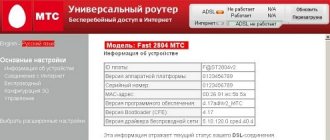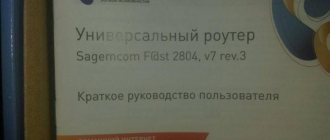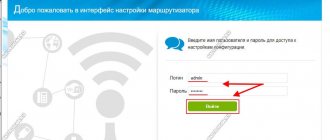Almost all users face the problem of poor Internet, but the reasons for low speed or complete lack of connection are different. This topic is especially relevant for people who need access to the network for work. Low speed and slow page loading can lead to unproductive work and, consequently, decreased income. Trying to understand why Rostelecom has such a slow Internet, you need to understand the reason in order to be able to eliminate it. Poor performance means:
- slow page loading;
- a long waiting time for downloading, after which a message appears stating that there is no network connection;
- periodic lack of access.
Below are the most common reasons for no internet or slow speed.
The main reasons for the decline in Internet speed Rostelecom
Among the main reasons why a subscriber’s Rostelecom Internet speed has dropped sharply in 2021 are:
- lack of money in the personal account or insufficient funds to pay the subscription fee;
- restrictions imposed on the client by the provider (usually found when distributing traffic or using a torrent);
- incorrect equipment settings;
- running background programs, applications, installing updates;
- viruses and malicious files getting onto your PC;
- connecting strangers to the network;
- various failures and malfunctions in the operation of equipment.
Possible reasons for Internet slowdown
All factors affecting data exchange speed are divided into categories. The reasons for slow Internet from Rostelecom may depend on the user himself or not. The first group is represented by the circumstances described below.
- One of the most common problems that arise when using the services of a provider is the entry of a virus into the system. Not every user knows that there are applications that can track his actions. They are often installed without the knowledge of the PC owner. By not removing the virus, you are putting your computer at risk. This problem can be solved by installing anti-virus software, scanning the system for viruses; if detected, they are necessarily removed. To prevent slow Internet speeds from Rostelecom from bothering you in the future, try to ensure that the security program is always running.
- Another reason is the slowdown of the OS, especially if it is prefabricated. If possible, equip your computer with a “clean” OS.
- Rostelecom's very slow Internet is sometimes explained by the limitations of the router. Not everyone is designed for high-speed transmission, so when purchasing equipment, read the information on the packaging. Indicators also decrease if Wi-Fi access is shared by other users, such as neighbors. In the first case, you will have to buy a more powerful router, and in the second, just set a password.
- The reason may also be in the network card; if it is faulty, then the Internet starts to work slower. The solution method depends on the technology used, for example, in a PC, the described element needs to be completely replaced, and an external card can be connected to a laptop via a USB input.
The reasons for slow work don't end there. These also include restrictions on the traffic of the provider itself, changes in the tariff plan, network congestion (this happens in the evening and at night). No exception is the need for a device to be re-flashed, problems at the station or with communication networks, or the start of work using a new protocol.
Problems on the operator's side
Of all the listed reasons, the most difficult situation is with problems with failures in the work of the provider.
In this case, subscribers will face two difficulties:
- firstly, you can only find out about such malfunctions from third-party sources, for example, news portals or a contact center (however, in the event of large-scale failures, it will be extremely difficult to reach consultants);
- secondly, users will definitely not be able to influence the current situation on their own; they will have to wait until the telecommunications company copes with the difficulties and restores communication, and this usually takes some time.
What to do if Rostelecom Internet does not work?
We have dealt with the common causes of problems with data transfer. Now let's get to the main point.
Preparatory stage. 0 on the account.
We start looking for a solution to the problem with the simplest thing - with the question: “Did I pay the bill this month?”
If Rostelecom suddenly lost its Internet suddenly and unexpectedly, then one of the possible reasons is a disconnection due to non-payment.
Possible problems:
- The client forgot to pay.
- The payment has not gone through yet.
- When making a payment, the personal account was entered incorrectly.
- The company increased the cost of services, but the user did not know/forgot about it and topped up the account with a smaller amount.
- The client decided not to pay for one of the connected services. As a rule, all client services are connected using one personal account with a single wallet, so paying for traffic separately and ignoring, for example, a home phone number will not work.
In this case, the problem of why there is no Rostelecom Internet today can be solved quickly - by depositing the missing funds into the account. And then separately deal with the company regarding issues of payment and disabling individual services.
Settings and equipment breakdown
Minor equipment breakdowns also cannot always be identified immediately. Sometimes they turn out to be minor and affect only certain elements or software. An example of such a problem is the lack of a network card driver, without which Rostelecom subscribers lose their Internet. In addition, you need to take a closer look at the current equipment settings; perhaps your smartphone or router has a limit on the amount of traffic used. You can correct the listed shortcomings in the settings menu of the device used to access the network.
WiFi problems
If you use a wireless connection, it may also be involved in your slow internet connection. The fact is that any obstacles in the path of the signal slightly reduce its strength. The weaker the signal between the device and the router, the more the network slows down. If you and your laptop or mobile phone are in one room, and the Wi-Fi router is in another, serious drops in speed and stability are possible.
To resolve problems, try placing the router in another room or purchasing an additional access point to expand the coverage area. You can also purchase a new router with more powerful antennas, the signal of which can “break through” your walls.
Late payment for services
Cases of inattention by telecommunications company clients deserve special attention. Sometimes the provider has to restrict access to the network due to lack of payment for the Internet connection. You can restore the connection by simply topping up your balance. To do this, you need to know your personal account number. If it is known, you can deposit money without even leaving your home, using Internet banking or the user’s personal account. There are other ways to replenish the balance, so subscribers will not have any difficulties with depositing money into their accounts.
Tariff plan
The first step is to understand the parameters of the connected tariff plan; you can see the current speed in your “Personal Account” and on the official website of the provider Rostelecom, and for residents of Moscow and the Moscow region on the OnLime website.
Perhaps the subscriber is connected to an outdated, more expensive and low-speed tariff. You need to familiarize yourself with the new offers and switch to the one you like. To do this you need:
- select the “Internet access” option;
- go according to the chosen tariff;
- Click on the “Go to tariff” button.
It is possible that for the new plan to work, you will need to top up your balance; this can also be done through your “Personal Account” if you have a plastic bank card or electronic wallet.
If the subscriber is not registered in the “Personal Account”, you can find out the parameters of your tariff and switch to a new one by calling the contact center. For subscribers in Moscow and the region this is 8-800-100-08-00.
The operator will tell you everything about the current tariff and offer to switch to a more profitable and faster one.
It is worth remembering that when connecting to a tariff, for example, up to 100 Mbit/sec, the provider does not guarantee this speed - it is the maximum, and when used it can be 70 or 60 Mbit/sec, it all depends on the connection wire, the distance from Rostelecom equipment and on subscriber equipment.
Malware
It is impossible to ignore cases of malicious files getting onto a PC or smartphone. Restoring normal operation of equipment in such situations seems obvious:
- the user needs to download an antivirus (a trial version is allowed);
- scan equipment for malicious objects, viruses and threats;
- remove dangerous files.
If no viruses are detected, it means that the subscriber’s Rostelecom Internet speed has decreased for other reasons not related to infection.
Step by step guide
After finding out the reasons for the incorrect operation of the Internet from the Rostelecom provider, you can consider the diagnostic algorithm :
- First stage. If the connection is not working well, restart your PC. The same applies to a tablet computer or smartphone.
- Second phase. In a situation where this does not help, reboot your modem or router.
- Third stage. If the above two steps do not produce any results, check whether the computer is functioning correctly. In the case where the Internet connection is bad only on your PC, you need to understand its performance. But if the Internet is slow and you encounter failures on all the equipment in the apartment, move on to the next step.
- Fourth stage. Call Rostelecom technical support number 88001000800 and inform the consultant about the poor Internet connection. Then follow the instructions that the company employee tells you.
If you find out that the cause of the breakdown is a malfunction on the line or equipment of the operator, you can apply to correct the situation.
Weather
Weather conditions are the most unobvious and ambiguous reason for poor modem performance. It is not as common as the other sources of trouble described above, but bad weather cannot be completely discounted.
You can guess that the difficulties are associated precisely with bad weather through observation. Especially if the subscriber’s connection quality always drops during rain, thunderstorms or blizzards. There are no obvious signs indicating that the connection quality has dropped due to bad weather. But it must be emphasized that most often the mobile network or wi-fi is subject to such influence.
Increasing speed
Important! If your tariff plan is limited to a certain speed (50, 100 Mbit/sec), you will not be able to achieve connections beyond this, since you cannot influence the line capacity.
For all the cases below, no deep knowledge of computers or equipment is required - just follow the instructions and then check the connection, for example, through speedtest.net.
Checking the computer and router
The first thing to do when pages stop loading as quickly as before is to check your gadgets. First, you should conduct a full scan of problems on your computer. Possible situations:
- There are too many simultaneously running programs surfing the Internet (for example, in the background).
Solution: Disable some of them (you can see in the task manager what is loading) and double-check the connection speed again.
- Viruses.
Solution: conduct a full antivirus scan and treat what it finds. Put in better protection.
- Running torrent clients and other downloaders are one of the main reasons for temporary speed drops (for example, a Windows update is a priority download, and pages will load much slower if it is running in the background).
Solution: wait for the download to finish, or refuse it. The speed will return to normal.
- The router software is out of date.
Solution: Replace the router with a newer one (if you have a completely old model), or install an update (not always possible for older models).
To update the router software, you need:
- Log in to the interface (For example, https://192.168.1.1) with a login and password - by default admin, both here and there;
- find “Firmware update” in the settings;
- check for updates for the current date;
- if updates are available, install them through the interface;
- When finished, the router will reboot, check the settings, reconnect and the speed may become higher.
- The router is in the wrong place - there is interference.
Solution: follow Rostelecom’s instructions on the location of the router in the house, move it so that nothing interferes with data transmission.
- The Internet connection cable is faulty or damaged.
Solution: call a Rostelecom technician to fix the problem.
- You use a VPN - this adds load to the network and reduces bandwidth.
Solution: choose a paid VPN client or reconnect through a different zone.
If after all these steps, pages are still loading very slowly, it is possible that the issue is not the performance of the hardware itself.
We limit connections to third-party gadgets
The more devices connected to a Wi-Fi point, the slower the connection on each of them may be. If you have a large family and more than 5 gadgets that work via Wi-Fi constantly, this can significantly reduce the speed.
The number of devices that one router can support is limited by the technical characteristics of the routers themselves. The older the device, the less bandwidth. If you want to continue to use what you have and not purchase a new model, you will have to put up with slow Internet and lags. A good solution is to still buy another router that would support more devices and would not reduce the speed so much.
Also, it often happens that strangers, for example, neighbors, connect to the Internet distribution point. Let's skip the question of how they do it. What is much more important is what you should do.
All routers have a restriction function - you can specify which devices are “yours” and have the right to use the Internet through this router, and which are not.
To restrict access to outsiders, you will need to use the router configuration interface:
- The interface can be located at the addresses - https://192.168.1.1 or https://192.168.0.1 (or others - information on how your specific model is configured can be found in the search engine).
- Open one of the links in your browser (the computer must be connected to the router via a wireless network or via the yellow setup cable, even if you cannot access the Internet).
- Enter your username and password - by default, most routers have admin in both places. If it doesn't work, look up information about your model.
- When the router interface opens, look for the “Clients” or “Access” section. View which devices are currently using your network.
- If there are foreign devices there, find the Wi-Fi and access lists section. Here you can configure the black and white list, and also select the blocking mode - whether used or not.
- Turn on blocking mode and limit access for third-party gadgets. Also, you can create a white list - this is more convenient so that you don’t have to log in again every time and block new devices. You need to add everyone who is allowed to use the router to the white list.
Important! If you have a wireless printer or MFP, your connection to it may be disrupted when you set restrictions. It also needs to be added to the list, otherwise sending documents for printing via Wi-Fi will be blocked.
Once all restrictions are set, check if the network connection is working on your devices. If not, adjust the list and settings.
Changing the Wi-Fi channel on the router
Rostelecom Internet speed can also drop due to heavy loading of channels - usually in the evening hours, when everyone returns from work and starts turning on Smart TV and numerous gadgets. The slowest speeds can be on Friday evenings, when regular users are joined by gamers who load this or that channel and prevent your devices from working at full capacity.
It is useless to call technical support at such moments - this situation does not depend on Rostelecom, it is spontaneous and natural.
Changing Wi-Fi channels can improve the situation somewhat. The channel through which your gadgets connect to the router is set automatically by the equipment. The problem is that when several devices use the same channel and their Wi-Fi distribution radius intersects, they begin to interfere with each other.
For each subscriber there are 13 channels on a standard frequency, only one is used. Changing it can affect data transfer, either positively or negatively (some lines may not be supported by certain gadgets).
To see which channels are currently loaded, you need to download and install the InSSIDer program.
It will scan all the networks in the closest access to you, and display a graph on the screen of who is using what and in what volume. Thus, you can determine which channel is now more or less free and what speed is available on it within your tariff.
Next you need to go to it. To do this, we use the router interface again:
- We go to the interface at one of the addresses (depending on the equipment model). Password and login, if you haven’t changed anything – admin.
- Find the Wi-Fi section and view information about your access point.
- By default, many routers have the “Optimal” channel - this means that with each new connection to the network, the device selects the one that is freer. This has a downside - he remains on this channel, even when it begins to become “clogged” with neighbors. So it is recommended to set a static channel. So there is a chance that the speed will become normal.
- The most popular channels are 1, 3 and 9. Most routers are automatically tuned to them. Select the one that is currently freest and click Apply.
- The router may reboot to start using the new line.
- If the speed does not change or has even dropped further, go through the remaining channels in the same way, and empirically find the one that is not so busy now and gives the best result.
Connecting another tariff plan
The obvious reason for slow page loading is the connection speed of your package. It is foolish to expect that at a tariff of 100 Mbit/s it will be possible to use the Internet at 150 Mbit/s. Therefore, if you want to start using a faster connection, it is logical to change the tariff.
Rostelecom's network of packages changes almost every six months. For 2019, it even has tariff plans for gamers with speeds of 250 Mbps. Yes, they are more expensive, but the Internet speed is two to four times higher than standard and economical packages.
You can change your plan:
- In your Rostelecom personal account there is a section for the Internet and tariffs. You can also pay for the new speed there.
- By calling the customer service department (you will need to provide your personal account).
- At the Rostelecom office.
Important! Speeds of 250 Mbps and above require special equipment - most standard routers do not support this connection, so you may need to purchase a new, modern router that can handle this amount of data transfer.
We call Rostelecom with a complaint
When the connection drops for no reason, we can assume that something happened on the part of the provider. For example, there is a frequent situation when a subscriber pays for 100 Mbit/sec, but at best receives 60-65 or even less.
It is important to know that Rostelecom does not violate its contract in such cases - all tariff plans come with the “Speed - up to” offer of such and such values. This means that with a tariff of 100 Mbit/s, you can have either 2 Mbit/s or 99 at different connection times.
Of course, no one cancels the opportunity to call Rostelecom and express your complaints about this. In some cases, this even improves the situation - especially if the connection is really at a very low speed. At the same time, you can also get advice - the operator is able to go through all the problems described above with you and suggest what, where and how to change on your part so that the connection is optimal.
Rostelecom subscriber support number is 8 800 100 0 800.
Line congestion
The impact of increased load on the network is also not diagnosable and has no obvious signs. But, if a subscriber regularly has difficulties connecting in the evenings or there is no Rostelecom Internet speed during the holidays, there is a high probability that the problem is precisely in the large number of users who simultaneously decided to use the company’s services and devices registered in the network. The provider is unable to cope with such a load, which negatively affects the quality of traffic. It is almost impossible to influence such problems; the only solution is to call the contact center, but even in this case the likelihood of success is low.
Internet problems beyond the control of the service user
The data cable may be damaged due to bad weather. What to do with slow Internet from Rostelecom if this happens? In this situation, all that remains is to wait until specialists find the location of the damage and fix it. You can get more accurate information about the situation by calling the company.
The speed is also affected by the type of connection; there are three of them - cable, dial-up, DSL. The first option provides the fastest transmission. And another important factor is the quality of telephone lines. As for external ones, these include network congestion, which is typical for the evening. Alternatively, you can contact your supplier and ask them to boost your signal.
Not everyone knows, but Internet speed can be tested; there is a great way to do this. Enter the appropriate phrase into the search bar, namely: “Test Internet speed.” Follow the first link, in most cases it turns out to be suitable for obtaining reliable information. The number that will be shown on the dial is a reflection of the data transfer speed.
Viruses
Another reason why the Internet can slow down is, of course, computer viruses.
They usually affect the computer completely, blocking the operation of the system and any connection. Fortunately, there are more “harmless” viruses. They simply jam the signal, trying to load more and more of it with some incomprehensible hidden information.
However, you need to get rid of any infection on your computer as soon as possible. To do this, you will need a good antivirus program and a little patience. First of all, run an antivirus and scan your entire computer for viruses. If you have a large hard drive and a lot of data, the process may take several hours. Try not to delete anything. First, look at which files will be infected.
Save all important personal data. This is done in case your computer becomes infected with something serious and may require a system reinstallation. After that, cure your car, and remove what cannot be treated. Restart your computer. Internet speed should return. But it may also happen that your system completely crashes and stops loading. Then only reinstallation will help. Complete and unconditional.
Problems with the provider
If the Internet connection drops every 5-7 minutes, contact technical support - its number appears in our previous review articles. Get in touch with specialists and ask what is causing the frequent line breaks. It is likely that the provider carries out maintenance work according to a schedule, which is why the Internet cuts out every 5 minutes, increasing the nervousness of subscribers. It is pointless to resist these circumstances - the quality of the connection will depend on how successfully specialists carry out prevention.
Where to complain about Rostelecom
The Internet does not work well, there are problems with connection - all this is annoying and unnerving. If Rostelecom specialists are inactive, you can do the following:
- Call support every day, or better yet, every hour - you pay money for the Internet and have every right to normal access speed in accordance with the terms of the contract.
- Submit a written complaint at the Rostelecom office - they will provide you with a sample application (the bad thing is that according to the law, a response is given as many as 60 days, so receiving it may take a while).
- File a complaint with Rospotrebnadzor or the prosecutor's office. If it doesn’t help, you can go to court, but this is time-consuming and expensive, and the evidence that Rostelecom is wrong must be tangible.
- Find friends in Rostelecom and try to solve problems with the Internet through them - oddly enough, this tool gives excellent results.
Do not leave Rostelecom alone until its specialists restore Internet access at normal speed.
Rate this article
0