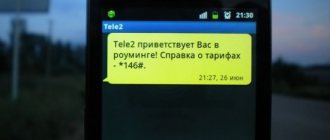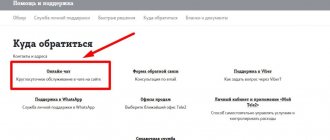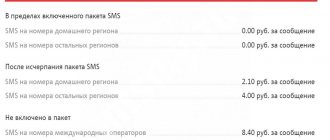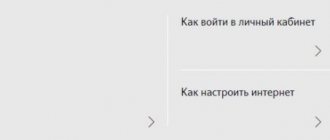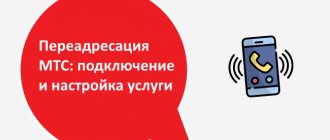Delivery period
This parameter is responsible for the period during which the sent SMS will be stored on SMSC if the recipient's phone is unavailable. With its help it is possible to change this period. In addition, the SMSC itself has a standard retention period for undelivered SMS. The sender can reduce the storage period in order to deliver a message that will become irrelevant after a short amount of time - if the recipient’s phone is available to receive the message after this period, the SMS will not be delivered to him.
- Symbian: Menu -> Messages -> Options -> Options -> SMS message -> Delivery period -> Options -> Edit
- Nokia S40: Menu -> Messages -> Message settings -> Message text. -> Message is valid -> Select
Description of possible problems
- If you are not satisfied with the fact that notifications about incoming messages appear in the status bar, in the SMS settings you can independently disable the function of displaying these notifications.
Try this, and uninformative messages will stop annoying you.
If some messages periodically disappear on your mobile device, this should not alarm you and make you think that someone other than you has access to your communicator.
It’s just that when the mailbox is full, old messages are spontaneously destroyed in order to make room for new ones.
Your communicator does not have the ability to create black lists and add unwanted recipients from whom you do not want to receive SMS messages.
However, there is a way to solve this problem. To implement it, you need to install a special program that will expand the functionality of your mobile device.
source
Quick Alerts
When there is an incoming call, in addition to the option to answer it, there is a function to quickly send a notification to the caller. It contains several text templates. The user chooses one of them at his own discretion. You can change the phrases for answering a call and add your own text. To do this you should:
- Open system applications.
- Click on the “Phone” tab.
- Select the “Advanced Settings” section.
- Click on the “Quick Replies” panel.
In the window that opens, you need to select any answer option and change it by entering new text and clicking the “Ok” button.
Reply via the same SMS center
This parameter is responsible for allowing the recipient to use the same SMSC as the sender to respond. This property is sometimes used by operators to allow the recipient of a message to deliver the reply message at "no cost" to themselves. In addition, the parameter can be used to route a response message of a certain format (See point 2), which can only be received and routed by the sender’s SMSC if the cellular operator has several SMSCs. In case the reply SMS cannot be routed directly from the recipient to the sender's SMSC, this option must be disabled to be able to reply to the SMS.
- Android OS: Messages -> Menu -> Settings -> Text messages -> Reply payment
- Symbian: Menu -> Messages -> Options -> Options -> SMS Message -> Reply. via the same center -> Functions -> Change
- Nokia S40: Menu -> Messages -> Message settings -> Message text. -> Reply on the same channel -> Select
SMS cannot be sent from your phone: why and what can be done
Good time!
Not long ago I encountered an “unpleasant situation” - after changing my phone to a newer model, it completely refused to send SMS messages.
At first there was an assumption that the problem was related to the device itself - but after checking with another SIM card (with an excellent operator) - this version was no longer necessary. After suffering for another half hour, the issue was finally resolved!