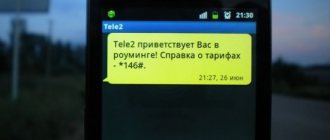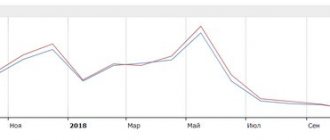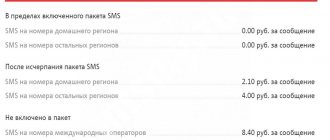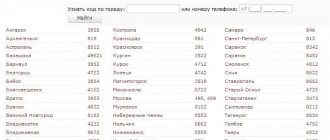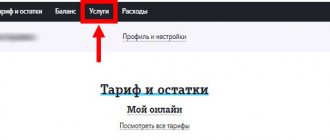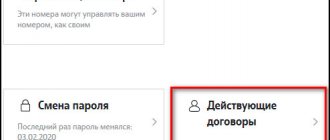Despite the high quality of the products, sometimes problems occur with the technical equipment that the cellular operator Tele2 offers to consumers - the Tele2 service will help eliminate the problem and also solve many other issues, and we’ll talk about how to contact the service center in this article.
In this article we will talk about how to contact the Tele2 service center if you have a problem.
Briefly on the topic How to contact the service center:
- Within the network – 611
- Multi-channel system - 8 800 555 0611
- While roaming
- From city 1
- Visit one of the offices in person
How to contact Tele2 technical support
Almost any cellular subscriber is familiar first-hand with the situation when it is simply impossible to do without the help of a specialist. The Tele2 operator has several working ways to contact technical support. Let's take a closer look at each of them.
Call from another operator: MTS, Megafon, Beeline
For those customers who do not have the opportunity to call the call center from their SIM card, Tele2 has allocated 2 numbers for calls from other mobile operators:
- 8 (800) 555-06-11 - valid in all regions of the Russian Federation free of charge.
- +7 (951) 520-06-11 - special line for subscribers in roaming. The commission is withdrawn according to the tariffs of a specific operator.
Call the Tele2 call center using a short number
There is a single short number “611” for Tele2 network subscribers to contact the support service from anywhere in the country. Calls within your home region are free of charge. To connect to an operator, press the number “0” while listening to the voice menu.
How to call an operator from a landline number
In cases where the main hotline is overloaded or it is not possible to make a call from a mobile phone, you can use the customer support number for calls from landline phones 8 (495) 97-97-611.
Tele2 regional customer service numbers
The table below provides a complete list of numbers for calling the Tele2 call center in each individual region of the Russian Federation.
| Region of the Russian Federation | Phone number |
| Moscow and Moscow region. | 8(495) 97-976-11 |
| St. Petersburg and Leningrad region. | (812) 98-900-22 |
| Altai region | (3852) 69-66-11 |
| Arkhangelsk region | (8182) 47-47-47 |
| Belgorod region | (4722) 41-16-11 |
| Bryansk region | (4832) 66-20-20 |
| Vladimir region | (4922) 37-67-47 |
| Volgograd region | (8442) 92-20-00 |
| Vologda region | (8172) 51-15-55; |
| Voronezh region | (473) 25-806-11 |
| Jewish Autonomous Region | (900) 42-206-11 |
| Kaliningrad region | (4012) 90-99-09 |
| Kamchatka Krai | (900) 44-406-11 |
| Kemerovo region. | (904) 99-000-00 |
| Kirov region | (8332) 77-22-22 |
| Kostroma region | (4942) 50-16-11 |
| Krasnodar region and Adygea | (861) 25-300-55 |
| Kurgan region | (3522) 61-36-11 |
| Kursk region | (4712) 39-99-93 |
| Lipetsk region | (4742) 717-171 |
| Magadan region | (900) 41-106-11 |
| Murmansk region | (8152) 75-16-11 |
| Nizhny Novgorod region. | (831) 29-116-11 |
| Novgorod region | (8162) 55-01-50 |
| Novosibirsk region | (383) 38-00-000 |
| Omsk region | (3812) 50-50-50 |
| Oryol region | (4862) 43-80-00 |
| Penza region | (8412) 24-00-00 |
| Perm region | (342) 27-776-11 |
| Primorsky Krai | (423) 24-848-48 |
| Pskov region | (8112) 75-75-75 |
| Republic of Karelia | (8142) 59-46-11 |
| Komi Republic | (8212) 56-06-11 |
| Mari El Republic | (8362)70-06-11 |
| The Republic of Mordovia | (8342)34-00-00 |
| Republic of Tatarstan | (843)26-500-00 |
| Rostov region | (863) 24-150-00 |
| Ryazan region | (4912) 52-06-11 |
| Samara region | (8462) 51-01-11 |
| Sakhalin region | (900) 43-306-11 |
| Sverdlovsk region. | (343) 29-006-11 |
| Smolensk region | (4812) 56-00-00 |
| Tambov region | (4752) 76-06-11 |
| Tver region | (4822) 64-99-99 |
| Tomsk region | (3822) 94-10-00 |
| Tula region | (4872) 58-06-11 |
| Tyumen region | (3452) 70-16-11 |
| Udmurt republic | (3412) 47-44-74 |
| Ulyanovsk region | (8422) 41-41-41 |
| Khanty-Mansi Autonomous Okrug | (3462)70-06-11 |
| Chelyabinsk region | (351) 24-806-11 |
| Chuvash Republic | (8352) 60-00-00 |
| Yamalo-Nenets Autonomous Okrug | (3496) 44-06-11 |
Attention! For residents of the Irkutsk, Kaluga, Orenburg, Saratov regions, Krasnoyarsk Territory, the Republics of Buryatia, Khakassia, Tyva, as well as the Nenets Autonomous Okrug, there is a single contact number - 611.
Tele2 support number for residents of Crimea
The following telephone numbers are available for residents of the Republic of Crimea to contact a specialist:
- for Tele subscribers - 611;
- for calls from owners of SIM cards of other operators - 8 (800) 555-06-11.
Contact Tele2 operator on social networks
There are official Tele2 accounts on popular social networks, where you can quickly consult with a competent specialist:
- Verified brand account on Twitter.
- Official community on Facebook.
- Tele2 Russia in contact.
- Public page on Odnoklassniki.
Write via the feedback form
On the official Tele2 website there is a “Feedback” section, where you can formulate and send your question through a special form. To do this you need:
- select your region of residence;
- answer the question whether you are a subscriber of the Tele2 cellular network;
- enter your full name and contact information for feedback;
- select the subject of the appeal from the list and in a separate window;
- Confirm your consent to data processing and click “send”.
Feedback
A response from the representative should be received within 24 hours.
Like on the official website
To quickly receive an answer to your question, you can contact the on-duty online consultant in a special window on the website. To open the panel, move to the very bottom of the main page and click on the button on the right that says “Any questions left? Online consultant".
Ask your question
A window will appear on the left with a form for filling out data. Enter your name, phone number and the nature of your request. In a few minutes, an operator will advise you online.
Contact the operator via Telegram
If you use the popular Telegram messenger, add the Tele2_support account to your contact list. Now you can open a chat with the bot at any time and get advice on your issue within a few minutes.
How to write to Tele2 support by email
If you are used to using email, and this method of communication is the most preferable, send an email to . Waiting for a response may take several days depending on the workload of the customer service.
Office visit
You can have your phone (or other equipment manufactured under the brand name of this mobile operator) repaired at one of Tele2 service centers. Just select from the list below the point that is closest to your home, take with you documents for the faulty equipment (packaging, sales and cash receipt) and your passport. Don't hesitate, they will definitely help you. If, while reading this article, you have a question about how to call the Tele2 hotline from another operator, we advise you to read our other article on this topic, which we wrote earlier.
Here are a few addresses for Moscow where you can find the Tele2 service:
- Tverskaya st., 17
- Lyubertsy, st. Pbratymov, 7, Svetofor shopping center, 1st floor
- Varshavskoe highway, 78/2
- Volgogradsky Ave., 46/15k3A
- Krasnodarskaya st., 51, bldg. 2, “Lublinsky Passage”, 1st floor
- Pyatnitskoye sh., 18, Mitinsky radio market, Volokolamskaya metro station
- Signalny pr., 6A, Vladykino metro station
- Presnenskaya embankment, 2, Afimall City shopping center, 1st floor
- Green Avenue, 62, Shopping Center "Shangal", 1
- Tverskaya st., 25/9, metro station Pushkinskaya
- ave. Vernadsky, 14A
- Venevskaya st., 6, shopping center "Witte Mall"
You will learn how to call the Megafon operator from Tele2 in our other article.
List of useful Tele2 USSD commands
For ease of management and prompt receipt of information, Tele2 has developed a list of short commands. To use the service, dial one of the formulas below on your smartphone and press call to display the information on the screen:
| Request | USSD command |
| Balance check | *105# |
| SIM card activation | 610 |
| Request for Internet rest | *155*00# |
| Connecting the promised payment | 637 |
| Conditions of your tariff: | *107# |
| Automatic Internet setup | 679 |
| Connected services | *153# |
| Access to all commands | *111# |
List of Tele2 tariffs on the website msk.tele2.ru
Today, the subscriber is offered to choose one of 5 main tariffs:
- My Online: subscription fee is 700 rubles monthly, 30 GB of Internet, 800 minutes for calls to users of other operators and unlimited traffic for using social networks and instant messengers.
- Everywhere Online: subscription fee is 500 rubles per month, 40 GB of Internet, 800 minutes for calls to users of other operators and unlimited traffic for using social networks and instant messengers.
- My conversation: the subscription fee is 200 rubles monthly, 2 GB of Internet, 200 minutes for calls to users of other operators.
- My Online (lite version): subscription fee is 400 rubles monthly, 15 GB of Internet, 500 minutes for calls to users of other operators and unlimited traffic for using social networks and instant messengers.
- My Tele2: subscription fee is 7 rubles per day, 5 GB of Internet, 1.95 rubles per minute for calls to users of other operators.
Important! For each Tele2 subscriber, calls within the network are made free of charge throughout the Russian Federation.
In the next video, we suggest you familiarize yourself with an overview of the best tariffs of the Russian operator Tele2 as of 2021.
There are several more current tariff plans, the terms of connection of which you can find on the official portal.
Help in your personal account “My Tele2”
All Tele 2 subscribers have access to a personal account, where you can manage your tariff plan, connect and delete services, as well as control expenses and top up your phone balance online. In addition, recently the presented operator has launched a mobile application “My Tele 2”, in which all the capabilities of the personal account are available.
Thus, by logging into the personal account, the subscriber will be able to independently obtain information about all the services provided by the operator, as well as become familiar with what options are connected to his number. If this is not enough, the user can look for the answer to his question in the “Questions and Answers” section.
A free call to Tele2 is the easiest option to get prompt assistance from telecom operator specialists.
Video “How to call a Tele2 operator”
FAQ
There are a number of common questions that subscribers regularly ask support consultants. You can try to find the answer to your question yourself in the “Help and Support” section of the site.
What to do if Tele2 does not work
If the communication signal on your smartphone is lost, this may be due to the following factors:
- Low connection signal level. The problem may occur in a basement or remote location outside the service area. Communication will become available automatically within the network access area.
- Connection settings failed. Check in the smartphone settings that the following data is indicated: internet.tele2.ru access point; channel - gprs. Uncheck the proxy box; the login and password fields should be empty.
- The traffic is used up, there are not enough funds on the balance. To return the connection, top up your account.
- Malfunction of the mobile phone or SIM card. To check the functionality of the gadget, reboot the device or try moving the SIM card to another smartphone.
- If none of the methods to establish a connection helps, we recommend contacting the call center by calling the toll-free technical support number 611.
What questions does the operator ask before the consultation?
To identify the user, the call center employee may need personal information that only the owner of the SIM card can know:
- FULL NAME;
- code word or passport number;
- PUK code (specified in the service agreement).
How Tele2 support can help
When contacting the hotline, the client can find out the following information:
- how to block and unlock a SIM card yourself;
- how to set up internet on a smartphone;
- how to change the number or renew the contract;
- Find out everything about tariffs and services, request their connection or deactivation.
How to make a transfer from Tele2 to Beeline
Thanks to the mobile funds transfer service, you can quickly top up your account as a Beeline subscriber. This service may be needed if your friend or relative suddenly runs out of money and there is no terminal nearby. There are three ways to transfer from Tele2 to Beeline:
- Send a USSD request in *145# format and press the call button. Follow the on-screen menu prompts to enter the amount and phone number.
- Enter the USSD request in the format *145*phone number*transfer amount# and press the call button. You will receive a notification about a successful operation.
- You can transfer money in the user’s personal account. Select the menu section “Expenses and payments”, then “Mobile transfer”. In the form that appears, enter the amount and recipient number, click the “send” button.
Setting up the message center
It is configured on devices from different manufacturers using different methods. This is due to differences in the menu. The general standard step before connecting a text message database is to go to the menu and then follow the instructions.
Apple
iPhone owners dial the command **5005*7672*+79043490000#. In this case, the message center number will be reset again.
Android devices
In dialing mode, enter the code *#*#4636#*#*. Select information about the SMSC mobile device and enter the number +79043490000 (must be entered in international format with a plus dial). Then update the device.
There is another simple way to enter the SMS center: go sequentially to the settings sections: messages - parameters - settings - other - SMS - SMS center. Enter the required SMS database number.
Blackberry
Open the device menu, select parameter settings, SMS text - service center. Then dial the already known number in the text message database and save the results.
Symbian
You should open the menu, sequentially go to the following sections: functions - settings - messages - sms - sms centers - name - functions - changes - number. Save new properties
Windows Mobile
To do this, you need to activate the Start menu. Then enter sequentially: settings - personal - phone - services. Here open the voicemail and text messages tab. Then the configurations function is introduced and finally the message center. Here enter the combination of numbers for the contact and save it.
Customer Reviews
The customer base of the mobile operator Tele2 numbers tens of millions of subscribers throughout the country, including many who are both positively minded and dissatisfied with the quality of services and maintenance. Let's look at examples of reviews with different ratings to form an objective opinion about the operator.
User of the website ru.otzyv.com Oksana complained about the incompetence of the support consultant, who activated an additional service without her knowledge, which caused failures in setting up the previously established tariff:
On the website te-le2.ru, subscriber Lyudmila Yakovlevna, on the contrary, highly appreciated the professionalism of the consultants after repeatedly contacting the short number 611:
An unnamed guest from the website otzyvru.com was dissatisfied with the operator’s manner of communication, which prompted him to terminate the contract with the company:
In an anonymous review on the website banki.ru, a user calls the company the most decent operator in connection with the assistance provided in disabling unnecessary additional services that were activated by the client due to inattention:
Over the years of its existence, Tele2 has generally developed a positive reputation among clients. Many subscribers note low connection rates, inexpensive Internet, the ability to customize tariffs at their discretion, a wide degree of network coverage, as well as high quality communication and technical service.
Are you a Tele2 subscriber and have something to add? We are waiting for your honest feedback about the operator’s work - tell us about your experience!
2.5 / 5 ( 4 voices)