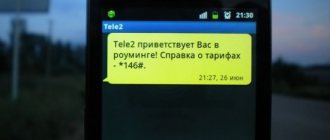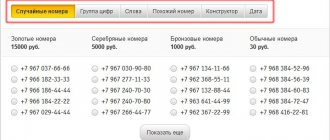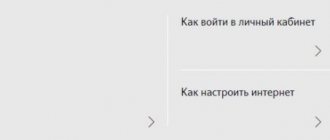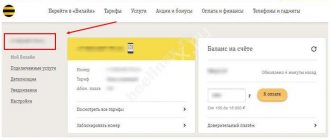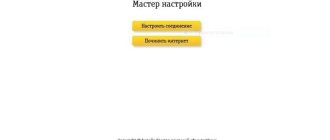Few subscribers who use Beeline cellular communications are aware of the presence of a special function in their mobile device that affects the transmission of SMS. This function is provided by the provider's SMS center. Despite its automatic presence in devices, it is rarely used.
The usual action after activating a SIM card is to obtain the SMS center number, which allows you to fully use it. Before setting up the system, you must remember that SMS messages are sent in text format through the company's SMS center. Any other sending option will make the messages incorrect.
If errors were made during the system setup process, you can still receive messages. Problems will arise with their sending.
Why is Beeline SMS center necessary?
Along with mobile phone conversations, the ability to exchange messages was once the second most important function of the phone. SMS is sent using the SMS center.
The primary, but far from the only task of the center is sending messages. Other tasks of the system include:
- Control of technical characteristics in the SMS provider settings;
- Monitoring the SMS sending/delivery procedure;
- Data safety in archives;
- Auto-detection of SMS format and conversion to the desired one.
What stands out against the general background is the ability of the SMS center to store information. This property is especially relevant if the recipient of the message is unavailable for some reason. Then the system puts such an SMS in a waiting queue, and when the recipient appears on the network, it will deliver it. The maximum waiting time is 24 hours, after which the message will be deleted and cannot be restored.
Today, subscribers have virtually no problems sending or receiving SMS text format. And if they do happen, then only a few will be able to understand the cause of the problem.
The information below will tell you how to properly configure the Beeline text messaging service and prevent possible errors in its operation.
How to set up the Tele2 SMS center on different phone models
The instructions for manually entering the SMS center number of the Tele2 operator will be different on different models of gadgets. To avoid any mistakes, here are instructions for most of them.
Apple iPhone
The easiest way to establish a connection with the Tele2 gateway is on Apple iPhone devices with iOS. All you need to do is type the following command from your phone keyboard:
**5005*7672*+79043490000# and make a call.
Within the next 15-20 seconds the connection will be established. Restart iPhone.
Android
Users of smartphones running OSAndroid should type the following combination of characters *#*#4636#*#* from the gadget keyboard. Then go to “Phone Information”, here select SMS and enter the data manually - +79043490000. After entering, perform the reboot procedure (update).
If you don’t want to remember commands, you can use the gadget settings directly. The instructions are as follows:
- go to the device menu;
- find “Messages”;
- select the “Options” command from the list;
- indicate the “Settings” item;
- go to “Advanced”;
- press “SMS” and then “SMS center”;
- enter +79043490000 in the field.
Save the changed settings. Go out. Manual data entry may not work until the device is rebooted. Therefore, it makes sense to execute it immediately after the input procedure.
Blackberry
- from the Device Menu go to “Parameter Settings”;
- find and select “SMS text”;
- go to “Service Center” and enter +79043490000 in the empty field.
- Save changes. Reboot the device.
Symbian
It will be more difficult for subscribers with devices running OS Symbian to debug the operation of the SMS virtual storage. When entering data manually, you must strictly follow the instructions:
- from the Device Menu go to “Messages”;
- find and open the “Functions” section, and then “Settings”;
- open the “SMS Messages” tab and then “Message Center”;
- use "Message Center Name";
- select “Functions” and click “Change”;
- enter +79043490000 into the field.
- Save changes. Restart the device.
Windows Mobile
- go to the Start menu and select “Settings”;
- open the “Personal” section and then “Phone”;
- select “Services”;
- go to “Voicemail and...”;
- open “Receive settings” and here “SMS Message Center”;
- enter +79043490000.
- Save data. Reboot the device.
Windows Phone
The option “SMS center number” is found in the main Menu of the gadget. From here you need to go to “Settings” and go to the “Applications” tab. Then select the "Messages" menu. Here enter the data +79043490000 and save it.
Beeline SMS center number
Beeline text message center number: +7 (903) 7011111.
The number does not change even if the user moves from one SIM registration region to another.
It is always necessary to write the number using the international format, respectively, its initial characters are “+7”. When using the phone format with the initial number “8”, sending SMS will not work correctly.
It is worth remembering that there are quite a lot of variations of system names in the device. The most common ones are “SMS”, “SMS center number”, etc.
Important! In case you cannot set up the message center number yourself, you need to contact support at the following numbers:
- 8-800-7000611;
- 0611.
It is quite difficult to say what exactly the SMS center will be called on a specific mobile device, because there is no generally accepted name. Therefore, everything will depend on how it is named in this model.
Especially for you: What is Veon from Beeline? Full review
Please note: it is necessary to correctly mark the format of future messages. The following are usually offered:
- text;
- email format;
- fax and others.
The user must check the first option and confirm his choice. Otherwise, the message will not be sent. If you have any difficulties with this action, you should refer to the instructions of your mobile device. Many newer models may have their own ways of customizing the message format.
Alternative methods
There are situations when a person cannot change the settings of his mobile phone himself. In this case, you need to contact Beeline employees in person or by calling the hotline.
There are several possible solutions to the problem:
- You need to dial the support phone number 0611. Listen to the recorded message from the system, wait for the connection with the operator, who, upon your request, will provide the message center number. If you are abroad, call +74957972727. The average wait time for an operator is about 3-4 minutes, depending on how busy the service is.
- Go independently to any point of contact that operates on behalf of Beeline. Employees must provide the required information.
- If the ability to send SMS messages is disabled on your SIM card, each branch will help you change the settings for activation.
Please note that an official representative of the company may ask for your personal information, including passport information.
How to configure sending messages in Beeline?
Almost all modern devices independently configure the necessary parameters when inserting a new SIM card. Only a few of them, when replacing SIMs frequently, experience the need for custom adjustments.
Another reason is a discrepancy between the device parameters due to the lack of regional firmware after purchase outside the country.
Setting up SMS manually
The first step for any mobile device setup is to enter the menu. In it, the section responsible for SMS is selected, after going to which the “Settings” option is selected.
As mentioned above, the service does not have a single name, and it can easily be called “Number” or something similar.
But no matter what the SMS center is called, its name is intuitively guessed, and the essence of the service remains unchanged.
After the user has entered the service settings, it is necessary to ensure that the number specified there is correct. The correct spelling is described in the initial sections of this review.
The next step is to configure the message format. From the proposed list, you must select one containing the words “Text” or “Text”. However, the need to configure the format is present only in outdated mobile devices; for new models, such actions do not need to be performed.
To check that all settings are correct, just send a free test SMS message to number 000.
Setting up an SMS center using a command
There are mobile devices in which the SMS messaging service is configured by entering a special command. Thus, some iOS gadgets will require a command request of the form *5005*7672*<SMS center number in international format>#<call button> .
“SMS dialogue” option
As part of the proposed service, you can exchange with the selected subscriber (up to 50 SMS per day) for 3 rubles. per day.
The option is activated by calling 0832 . A corresponding message will notify you of successful connection. Disable the service by sending the text “Stop” to number 6249 .
Setting up Message Center on iPhone
Owners of iPhones can easily set up an SMS service. To do this, they just need to call *5005*7672*+79037011111#.
Correct operation is confirmed by the command *#5005*7672# and the call , after which it is recommended to reboot the device.
Setting up SMS Center
Depending on the device model, settings may be located in directories with different names. Standard settings location:
- Open the “Applications” item by clicking on the “Settings” icon.
- Open the Messages app by finding it in the Application Manager or in your Frequently Used list.
- Next, find the “Advanced” item and the “SMS” section.
- Open the “SMS Center” section.
- Reboot the device and to check, send any SMS to the service number: 000. It's free.
In other cases, look for similar items: SMS center, SMS center numbers, SMS message center and similar names.
Important! In the application settings, you can create many additional parameters and filters, work with SPAM numbers, set up receiving reports on message delivery or refuse them.
In order for Beeline SMS Center to work correctly and allow you to send messages without difficulty, its settings should be as follows:
- SMS transmission channel: GSM
- SMS center number: +79037011111
- SMS message format: text
SMS Center settings on iPhone
How to set up an SMS center if you have an iPhone? For those who use Apple devices, settings on the iPhone are made as follows:
- Dial the command on your device: *5005*7672*+79037011111#.
- Then check the correctness of the set parameters with the command: *#5005*7672# .
- Restart your device.
Problems with the text message service
If messages do not reach the recipient, most likely the reason lies in one of the following situations:
- the recipient's mobile device is turned off;
- the sender is on the black list;
- The recipient number is entered incorrectly;
- incorrect operation of the mobile device;
- The memory intended for SMS is full;
- the subscriber is offline.
Especially for you: How to call at the expense of the interlocutor from Beeline?
If the problem recurs, and to different recipients, it is recommended to contact the hotline for help.
Problems with sending
The MTS SMS message center uses the capabilities of the telecommunications operator and the client’s technical equipment in its work. When exchanging SMS messages, you may encounter some problems regarding the sender or recipient.
From the recipient's side it is:
- lack of sufficient funds on the personal account balance;
- the device is not within the network coverage area;
- incorrect use of the form to send text, which made sending the message impossible.
If the recipient is not within the network coverage area or has blacklisted your number, the message will not be delivered.
Reasons for settings failure
Why doesn't sending short messages on my device work? One of the main reasons for this (besides a zero or negative balance) is a failure in the SMS Message Center settings. There are different reasons why the settings have gone wrong - the main ones are:
- Accidental deletion of settings.
- An old device with operating system errors.
- Old SIM card.
Cost of sending SMS to Beeline
When choosing a tariff, users first of all pay attention to how much frequently used services cost. Below is a comparative description of some Beeline tariff plans in relation to the established rates for text messages.
| Tariff plan | Cost of 1 SMS within the network | Cost of 1 SMS in Russia | Cost of 1 SMS in the direction of CIS countries |
| Welcome | 2 rub. | 2.95 rub. | 2.95 rub. |
| Zero doubts | 1.5 rub. | 5 rub. | 5 rub. |
| Second-by-second | 2.5 rub. | 3.95 rub. | 3.95 rub. |
From the table you can see that the cheapest messages are those sent within the region where the SIM card is registered.
It is noted that sending messages internationally and when located outside of Russia may require roaming settings.
However, there are usually no difficulties with activating them. You can find out how much such services will cost on the official Beeline website.
Thanks to this service, which is easy to disable, you can send 50 text notifications per day for free to the subscriber with whom the SMS dialogue was created
To plug
Make a free call to 0832. Next you will receive a text alert from number 6249, which will contain instructions on how to use the service. There will be two options:
- accept, send number 1;
- refuse, send number 2.
In response, you should send the number “1”, thereby agreeing to the terms of the option. A write-off of 3 rubles occurs. from both subscriber-users. The initiator can change his interlocutor at any time.
Sequence of actions for sending SMS
What do you need to write a text message to another subscriber? If the recipient's number is in the phone book, then just enter it, select the desired name and in the context menu select the sub-item responsible for writing SMS, and then start typing.
If the desired recipient is not included in the phone book, this will also not be a problem. You need to enter the messages menu and activate the section for writing them. The screen will display fields in which you must enter:
- addressee number;
- text to send.
The characters of the recipient's number will have to be entered manually, so you need to carefully monitor which numbers appear in the corresponding field. When entering message characters, you should also monitor their number, because exceeding the limit will split the SMS into several, and the funds will be debited the same number of times.
Manual setup of MMS on Beeline
If suddenly the automatic settings do not “make” multimedia messages work correctly, you will need to configure the device yourself. To do this, you need to manually set the parameters for the correct operation of the mobile Internet.
Manual setup of mms on Beeline for Android devices
To complete the setup procedure, subscribers need to go to the following points on their gadget:
- Go to the main menu of the device.
- Open the configuration section.
- Go to the “More” tab.
- Launch the “Mobile Communications” category.
- Open “Data transfer.
- Launch "Access Points".
- Create a new access point.
For a new access point, you must specify the following parameters ( all data is entered without using quotes ):
- The first parameter that needs to be filled in is the name of the new setting. Here you should specify “ Beeline Internet >”;
- Next, you should go to the section for entering the APN point, for which you need to specify the address internet.beeline.ru >;
- Fields such as “Proxy” and “Port” should be skipped, leaving the fields as standard;
- beeline >” is entered as the user name and password
- The next 5 points must also be skipped, leaving the fields in the standard form;
- PAP >” parameter is specified as the identification type
- In the field below, assigned to the ALP type, the “ default >” parameter is indicated;
- IPv protocol is used as a protocol for the APN point .
After entering all the parameters, you must save them and reboot the device.
Manual setup of MMS on Beeline for iPhone
If you use a device running the iOS operating system, that is, an iPhone or iPad, the MMS setup procedure will look slightly different. Before you start entering settings, you need to get into the appropriate menu, and you can do this like this:
- Go to the settings of your phone or tablet.
- Open the main settings section.
- Go to the “Network” subcategory.
- Tap on “Cellular Data Network” and start filling out the settings.
To configure MMS correctly, you need to specify significantly fewer parameters, namely only three:
- As the APN point, you must enter the same address internet.beeline.ru .
- As a login or username – beeline .
- As a password, use a similar parameter “ beeline ”.
FAQ
Almost all answers to questions regarding the Beeline communication services provided can be obtained by contacting the operator’s showroom or calling customer support. Below you will find the most frequently asked questions and their answers, which will allow you to find out information without wasting time contacting company employees.
Possible directions for sending SMS
Beeline does not limit its subscribers in the directions of possible messages. They will be sent both to users of the home network and beyond, including other cities and even countries.
Especially for you: from Beeline
In addition, it is possible to send SMS on the operator’s official website, but only to Beeline subscribers.
How to correctly enter the recipient's number in an SMS?
Each message is charged not upon its delivery to the end user, but after it is considered sent. Accordingly, you need to ensure that the recipient number you enter is correct.
It can be represented as: +XXX(YYY)ZZZZZZZ, where XXX denotes the country, YYY is the operator code, and the characters ZZZZZZZ are the individual number of the recipient.
Number of characters in one SMS
One message contains a strictly defined number of characters. If you exceed it, then the SMS will by default be divided into several, and you will need to pay separately for each of them.
There is a direct dependence of the length of the message on the layout used to type:
- 70 Cyrillic characters;
- 160 Latin characters.
Is it possible to send a text message anonymously?
The operator does not provide this option, so information about the sender will be visible by default.
How do I know if an SMS has been received?
This option has been known for a long time and is called “Delivery Report”. To use it, just enable it in the message settings section.
Why might SMS not be sent?
The main reason for problems with sending is that the settings have gone wrong, so it is recommended to check the following points:
- is the addressee's number indicated correctly - the requirements for writing it were discussed in the sections above;
- whether the mobile device settings are correct. In the “Messages” menu section, you need to check whether the SMS center number is specified correctly, correct it if necessary, save and reboot the gadget;
- GSM should be displayed as the message channel.
Other common problems are that the user’s mobile account has run out of money or the written text exceeds the permissible limits.
After opening an SMS, an “incompatible format” error appears or nothing but question marks is displayed. Why does this happen?
This situation occurs due to sending an MMS to a device that cannot display it correctly. Therefore, the multimedia message is perceived as text, but in a format incompatible with the device.
There are also cases when the SMS language is simply not supported by the mobile device on which it was received.
What is SMS center
Beeline SMS message center is a service that is responsible for receiving, sending, storing and routing short messages. The setup on the user's phone occurs automatically after installing the Beeline SIM card and activating it.
For all regions of Beeline operator users in Russia, the SMS Center has a single service number: +79037011111.
If the number in the SIM card settings is incorrect, namely:
- The field is empty.
- The number set is incorrect.
- The number prefix is incorrect (for example, 8 instead of +7).
Sending messages will not work correctly. That is, the phone will be able to receive messages, but will not be able to send them.
Peculiarities
In order to use the service with maximum comfort, you must remember the following features:
- the text can be entered in both Cyrillic and Latin letters;
- one message includes 70 Cyrillic characters or 160 Latin characters;
- Punctuation marks and emoticons also take up additional space;
- if the above parameters are exceeded, an additional message will be sent (the text will be broken into parts);
- if you have selected several numbers as a recipient, each message will be charged separately;
- Intercity travel may be charged separately. Additionally, study this issue in the corresponding section of the official website.
Standard SMS parameters
The cost of sending SMS is low on all tariffs. Currently, Beeline (like other operators) offers subscribers entire packages for sending SMS included in their tariff plans. The main advantage of short messages is that they can be sent if any cellular network signal format is available. It is not at all necessary to be on 3G or 4G networks in order to send SMS.
There are several restrictions on the use of SMS services:
- The number of characters (including spaces) typed in Russian (in Cyrillic) in one message cannot exceed 70. Typed texts in Latin (using the so-called translit) cannot exceed 160 characters. When sending longer texts, they are divided into parts of 67 and 153 characters, respectively.
- The storage time of a message before delivery (if delivery does not occur immediately) on Beeline servers is limited to 24 hours. After this, if the recipient does not appear on the network, the message will be permanently deleted. There are several reasons for the non-delivery and subsequent deletion of messages: the recipient’s absence from the network for any reason and the recipient’s number being incorrectly specified by the sender.
Standard parameters include the following:
- Inability to hide message sender number.
- There is no ban on receiving messages when the recipient is added to the Black List.
Although the use of SMS messaging is not experiencing such a boom as with the advent of cellular networks in Russia, it still successfully replaces the telegraph and allows you to exchange “telegrams” in the simplest way.
Beeline SMS center - its number
Beeline has a single number responsible for messages - it is an SMS center operating for all regions of Russia - +7-903-701-11-11 . A prerequisite is that the number must be in international format and begin with +7, not 8.
You can contact this number from any city, both from your home region and from someone else’s within Russia. You can call the specified number from your Beeline phone or any other.