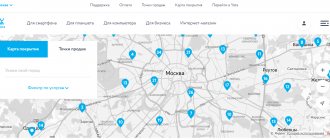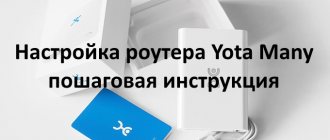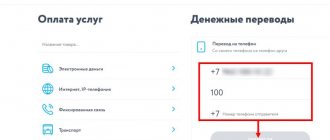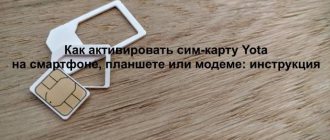Not long ago, the mobile operator Yota appeared in Russia. In a short time of operation, the company has achieved great success. Every day, hundreds and thousands of people using the services of domestic providers switch to Iota. This is natural, since it offers subscribers more comfortable conditions, in particular, unlimited Internet.
Dissatisfied customers who are planning to change their operator always ask: is it possible to switch to Iota with my own number? It's possible. By following the instructions, you can easily transfer your number through the company’s website or at the sales office.
To make the transition, individuals must adhere to the following rules:
- You must have documents on hand confirming that the SIM card belongs to you.
- A service agreement with another provider is also required.
- To switch, you will need to use the official Yota website or call the company’s central office.
- You should not have any debts to the previous operator. If they were discovered after connection, then they must be closed four days before.
Is it possible to switch to Yota while keeping the number?
There is MNP technology, which is used by most modern operators. Iota was no exception. The standard in question is used as a tool for interaction between companies to transfer numbers between them.
This allows any subscriber to switch to Iota while maintaining the number. It does not matter which company he was a client of before: Beeline, Megafon, MTS or Tele2.
The service is free and does not require a separate fee. As with regular Yota SIM cards, the purchase price will be 300 rubles. This money will be on your balance to pay for the tariff plan.
What is MNP?
MNP stands for Mobile Number Portability . A synonym for this procedure is the concept of “portation”. One number, preserving its parameters, is ported to another operator. From here the capacity is transferred to the use of another provider. True, by the time the contract is terminated, the phone will again return to the old owner, that is, the original operator. The structure of the transition with all responsibilities and rights is enshrined at the legislative level. If you believe that your rights were violated when transferring your phone, you can contact an intermediary between providers who monitors the correctness of the procedure.
Procedure for transferring to Yota
The transition between operators using MNP technology takes place in 3 simple steps:
- The client submits an application. The company checks whether all requirements to start the procedure are met.
- A courier comes to you with a contract form and a new SIM card with an old phone number.
- You must provide a passport. Within a few minutes, the courier will fill out all the data, and you will sign the contract.
All that remains is to wait for the transfer procedure to complete. It can take up to 12 calendar days. During this time, SMS notifications about the status of the transition will be sent to the received SIM card.
Method 3 - contact support
One of the simplest methods is to contact technical support, which allows you to submit a request for delivery and sign an agreement using a courier. This service is not available in every region, but the service works.
The detailed algorithm is as follows:
- Call the Yota operator at 88005500007 and switch to services, leaving the old contact. The operator will clarify all the necessary data and fill out the contract.
- The courier will deliver the contract and SIM card to the desired address. After signing, you can start using the connection.
It is this method that involves payment for a SIM card and other services, but the funds paid to the courier go to the phone’s balance and can be used at your own discretion.
Requirements for number porting
Not everyone will be able to get a Yota SIM card with the number of the old operator. The following requirements must be met:
- Availability of an active contract with the old operator without freezing, blocking or termination;
- The passport data in the old contract must match those that you provide when signing the contract with the courier. It also cannot be another person;
- No debts to the old operator. If there are any, then you need to pay them off before submitting an application to Yota.
Through the operator's office step-by-step instructions
Switching to Yota while maintaining the old number takes some time. The actions are:
- Collect the package of documents that was received when you issued your old SIM card. Make sure that the SIM card belongs to the applicant.
- Visit the nearest Yota office and fill out a form to receive a new SIM.
- The client receives the card after submitting an application.
- Wait for a message with information about when the SIM will be activated.
- During the time specified in the SMS, the transition will take place.
- Select a tariff. This is done through the official Yota application or website.
How to switch to Yota with your number
If you are interested in this opportunity, you can fill out an application on the company’s official website. To do this, it is recommended to adhere to the following algorithm:
- Go to the web address: https://www.yota.ru/mnp .
- Scroll the page to the “Place an order” block.
- Check that the automatically determined city is correct. Change it if necessary.
- Choose the appropriate option for receiving a SIM card: a visit to the office or a courier to your door.
- Provide a phone number where the operator can contact you. Then use the “Send SMS with code” menu.
- Enter the code you received to verify your phone number.
A company representative will call you back within one business day to clarify the details. You will be able to name the delivery address or select a communication store to visit. A time will also be scheduled.
Reasons for SIM card recovery
Any SIM card is an electronic device based on a special mixrosem (chip), which must be protected from impacts, scratches, and contact with an aggressive environment. There are also situations when the card fails for no apparent reason and stops working completely or continues to function with periodic failures. In addition, not a single subscriber is insured against loss (disappearance) when the SIM card is lost along with the phone or tablet.
Thus, the main reasons for restoring a SIM card include:
- mechanical damage or wear of the card;
- technical failure of the chip;
- loss or theft of a phone;
- mismatch between the SIM card size and the device socket.
The latest smartphones and tablets are often equipped with smaller slots for miniature SIM cards. Partially, the problem of format mismatch can be solved by cutting a standard card. But this method is not optimal. It is better to order a duplicate SIM card with your phone number of the required size.
Important! A new copy of the Yota card retains the current tariff, number, balance and set of previously connected services. There will be no list of all contacts, since it is not stored on the network, but directly in the SIM card chip. Therefore, if the subscriber independently decides to replace the card, you must first create a backup copy of your contacts on your computer or in your phone’s memory.
The service of replacing an old card with a new one is performed by the Yota provider completely free of charge. In this case, the possibility of targeted delivery of a duplicate is not provided. The subscriber must personally visit the office, go through the procedure for identifying the owner of the number, write an application and receive a new SIM card. You can immediately ask an Yota employee to activate the card, check the balance, tariff conditions and the list of connected options.
In addition to the need to physically replace the SIM card, Yota users may encounter the problem of SIM card blocking due to incorrect entry of the secret PIN code, prolonged non-use of the number, or accumulation of debt on the phone account. Such troubles are easier to solve than completely restoring the card.
If the deactivation of the number is associated with the formation of a debt for mobile services, it is enough to top up the account with the required amount and the SIM card will be unlocked automatically. To perform financial transactions with a personal account, it is convenient to use the online self-service service Personal Account, where you can link your bank card to a number and promptly top up the balance when necessary.
If a SIM card has not been used for 4 or more months, the operator has the right not only to block it, but also to put it up for free sale. Therefore, try to regularly make calls, send SMS and top up the balance of your Yota phone, otherwise there is a risk of losing your number forever.
Agree, few people want to restore an ETA SIM card just like that. There are usually good reasons for this operation. A card is a small microcircuit. It stores information and is linked to a specific number on the satellite. Due to its size, the SIM card does not withstand various impacts, moisture or scratches quite well.
- Mechanical damage - impacts, bends, scratches.
- Natural wear and tear of the card - with prolonged use, abrasions appear on its surface.
- Theft or loss of a mobile device.
- Purchasing a new phone that supports a new SIM card format.
- There are problems with communication.
- Switching to Yota from another operator.
Read about operators: SIM cards with beautiful numbers in Moscow
Modern mobile devices are equipped with very small SIM card slots. It is not necessary to change it for the card to start working in it. There are special devices that can cut it to the desired format. But only professionals can do this - if you start cutting at home, you will damage the chip, which will cause the SIM card to stop working completely. The only way out of this situation is to completely replace it.
If you decide to restore your Yota SIM card via the Internet, you will save time. You will receive a card with the same tariff and balance as before.
The set of available additional packages and services will also remain. Such information is stored on the operator’s servers, so it is impossible to lose it. To avoid losing necessary and important contacts, make a backup copy in advance. This way you definitely won't lose anything.
To restore your SIM card from Eta, you don’t have to spend money. The operator offers its users to replace the card for free. When a new one is issued, the old card will be immediately blocked. You won't be able to use them on two different devices.
The mobile network operator took care of its customers and a quick solution to the question “how to restore the SIM card of the Yota mobile company?”
The Yota company, which provides mobile communication services, offers its customers several options for solving the problem:
- Restoring a Yota SIM card via the Internet. There is a special section on the official Yota website that every Yota subscriber can use. The section is called “Personal Account”, which was created by developers specifically for remotely solving problems related to the company’s product.
Any Yota client who needs to restore a SIM card can use this service in the section. To do this, you will need to enter the necessary information and order a new SIM card at the nearest available mobile phone store.
- Recovering a SIM card using a smartphone. Yota has developed a special application for smartphones on the Android and IOS platforms. This application has all the same capabilities as the “Personal Account” section of the corporate website of the Yota company.
- Restoring a card through a communication salon. Also, the company’s client can restore the SIM card by contacting the IOTA company communication salon. In order to use the recovery service in the salon, the user must have an identification document with him (in this case, a passport). The document is required to complete the relevant application.
Important! It is worth paying attention to the fact that SIM card restoration is carried out exclusively by IOTA communication shops; the operator’s partners do not provide this service. In order to find out where the nearest Yota communication salon is located from the person’s location, you should use the services of the official website.
- Restore SIM card Yota using the operator. The principle of recovery by calling the operator’s number is that the company’s client provides the necessary information via telephone number to the call center specialist - in response, the user receives information about which communication center the product will be delivered to or an alternative way to resolve the issue.
In addition to solving the issue of SIM card restoration, Iota offers its customers a replacement service. Replacing a SIM card is required when the SIM card slot in a smartphone is smaller than the previously purchased SIM card. In this case, the client is simply required to come to the nearest company salon - an application is not required in this case.
Important! It is not recommended to cut and adjust the SIM card to size yourself. Each SIM card contains a special chip that is responsible for the information and its performance.
How to switch to another tariff in Yota
One of the main features of the operator in question is the absence of fixed tariffs, like its competitors. Here the user configures his services himself by choosing packages. The subscription fee is based on this.
You can switch to a different tariff in the mobile application. Follow the following algorithm of actions:
- Open the Yota application.
- Use the “Change terms” menu under your plan information.
- Set the parameters in the “In Russia” and “Abroad” tabs. After reviewing the resulting subscription fee, click on “Connect”.
If everything is done correctly, the new tariff will immediately take effect.
Rules before transition
Before switching to Yota from another mobile operator, you need to know some features and rules. It is worth noting that the digital combination must be issued to the applicant.
Before the transition you need:
- Pay off any debts. The account must be clean, since the old operator simply will not provide the opportunity to switch to Iota. You can write an application to change the operator even if you have debts, but they must be paid within 4 days.
- The transition is only possible within the home region. In other words, if the number of another operator is registered in Moscow, then you can switch to Yota only in this region.
- A subsequent change of operator can only be carried out after 2 months. The whole process takes quite a long time, 8-14 days, and you will need to prepare for this.
Contacts
If you are unable to complete an application through the website or have additional questions, you should contact the support service. She works around the clock and is always ready to solve subscriber problems.
- Hotline: Standard: 8 (800) 550-00-07;
- Corporate: 8 (800) 550-10-10;
- Short number: 0999;
- Facebook: https://www.facebook.com/yota.russia ;
Share link:
Advantages of Yota over Beeline
The main advantage of Yota over Beeline is that Yota allows you to flexibly customize your tariff plan, choose the required number of minutes of calls, SMS and gigabytes of Internet.
If you don’t know how much traffic you spend, you can find out in 2 ways: on the official Beeline website or in the My Beeline application:
- On the website, you need to go to your Personal Account, select the “Details” tab, set the time interval manually, or simply click the “For a month” button. In the presented report you can see the entire cost structure.
- The app has a "Recent Expenses" button on the home page. On the page that opens, you need to select the “Month” time interval and look at the statistics of consumed Internet traffic, the number of SMS spent and call minutes.
This will allow you to choose the average optimal performance from the new operator and use only the traffic package that is convenient for you. This flexible approach to choosing a tariff plan helps you save money on mobile communications. For example, if you only need unlimited Internet, Iota offers much more favorable tariffs.
The second advantage will be useful for travelers and those who often move for work. In Yota, you do not need to connect additional services for the SIM card to work throughout Russia. This operator does not charge additional fees for calls to other regions of the country.
The next advantage is that the subscription fee differs from one region to another. And if you stay in a foreign region for more than 2 months, the system automatically transfers you to local network tariffs without changing the quantitative traffic indicators. It also allows you to automatically change your home region when moving without visiting the office.
“Iota” operates under the system of a virtual cellular operator - this means that the company provides services under its own brand, but uses the equipment of another mobile operator, in this case, Megafon towers.
This provides better coverage outside cities and in parts of the country remote from populated areas, a more stable Internet connection and higher speed.
Beeline clients regularly encounter difficulties in solving their problems through technical support. In the call center, a robot always answers, but it can be difficult to contact an employee. For those who find it important to talk to a real person, Yota operators are always ready to answer all questions personally by phone.
Through a personal profile, technical support, calling a friend
This question also often arises among Yota users, where to look up the personal account number of a Yota modem. Everything is much simpler here; you don’t need to enter complex combinations or call another subscriber. To find this information, you can use one of three methods:
- Look at the serial number on the box in which the equipment was delivered to you after purchase. The required entry is located on the bottom sticker;
- If a sales receipt or contract has been preserved, then the personal account information is often indicated on it in the ICC line;
- Using an open browser launched via a Yota usb modem. You will need to enter the equipment index 10.0.0.1 in the address bar, after which your ID will be displayed on the screen. These are the personal account numbers.
Read about operators: How to make a duplicate SIM card MegaFon, MTS, Beeline
Of course, your personal account also contains this information in the “Profile” menu.
The operator perfectly understands the reason for the question and, for the client’s convenience, provides several options for how the subscriber can find out his Yota number. Each method has its own characteristics, so you choose the most convenient option for yourself. They are all similar in one thing - they are simple and do not require specific knowledge. Let's look directly at the methods:
- Option one involves sending a USSD command.
- The second allows you to solve the issue using iOS and Android offers.
- The third is the use of personal account services on the official Iota website.
- The fourth, perhaps the simplest, is to call any other phone.
Important! The default phone number generated should be sent to you via SMS immediately after the SIM card activation procedure. This is done in order to avoid the question of how you can find out your number on Iota.
This happens as follows:
- You insert a new Yota SIM card into your device.
- Turn on data transfer for the Internet.
- Next, after a few minutes, the SIM card is activated.
- If there are no problems with the first two points, then you will be automatically sent an SMS message notifying you of successful activation. It is important that the created number is indicated in it. There is no need to wonder how to find out.
Another option to quickly find out the number is to call the person who is currently nearby. This circuit is simple:
- Make a call.
- Wait for the call to complete.
- You can now press the reset key.
- On the second phone you need to go to the call log.
- Find the last missed call from you.
- Rewrite the number.
All modern smartphones and tablets have a section in their settings with brief information about their owner. This was created in order to make interaction with many applications more convenient and simpler. For example, if you need to pay your bill through mobile banking or simply send your contacts to someone.
Execution order
You can make the transition in 2 ways: online through the Iota application or in person in the office. In both cases, all you need to do is purchase a SIM card and fill out an application.
Applying via the application
This method is convenient because you don’t have to waste time visiting the office - everything can be done from home via the Internet. In this case, you will lose from 1 to several days waiting for the courier.
To apply through the application, you need:
- Download and install the Yota application from the AppStore or GooglePlay.
- Launch the application, select your region, set up the desired tariff plan (select the number of minutes, SMS, gigabytes of Internet required) and click the “Buy SIM” button.
- Choose a convenient way to receive the card: pickup (the application will prompt you to choose an office convenient for you) or arrange delivery by courier. In both options, you must indicate your desire to keep your previous number by checking the appropriate box.
- When purchasing a card in the office, as well as when receiving a SIM card from a courier, you will be offered a completed application for number porting; all that remains is to pay for the SIM card (the funds will be credited to your phone account upon activation).
Application for number porting.
Contacting the Yota office
This method is suitable for those who like to arrange everything themselves, being present in person. This option will save the time of switching from Beeline to Iota by 1-2 days, because you don’t have to wait for the courier with a SIM card and an application - you will do everything at once.
To fill out an application at the Iota office, you must:
- Select the nearest Yota office in the application or website using the “Transfer number to Yota” filter.
- Purchase a Yota SIM card and inform that you want to keep your previous phone number (funds for the purchase will be credited to your phone account when the SIM card is activated).
- Fill out the application for number porting by hand as suggested by the employee.