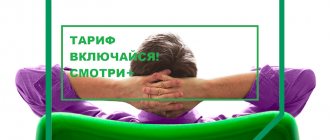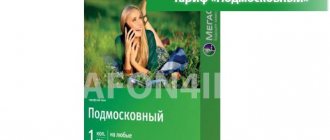4G Internet speed: general information about the technology and its speed limitations
What affects 4G Internet speed
FAQ
To understand the features of calculating mobile Internet speed in the 4G standard, let’s figure out what the name of the standard means. Cryptic (digit)G is a general definition of wireless communication technologies used to transmit data. Why common? At the same time, several different technical solutions were being developed around the world that made it possible to transfer data with a certain speed limit. Based on this and a number of other technical points determined by the International Telecommunication Union, the technology implemented by the provider or mobile operator belongs to a certain generation.
When talking about 4G Internet speed, one should distinguish between the maximum network capacity using a particular technology and the actual speed received by the subscriber. Although with some stretch, the 4th generation of communications includes LTE Advanced and WiMAX 2 technologies. Both of these technologies can potentially provide an individual mobile subscriber with connection speeds exceeding 100 Mbit/s, while with a fixed connection this value will increase to 1 Gbit/s from and above.
In practice, even for marketing purposes, providers rarely advertise speeds exceeding 55 Mbit/s for mobile devices. Actual connection speeds rarely exceed 25-40 Mbps under ideal conditions. In practice, this value is even lower, but still more than enough to satisfy most of the needs of tablet PC and smartphone users. When using laptops, especially when working with large amounts of data, in addition to speed, connection stability plays an important role.
Theoretical 4-G speed
The first standards back in 2008 were developed for the 4G LTE network, which is also called the first generation of this technology. According to them, the maximum speed of mobile Internet should be:
- 100 Mbit/s for subscribers on the move. These include cars, rolling stock, etc.;
- 1 Gbit/s for static subscribers (pedestrians and stationary PCs).
You can also look at the 3G / 4G / 5G comparison.
But, as always happens, achieving the theoretical maximum is very difficult, and sometimes even impossible. These parameters were created without taking into account:
- Interference;
- Loads;
- Distance.
Due to such non-ideal conditions, 4G speeds are noticeably lower than theoretical, namely 100 Mbit/s for static objects, although some cellular operators talk about 200-300 Mbit/s.
What is 4G
4G is the fourth generation of wireless network; this standard is used in many countries around the world. 4G cellular services are positioned as services that are provided at speeds that exceed 3G speeds. It is believed that the first company to offer users 4G speed is the American operator Sprint. Today, 4G services are provided by all operators around the world.
4G is a protocol that transmits and receives data packets. The difference between 4G and 3G is that the first technology is entirely based on IP addresses. For a network to belong to the 4G standard, it must achieve a data transfer speed of 100 Mbit/s. High-speed mobile communications have spread throughout the world. Not all subscribers know what 4G speed should be. It must be taken into account that not all fourth generation networks can provide the same speed. Some subscribers complain about slow Internet on the 4G network, while others, on the contrary, are satisfied with the speed indicator.
What are the advantages of 4G:
- High speed compared to 3G.
- Reduced delays in data transmission.
- The quality of voice calls and video calls has been improved.
To find out what 4G Internet speed is, you should study offers from popular cellular operators. On the websites of MTS, Beeline, Megafon and Tele2 you can learn in detail about the tariff plans that provide for the use of 4G Internet.
Modernization
Over time, networks began to modernize, and the stated figure of 200 Mbit/s for static objects was more or less visible on the horizon. This, in particular, became possible thanks to LTE Advanced technology (also called 4G+). In this case, ideal conditions must be met:
- It is necessary to be in direct sight of the tower, and best of all, to stand directly in front of it.
- There should be no obstacles or interference from homogeneous radio waves between the receiver and transmitter.
- The number of connected subscribers should tend to the minimum permissible; in a complete utopia, you are the only one connected.
- A device interfaced with 4G must have a high-quality signal receiver. Budget devices are equipped with adapters that are not as powerful as those for flagships. This applies to smartphones, tablets, modems, routers and other portable network equipment.
Unfortunately, such a speed cannot be found due to the imperfect coverage area, landscape, and the number of subscribers connected to one cell. All this increases the load and reduces the data transfer speed.
However, these issues are corrected over time by adding more repeaters and pairing them with each other to organize a truly high-quality and stable coverage area.
At what frequency does MTS 4G operate?
It should also be noted that the MTS 4G signal is stable with uniform coverage and a reliable access zone; this is achieved by strict compliance with the requirements for this standard and the installation of antennas using the MIMO method that amplify the signal. Also, the MTS infrastructure is designed for a large number of subscribers and supports simultaneous connections to the network at high speed, rather than distributing the load using speed reduction methods. However, keep in mind that the technology provides higher access speeds at low mobility speeds.
The MTS frequency, according to the decision of the National Committee, meets the requirements of dual-band networks (791-862 MHz and 2500-2600 MHz, FDD), which are provided to users by 4 main providers (see above). The 4G communications operator MTS operates in the following range:
- 2*30 LTE B7 ↑(from subscriber) 2500-2570 MHz ↓(to subscriber) 2620-2690 MHz;
- 2*7.5 LTE B20 ↑832-862 MHz ↓791-821 MHz;
- 1*25 LTE B38(TDD) 2570..2620 MHz.
MTS, as one of the companies of the 4G Consortium, gets access to a privileged frequency range (including dual-band), which ensures high quality communications. The conditions for connecting to the network do not differ from the standard ones.
Speed detection
You can determine the speed using various bandwidth meters. Popular are those that allow you to take measurements without leaving the browser. One of these is the service: Speedtest. To find out the data on “Download” and “Upload” you need:
- Open the page in your browser: speedtest.net (if you wish, you can download their proprietary application).
- Make sure 4G is connected (and Wi-Fi is turned off).
- Make sure that all options that consume traffic are deactivated (downloading, listening to music, watching videos online).
- On the page, click the “Start” button and wait for the process to complete.
It's important to remember that speed is measured in megabits per second, while file size is measured in bytes. 1 byte is equal to 8 bits. Essentially, a 700 MB file at a speed of 6 Mbit/s will be transferred:
- In speed 0.75 Mb/s;
- 700 / 0.75 = 933 s = 15 and a half minutes.
In addition to Speed Test, you can use:
- SpeedCheck.
- 2IP.
- Yandex.Internetometer.
- nPerf.
If the measurement is carried out from a phone, you can launch the Play Market or AppStore, and at the request “Internet speed” you can use any application you like.
Factors influencing 4G Internet speed
Why is the mobile connection speed sometimes normal and sometimes poor? It is necessary to understand that the speed parameters indicated on the operator’s website may differ from reality. Subscribers can use the functionality of the speedtest.net service. It will allow you to find out the real speed of your Internet connection. It is advisable to test several times a day, and then display the average value to understand how the Internet speed changes throughout the day.
Below we consider the main factors that can, one way or another, influence the speed indicator:
- The degree of distance of the gadget from the nearest base station of the cellular operator whose services you use is of great importance. For some networks, service providers impose special coverage limits. In such a situation, the smartphone or tablet computer will show that it is within 4G coverage, but the Internet connection speed will be minimal. Owners of dachas and country houses often face the problem of distance from operator towers. In this case, you will not be able to achieve good speed without purchasing a special antenna.
- Urban dense buildings are an obstacle to the passage of mobile signals.
- Technical parameters of the user's gadget. It is necessary to understand that outdated smartphone models are simply not capable of functioning in 4G networks. Therefore, it is worth considering purchasing a more modern device. When choosing a new mobile phone, you should not give preference to budget models that are technically unable to support modern technologies.
How to improve?
Despite the fact that 4G Internet is most often applicable to mobile devices (smartphones, tablets, modems for laptops), you can strengthen the signal by increasing the number of megabits per second by installing an antenna directed towards the repeater.
Essentially, an antenna installed nearby will take over the duties of a repeater, and you will receive an excellent signal with an average 4G LTE speed of 25-50 Mbps download. Peak speeds sometimes reach 60-80 Mbps.
Essentially, you should select the desired operator (purchase a SIM card or switch from your own to the operator, connecting to the selected tariff) and install a 4G antenna.
Preparing to test your Internet connection
To fully use the 4g Internet speed from MTS, you need to prepare your device before testing.
To do this, follow the instructions and simple rules:
- Connect to the network cable of your Internet provider. This will help you get the most accurate results.
- When using a router or modem, make sure that there is no other electronic equipment connected to the device that will affect the readings. After disconnecting all devices, reboot the router/modem and wait a couple of minutes until a stable connection is established.
- Completely disable programs and applications that use traffic. Check to see if they are running in the background. After disabling the torrent program, you will need to wait 2-3 minutes, since the program does not stop using traffic immediately.
- To check, use any convenient browser: Internet Explorer, Chrome, Opera, Firefox or Safari. One tab for speedtest must be active in the browser.
How to connect and configure
In order for your mobile device to operate at maximum speed, you must configure it to work correctly. For this:
- Make sure your cell phone supports the latest generation of data transfer. If not, you will have to purchase a new device.
- Check your SIM card. Outdated cards cannot work with modern broadcast standards. If necessary, you can exchange it for a duplicate at any nearest branch for free.
- Complete the access point settings. Create an APN. Go to your phone's cellular data section. In the next menu you need to enter the APN email address - “internet.mts.ru”, login and security code - “mts”, and also come up with any name for the mobile network. After this, reboot your smartphone. A similar setup procedure is described for the Android operating system; for other software the principle is almost identical.
- If you don’t want to do debugging yourself, order automatic settings on the operator’s official resource. Go to the help tab and open the corresponding item. Enter your phone number and confirm that you are not a robot. After this, all the necessary parameters will arrive in the form of an SMS, which needs to be unpacked. Or submit a request by calling the provider’s technical support number “0890”.
- Now all that remains is to select the connection mode. Find the wireless tab on your mobile device. Click on the icon of the installed SIM card. The next window will ask you to select a network mode; set 4G/3G/2G so that the system automatically determines the connection level.
- Most modern phones have a special LTE switch that can be used to enable or disable the module.
Sometimes speed characteristics can be affected by environmental factors, deteriorating weather conditions, uneven terrain and mountainous landscapes, as well as high load on the mobile network. Therefore, you should not panic and immediately blame the operator.