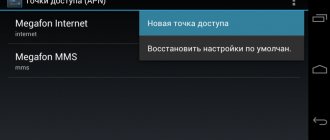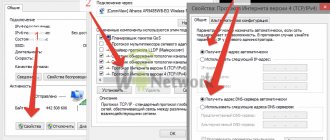Hi all! In general, mobile Internet settings from Rostelecom are installed automatically the first time you turn on the phone with a new SIM card. If this does not happen and nothing works, then check that there is no SIM card icon in the upper corner of the screen - which may indicate physical connection problems. You can try removing and reinserting the SIM card. You can get Internet and MMS settings using the command:
*104#
After entering the USSD command, press the call button. If after this nothing works and the phone refuses to connect to the network, then you can try entering the configuration data manually. Let's look at how to connect and configure everything yourself.
NOTE! I checked everything described in the article myself, but if something does not work or difficulties arise, then write in the comments and I will definitely help you.
Setting methods
Today, Rostelecom distributes the Internet in GPRS, UMTS (or) and LTE (or 4G) networks. Configuring parameters for working in these networks largely depends on the characteristics of the mobile device and the platform on which it is based, but in general the procedure is approximately the same for all.
- As soon as you insert the Rostelecom SIM into your smartphone, you will receive an SMS message with network configuration parameters - you must accept them. In this case, you don't need to do anything else. The Internet will appear on your phone.
- If you did not have time to accept the parameters or accidentally refused, then you can call 88001000800. A company employee will tell you what to do and send a second message with the parameters.
- If the connection problem could not be resolved remotely, you can visit the nearest telecom store or operator’s office. In this case, Rostelecom employees will set the necessary parameters themselves and activate everything necessary. In some cases, a fee may be charged for this service.
- If the nearest office is far away or there is no desire/opportunity to leave the house, then below are instructions, following which you can easily set up the Internet on your smartphone yourself.
Selecting a tariff plan
The cost of connecting a home phone from Rostelecom will depend on which tariff the subscriber has chosen:
Subscriber
The tariff is provided only for those users who do not have per-minute determination of call duration (due to the lack of appropriate technical capabilities). These subscribers, for 344 rubles per month, get the opportunity to talk for an unlimited time (subject to making calls to local numbers). This relatively small amount even includes telephone line maintenance fees.
Unlimited
This option is designed for those who like long conversations, so the duration of calls on “Unlimited” is not limited. The cost of connecting to a Rostelecom landline telephone tariff is 512 rubles monthly. The service is valid only for calls to local numbers. Communication with other regions will be charged separately.
Combined
For 320 rubles, users of the “Combined” tariff receive 350 minutes of free calls with local numbers every month. The line fee is also immediately included in this amount. Conversations over the established limit will cost 44 kopecks per minute.
Social
Rostelecom's tariff with the lowest monthly fee (236 rubles) allows you to compensate for the cost of providing a line and gain the right to make free calls for 100 minutes every month. Once the limit is exhausted, the subscriber will have to pay 60 kopecks for each minute.
Day off
The cost of connecting to the “Weekend” tariff for a Rostelecom home phone is 338 rubles/month. Its special feature is the ability to conduct unlimited long conversations during holidays and weekends. The rest of the time, calls must be paid at a rate of 50 cpm.
Time-based
The latest tariff is intended for those who use their home phone only in the rarest cases. To pay for it, you need to pay 204 rubles every month (this is compensation for maintaining the line’s activity). Each minute of conversation on the “Time-based” tariff is 54 kopecks.
It is necessary to take into account that the tariffs, depending on the region of residence of the subscriber, will have some differences, so it is impossible to say in advance exactly how much it costs to connect to the service in each individual case.
Automated setup
As soon as the user has installed a new SIM in the mobile device, a system message will pop up on the screen containing mobile Internet parameters. Don’t rush to close this window; always carefully read what you receive. You must accept the settings to automatically configure your phone. If there is no message, then you can request it with a special USSD command: dial *104# and press dial, after a while you will receive a message. You can also request the parameters again from the technical support operator, or request the parameters on //rt.ru/ .
As soon as the user has accepted the parameters, a connection called Rostelecom is automatically created on the smartphone. The name of the access point can always be changed; it does not affect anything.
Connection with operator
Now that you have activated the connection, you need to configure your smartphone. There are several ways to do this. Firstly, you can contact a Rostelecom technical support representative. The hotline numbers are different for each region. For more information on how to reach an operator, see the article on how to call Rostelecom.
Say you want settings for your mobile device. You will be sent a message that will automatically configure all the necessary settings. After this, you need to restart the phone and allow data transfer via mobile networks in the configurations.
Manual setting
If Rostelecom Internet does not work, then this is a configuration problem in the device, because the service is connected by default and does not need to be activated. If for some reason you turned it off (maybe you were going on a business trip abroad), then you can activate it in your personal account or by calling the provider’s technical support. Once you have made sure that the data service is activated, you can begin setting up the parameters.
In your smartphone you need to find the section for creating/setting up an access point. This section specifies the data that is necessary for the operation of the Internet from Rostelecom.
- While in the access point settings section, create a new point.
- Specify the name of the new access point (or connection profile). You can set any name.
- You don’t have to write anything in the home page line; during automatic configuration, rt.ru is written there.
- In the standard selection line, select automatic.
- In the apn line we enter internet.rtk.ru.
- In the identification line, select normal.
- In the registration method line, select auto.
- In the session line, select temporary.
In some cases, you may need to disable network/communication protection and specify the country and cellular network code (250 and 39, respectively). All other lines with unclear IP or DNS, as well as lines with login and password, are left empty or with the values that were there.
Let us remind you that these are general steps when setting up the Internet; below we will analyze the procedure for specific mobile platforms that are the most common.
What is ADSL and how the technology works
Rostelecom provides home Internet in the following variations:
- Via fiber optic line.
- Via ADSL line.
Both technologies are still used today, but the first is the most common. Connecting via a fiber optic line requires the use of expensive equipment. Sometimes it is not possible to install fiber optics in every home. That is why in this situation the Internet can come to the rescue via a dedicated ADSL line.
The principle of operation of the technology is that the Internet is connected through the phone. Thus, the subscriber must have a stationary device in his home. A cable is installed into a house or apartment, one part of which goes through a splitter to the telephone, and the other to the modem. The modem must be connected to the computer using a patch cord. In some cases, Internet distribution over the air is available when the modem has Wi-Fi support.
iOS
Setting up the Internet configuration on Apple devices of older versions of the OS differs from that on the latest versions. In any case, you need to go to the network settings, which are often combined with the MMS settings.
- In the iPhone settings, in the cellular section, you need to activate data transfer.
- In the APN line you need to enter internet.rtk.ru.
- The login (user name) and password lines are left blank.
- In the standard selection line, select automatic (sometimes indicated as mixed).
- To enable support for the 4G standard, activate the LTE module with a switch.
Android
Android smartphones support the operation of two SIM cards simultaneously; this must be taken into account initially, before installing the SIM card into the device. Typically, only one slot in a smartphone supports 3G and higher standards. The slot supporting these networks will be marked, and the SIM card must be inserted there.
To set up the Internet on your smartphone you need:
- Go to settings, go to “Mobile networks”.
- There select “Access points”.
- In this section, we create a new point, give it a name (any name is possible), and enter internet.rtk.ru in the APN line.
We leave the rest as is. To get 4G on your phone, just select “automatic” in the “select standard” line. The phone will switch to a higher standard if you are in coverage area.
Rostelecom: Internet connection via cable (fiber optics)
“Optical fiber” is a separate cable and data transmission technologies up to 1 Gbit/s, but ordinary consumers do not require such speeds. Therefore, most of the company’s tariffs are in the range of 50-100 Mbit/s - this is enough for games (for example, the “Game” tariff for gamers) and watching videos online, as well as simultaneous connection of several devices (up to 5-7), for example, using a wi-fi router.
Peculiarities
Before connecting to the service, users need to learn about some features:
- It is not always possible to connect fiber optics. As a rule, in poorly developed areas (private sector, remote villages), providers rarely install a separate fiber-optic cable, because the payback can reach 30-40 years. If you want to install Rostelecom Internet in a private home, there is a chance that you will need to choose a different type of connection.
- “Optical fiber” comes in several types and different prices; you need to clarify in advance what technologies are available at a specific address. It is not uncommon for users on neighboring streets to be connected using different technologies.
How to connect
To use this service, you will need to go through several steps:
The user submits a connection request. The most convenient way to do this is by calling the hotline 8 800 1000 800 or by visiting the sales office.
In conversation the consultant:
- will ask for the exact address to clarify available technologies and tariffs;
- if there are promotions, he will tell you about them;
- will offer to choose a tariff and decide on the equipment - buy, rent or installment;
- will ask for contact information to submit your application for processing.
- As a rule, after 1-3 days a technical specialist calls back and agrees on a date and time to connect the “fiber optic”.
- A specialist arrives and concludes a contract, connects and configures the equipment. Although you can set up Rostelecom Internet yourself.
It is important to understand that connection is not an easy process and requires special skills and knowledge. For example, the question of how to connect the Internet on a laptop via a cable from Rostelecom cannot be solved by simply connecting the cable.
Windows Phone
If you still have a smartphone on the Windows Phone platform (support for the operating system has been discontinued by Microsoft), then setting up the Internet proceeds according to the following scheme:
- In the settings section, go to the “Data transfer” item.
- Add a new access point (set any name).
- In the apn line we write internet.rt.ru.
- We leave all other lines as they are.
- Click on the checkbox below to save the settings.
If the data was entered correctly (without errors), then when you launch the browser this will be immediately visible, you will be taken to the start page, various services will be displayed. If something was entered incorrectly, a warning will appear in the browser that there is no Internet connection. In this case, you need to double-check the entered data. In principle, only the apn address is important there; enter it carefully, without making mistakes.
What to do if you can’t set up your phone?
Even if you know how to set up Rostelecom Internet on your phone, the work does not always go smoothly. During the adding process, there may be failures or other problems due to which the user cannot log into the global network. Let's look at common causes of difficulties and actions that will help solve the problem:
- There is no money in the account. If there is no connection, check your balance. If the allotted traffic has run out, you can purchase additional minutes. When the package expires, top up your balance with the required amount.
- The settings are entered incorrectly, they are reset or they don’t exist at all. In this case, you need to repeat the steps discussed above and enter the information again. If all else fails, contact Rostelecom technical support and ask the operator for help.
- Mobile Internet is disabled. There are situations when the Rostelecom provider disconnects the user from the service. In this case, you need to check the connection status via the Internet or dial the technical support number for advice. The reason for the difficulties encountered may be restrictions that apply to a particular region. Perhaps there is simply no signal at the connection point. In this case, nothing can be done and you will have to wait until the connection appears. To clarify the situation, you can dial the technical support number, where specialists will tell you the reason for the shutdown.
In any current situation, there is no need to panic. If you were unable to set up Rostelecom mobile Internet the first time, call the operator, visit one of the sales points, or chat with a specialist via mailbox. As a last resort, you can call a technician who will provide personal assistance and enter the necessary settings. In practice, such a need rarely arises, because in 90% of cases the settings are installed automatically.