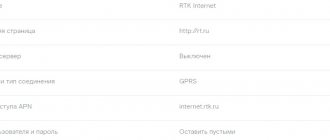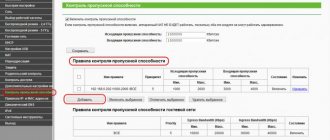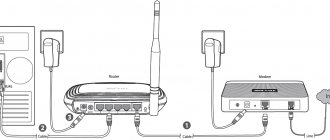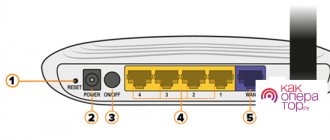Leading Russian provider Rostelecom provides its customers with Internet connection in different ways: fiber optic, television and telephone cable, direct LAN connection or mobile network using 3G, 4G technologies - each is supported depending on the capabilities in a particular region and locality. Direct setup of Rostelecom home Internet directly depends on the connection method.
The highest speed communications are provided using optical fiber, which requires laying a dedicated line and purchasing special equipment. A LAN cable can provide a similar speed (100 Mbit/sec), but the bandwidth, as in the case of fiber optics, is limited according to the subscriber’s tariff. Networks operating via TV or telephone cable are not characterized by such high speeds, but the coverage area thus increases significantly. As for mobile networks, they are convenient due to the availability of communication anywhere if you have a portable device that supports the appropriate technology.
The most popular equipment for connecting to the Internet from Rostelecom are modems and routers from TP-Link. The device comes with a configuration disk for quickly setting up access without the involvement of system administrators.
twisted pair
As for twisted pair, everything is simple here. A twisted cable (copper) is drawn from the distribution box in the entrance and connected to your system unit or router. Almost all multi-storey buildings are connected in this way. Finding out what type of Internet connection (cable) in this case is very simple: if you have thin wires (compared to fiber optics) and an average speed of up to 100 Mbit/sec, then it means twisted pair. If the loop is thicker and the speed is higher, then it is optical fiber.
Which routers are suitable for Rostelecom
Let's consider the features of routers that are suitable for access depending on the wired communication network used.
ADSL technology
19 years ago, the first asymmetric digital subscriber line ADSL was launched in Russia. This modem technology was a breakthrough for domestic Internet access. Thanks to her, it became possible to make calls and use the Internet at the same time. Plus, ADSL significantly increased connection speed and unlimited tariffs from providers appeared.
The difference between ADSL and a fiber optic connection is that it uses the analogue telephone network, demodulates the received signal into a digital one and provides the result to the user.
The main advantage of ADSL is the prevalence of wired telephone lines. At the beginning of the 21st century, they reached most private homes. Fiber optics have not become so widespread until now.
Among the recommended routers of Rostelecom PJSC there are 2 options with ADSL support:
- xDSL modem ZTE H108N;
- xDSL modem Upvel UR-344.
Both models support wireless data transfer, WPS technology, connection of USB devices, including 4G modems and IPTV. For a wired connection, you use 4 wired LAN ports.
As of April 2, 2019, devices are valued by the provider at 1,890 rubles.
With ETTN connection
The abbreviation ETTH hides the phrase “Ethernet To The Home”, i.e. "Ethernet to the home." Ethernet is the most popular wired data transmission technology in the world. You use it too.
We are used to seeing ETTH routers in almost all buildings. In ETTH routers, the connector for the local network is no different from the WAN connector where the provider’s Internet cable goes.
This type of connection is especially convenient for apartment buildings - the provider runs the line through fiber optic channels and distributes it to apartments using regular network cables. Compared to a telephone line, this gives higher speeds.
ETTH allows you to transmit information over a distance of up to 100 km without loss. When transmitting data by the operator on Metro Ethernet highways, the speed reaches 10 Gbit/second.
Despite the high cost of long-distance communication, ETTH is recognized in the world as the most promising technology for accessing local networks and the Internet.
Among the recommended routers of Rostelecom PJSC there are 7 ETTN options:
- Iskratel E80;
- Rotek RX-22311;
- ZTE H298A;
- Iskratel E70;
- Sercomm S1010;
- Rotek RX-22200;
- Rotek RX-22312.
Among the listed devices, there are options for any request and budget - with dual-band Wi-Fi, with support for Voice IP, USB devices, and so on.
As of 04/02/2019, devices are valued by the provider at 2,100 – 3,500 rubles.
For GPON
Gigabit PON is a passive optical network technology. The main difference between such devices and simple routers is that they connect directly to fiber optics. Most often, such terminals are used by providers. But if the subscriber lives in a private house, then such a router will suit him too. Sometimes it is used together with an ETTH device, sometimes on its own.
Gigabit PON is just one of the most promising types of PON. In addition, there are ATM PON, Broadband PON, Ethernet PON, Gigabit Ethernet PON and 10 Gigabit Ethernet PON.
Among the recommended routers of Rostelecom PJSC there are 6 GPON options:
As of April 2, 2019, devices are valued by the provider at 6,200 rubles.
Optical cable
In another case, to an apartment, which is connected to a special distribution box directly in the house. This type of Internet connection has one very serious advantage - it is a speed that can reach up to 1 Gbit/s.
Using an optical cable, you can easily access not only the World Wide Web, but also use telephony and television services. That is, instead of three laid cables, you get one.
In turn, the cable type of Internet connection has two options for working with network protocols - local and virtual. Let's look at them in more detail.
Connection using a personal computer
Using a router means there is no need for additional settings. Only connections without this device need to specify certain parameters. Quick setup is ensured by a special program, which is equipped with tips for user convenience. This allows you to perform all the necessary actions and successfully connect to the global web even without knowledge in the field of information technology.
The local network
The whole point of local protocols is that your telecom provider simply assigns you a separate IP address. The provider includes all computers in one large network, where he can easily control each address. In addition, this type of Internet connection is distinguished by the presence of a dynamic or static IP.
The dynamic option is the simplest, because all network settings fall on the shoulders of the provider itself, and the user does not need to adjust anything himself. How to find out the type of Internet connection in this case? If you plug the cable into your computer or router and after a couple of seconds you gain access to the World Wide Web, it means you have a dynamic IP, otherwise the operating system will ask for additional login parameters.
The static option is more picky in terms of access. Before each session, the system will request data for accessing the Internet, which your provider should have provided to you. They do not change, so it is enough to enter them once, and in the future the operating system itself will gain access to the network.
This option is most convenient for online services that constantly ask you for a static IP address. How to find out what type of Internet connection is in this case? Most modern routers are able to determine the type of connection and inform the owner about it. If you are using outdated or frankly budget equipment, then you can simply call your provider and clarify all the information you are interested in. They will also help you understand the competitive router model and tell you how to find out the type of Internet connection on your device.
Judging by user reviews on numerous specialized forums, providers prefer to “place” subscribers on a static IP. For example, the same Rostelecom (type of Internet connection is cable) completely implements the Internet only on “static” basis, because in this case it is much easier to track each individual user in terms of subscription fees and the provision of some additional services. As for the quality of communication itself, much depends on the cable used (fiber optic/twisted pair) and your equipment (router/network card).
Internet setup by Rostelecom specialists
A huge advantage of working with the company is that Rostelecom home Internet often does not require additional manipulations. The provider supplies the subscriber with configured and ready-to-use equipment for rent. It only needs to be connected to a telephone cable. In the case of a high-speed Ethernet connection, the hardware components are configured by a specialist. The subscriber will have:
- configure Wi-Fi distribution;
- connect your devices wirelessly;
- Place the router in a convenient place.
If a subscriber purchases equipment (router, modem) and does not call the provider’s employees, then you need to know how to configure it yourself.
Virtual network
A virtual private network, or otherwise VPN, is an encrypted communication protocol where the exchange of all information between the user’s computer and the provider is encrypted, significantly increasing network security. There are two main types of VPN connections - PPPoE and PPTP (L2TP).
One of the most popular types of virtual networks is PPPoE protocols. To connect to the Internet you only need a login and password. The Windows platform recognizes this type as a broadband connection with conditional dialing.
A much less popular type is PPTP (L2TP), because when entering a password with a login, the user must indicate the exact address of the provider’s server. Another distinctive feature of a PPTP connection is the encryption method, which is fundamentally different from PPPoE. One of the most famous providers working using this protocol is Beeline (home Internet). The type of connection from other providers may also vary depending on area conditions (proximity of the tower, required speed, etc.).
Reviews about this type of connection vary greatly. Some are quite happy with the frequently changing data flow rate (watching videos, working with text information, etc.), but for others this is a critical moment. The latter are, as a rule, gamers who need low ping (server response delay), that is, good throughput. For example, if your connection type is MTS Internet via a VPN connection (flash modem), then in the popular MOBA games League of Legends and DOTA the ping will range from 90 to 120 ms. While through a cable connection the response time does not exceed 40-60 ms.
Equipment required for various methods of connecting to the Rostelecom network
If you exclude a direct Ethernet connection from Rostelecom, then on a computer with Windows 7, you need to configure network equipment.
To set up a connection using fiber, you need a GPON modem. Often this equipment is leased by the provider. Configuration of such equipment is carried out via a web interface, and access to it is obtained through a browser. The GPON modem, in turn, combines the capabilities of a wired and Wi-Fi router.
The modem required to connect via the television cord is also provided by the provider. Since this equipment already has a key built into the firmware, there is no need to configure parameters, and immediately after connecting the television cable, the modem decodes the signal to the Internet.
The modems required for a DSL connection are connected to the telephone line using a filter - a splitter, which allows you to use both the telephone and the network connection in parallel.
You can connect to the Internet from Rostelecom on a computer with the Windows 7 operating system using a 3G or 4G modem. The modem, which resembles a USB drive in appearance, has a built-in chip or supports the installation of a SIM card. For it to work, you need to install special software on Windows that is included in the package. If you choose a Wi-Fi router that supports 3G or 4G networks, the setup method will be individual and depend on the manufacturer.
Combined connection
This type includes several types of Internet connections. The virtual network here is the priority connection type, and dynamic or static IP addresses are used as an additional resource. That is, the difference between them lies in manual or automatic entry of data about the provider’s server.
This type is considered one of the most complex and is used extremely rarely. It is often used by municipal services with a multi-level office structure: pension fund, gas services, employment centers, etc.
How to connect the router correctly
To connect the router, follow 3 steps:
- Insert the power cord into it and make sure that the leftmost indicator on the front panel lights up.
- Insert the cable provided by your provider into the connector labeled WAN.
- Connect your laptop or PC to the router's LAN port with a power cord. The indicator with the corresponding LAN port number on the front panel should light up.
In order for the Internet to work and the corresponding indicator to light up, you need to configure the equipment.
Phone line
Fiber optic cable seriously dominates over telephone lines, but for a number of reasons (rural areas, remote settlements, etc.) it is not practical for a provider to run an expensive Internet cable. In this case, having a home phone, that is, an ADSL or Dial-Up connection, helps somehow.
An ADSL connection allows you to surf the Internet at low speeds, approximately within ten megabits. For most ordinary tasks this is quite enough. To fully operate the network, you will need a modem and a telephone cable. In order for both devices to function simultaneously and correctly (a computer with a network and a telephone), a splitter is needed that branches cables to both the home telephone and the system unit.
Dial-Up connection is, as they say, a thing of the past. In this case, if you work on the Internet, the telephone line will be busy. In addition, the data transfer speed is limited to 56 Kbps, which, by today's standards, is very, very low. Despite all the disadvantages of the Dial-Up connection, it is sometimes used in difficult-to-reach areas.
Judging by user reviews, this connection method is practically not in demand, because even watching videos on the YouTube channel in low resolution is a real problem. The only thing you can count on with such a connection is only letters, pictures and music in a low bitrate.
Possible errors and connection problems
The most popular problems that arise when using the Rostelecom Internet are: error 651 and the reason “I can’t remember the password.” The second subscriber must figure it out on his own. Alternatively, you can reset the router to factory settings and set new parameters. As for the ill-fated error 651, there are many situations in which it is displayed:
- problems on the Rostelecom server;
- mechanical damage to the Internet cable;
- incorrect configuration of hardware components (in particular, a router or modem);
- blocking by an antivirus or software damage by malware.
The solution to such a problem depends on the reason that caused the error to appear. If the connection is not restored, you should call technical support.
Satellite Internet
One of the most expensive types of connection, but at the same time almost ubiquitous. A satellite dish allows you to access the World Wide Web even in the wilderness, where there are no simple communications. The only condition is good visibility of the orbiting satellite, which is not a problem for the venerable provider.
Surely many are familiar first-hand with satellite television. In the case of the Internet, the principle is the same, with the only difference being that a block with a transmitting head is additionally installed on the plate to transmit data in both directions.
The channel speed is measured in tens of megabits. One of the main disadvantages of this type of connection is sky-high tariffs and expensive equipment.
What is a router from Rostelecom and what are they?
Public joint stock company Rostelecom divides routers into 4 types:
- devices of own production;
- recommended options from models from other manufacturers;
- supported but no longer recommended devices;
- unsupported devices, when working with which the organization completely declines responsibility for the quality of Internet access services.
PJSC Rostelecom is the owner of one of the four federal cellular operators - T2 Mobile LLC.
For a more detailed list of equipment for home Internet services of PJSC Rostelecom, see the page of the company’s official website.
WiFi
Many people are probably familiar with Wi-Fi protocols. Some people have a router installed at home, while others use free entry points in public places. Wi-Fi usually covers areas that are difficult to reach for cable connections, such as cottage communities and other private sectors. To operate, the operator installs base stations that provide the network to a nearby area within a radius of five to ten kilometers.
To connect, you need a special receiver, and if you are located at a considerable distance from the base station, then a special antenna that amplifies the signal will not hurt.
Fiber Optic Routers Review
Fiber optic routers differ from simple routers only in that they receive the signal directly from the fiber optic cable. Providers install these in private homes. These routers tend to be more expensive than ETTH. A model with good functionality will cost more than 5 thousand rubles.
Eltex NTU-2W
The old model of the user terminal NTU-2W offers users:
- GPON connector for connecting optical fiber;
- 2 network ports for connecting subscriber devices;
- USB port for connecting a flash drive, hard drive, printer or USB modem. Thanks to this port, you can turn the subscriber terminal into a remote data storage that will be accessible to all devices on the network;
- wireless data transmission via Wi-Fi networks 802.11 b/g/n at a frequency of 2400 – 2483.5 MHz. Data transfer speed from 11 to 300 Mbit/sec within the local network for all subscribers in total.
How to find out the connection type?
Perform the following steps using Windows tools:
- Open “Control Panel”;
- Enter the “Network and Internet” tab;
- Next, go to the “Network Connections” tab;
- View the active connection (in the example in the screenshot above, it is wireless).
If you need to find out which provider provides communication services, you can visit one of the resources on the Internet to analyze ping.
After waiting for it to complete, information about the World Wide Web provider will be available.